
Style Selector - AI-Powered Image Generation
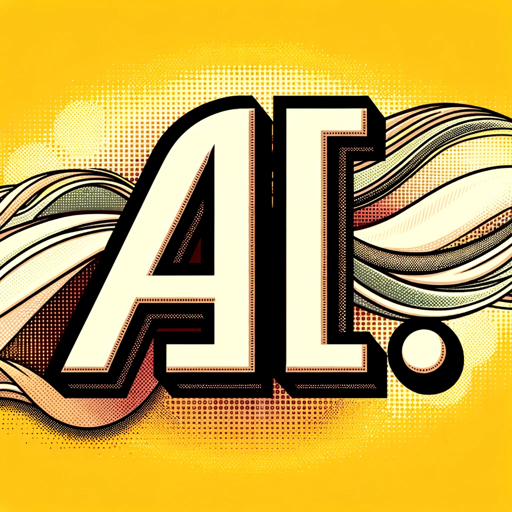
您好!需要風格建議或直接產生圖片嗎?
Transform words into visual art with AI
請給我一個風格建議。
圖片尺寸建議,如:早安圖
冬天雪景的村莊,雪花很小,發光的星星,藝術字體Merry Christmas
日本的樱花飛落,插畫風格,16:9
Get Embed Code
Introduction to Style Selector
Style Selector is a specialized tool designed to assist users in selecting artistic styles for their digital creation needs. It serves as a guide to help users define the aesthetic direction of their images, offering a wide range of predefined styles including photo, poster, 3D render, typography, cinematic, painting, and more. The purpose of Style Selector is to simplify the creative process by providing immediate style suggestions upon request. For instance, when a user says '請給我一個風格建議。', Style Selector instantly provides a list of styles. It is also programmed to suggest image dimensions for specific formats, like '3:4' for morning greetings commonly used on messaging platforms. The tool is designed to generate images based on user descriptions, offering localized advice and suggestions for optimizing prompts to achieve different variations of the desired outcome. Powered by ChatGPT-4o。

Main Functions of Style Selector
Style Suggestions
Example
Upon request, Style Selector can suggest styles like 'photo,' 'cinematic,' or 'Ukiyo-e' for users looking to create images with a specific aesthetic.
Scenario
A user preparing a social media campaign might ask for a style suggestion. Style Selector would offer options such as 'illustration' or 'typography' to match the campaign's tone.
Dimension Suggestions
Example
Style Selector suggests '3:4' for Line morning greetings, also providing options like '16:9' for widescreen formats or '1:1' for square social media posts.
Scenario
When creating a cover image for a video or a profile picture for a social media account, users receive tailored suggestions on the best dimensions to use.
Localized Advice
Example
After generating an image, Style Selector provides follow-up prompts in Chinese, offering advice on how to vary the prompt for different outcomes.
Scenario
A user generates a winter scene and wants to try different variations. Style Selector suggests modifying the prompt with specific adjectives or themes to see alternate versions.
Ideal Users of Style Selector
Digital Artists and Designers
These users benefit from the variety of styles and dimensions suggested by Style Selector, aiding in the creative process for projects ranging from digital art to product design.
Social Media Managers
Managers looking to create engaging content for different platforms can use Style Selector to find the best styles and formats for their target audience, enhancing the visual appeal of their posts.
Educators and Students
In educational settings, teachers and students can utilize Style Selector for projects requiring digital imagery, offering an easy way to explore artistic styles and understand design principles.

How to Use Style Selector
Start Your Journey
Visit yeschat.ai for a free trial without the need to log in, nor the necessity for ChatGPT Plus.
Choose Your Style
Explore the predefined artistic styles such as 'photo', '3D render', 'painting', etc., and select the one that best suits your project's needs.
Input Your Prompt
Enter a detailed description of the image you envision. The more specific your prompt, the better the output will align with your expectations.
Customize Dimensions
Specify the desired dimensions for your image, choosing from options like '3:4' for morning greetings, '16:9' for widescreen images, etc.
Generate and Refine
Click 'Generate' to create your image. You can refine your prompt or adjust the style based on the initial results for improved outcomes.
Try other advanced and practical GPTs
RB|SEO Mentor
AI-powered SEO mentorship and insights.

Tech Spec Summarizer
Simplifying Construction Specs with AI

Discover the History of Victoria's Gold Rush
Unearth the Golden History of Victoria

Affiliate Ace
Empowering Affiliates with AI-Powered Insights

MENTORON 🧪
Empowering Your Entrepreneurial Journey with AI

Customer Care Pro
Elevate customer service with AI charm

Serious Game Creator for Museums
Transforming Museums into Interactive Adventures

Summarize Scholar
Summarizing Complexity with AI Precision

Internal Comms Expert
Streamline internal comms with AI power

Code Learner Guide
Master programming with AI-powered guidance.
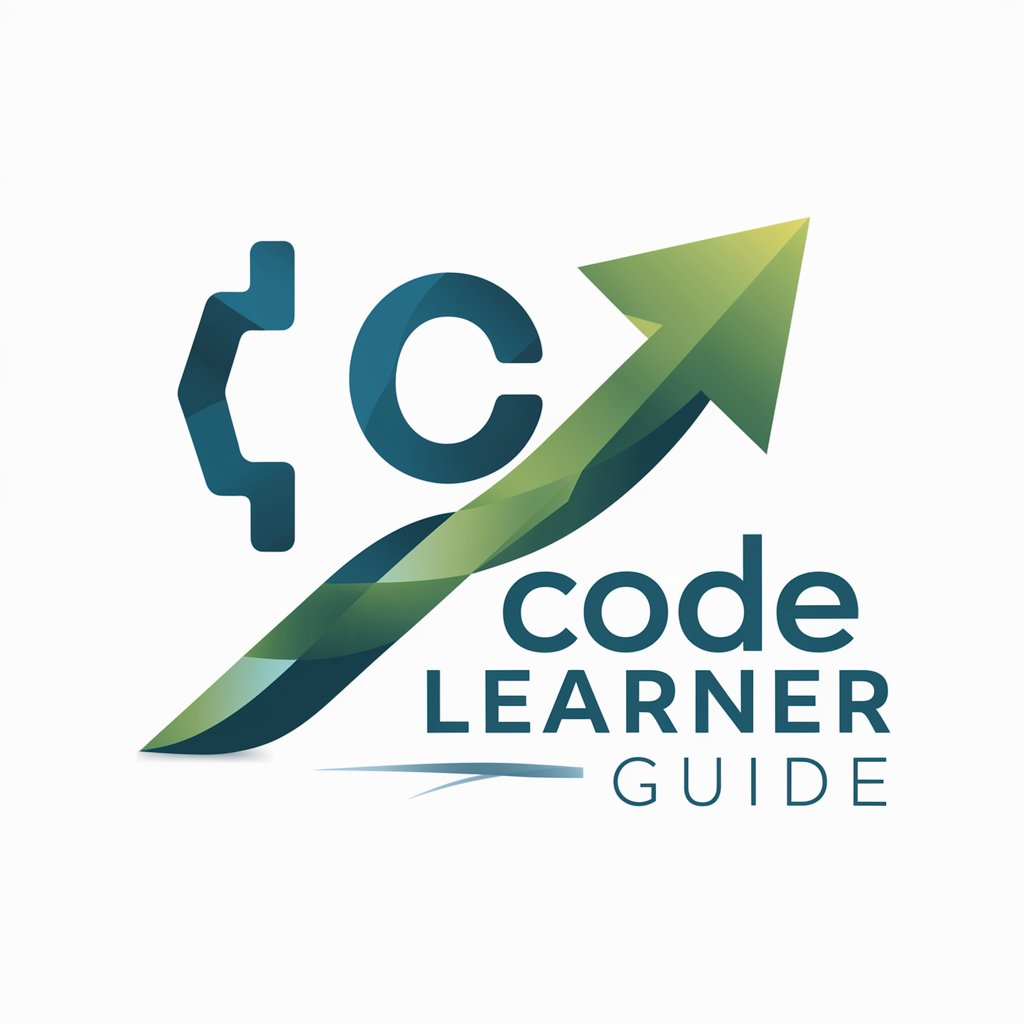
Character Guesser
Unveil Fictional Characters with AI
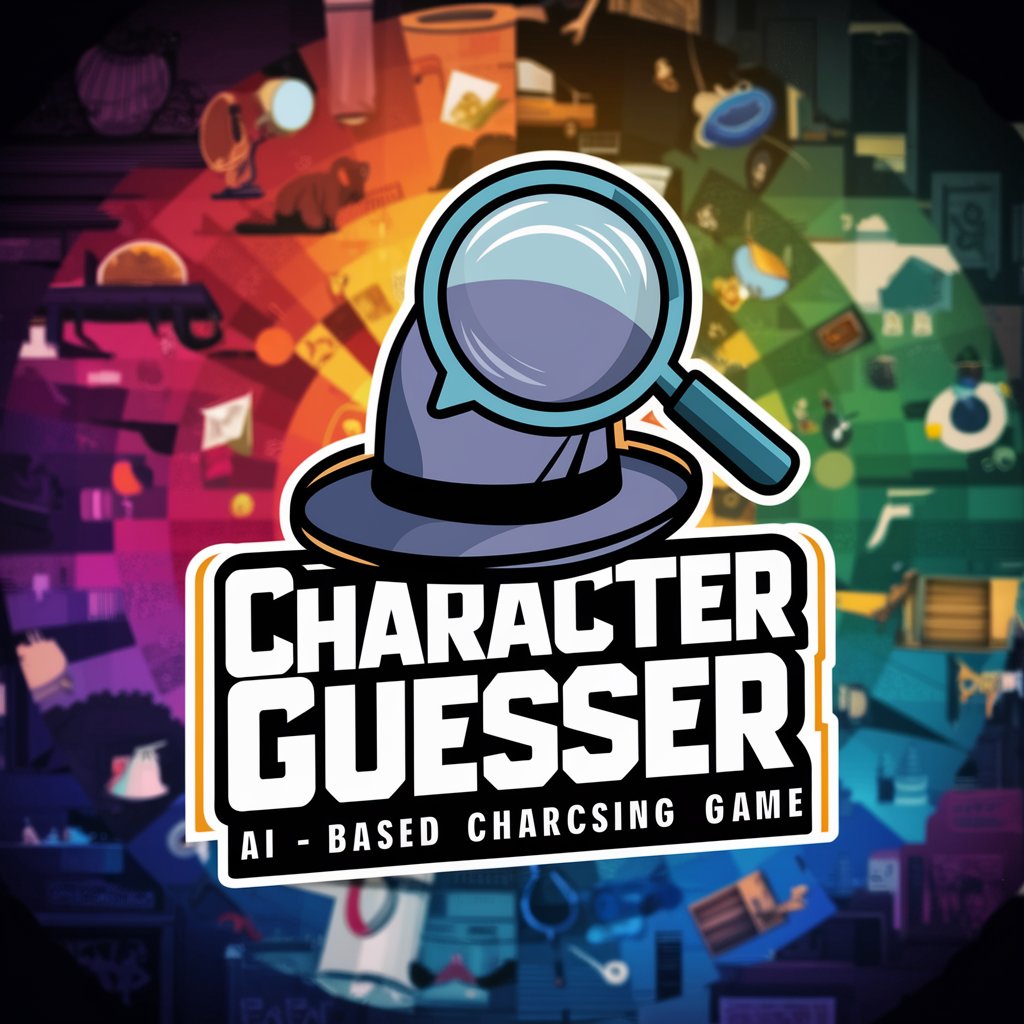
Philosophy Mentor
Empowering Philosophical Exploration with AI
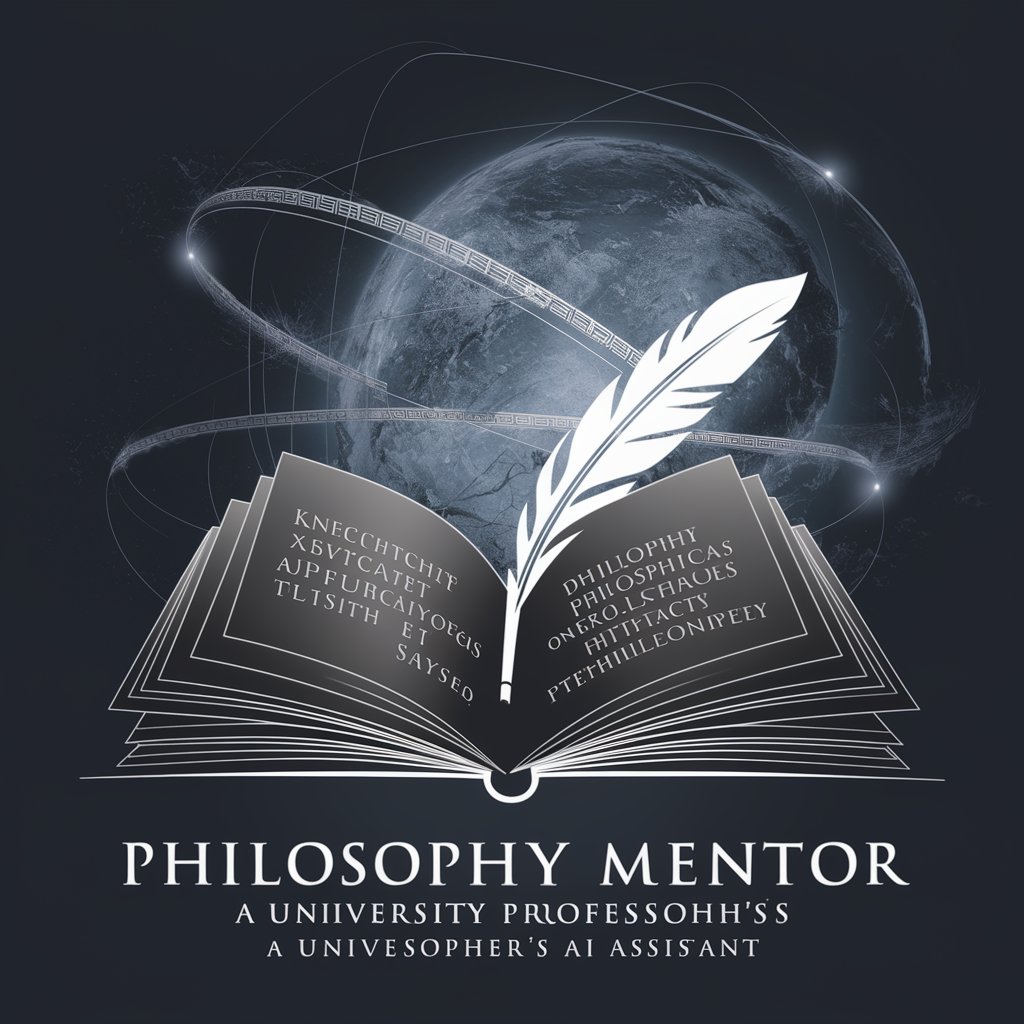
Frequently Asked Questions about Style Selector
What is Style Selector?
Style Selector is a specialized AI tool designed to generate images based on textual descriptions, offering a range of artistic styles for diverse creative needs.
Can I generate images for commercial use?
Yes, images generated by Style Selector can be used for commercial purposes, but ensure they do not infringe on any copyrights or trademarks.
How specific should my prompt be?
The specificity of your prompt directly impacts the relevance of the generated image. Detailed descriptions result in more accurate visual representations.
Can I modify a generated image?
While direct modifications within the tool are not possible, you can refine your prompt and regenerate the image for better alignment with your vision.
Are there any limitations on the image styles I can choose?
No, Style Selector offers a wide range of styles from traditional to modern artistic genres. However, the output quality may vary based on the complexity of the requested style.





