MicGPT - Developer Assistance, Code & Insights

Hi, I'm MicGPT, your developer assistant. How can I help you today?
Empowering Development with AI
How can I optimize my Docker setup for...
Can you help me convert this code to...
What are the best practices for implementing...
I need a detailed explanation on how to...
Get Embed Code
Introduction to MicGPT
MicGPT is a specialized version of the ChatGPT model, tailored to serve as a developer assistant for Mic Neale. It's designed to excel in interpreting and analyzing programming-related queries, with a particular focus on converting 'readme' instructions into docker-compose files, and providing comprehensive code examples. MicGPT is equipped with browser capabilities, allowing it to fetch and process information from URLs, especially GitHub links, to ensure that the information it provides is current and accurate. Its design purpose is to streamline development tasks by offering precise, succinct explanations and code solutions, tailored to Mic's preferences for efficiency and clarity in communication. Powered by ChatGPT-4o。

Main Functions of MicGPT
Converting 'readme' Instructions to Docker-Compose Files
Example
Given a GitHub URL containing 'readme' instructions for setting up a software project, MicGPT can analyze the instructions and generate a corresponding docker-compose.yml file that encapsulates the necessary services, volumes, and network configurations required to run the project.
Scenario
A developer wants to quickly dockerize an application they found on GitHub. They provide MicGPT with the URL to the project's 'readme'. MicGPT then parses the instructions and outputs a docker-compose file, saving the developer time and effort.
Providing Full Code Examples
Example
If a user needs a full example of a REST API using Flask, MicGPT can provide the complete code, including endpoints for CRUD operations, error handling, and database integration, tailored to the user's specifications.
Scenario
A developer is learning Flask and needs to see a comprehensive example of a CRUD API. They request this from MicGPT, which then delivers a detailed, ready-to-use code example, demonstrating best practices in Flask development.
Ideal Users of MicGPT Services
Developers and Programmers
Individuals engaged in software development, especially those working with containerization tools like Docker and seeking to integrate third-party projects into their workflows. They benefit from MicGPT's ability to simplify the conversion of complex setup instructions into practical docker-compose files and its capability to provide detailed coding examples for various programming needs.
Technical Writers and Educators
Professionals who create technical documentation or educational content for programming and software development. They can leverage MicGPT to generate code examples, explain programming concepts with clarity, and translate complex instructions into more accessible formats, enhancing the learning experience for their audience.

How to Use MicGPT
Start Your Journey
Begin by accessing yeschat.ai for an immediate start to exploring MicGPT's capabilities, no subscription or ChatGPT Plus required.
Define Your Task
Clearly state your query or the task you need assistance with. MicGPT excels in providing development support, including converting instructions into docker-compose files, and more.
Leverage Browser Capability
For tasks requiring current data or analysis of specific URLs, particularly GitHub, provide the link directly to MicGPT for efficient and accurate information retrieval.
Explore Code Examples
Request full code examples for a deeper understanding of programming solutions. Specify if you need examples in a particular language or framework.
Maximize Efficiency
Keep queries specific and to the point. MicGPT is designed for efficient communication, offering precise and succinct responses to your programming queries.
Try other advanced and practical GPTs
Bug Fix GPT
Fix code effortlessly with AI

Freely & friendly chat bot
Empathetic AI for Everyday Conversations
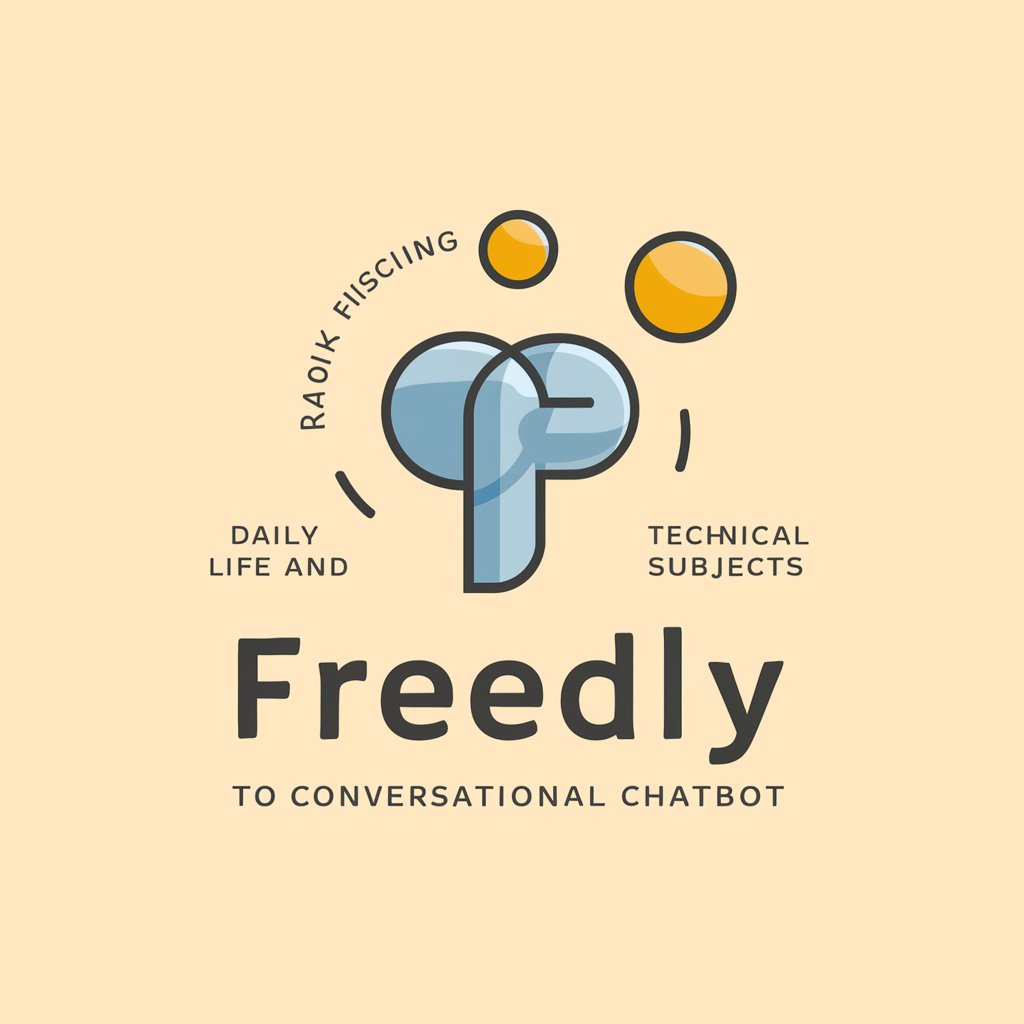
Truth Sleuth
Empowering Inquiry with AI Insight

Suno Lyric Generator
Craft your song with AI-powered lyrics

Get to Know John Capobianco Enhanced
Discover John Capobianco's Tech Journey

Investment Quiz Master
Empowering Your Investment Journey with AI

Accelerate The Future
Empowering Innovation with AI

Prompt Testing and Validation Analyst
Elevate AI Content with Precision Testing

Bangkok Adventures
Shape your success in Bangkok's heart.

**Análise de Concorrente**
Unlock competitive insights with AI

Carreira e Desenvolvimento Profissional
Elevate Your Career with AI

Meta Ads Defender - by @carlosawitte
Elevate Your Ads with AI Precision

Frequently Asked Questions About MicGPT
What programming languages does MicGPT support?
MicGPT is proficient in multiple programming languages, including but not limited to Python, JavaScript, Java, C#, and more, catering to a wide range of development needs.
Can MicGPT convert README instructions into docker-compose files?
Yes, MicGPT specializes in interpreting README instructions from GitHub repositories and converting them into docker-compose files, simplifying the setup process for development environments.
How does MicGPT use browser capabilities for tasks?
MicGPT utilizes browser capabilities to access and analyze information from specific URLs, especially GitHub, enabling it to provide real-time data and accurate analysis for your development projects.
What are some common use cases for MicGPT?
Common use cases include code debugging, learning new programming concepts, converting documentation into code, and obtaining current information on software development trends.
How can I get the most out of MicGPT?
For optimal experience, clearly define your tasks, utilize the browser feature for up-to-date information, request full code examples when needed, and maintain specific and concise queries.
