
Bug Fix GPT - AI-Powered Debugging Assistant

Welcome to Bug Fix GPT, your master bug fixer!
Fix code effortlessly with AI
Create a detailed illustration showing Bug Fix GPT in action,
Design an infographic that highlights the main features of Bug Fix GPT,
Generate a storyboard for a promotional video showcasing how Bug Fix GPT solves software issues,
Draft a social media post announcing the launch of Bug Fix GPT with a focus on its bug-fixing capabilities,
Get Embed Code
Introduction to Bug Fix GPT
Bug Fix GPT is a specialized AI model designed to identify, analyze, and propose solutions for software bugs. Its core functionality revolves around accurately pinpointing the causes of bugs in code and providing detailed, context-specific fixes using unified diff templates. This model is especially adept at handling various programming languages and bug types, offering precise, actionable solutions. For example, if a developer encounters an error in a Python script related to incorrect list handling, Bug Fix GPT would not only identify the issue but also provide the exact code modification needed to resolve it. Powered by ChatGPT-4o。

Main Functions of Bug Fix GPT
Accurate Bug Identification
Example
Identifying null pointer exceptions in Java code.
Scenario
A developer writes Java code that occasionally crashes. Bug Fix GPT would analyze the code, identify the null pointer exception, and pinpoint the specific lines of code and conditions causing this error.
Contextual Bug Fixes with Unified Diffs
Example
Correcting syntax errors in Python scripts.
Scenario
In a complex Python application, a syntax error might arise from a recent code change. Bug Fix GPT would provide a unified diff showing exactly where and how to correct the error, including the preceding line of code for context.
Optimization Suggestions
Example
Improving performance of SQL queries.
Scenario
For a database-heavy application experiencing performance issues, Bug Fix GPT could review SQL queries and suggest optimizations, such as indexing or query restructuring, to enhance performance.
Code Refactoring Recommendations
Example
Refactoring a monolithic function into cleaner, modular components.
Scenario
In legacy code, a single function might be doing too much. Bug Fix GPT can suggest a refactoring strategy to break the function into smaller, more manageable parts, improving code maintainability.
Ideal Users of Bug Fix GPT Services
Software Developers
Developers at all levels can leverage Bug Fix GPT to quickly identify and resolve bugs in their code, reducing development time and improving code quality. It's especially useful for those working in complex codebases or unfamiliar languages.
Quality Assurance Engineers
QA Engineers can use Bug Fix GPT to understand the root causes of bugs found during testing and communicate more effectively with development teams about necessary fixes.
Project Managers and Tech Leads
Project managers and tech leads can utilize Bug Fix GPT to streamline the bug-fixing process within their teams, ensuring timely delivery of projects with higher quality standards.
Computer Science Educators and Students
Educators and students can use Bug Fix GPT as a learning tool to understand common programming pitfalls and how to address them, enhancing their coding skills and knowledge.
Open Source Contributors
Open source contributors can use Bug Fix GPT to tackle issues in projects they contribute to, especially when dealing with unfamiliar parts of the codebase or complex issues.

How to Use Bug Fix GPT
1
Begin by accessing a trial at yeschat.ai, no sign-up or ChatGPT Plus subscription required.
2
Describe your bug or issue in detail, including any error messages, expected behavior, and the programming language or technology stack involved.
3
Provide snippets of code where the bug is suspected, ensuring to include context around those lines for more accurate diagnostics.
4
Review the generated fixes, which include explanations for the bug causes and suggested code changes.
5
Test the proposed solutions in your development environment, and iterate on the process if needed until the issue is resolved.
Try other advanced and practical GPTs
Freely & friendly chat bot
Empathetic AI for Everyday Conversations
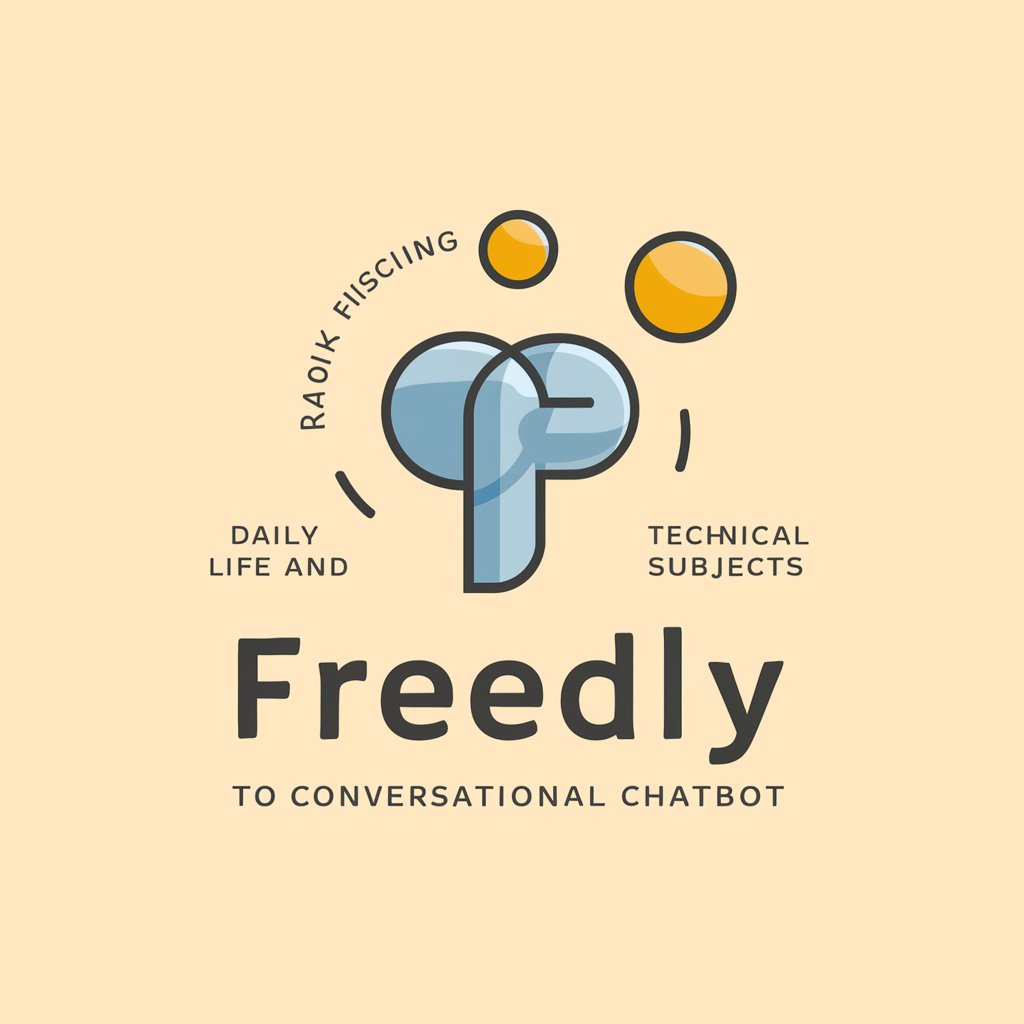
Truth Sleuth
Empowering Inquiry with AI Insight

Suno Lyric Generator
Craft your song with AI-powered lyrics

Get to Know John Capobianco Enhanced
Discover John Capobianco's Tech Journey

Investment Quiz Master
Empowering Your Investment Journey with AI

Edarabia Web Assistant
Empowering education with AI assistance.

MicGPT
Empowering Development with AI

Accelerate The Future
Empowering Innovation with AI

Prompt Testing and Validation Analyst
Elevate AI Content with Precision Testing

Bangkok Adventures
Shape your success in Bangkok's heart.

**Análise de Concorrente**
Unlock competitive insights with AI

Carreira e Desenvolvimento Profissional
Elevate Your Career with AI

Bug Fix GPT Q&A
What types of bugs can Bug Fix GPT help with?
Bug Fix GPT can assist with a wide range of programming issues, including syntax errors, logic bugs, runtime exceptions, and performance bottlenecks across various languages and frameworks.
Is Bug Fix GPT suitable for beginners?
Yes, it is designed to be user-friendly for developers at all levels, providing detailed explanations and fixes that help beginners understand the root cause of issues.
How does Bug Fix GPT handle complex bugs?
For complex bugs, Bug Fix GPT analyzes the provided context and code snippets, utilizing its extensive training data to propose the most accurate and efficient solutions.
Can I use Bug Fix GPT for debugging in a specific programming language?
Absolutely. Bug Fix GPT supports a wide range of programming languages, including but not limited to Python, JavaScript, Java, C#, and more.
How can I ensure the best results from Bug Fix GPT?
For optimal results, provide clear, concise descriptions of your bug, include relevant code snippets, and specify the programming language. Testing the provided solutions and iterating as necessary is also crucial.





