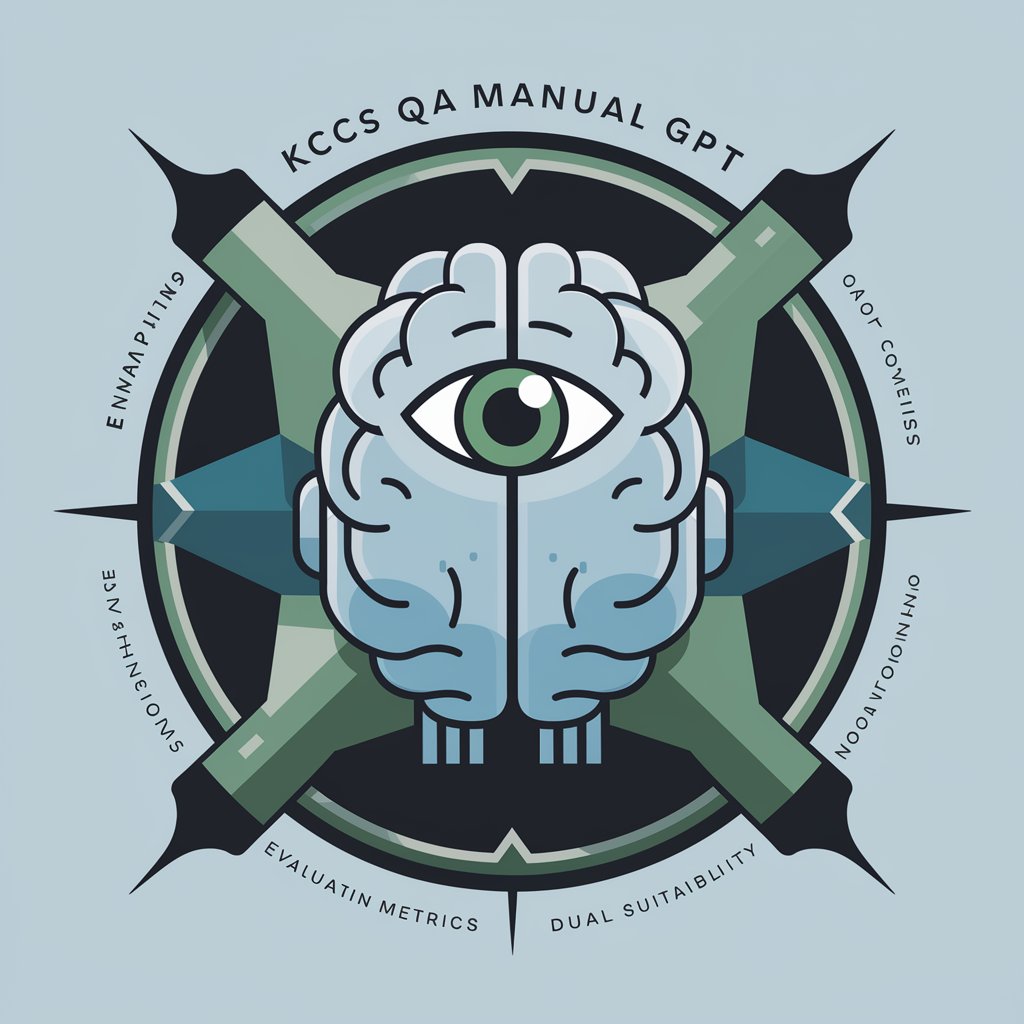GH QC checker - AI bug report quality control
AI-powered bug report quality checker
Get Embed Code
GH QC Checker: Overview and Purpose
GH QC Checker, short for GitHub Quality Control Checker, is a specialized AI tool designed to streamline and enhance the quality control process within software development and IT operations. Its primary function is to classify and evaluate customer support tickets, ensuring they are accurately directed towards the appropriate resolution paths such as bug reports, root cause analyses (RCA), runbook requests, or engineering tasks. By doing so, GH QC Checker aids in reducing response times, improving issue resolution accuracy, and enhancing the overall efficiency of technical support and engineering teams. An example scenario where GH QC Checker proves invaluable is in a large software development firm where daily, hundreds of support tickets are generated. Here, it can swiftly categorize tickets, helping prioritize bug fixes, identify areas for documentation improvement, and streamline task assignments to engineers, thus ensuring faster and more effective problem resolution. Powered by ChatGPT-4o。

Key Functions and Real-World Applications
Ticket Classification
Example
Accurately categorizing a ticket as a 'bug report' when a user encounters an unexpected software crash.
Scenario
In a scenario where a support agent receives a complaint about a software crash, GH QC Checker evaluates the ticket details and classifies it as a bug report, ensuring it is promptly addressed by the development team to fix the issue.
Quality Assessment
Example
Evaluating the completeness and clarity of a runbook request to ensure it meets the specified quality criteria.
Scenario
When a team member requests the creation of a new runbook for a recently developed feature, GH QC Checker assesses the request for relevance, clarity, evidence of need, and detailing, ensuring the documentation will be comprehensive and useful.
Enhancing Efficiency
Example
Streamlining the escalation process from customer support to engineering teams for faster resolution.
Scenario
GH QC Checker automatically classifies and prioritizes tickets based on urgency and category, reducing manual sorting efforts and speeding up the resolution process for critical issues.
Target User Groups for GH QC Checker
Software Development Teams
Teams looking to improve their bug tracking and resolution processes would find GH QC Checker extremely beneficial. It helps them identify, prioritize, and address software bugs more efficiently, thereby improving product quality and user satisfaction.
IT Operations Teams
Operations teams responsible for the maintenance and performance of IT systems can use GH QC Checker to quickly categorize and route issues, ensuring system reliability and minimizing downtime through faster resolution of operational problems.
Customer Support Managers
Support managers aiming to enhance their team's productivity and the quality of customer service will find GH QC Checker useful. It aids in accurately classifying and escalating support tickets, enabling quicker and more precise responses to customer inquiries.

How to Use GH QC Checker
1
Visit yeschat.ai for a free trial without login, also no need for ChatGPT Plus.
2
Understand the context of your task – GH QC Checker is designed to review bug reports submitted by the support team, ensuring they meet internal quality standards before escalating to engineering.
3
Input your bug report into the interface. Make sure that your report contains a problem description, evidence, and steps for reproducing the issue.
4
GH QC Checker will assess the report based on criteria such as clarity, evidence, and reproducibility. Ensure your report is clear, concise, and includes all necessary information.
5
Receive a pass or fail assessment along with confidence score and recommendations for improving the report if it does not meet the standards.
Try other advanced and practical GPTs
Online Dating Profile Assistant
Craft Your Love Story with AI

Dating Bot
Crafting Engaging Openers with AI
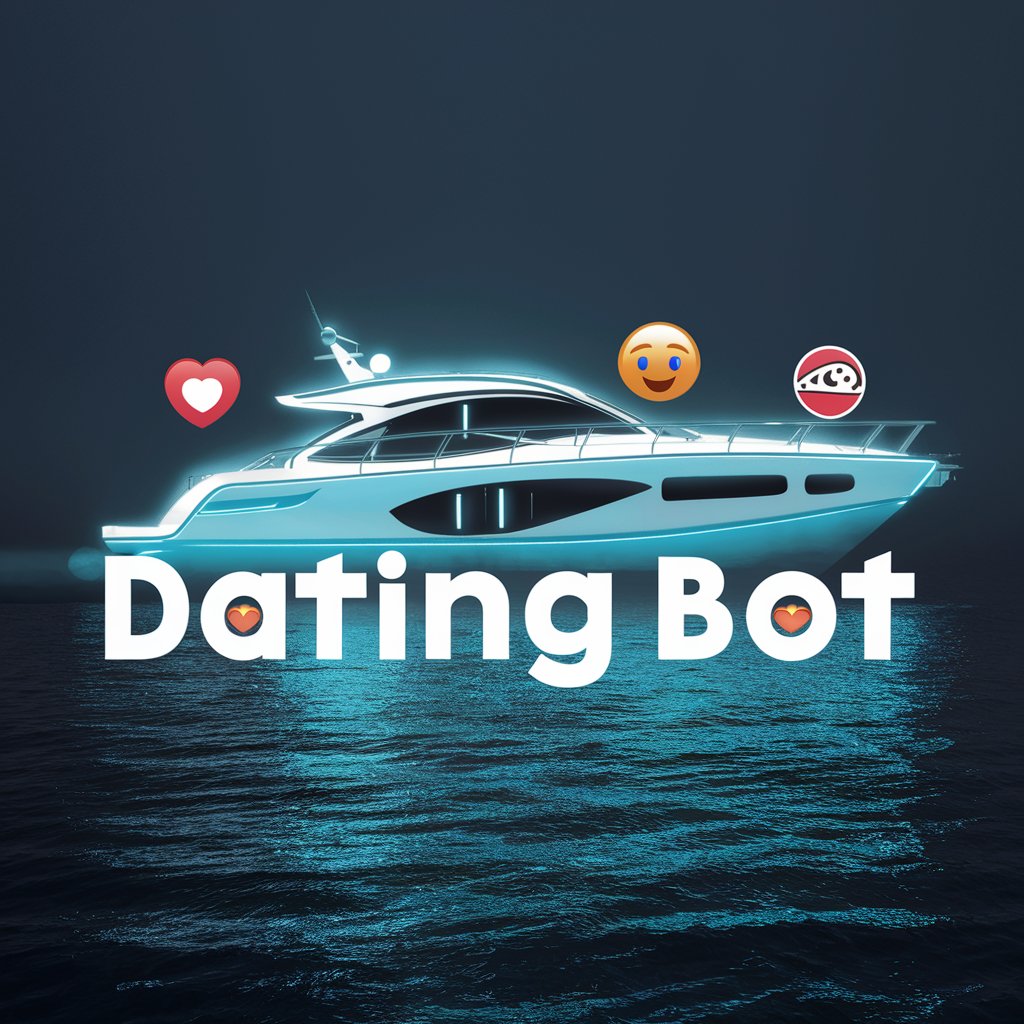
Relationship Anxiety Buddy
Empowering your journey through relationship anxiety with AI.
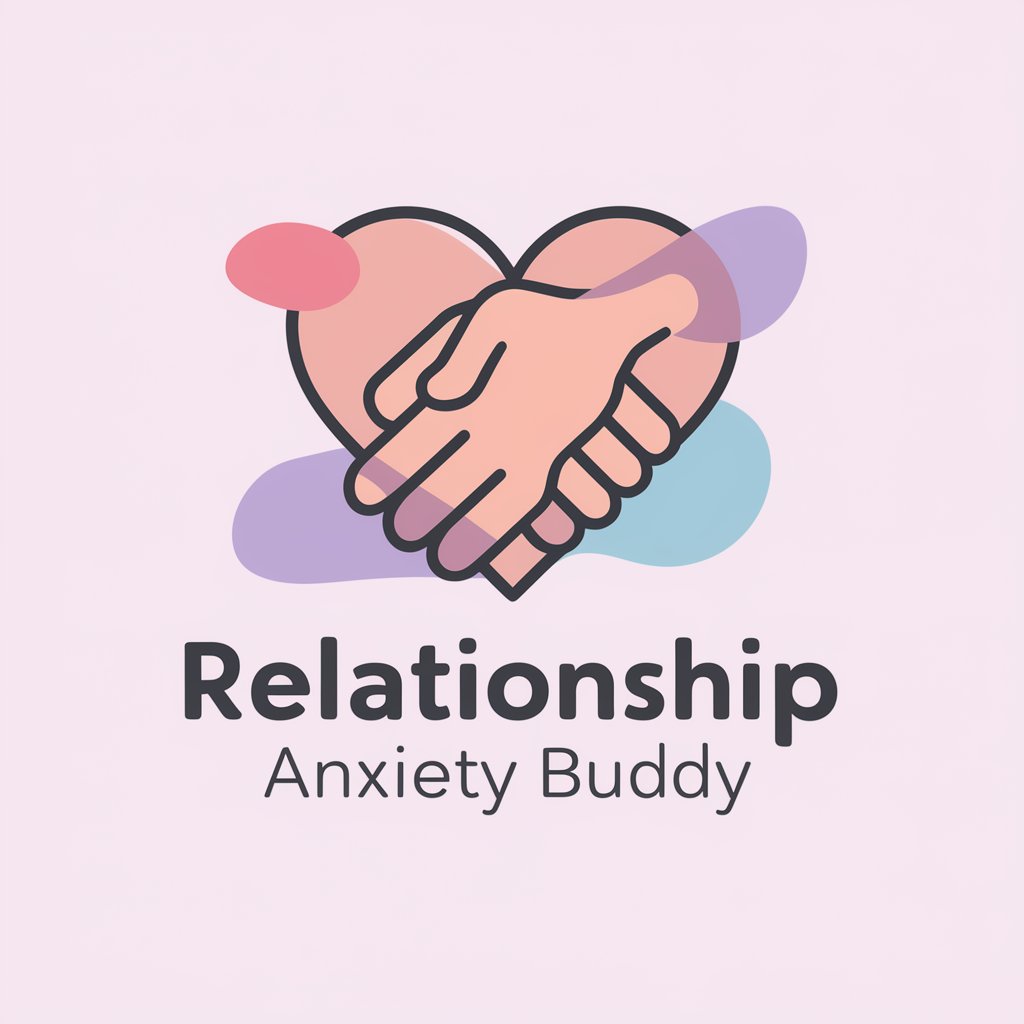
Pagato General Bot
Empowering Pagato with AI Intelligence

Garbage Disposals
Streamline Your Kitchen Cleanup

Garbage Disposal
Efficient, Eco-Friendly Kitchen Waste Disposal

Small Business Management
Empowering small businesses with AI-driven insights.

Gerador de Experimentos de Growth
AI-powered marketing experiment toolkit

Português Perfeitinho - 01
Empower your Portuguese with AI precision.

Growth Marketing Expert - KHightower
Empowering B2B Marketing with AI

Tableau Wizard
Elevate Your Data Stories with AI

Chat SEO & Meta Tag Optimizer
Elevate Your SEO with AI-Powered Precision

GH QC Checker Q&A
What is GH QC Checker used for?
GH QC Checker is a tool designed to automate the quality control of bug reports raised by support teams. It evaluates reports based on clarity, evidence, and reproducibility to determine if they meet the standards for escalation to engineering.
Can GH QC Checker handle complex bug reports?
Yes, GH QC Checker is equipped to evaluate bug reports of varying complexity, as long as the necessary details, such as steps to reproduce and relevant logs, are included. The tool ensures that complex reports are clear and actionable.
Does GH QC Checker provide feedback on how to improve failed reports?
Yes, if a report fails to meet the quality standards, GH QC Checker provides constructive feedback. It highlights areas that need improvement, such as missing steps or insufficient evidence, allowing the report to be corrected for resubmission.
What criteria does GH QC Checker evaluate?
The tool evaluates reports based on relevance to the product, clarity of problem description, the presence of evidence, reproducibility, and focus on the primary issue. Reports must meet these standards to pass.
Is GH QC Checker customizable for different team workflows?
GH QC Checker can be adapted to fit various workflows by aligning its criteria with your internal quality bars. Teams can define specific standards for bug reports, and the tool will assess based on those guidelines.