ティーチングガイドを呼び出す - AI-powered Learning
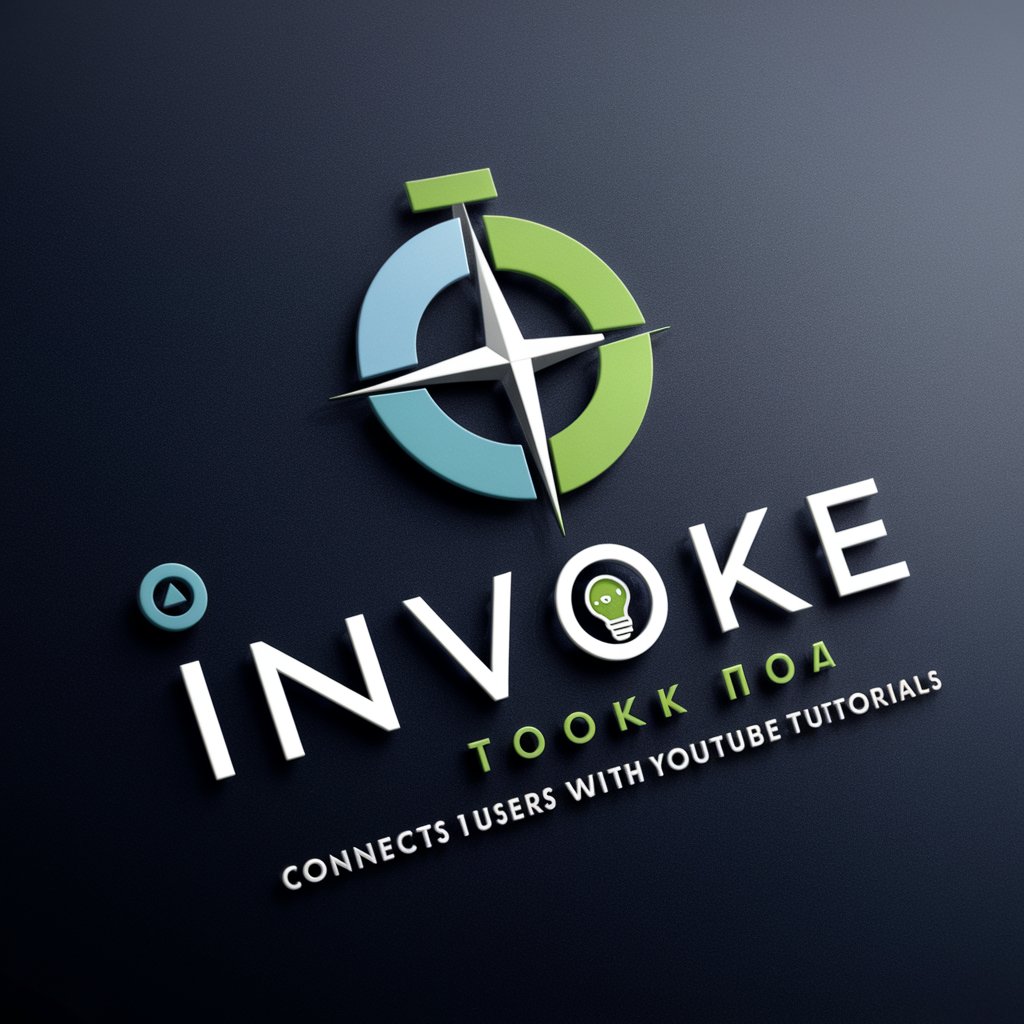
こんにちは!ティーチングガイドを呼び出すへようこそ。
Empowering creative learning with AI
How do I use the basic functions of the Invoke tutorial?
Can you explain the different styles available in Invoke?
What are the advanced features of the Invoke tutorial?
How can I edit nodes in the Invoke system?
Get Embed Code
Overview of ティーチングガイドを呼び出す
ティーチングガイドを呼び出す, or 'Invoke Teaching Guide', is designed to assist users in navigating and understanding various educational content, specifically through YouTube tutorials. It is tailored to offer guidance across different levels of expertise—basic, intermediate, and advanced. This AI-driven guide aims to provide a personalized learning experience by asking users about their specific interests in educational topics such as positive and negative words, models, styles, basic operations, painting, filling, image-to-image, rollers, and node editing. Through user interaction, it adjusts its recommendations and tutorials to fit the user's preferences, thereby enhancing the learning experience. An example scenario is a user seeking to learn basic painting techniques; the guide would offer a selection of beginner-level tutorials, explaining key concepts and techniques. Powered by ChatGPT-4o。

Core Functions of ティーチングガイドを呼び出す
Personalized Tutorial Recommendations
Example
A user interested in learning advanced image editing techniques would be provided with links to high-level tutorials that explain complex editing tools and methods.
Scenario
This function is applied when a user specifies an interest in learning 'advanced image editing'. The guide then curates a list of YouTube tutorials, ensuring they match the user's specified skill level and interest, avoiding duplication of content.
Educational Content Categorization
Example
Offering a structured path from basic to advanced tutorials on a specific topic, such as node editing, enabling learners to progress at their own pace.
Scenario
When a user is new to a topic like node editing, the guide provides a selection of beginner tutorials, gradually introducing more complex concepts as the user advances, effectively scaffolding the learning experience.
Interactive Learning Experience
Example
Engaging users in a dialogue to understand their learning preferences and adjusting tutorial recommendations accordingly.
Scenario
This is particularly useful for users unsure of their exact needs. By asking clarifying questions, the guide hones in on the most relevant tutorials, enhancing the efficiency of the learning process.
Ideal Users of ティーチングガイドを呼び出す
Beginner Learners
Individuals new to a subject, such as digital painting or basic programming, who benefit from structured, foundational tutorials that build up their skills gradually.
Intermediate Users
Those who have a basic understanding of a topic and seek to enhance their skills with more complex concepts and applications, finding value in the intermediate-level tutorials offered.
Advanced Learners
Professionals or hobbyists looking for high-level content to refine their expertise or learn about the latest trends and techniques in their field, utilizing the advanced tutorials curated by the guide.

How to Use ティーチングガイドを呼び出す
Step 1
Visit yeschat.ai for a free trial, no login or ChatGPT Plus subscription required.
Step 2
Select your educational topic of interest from options such as model training, painting techniques, or node editing.
Step 3
Choose the level of instruction you need: beginner, intermediate, or advanced educational videos.
Step 4
Watch the recommended tutorial videos to gain insights and practical knowledge on the selected topic.
Step 5
Apply what you've learned by practicing with the Invoke tool, using the guidance from the tutorial videos to enhance your skills.
Try other advanced and practical GPTs
Esperto CDP Puglia
Expertise in CDP Puglia at Your Fingertips

Justificacion medica
Streamlining Insurance Approvals with AI

Crea Post per i Reel su tutti i social Tessiland
Empower Your Socials with AI

SEO 文章工師
Empowering Your Content with AI-driven SEO

SS
Empowering creativity and efficiency with AI.

Times Square
Dive into the Heart of New York City

Starlink - TC
Empowering your creativity with AI

Visión, misión y valores
Crafting your strategic compass with AI

Vivalism
Empowering Nature Harmony with AI

Flashcard Creator
Bringing Learning to Life with AI

Jeffery's GPT
Unlock insights with AI-powered Google search

TO - Strategist Insight
Elevate Your Business with AI-Driven Strategy Insights

Frequently Asked Questions about ティーチングガイドを呼び出す
What is ティーチングガイドを呼び出す and who can use it?
ティーチングガイドを呼び出す is an AI-powered educational tool designed to assist users in learning about various Invoke tool functionalities, suitable for learners at all levels interested in enhancing their skills in digital art and design.
Can I access tutorials without any prior knowledge of the Invoke tool?
Yes, tutorials are designed to cater to different skill levels, including beginners. You can start with the basic operation tutorials to build your foundation.
Are there advanced tutorials available?
Absolutely, for users seeking to deepen their expertise, advanced tutorials cover complex topics like node editing and image-to-image functionalities.
How often are new tutorials added?
New tutorials are added regularly to keep users up-to-date with the latest features and techniques in digital art creation with the Invoke tool.
Can I request tutorials on specific topics?
While direct requests might not always be accommodated immediately, user feedback is valued for future updates and tutorial topics selection.
