
Banner Craft - Twitch Banner Customization

Welcome! Let's design your perfect Twitch banner step by step.
Personalize your stream with AI-powered design
What color scheme do you prefer for your Twitch banner?
Do you have any specific motifs or themes in mind for your banner?
What text would you like to include on your banner?
How would you describe the overall style you want for your banner?
Get Embed Code
Introduction to Banner Craft
Banner Craft is a specialized GPT designed to assist users in creating custom Twitch banners. It operates through a structured, step-by-step approach, focusing on personalizing banners based on the user's preferences and their uploaded profile picture. This method ensures that each banner is unique and resonates with the user's identity on Twitch. Banner Craft simplifies the design process by asking specific questions about color choices, motifs, text inclusion, and other design elements. An example scenario where Banner Craft excels is in designing a banner for a new Twitch streamer who wishes to establish a strong visual identity. The streamer uploads their profile picture, chooses a color scheme that matches their channel's vibe, and decides on a motif that reflects the content they stream, such as gaming, cooking, or art. Banner Craft then guides them through choosing appropriate text and finalizes the design, resulting in a personalized, appealing Twitch banner. Powered by ChatGPT-4o。

Main Functions of Banner Craft
Personalization through Profile Pictures
Example
A streamer uploads their logo or a character representation of themselves.
Scenario
The profile picture serves as the centerpiece of the banner, around which colors, motifs, and text are designed to create a cohesive and personalized visual identity.
Custom Color Scheme Selection
Example
A user selects a neon color palette to match their energetic and vibrant streaming style.
Scenario
Banner Craft uses the chosen color scheme to design a banner background and elements that reflect the streamer's personality and channel theme.
Inclusion of Text and Motifs
Example
Incorporating the streamer's tagline or gaming symbols related to their main streamed games.
Scenario
This function allows users to add specific text, such as their channel name or a catchphrase, and motifs that represent their content, enhancing the banner's relevance and appeal to their audience.
Ideal Users of Banner Craft Services
New Twitch Streamers
Individuals new to streaming who are looking to establish a strong visual identity on Twitch. Banner Craft helps them create a banner that reflects their personality and the type of content they plan to stream, making their channel more attractive to potential followers.
Established Streamers Seeking Rebranding
Streamers who are looking to refresh or update their channel's look can use Banner Craft to redesign their banner. This is particularly useful for streamers who are shifting the focus of their content or who want to modernize their channel's appearance.
Gaming Teams and Esports Organizations
Teams and organizations can use Banner Craft to create banners that reflect their team identity, colors, and logos. This is crucial for maintaining a consistent brand across all platforms and for making team channels immediately recognizable to fans.

How to Use Banner Craft
Start Your Design Journey
Begin by visiting yeschat.ai for a free trial, no login or ChatGPT Plus subscription required.
Upload Your Profile Picture
Provide your Twitch profile picture, which will serve as the cornerstone of your banner's design, ensuring a personalized touch.
Specify Your Preferences
Detail your desired banner elements, including color schemes, themes, and any specific text or motifs you want included.
Review Draft Concepts
Receive and review initial banner concepts based on your specifications, providing feedback for any adjustments.
Finalize and Download
Once satisfied with the design, finalize your banner and download it for use on your Twitch profile.
Try other advanced and practical GPTs
World Text Translator
AI-powered, Customizable Language Solutions
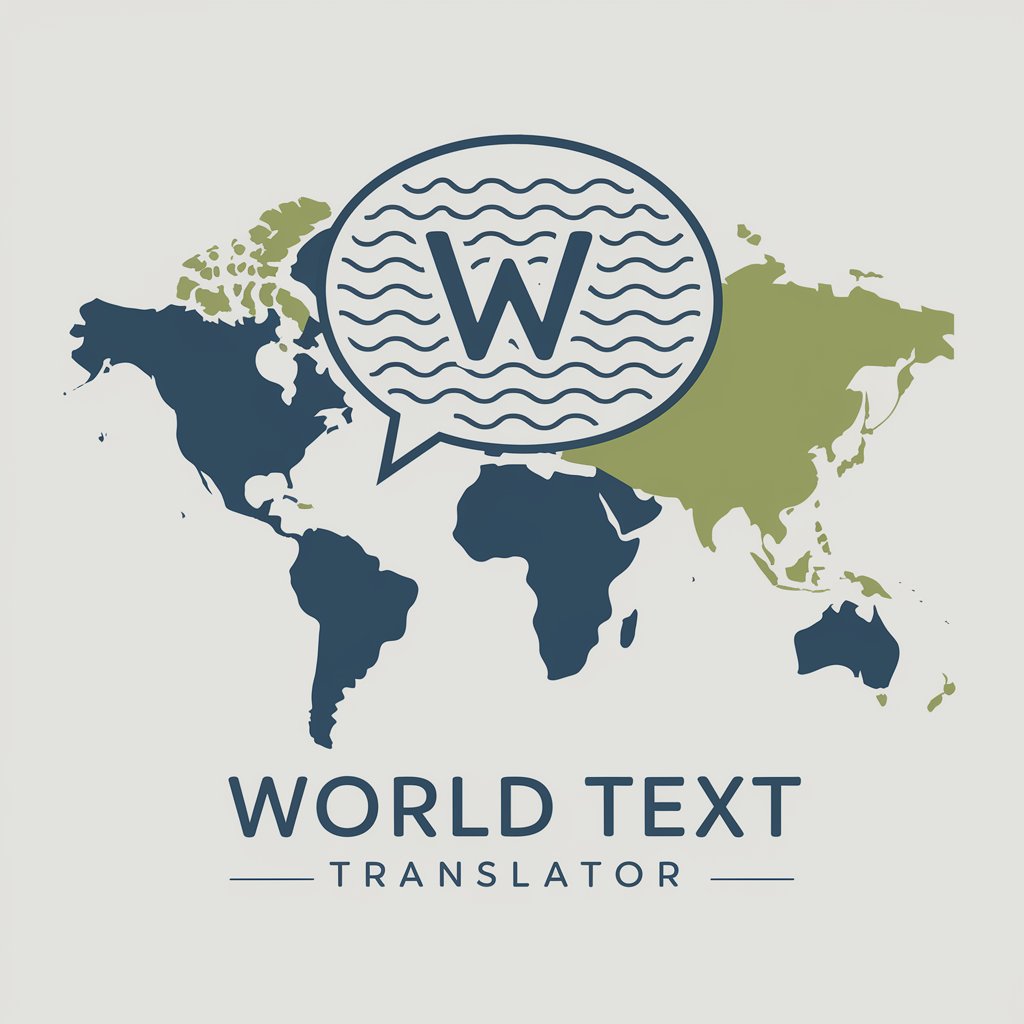
中文先生
Bridging Languages with AI-Powered Precision

Academic Translator Pro (to English)
Elevate Your Research with AI-Powered Translation

translation service
Translate effortlessly with AI precision.

Viral Vision
Elevate Your Storytelling with AI

Content Analyzer for Balanced Lifers
Empowering content with AI-driven wellness insights

AI Content Wizard
Unleash AI-powered creativity for YouTube

Sole Connection Academy
Empowering your learning journey with AI.

Channel Wizard
Empowering content with AI

Deal
Unlock savings with AI-powered deal hunting

게임 코딩 봇
Elevate Your Game with AI

SKYFOX
Optimize Ads with AI-Powered Insights

Frequently Asked Questions about Banner Craft
What makes Banner Craft unique?
Banner Craft stands out by integrating your personal Twitch profile picture into the banner design, ensuring a highly personalized and unique banner that reflects your digital identity.
Can I request changes to the initial banner design?
Yes, Banner Craft offers the flexibility to request revisions. After reviewing the initial concepts, you can provide feedback to tweak the design until it aligns with your vision.
How long does it take to create a banner?
The creation process varies depending on the complexity of your design and the number of revisions. Typically, initial concepts are provided within 48 hours of receiving your detailed preferences.
Is Banner Craft suitable for non-Twitch users?
While specifically optimized for Twitch users, Banner Craft's versatile design capabilities can be adapted for other platforms, making it suitable for a wide range of digital banners.
What file formats are available for the final banner?
The finalized banner is available in multiple formats, including JPEG, PNG, and PSD, to ensure compatibility with different platforms and for further personal editing if desired.





