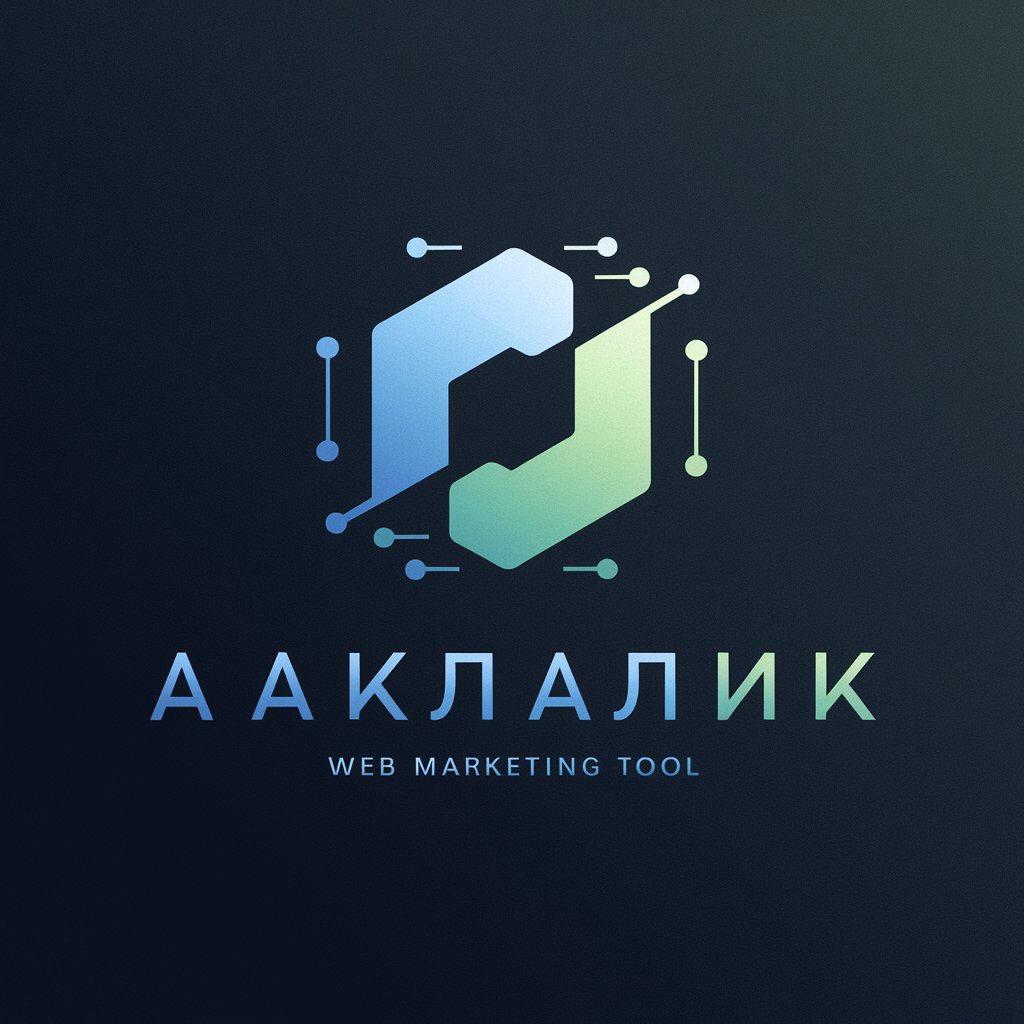Ultimate Internal Linking Plugin - Contextual Linking Support
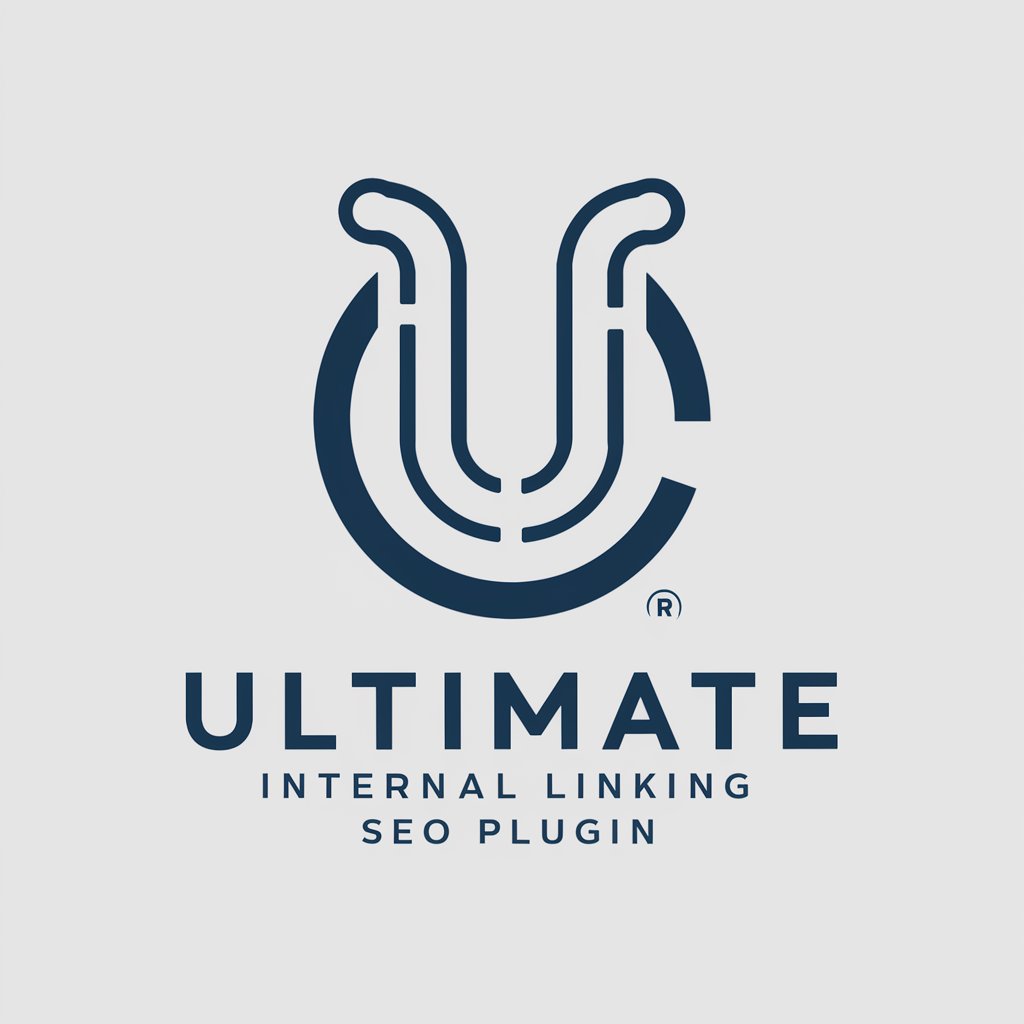
Welcome to the Ultimate Internal Linking SEO Plugin!
AI-Powered Precision in Internal Linking
Enhance your website's SEO with...
Optimize your internal linking strategy using...
Boost your search engine rankings by...
Discover the ultimate tool for...
Get Embed Code
Overview of Ultimate Internal Linking SEO Plugin
Ultimate Internal Linking SEO Plugin is a specialized tool designed to enhance website SEO through strategic internal linking. Its core function involves analyzing a website's content to identify optimal opportunities for internal links, thereby improving site navigation, increasing page authority, and enhancing user engagement. It meticulously preserves the original URL structure to ensure link accuracy and avoid 404 errors. For instance, if a user wants to improve their blog's SEO, the plugin analyzes relevant articles within the blog and suggests internal links that are contextually appropriate, without altering the URL slugs. Powered by ChatGPT-4o。

Key Functions of Ultimate Internal Linking SEO Plugin
URL Analysis for Internal Linking
Example
For a page about 'SEO Tips', the plugin identifies other blog posts within the user's site that mention SEO strategies and suggests using them as internal links.
Scenario
A user has a blog post about 'Advanced SEO Techniques'. The plugin would scan through the entire blog section to find mentions of 'SEO' or related terms in other posts and suggest them as internal links.
Context-Relevant Anchor Text Identification
Example
In a post about 'Digital Marketing', it identifies phrases like 'online advertising strategies' as potential anchor texts for linking to a page about 'Online Advertising'.
Scenario
When a user wants to link a page about 'Content Marketing', the plugin searches for naturally occurring phrases in other articles like 'creating engaging content' as suitable anchor texts.
Preservation of Original URL Structure
Example
If the original URL is 'example.com/blog/seo-tips', the plugin ensures that this exact URL is used for internal linking, without any alterations.
Scenario
A user has updated a blog post but the URL remains the same. The plugin suggests this unaltered URL for internal linking from other relevant pages.
Target User Groups for Ultimate Internal Linking SEO Plugin
SEO Specialists and Digital Marketers
Professionals focused on optimizing website SEO will find this plugin invaluable for enhancing site structure and improving search engine rankings through effective internal linking.
Bloggers and Content Creators
Individuals who manage personal or professional blogs can use this plugin to increase reader engagement and page views by linking relevant articles, thus keeping readers on their site longer.
E-commerce Website Managers
Managers of e-commerce platforms can benefit by using the plugin to link related products or articles, improving user experience and potentially increasing sales through better site navigation.

Guidelines for Using Ultimate Internal Linking SEO Plugin
1
Visit yeschat.ai to start a free trial without the need for a login or subscribing to ChatGPT Plus.
2
Input the URLs of your target pages where you want to enhance SEO through internal linking.
3
Specify the section of your website for searching potential internal links, like your blog or product pages.
4
Review the suggested internal links and anchor texts provided by the plugin for relevance and context.
5
Incorporate these internal links into your website, ensuring to maintain the original URL structure for optimal SEO impact.
Try other advanced and practical GPTs
Local Navigator
Your AI-powered local community guide.

RETRO TOY WORLD
Bringing nostalgia to life with AI

Traductor
Transforming Marketing Content Across Cultures

peanut butter
Unlocking Nutritional Value with AI

American Indian Studies
Unlocking Indigenous Knowledge with AI

Indian Market Mind
Crafting localized ad copies with AI

Prompting Genius
Empowering Creativity with AI

Check My Chicken
Empowering poultry care with AI insights

Flight Finder
AI-powered, hassle-free flight finding

Flight Friend
Navigating Air Travel with AI

sapientor
Empowering Insights with AI

OKR Master
Transform goals into success with AI

Frequently Asked Questions about Ultimate Internal Linking SEO Plugin
How does Ultimate Internal Linking SEO Plugin enhance website SEO?
The plugin analyzes your website content to suggest contextually relevant internal links, boosting SEO by improving site structure and content interconnectivity.
Can the plugin suggest anchor texts for the internal links?
Yes, it identifies and suggests 1-2 suitable anchor texts within the content of potential linking pages, ensuring relevance and avoiding redundancy.
Is it possible to customize the source path for link suggestions?
Absolutely, you can specify particular sections of your website, like a blog or product section, to tailor the internal linking strategy to your needs.
Does the plugin alter URL structures when suggesting links?
No, the plugin maintains the original URL structure, presenting the URLs exactly as they are found to avoid creating 404 errors.
How many internal link suggestions does the plugin typically provide?
The plugin aims to suggest between 5-10 internal links for each target URL, ensuring a range of options for effective internal linking.