
Calorie Counter - Calorie Analysis AI

Welcome! Let’s get started on analyzing your meal.
Smart AI for Accurate Calorie Counts
Upload a photo of your meal for an accurate calorie estimate.
Capture the details of your dish, and I'll provide the caloric breakdown.
Share an image of your food, and I'll analyze its calorie content.
Post a picture of your meal for a detailed calorie count.
Get Embed Code
Understanding Calorie Counter
Calorie Counter is a specialized tool designed to analyze and estimate the calorie content of food from uploaded photographs. This tool goes beyond simple estimations based on generic serving sizes, diving deep into the nuances of each meal's composition. By focusing on details such as the types and quantities of food, individual ingredients, cooking methods, and portion sizes, Calorie Counter provides users with a comprehensive and precise calorie estimate for their meals. For instance, when analyzing a bowl of pasta, the tool considers not only the visible pasta and sauce but also factors in the depth and size of the bowl, the type of pasta, the ingredients in the sauce, and any visible toppings like cheese or vegetables. Powered by ChatGPT-4o。

Key Functions of Calorie Counter
Detailed Calorie Estimation
Example
For a photo of a homemade burger, Calorie Counter would estimate calories based on the bun type, the size and type of patty (beef, chicken, veggie), the amount of cheese, lettuce, tomato, and any sauces.
Scenario
A user cooking at home and wanting to know the calorie content of their homemade meal for dietary tracking.
Ingredient Analysis
Example
In a mixed salad photo, it identifies and estimates calories for individual components such as different types of lettuce, tomatoes, cucumbers, nuts, cheese, dressing type, and quantity.
Scenario
A user wants to understand the calorie distribution of a complex dish like a salad to make healthier ingredient choices.
Portion Size Determination
Example
By analyzing the scale of items in the photo (like a fork or the plate itself), Calorie Counter can provide more accurate estimations of the food's quantity, thus refining calorie counts.
Scenario
Users dining out who wish to log their meal's calorie intake accurately in their diet app.
Who Benefits from Calorie Counter?
Individuals Tracking Nutritional Intake
People who are counting calories for weight management, fitness goals, or dietary restrictions find Calorie Counter invaluable. The tool's precision aids in maintaining accurate dietary logs, crucial for achieving personal health objectives.
Health and Fitness Professionals
Dietitians, nutritionists, and personal trainers can use Calorie Counter to provide clients with detailed meal assessments. This enhances personalized diet plans and supports clients' nutritional education.
Culinary Enthusiasts
Home cooks and food bloggers interested in the nutritional content of their creations can utilize Calorie Counter to analyze meals. This is especially beneficial for those creating healthy or diet-specific recipes.

How to Use Calorie Counter
Begin your journey
Start by visiting yeschat.ai to access Calorie Counter for a complimentary trial, without the need for logging in or subscribing to ChatGPT Plus.
Prepare your meal
Arrange the meal you'd like to analyze on a plate or in a bowl, ensuring that all items are visible and not covered by other foods.
Capture a photo
Take a clear, well-lit photograph of your meal from a top-down perspective to capture the entirety of the meal's composition.
Upload and analyze
Upload the photo of your meal through the Calorie Counter interface. The tool will analyze the contents, focusing on the types, quantities, and cooking methods of the food.
Review and apply
Examine the detailed calorie estimate provided by Calorie Counter. Use this information for dietary tracking, meal planning, or to gain insights into your eating habits.
Try other advanced and practical GPTs
UCN Cold Case Investigator
Unlocking Cold Case Mysteries with AI
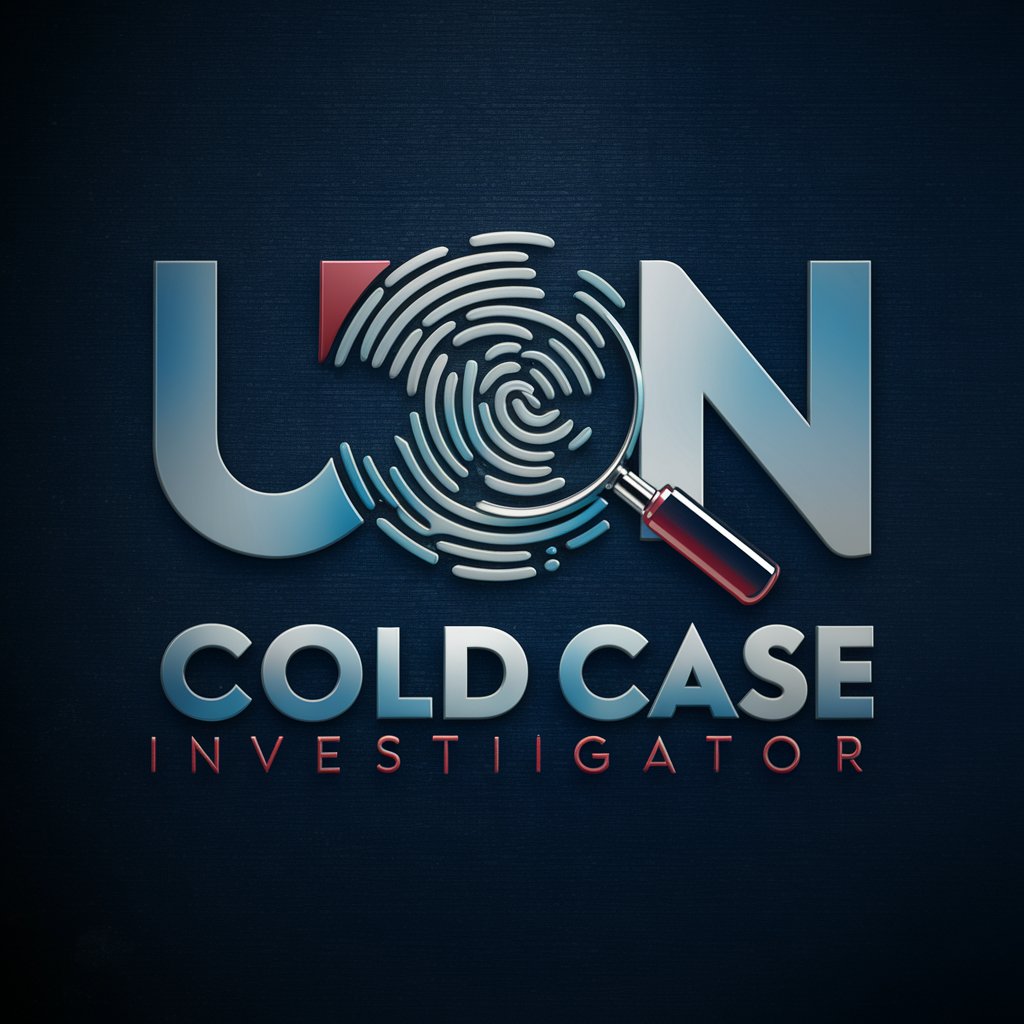
Recharge
Empowering efficient energy use with AI.

Ad Image Assistant
Optimize Ads with AI-Powered Insights

Xhacktly
Ignite creativity with AI-powered insights

Creative Real Estate Marketer
Elevate Real Estate with AI Creativity

Receipt ReaderZ
Simplify expense tracking with AI
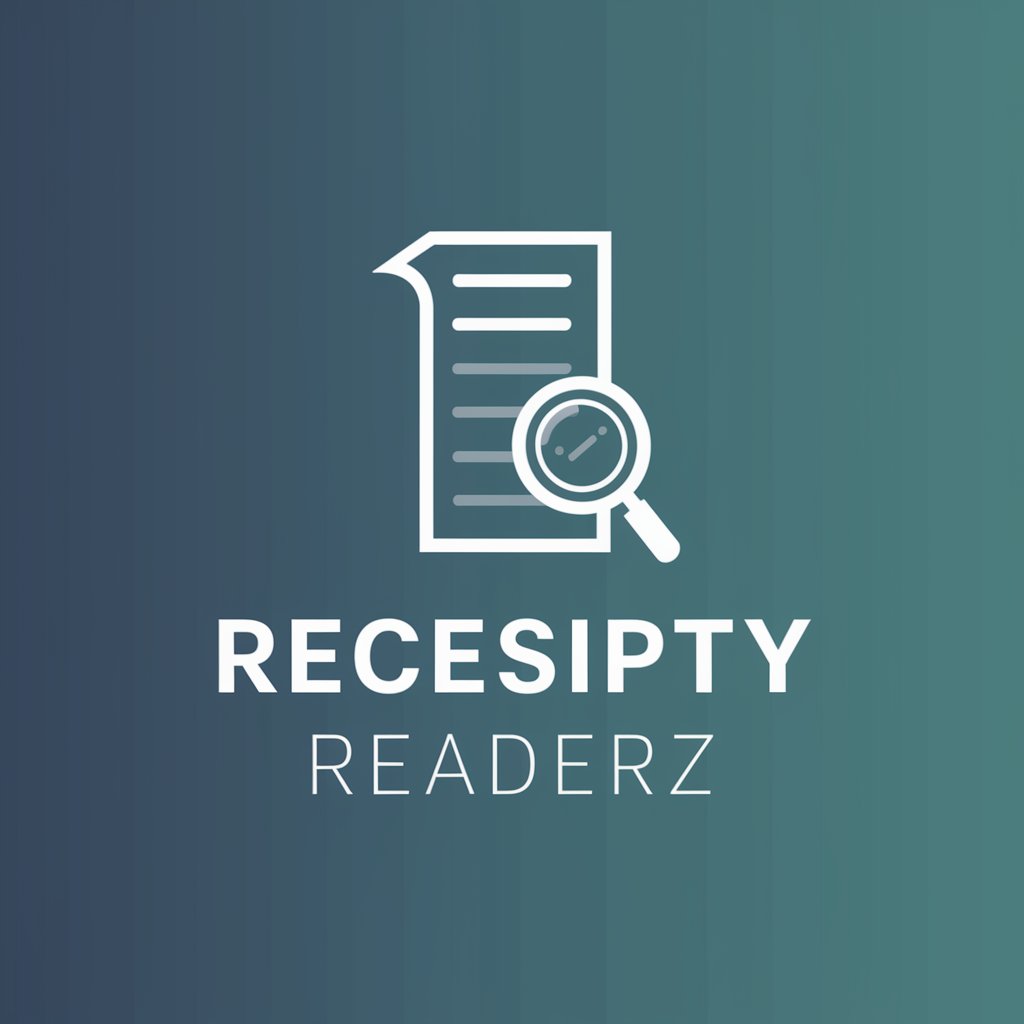
Weekly Wellness Wrap
Empowering Wellness Through AI

Steel AI
Deciphering Steel Standards with AI

MicroScriptGPT
Elevate Your Message with AI

Everything About Theosophy
Unveiling the Mysteries of Theosophy with AI

Brum Town
Balance brums, build your story

The Tech Saying NO
Grumpy CTO's AI-powered tech and translation advisor.

Frequently Asked Questions about Calorie Counter
Can Calorie Counter analyze any type of meal?
Yes, Calorie Counter can analyze a wide range of meals, from simple snacks to complex dishes, taking into account the various ingredients, cooking methods, and portion sizes.
How accurate are the calorie estimates?
While we strive for accuracy, estimates are based on the visual analysis of the meal. Factors such as ingredient quality, cooking oil, and preparation methods can affect the final calorie count.
Can I use Calorie Counter for meal planning?
Absolutely. Calorie Counter is an excellent tool for meal planning, helping you make informed decisions about portion sizes and ingredient choices to meet your dietary goals.
Is there a limit to how many meals I can analyze?
During the free trial, users can analyze a limited number of meals. Continued access may require a subscription or additional fees.
Does Calorie Counter support meals from different cuisines?
Yes, Calorie Counter is designed to support meals from a vast array of cuisines, recognizing a wide variety of ingredients and cooking styles from around the world.





