
Ad Image Assistant - Ad Image Compliance Aid

Hello! How can I help you with your ad image today?
Optimize Ads with AI-Powered Insights
How can I adjust my ad image to meet compliance?
What changes should I make to my image?
Why was my ad image disapproved?
Can you guide me through fixing my ad image?
Get Embed Code
Overview of Ad Image Assistant
Ad Image Assistant is a specialized tool designed to support users in navigating the complexities of ad image compliance, particularly with platforms like Google and YouTube. It aims to bridge the gap between the creative aspirations of advertisers and the strict ad policies of major platforms. By offering personalized, clear, and actionable guidance, the assistant helps users modify and optimize their ad images to meet specific platform requirements, thereby reducing the frustration and time associated with ad disapproval. For example, if an advertiser's image is rejected due to excessive text, Ad Image Assistant could suggest optimal text placement or reduction strategies, illustrating this advice with visual examples and best practice guidelines. Powered by ChatGPT-4o。

Key Functions of Ad Image Assistant
Policy Explanation and Compliance Guidance
Example
Explaining why an image containing a before-and-after weight loss photo was disapproved due to policy violations on misleading content.
Scenario
A health and wellness brand submits an ad featuring before-and-after images to promote a new weight loss supplement. The ad is disapproved. Ad Image Assistant clarifies the policy on before-and-after images, deemed potentially misleading, and suggests using customer testimonials with individual results disclaimer instead.
Re-evaluation Support and Change Suggestions
Example
Offering specific changes to an ad image's text overlay to comply with the '20% text rule' on a social media platform.
Scenario
A digital marketing professional designs an ad for a book launch, which is disapproved due to excessive text. Ad Image Assistant recommends reducing the text size and quantity, highlighting the importance of visual elements, and provides tools to measure text proportion, ensuring compliance.
Tailored Feedback Based on User Expertise
Example
For beginners: Simplifying ad policy language and offering step-by-step guidance on image adjustments. For experienced users: Direct, technical advice on optimizing ad visuals for performance and compliance.
Scenario
When a novice user struggles with ad disapproval for using copyrighted material, Ad Image Assistant provides a basic overview of copyright policies and alternative content suggestions. Conversely, for a seasoned advertiser facing the same issue, it suggests specific copyright-free image repositories and advanced design tips for original content creation.
Ideal Users of Ad Image Assistant
Digital Marketers and Advertisers
Professionals tasked with creating and managing online ad campaigns will find the assistant invaluable for navigating ad platform policies, saving time, and improving campaign performance by ensuring ad visuals are compliant and optimized.
Small Business Owners
Owners who manage their own marketing efforts can leverage the assistant to understand complex ad policies and make necessary image adjustments without needing specialized design skills, thus enhancing their ad's chance of approval.
Graphic Designers Specializing in Advertising
Designers can utilize the assistant to stay updated on the latest ad image requirements and use its suggestions to refine their creations for better compliance and effectiveness, ensuring their designs meet client and platform needs.

How to Use Ad Image Assistant
Start Your Trial
Visit yeschat.ai to access a free trial without the need for login, including those without ChatGPT Plus.
Select Your Task
Choose the specific ad image issue you're facing from the available options to get tailored assistance.
Upload Your Image
Provide the ad image that was disapproved or needs improvement. Ensure it complies with basic file format and size requirements.
Receive Customized Feedback
Get detailed, personalized feedback on how to adjust your image to meet ad platform guidelines, including design and content suggestions.
Implement & Re-evaluate
Apply the suggested changes to your ad image and, if necessary, return for further evaluation or clarification on how to optimize your ad for approval.
Try other advanced and practical GPTs
Xhacktly
Ignite creativity with AI-powered insights

Creative Real Estate Marketer
Elevate Real Estate with AI Creativity

Receipt ReaderZ
Simplify expense tracking with AI
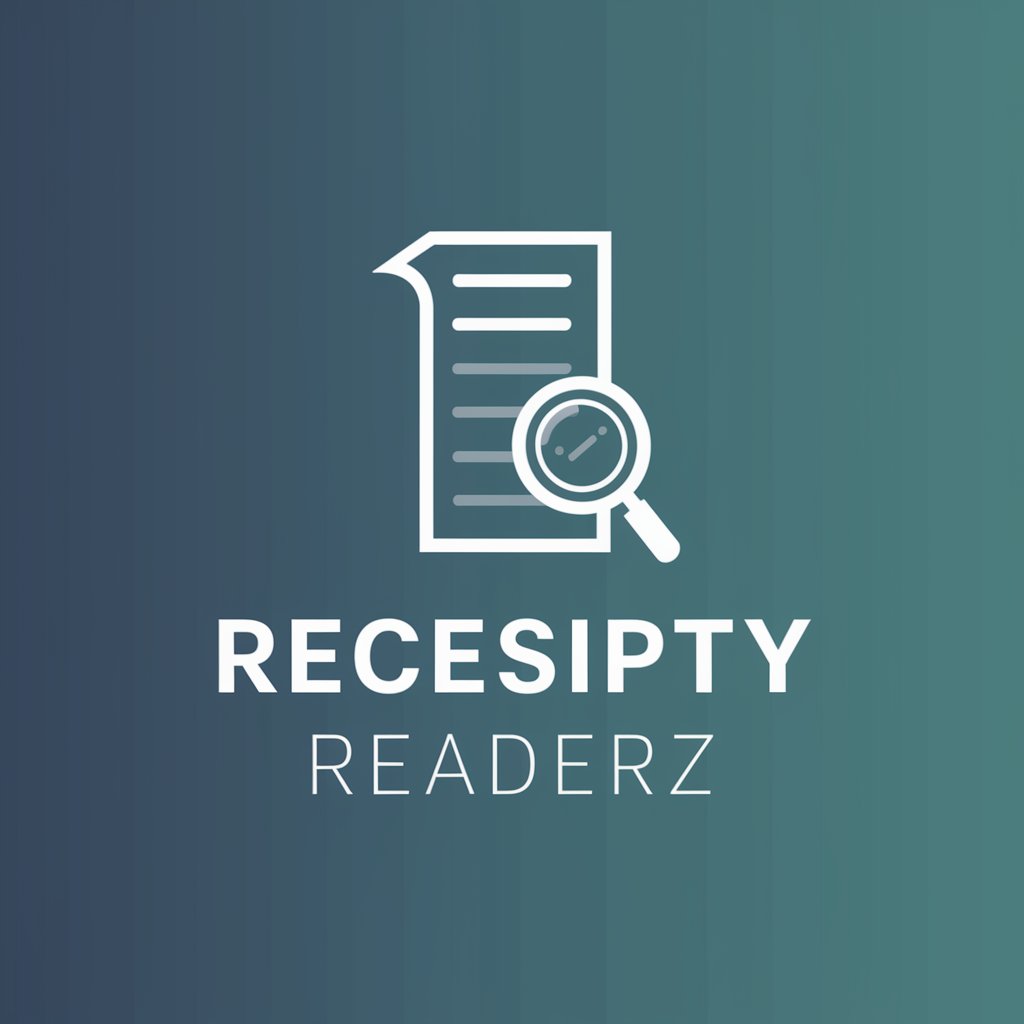
Persian Prose Perfectionist
Empowering Persian Literary Creativity with AI

The Pull the Pin Personal Brand Builder
Crafting Your Unique Brand Story

XTLY
Elevate Your Thoughts with AI

Recharge
Empowering efficient energy use with AI.

UCN Cold Case Investigator
Unlocking Cold Case Mysteries with AI
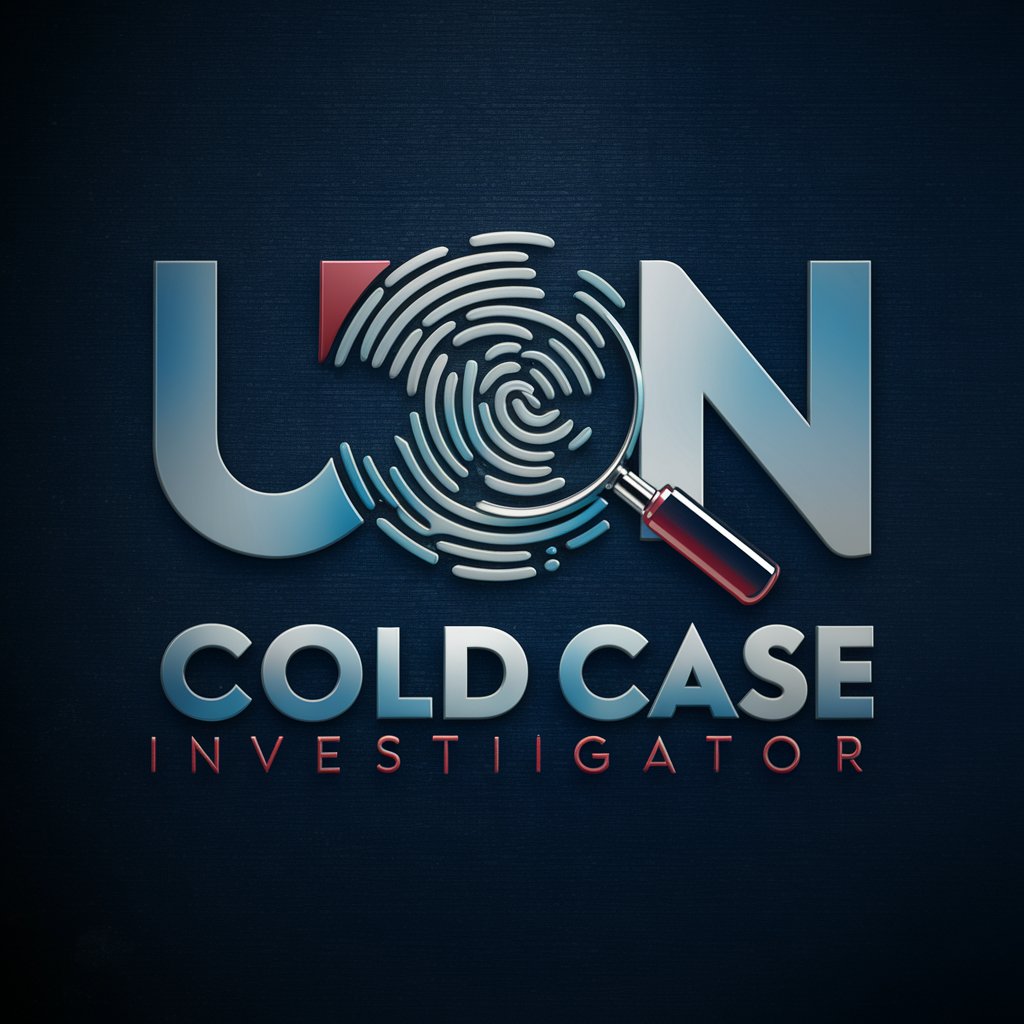
Calorie Counter
Smart AI for Accurate Calorie Counts

Weekly Wellness Wrap
Empowering Wellness Through AI

Steel AI
Deciphering Steel Standards with AI

MicroScriptGPT
Elevate Your Message with AI

Ad Image Assistant Q&A
What types of ad images can Ad Image Assistant review?
Ad Image Assistant can review a wide range of ad images, including banners, thumbnails, and product photos, for platforms like Google and YouTube. It assesses compliance with specific ad platform guidelines.
How does Ad Image Assistant provide feedback?
It offers detailed, actionable feedback on both design and content aspects of your ad image, such as color use, text placement, and policy compliance, to improve your ad's chance of approval.
Can Ad Image Assistant help with disapproved ads?
Yes, it specializes in analyzing disapproved ads, identifying the reasons for rejection, and providing clear suggestions to modify your image for compliance and re-submission.
Is technical knowledge required to use Ad Image Assistant?
No, Ad Image Assistant is designed to be user-friendly, offering guidance in simple language for users of all skill levels, from beginners to experienced marketers.
How quickly does Ad Image Assistant provide feedback?
Feedback is typically provided promptly, allowing users to make necessary adjustments to their ad images without significant delays in their ad campaign schedules.





