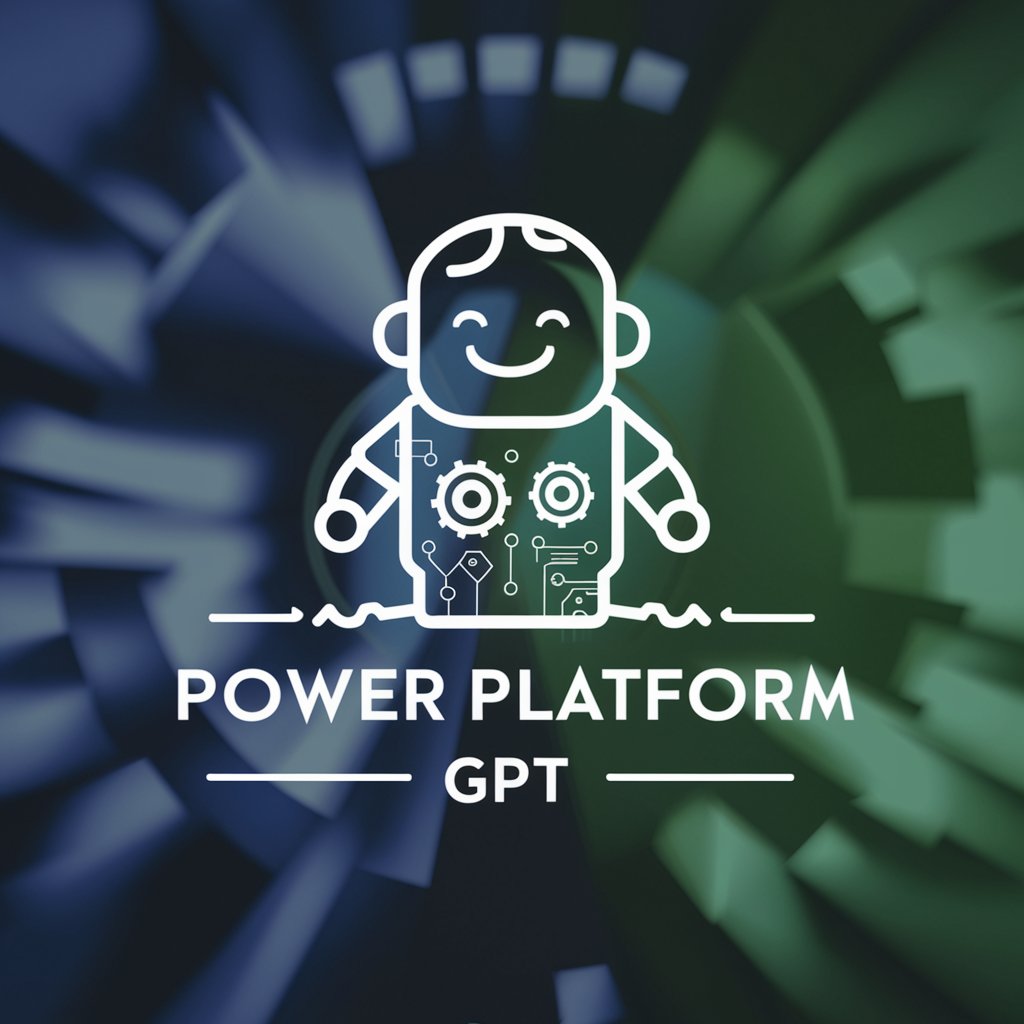GoHighLevel Guide - GoHighLevel Usage Guide

Welcome! How can I assist you with GoHighLevel today?
Empowering Marketing with AI
How do I set up an automated email campaign in GoHighLevel?
What are the steps to create a pipeline for managing opportunities?
Can you guide me through the process of setting up offers in GoHighLevel?
How can I effectively use GoHighLevel for customer relationship management?
Get Embed Code
Understanding GoHighLevel Guide
The GoHighLevel Guide is designed to serve as a comprehensive resource for navigating and leveraging the GoHighLevel platform, a robust all-in-one marketing and sales automation platform tailored for agencies and marketers. It aims to demystify the platform's extensive features, providing step-by-step guidance on how to effectively use its tools to enhance marketing and sales efforts. This includes creating and managing sales pipelines, automating email marketing campaigns, setting up and tracking offers, and much more. For example, a user unfamiliar with email automation can follow a detailed walkthrough on setting up their first campaign, from segmenting their audience to crafting personalized email templates and scheduling the sequence of emails. Powered by ChatGPT-4o。

Core Functions of GoHighLevel Guide
Pipeline Creation and Management
Example
Guiding users through setting up a sales pipeline, defining stages from lead capture to closing.
Scenario
A real estate agency wants to systematize their client acquisition process. The guide provides a step-by-step approach to customizing a pipeline that mirrors their sales process, including stages for initial contact, property viewing, negotiation, and deal closure.
Email Marketing Automation
Example
Detailed instructions on crafting automated email sequences for various marketing campaigns.
Scenario
A small business aims to nurture leads by sending a series of educational emails. The guide helps them automate this process, showing how to create engaging content, set triggering conditions, and analyze performance metrics to refine their strategy.
Setting Up Offers
Example
Assistance in creating and managing special offers or promotions within the platform.
Scenario
An e-commerce store plans a holiday sale and needs to set up promotional offers. The guide walks them through configuring discount codes, setting offer parameters, and tracking redemption rates to gauge the campaign's success.
Opportunity Management
Example
Explaining how to track and manage sales opportunities through their lifecycle.
Scenario
A software company wants to improve its lead conversion rates. The guide provides strategies for monitoring opportunity stages, prioritizing follow-ups, and utilizing data insights to close more deals effectively.
Who Benefits from GoHighLevel Guide
Marketing Agencies
Agencies managing multiple client accounts can streamline workflows, automate client communication, and track campaign performance across different platforms, improving efficiency and client satisfaction.
Small to Medium-sized Businesses (SMBs)
SMBs can leverage the guide to understand and implement marketing automation, sales funnels, and CRM functionalities to scale their operations without needing extensive technical expertise.
Freelance Marketers
Freelancers can use the guide to enhance their service offerings by incorporating advanced marketing automation and CRM strategies into their client solutions, potentially increasing their market value.
Sales Teams
Sales professionals can use the guide to optimize lead management, streamline communication, and close deals more efficiently by utilizing GoHighLevel's sales automation and pipeline management tools.

How to Utilize GoHighLevel Guide
Start Your Free Trial
Head over to yeschat.ai to initiate your free trial instantly without the necessity for a login or a ChatGPT Plus subscription.
Familiarize Yourself
Explore the platform's interface to understand the layout and functionalities. Check out the dashboard, settings, and any introductory resources available.
Identify Your Needs
Consider what you aim to achieve with GoHighLevel Guide, whether it's creating pipelines, managing opportunities, setting up offers, or automating email marketing processes.
Experiment with Features
Begin by creating a simple campaign or automation. Use the platform's tools to set up an email sequence, manage contacts, or create a landing page as a start.
Seek Support
Utilize the support resources available, including tutorials, FAQs, and customer service, for any queries or guidance needed to maximize the platform's potential.
Try other advanced and practical GPTs
MagicGPT
Empower Your Game with AI

Content Quality Assistant
Elevating Content with AI Precision

GPT Links Inserter Assitant
Automate your hyperlinking with AI precision.

Rebel Rock Art Guru
Empowering art and music narratives with AI.
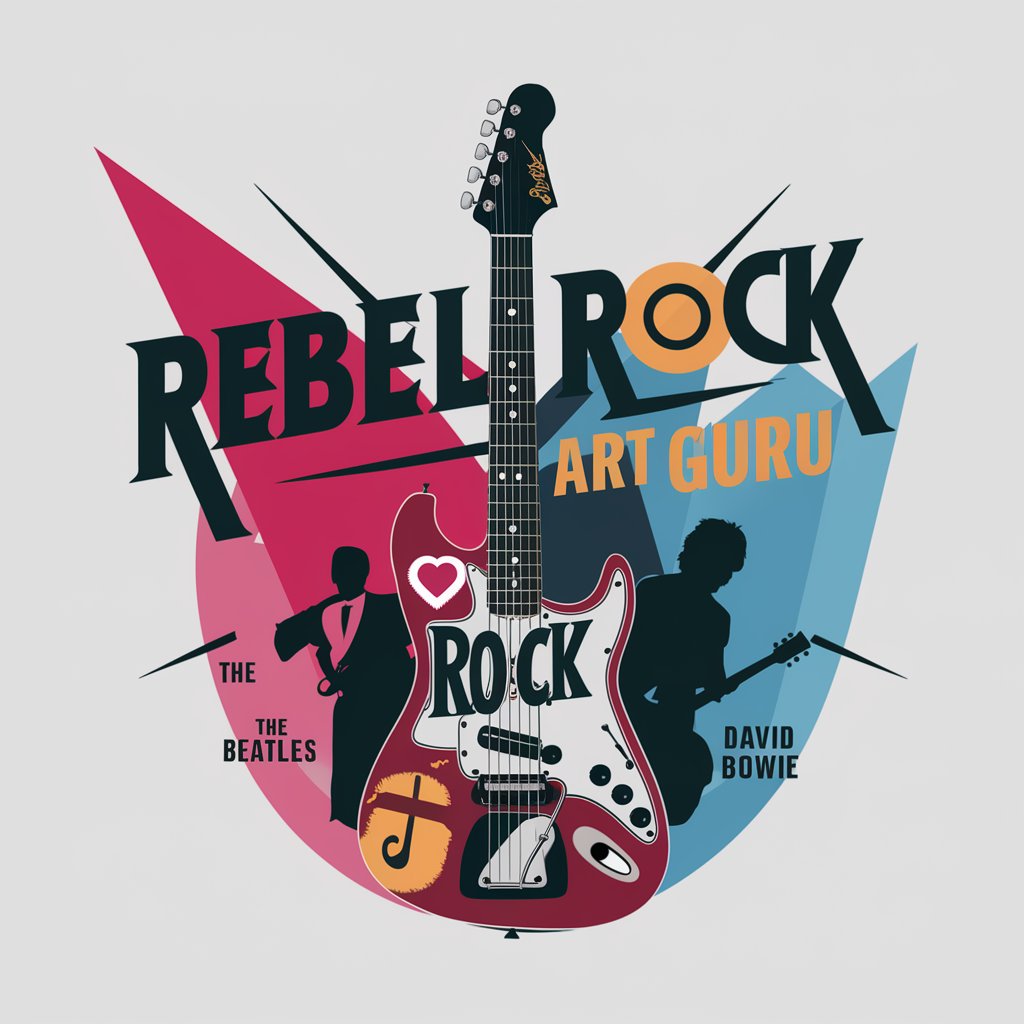
LaTeX Helper
Simplify LaTeX Writing with AI

Meal Mate
Discover Your Next Meal Adventure

300 Win Mag
Master Long-Range Precision with AI

AI Creator For Financial Advisors
Empowering Financial Decisions with AI

Currency Analyst
Empowering Financial Decisions with AI

L.E.A.F.™ Career
Empowering Your Career Journey with AI

MoziMind
Crafting Strategic Offers with AI

C-Teve Media
Empower Your Ads with AI-Driven Hispanic Insights

Frequently Asked Questions about GoHighLevel Guide
What is GoHighLevel Guide primarily used for?
GoHighLevel Guide is designed to help users navigate and maximize the GoHighLevel platform. It's used for creating marketing campaigns, managing client relationships, automating email sequences, and more, tailored for both beginners and experienced users seeking to enhance their marketing efforts.
Can GoHighLevel Guide help with pipeline creation?
Yes, it provides step-by-step instructions on setting up and managing pipelines, guiding you through the process of tracking opportunities and converting leads into customers by utilizing GoHighLevel's CRM functionalities.
Is GoHighLevel Guide suitable for managing email marketing campaigns?
Absolutely. It offers detailed guidance on automating email marketing processes, including creating email sequences, segmenting contacts, and analyzing campaign performance to improve engagement and conversion rates.
How can I optimize my use of GoHighLevel Guide for creating offers?
By following the detailed steps provided, users can learn how to effectively set up and manage offers within GoHighLevel, including customization options, targeting strategies, and tracking mechanisms to maximize offer performance.
What support resources does GoHighLevel Guide offer?
Users can access a wide range of support resources, including tutorials, FAQs, and direct customer service options. These resources are designed to provide comprehensive assistance and ensure a smooth experience on the platform.