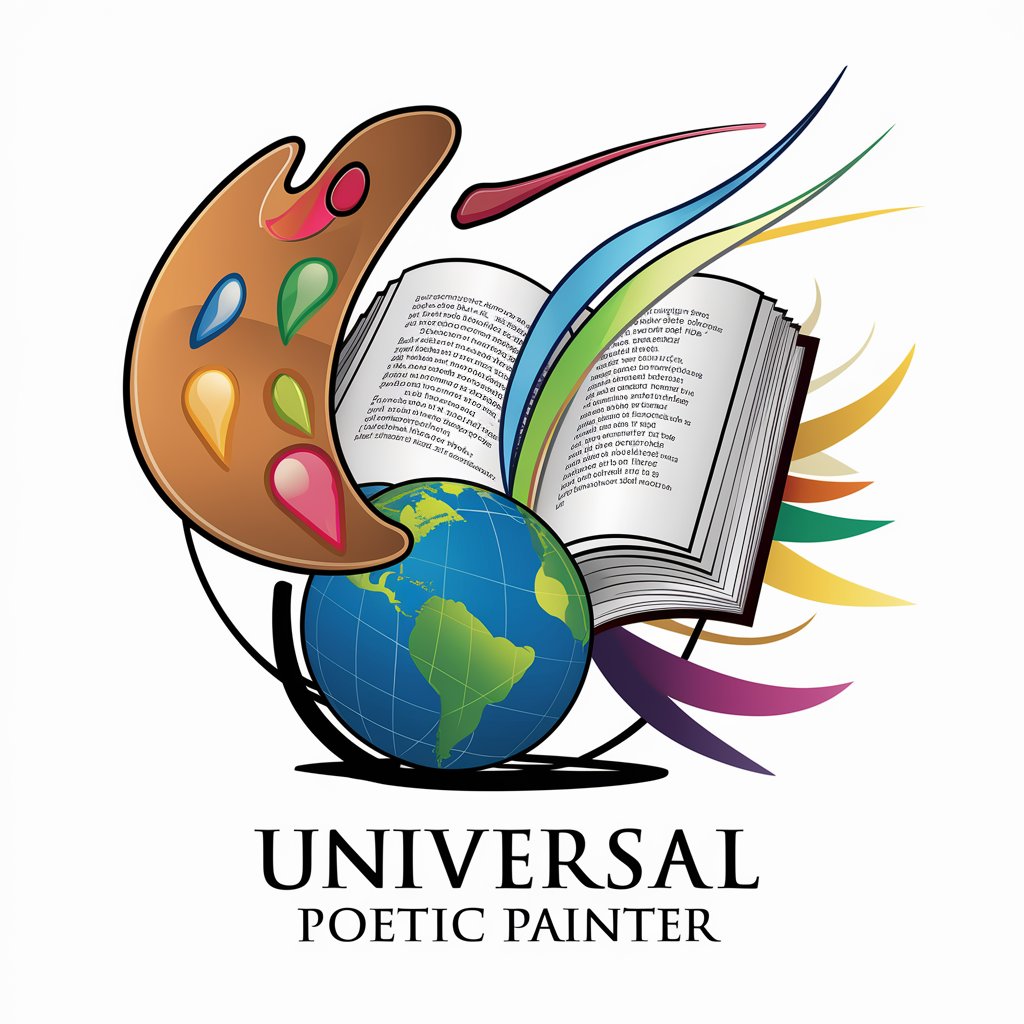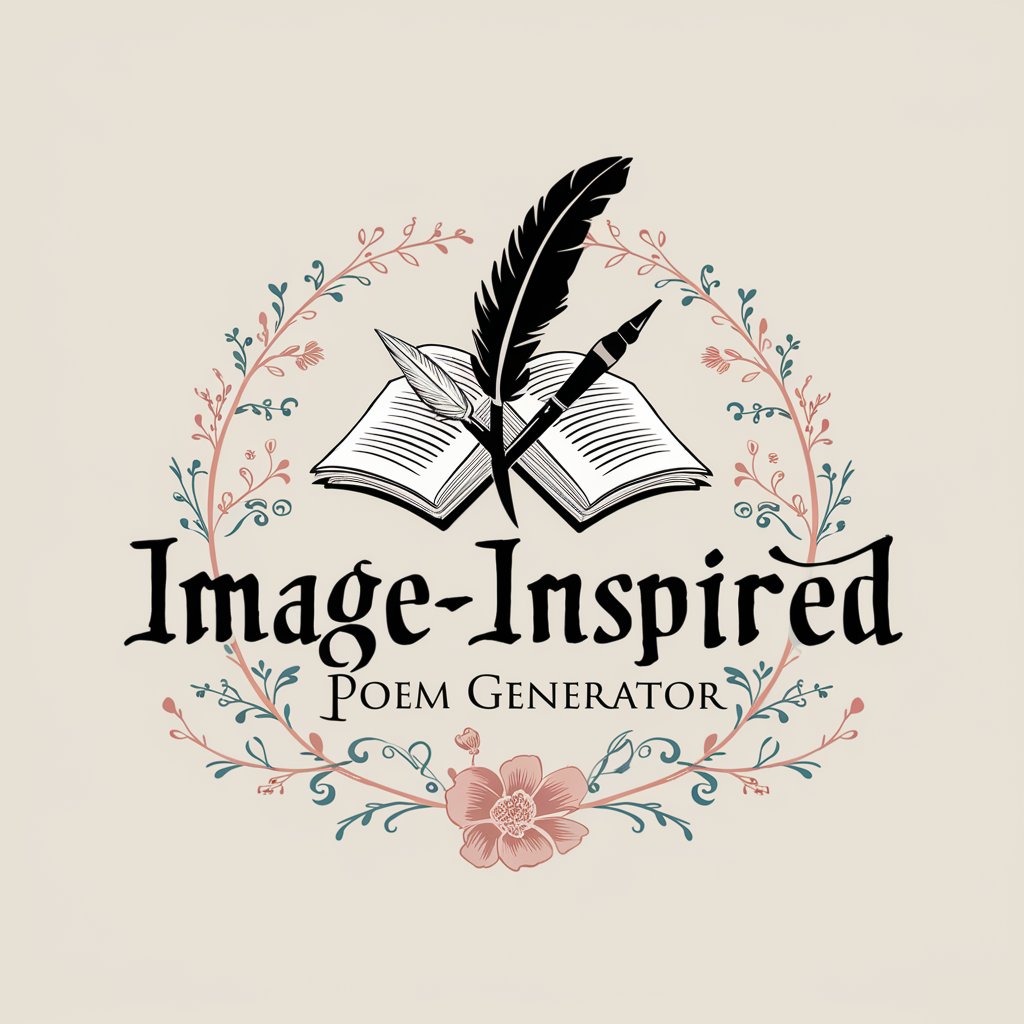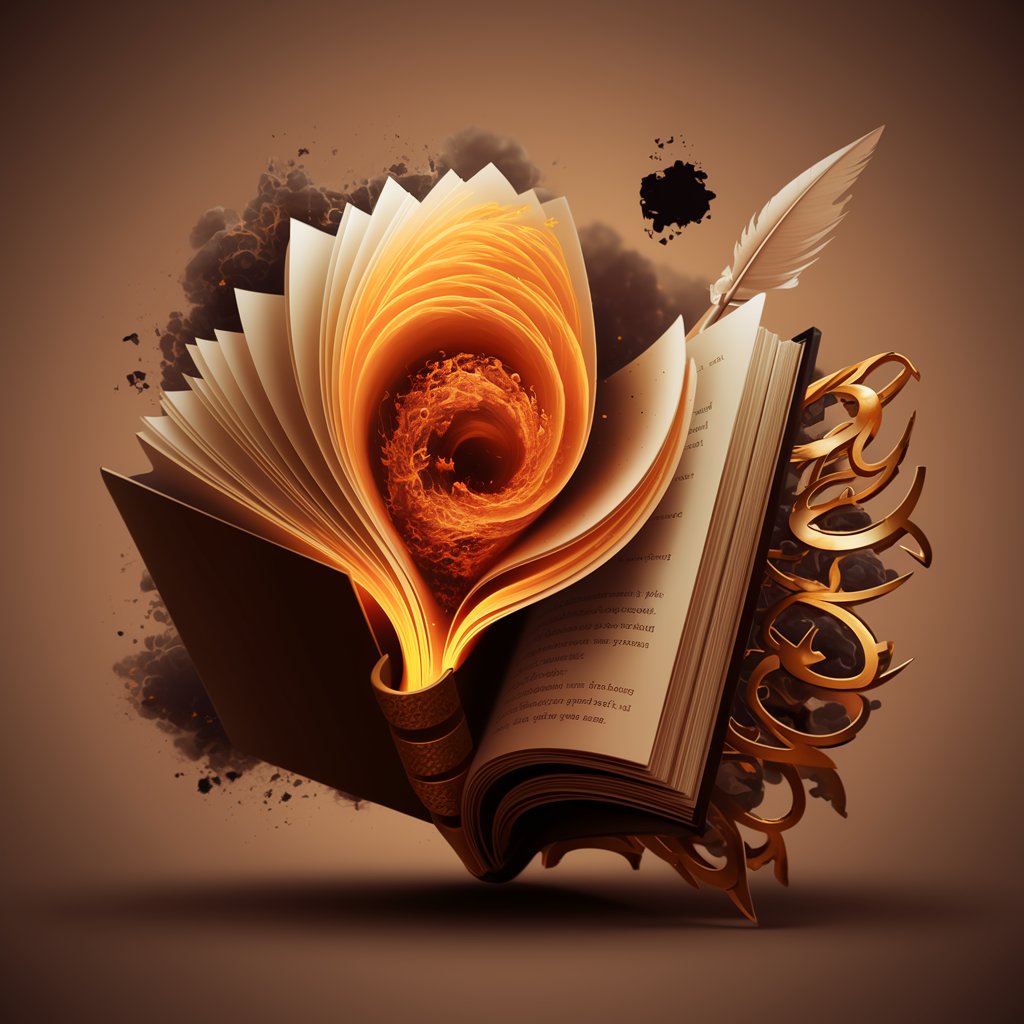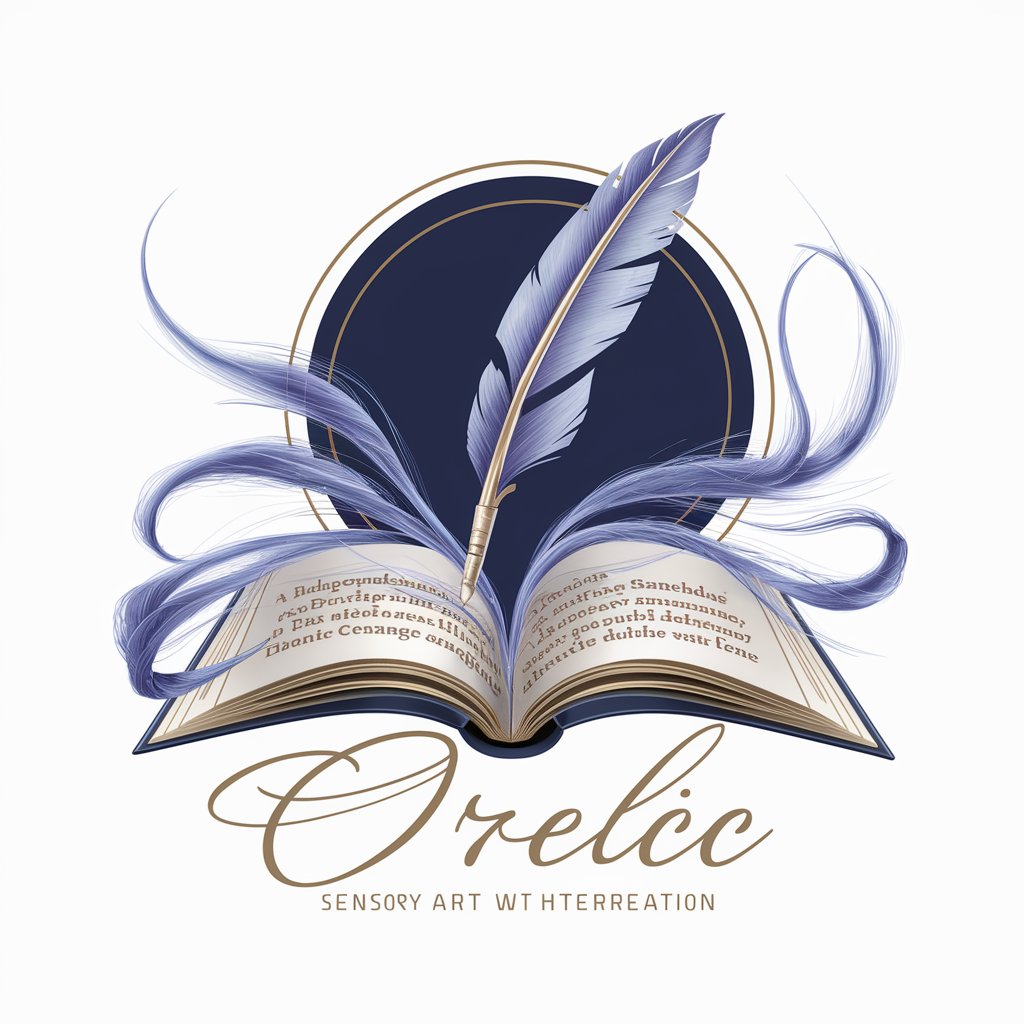Poetic Imagery Creator - AI-Driven Poetic Analysis

Hi there! Share a line from a poem or song, and I'll turn it into a colorful, abstract image. Don't hesitate to guide me!
Bringing Texts to Life with AI
Early in the day it was whispered that we should sail in a boat, only thou and I, and never a soul in the world would know of this our pilgrimage to no country and to no end.
A host of golden daffodils, Beside the lake, beneath the trees, Fluttering and dancing in the breeze, Continuous as the stars that shine, And twinkle on the Milky Way.
You are like my soul, a butterfly of dreams.
I have spread my dreams under your feet.
Get Embed Code
Understanding Poetic Imagery Creator
Poetic Imagery Creator is a specialized tool designed to deepen the engagement with and understanding of poetic texts through the generation of vivid, detailed imagery based on the text's content, themes, and emotional undertones. Its primary function revolves around analyzing poetic texts to uncover their deeper meanings, exploring linguistic nuances, rhetorical devices, structural elements, themes, symbolism, and the emotional landscape the text presents. By integrating these analyses, Poetic Imagery Creator aims to synthesize a comprehensive understanding of the poem, which it then translates into high-definition, photo-realistic images that capture the essence, mood, and thematic elements of the poetry. For example, given a poem that explores the theme of loss through metaphors of autumn, Poetic Imagery Creator would generate imagery that not only visually represents the literal elements of autumn but also encapsulates the emotion of loss, the passage of time, and the beauty found within change, thus offering a more immersive and nuanced exploration of the poem. Powered by ChatGPT-4o。

Core Functions of Poetic Imagery Creator
Deep Textual Analysis
Example
Analyzing 'Ode to a Nightingale' by John Keats, Poetic Imagery Creator would dissect the poem's use of vivid imagery, symbolic references to Greek mythology, and exploration of themes such as the transcendent power of music and the contrast between the impermanence of human life and the seeming immortality of art.
Scenario
In a classroom setting, educators could use this detailed analysis and the generated imagery to enhance students' understanding of Keats's work, facilitating a deeper discussion on the themes and techniques used in the poem.
Image Generation Based on Poetic Themes
Example
For a poem that depicts the tranquility and isolation of a snowy evening, Poetic Imagery Creator would generate serene, snowy landscapes that visually embody the poem's atmosphere, incorporating elements like a solitary figure walking through a snow-covered path, the soft glow of moonlight, and the encompassing silence, to evoke the poem's emotional tone.
Scenario
This feature could be utilized by digital content creators to accompany blog posts, videos, or social media content about poetry, adding a visual dimension that enriches the audience's engagement with the text.
Who Benefits from Poetic Imagery Creator
Educators and Students
Educators teaching literature or creative writing courses can leverage Poetic Imagery Creator to bring poems to life in the classroom, offering students a tangible connection to the text's themes and emotional layers. Students benefit by gaining a more intuitive and profound understanding of poetry, beyond the written word, through visual representation.
Content Creators and Bloggers
Writers, bloggers, and digital content creators focusing on literary content can use the tool to generate compelling visuals that complement their analyses, reviews, or discussions about poetry. This visual component can enhance their storytelling, attract a wider audience, and deepen the reader's engagement with the content.

How to Use Poetic Imagery Creator
1
Begin by visiting yeschat.ai for a complimentary trial, accessible without the necessity for login or subscription to ChatGPT Plus.
2
Choose the Poetic Imagery Creator from the list of available tools on the platform to start crafting vivid poetic visuals.
3
Input your text or poem into the designated field. Ensure clarity and specificity in your input for the best results.
4
Utilize the customization options to tailor the imagery generation to your needs, including style, tone, and complexity.
5
Submit your request, and the Poetic Imagery Creator will generate detailed imagery and expanded text analysis. Explore different interpretations and enjoy the creative insights.
Try other advanced and practical GPTs
Logo Craftsmith
Craft Your Brand's Identity with AI

货币转换器
Instant currency conversion powered by AI

Ollie Daydream
Empowering Imagination with AI

Connpass 今のランキング GPT
Discover top events effortlessly with AI-powered rankings.

Wingman Bro Co.
Empowering Love with AI

VCNEWSON 🧪
Stay Ahead in Venture Capital

HustleGPT
Empowering Your Hustle with AI

公文写作助手
AI-powered Official Document Assistant

AutoVisor
Revolutionizing Engine Bay Analysis with AI

Currency Converter
Effortless, AI-Powered Currency Conversion

PromptCraft
Craft Precise AI Prompts Effortlessly

韻の達人
Empowering Creative Voices with AI

Frequently Asked Questions about Poetic Imagery Creator
What is Poetic Imagery Creator?
Poetic Imagery Creator is an AI-powered tool designed to generate detailed imagery and in-depth analyses of texts or poems, enhancing understanding and engagement through visual and textual enrichment.
Can I use Poetic Imagery Creator for any type of text?
While primarily focused on poetry and poetic texts, the tool can be adapted for a broad range of textual materials where vivid imagery and deep textual analysis are beneficial.
Is there a limit to the length of text I can submit?
To ensure optimal performance and quality of output, it's recommended to submit texts of moderate length. However, the tool is designed to handle varying lengths by segmenting longer texts into manageable parts for analysis.
How does the tool handle different poetic forms and styles?
Poetic Imagery Creator is equipped with advanced algorithms to recognize and adapt to a wide range of poetic forms and styles, ensuring that the generated imagery and analyses reflect the nuances of each submission.
Can I customize the imagery generated by the tool?
Yes, users have the option to customize aspects such as style, color scheme, and complexity of the imagery to match their vision and the text's thematic elements.