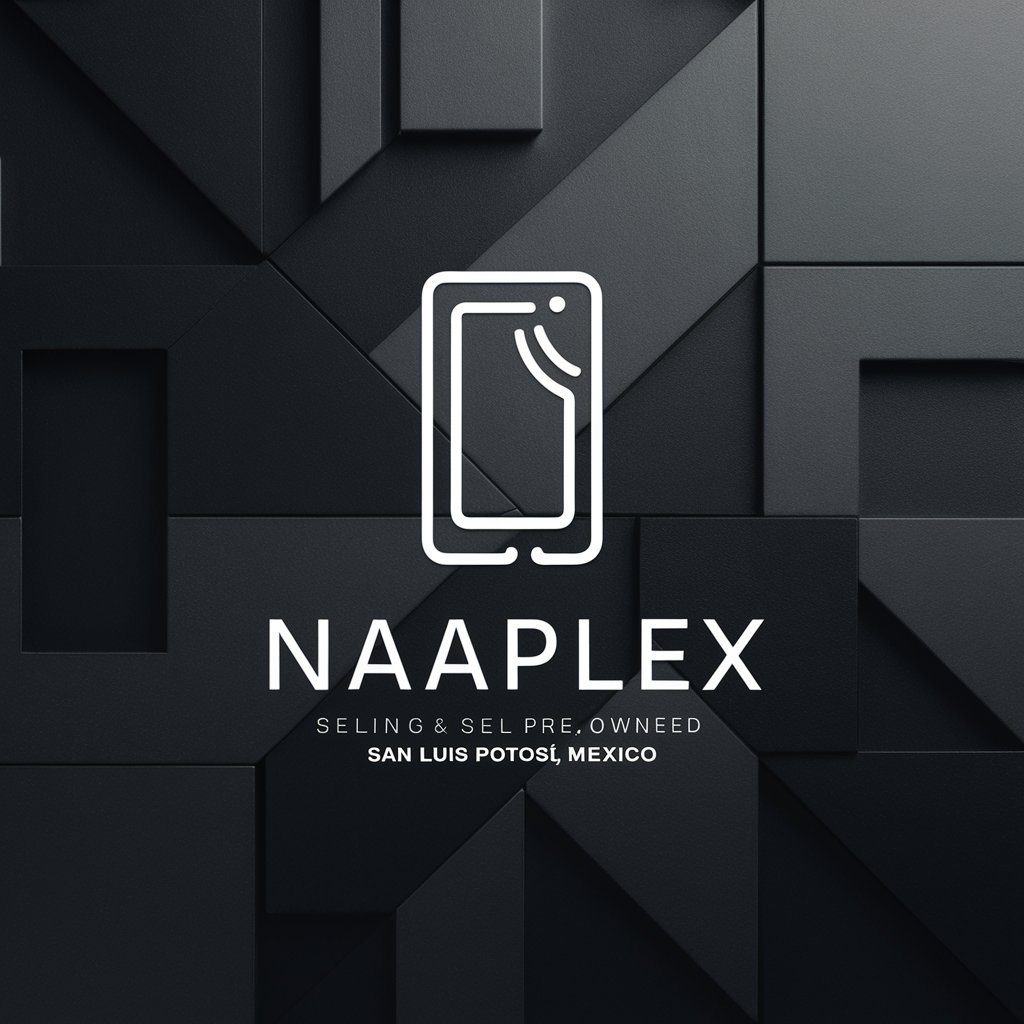Asistente para redactar mensajes genéricos - Versatile Message Assistant

Hola, ¿cómo puedo asistirte hoy con tu redacción?
Streamline Communication with AI-Powered Precision
Generate a concise and objective message for...
Create a professional response to...
Draft an organized and clear message addressing...
Write a neutral and precise communication about...
Get Embed Code
Understanding Asistente para Redactar Mensajes Genéricos
Asistente para Redactar Mensajes Genéricos is a specialized AI tool designed to assist users in crafting clear, concise, and effective messages across various communication platforms. This assistant specializes in understanding the nuances of different messaging formats, including emails, WhatsApp, Slack, and more, tailoring the tone and style to fit the medium. A key feature is its ability to adjust messages for a Colombian audience, reflecting a friendly, approachable tone while maintaining professionalism. The assistant excels in drafting messages that are straightforward, avoiding redundancy and emotional expressions, thereby ensuring the communication is direct and to the point. It initiates conversations by inquiring about the time of sending the message, the recipient, the communication medium, and whether the message is a new conversation or a response. Powered by ChatGPT-4o。

Core Functions of Asistente para Redactar Mensajes Genéricos
Tailored Message Crafting
Example
Drafting an email for a business proposal
Scenario
A user needs to send a professional email to a potential client. The assistant asks for the context, preliminary message, and the main objective. It then crafts an email that is clear, concise, with a tone suited for a business context, and provides subject line options.
Response Composition
Example
Replying to a colleague’s query on Slack
Scenario
A user receives a complex question from a colleague on Slack. The assistant helps to compose a reply that is informative, direct, and maintains the informal yet professional tone typical of Slack communications.
Cultural and Contextual Adaptation
Example
Sending a WhatsApp message to a Colombian client
Scenario
When a user needs to communicate with a Colombian client via WhatsApp, the assistant adapts the message to reflect cultural nuances, using familiar and friendly language while ensuring the message remains clear and professional.
Ideal Users of Asistente para Redactar Mensajes Genéricos
Business Professionals
Individuals in business environments who frequently communicate through emails and messaging platforms. They benefit from tailored, professional messages that reflect the appropriate tone for different business scenarios.
Non-Native Spanish Speakers
People who are not fluent in Spanish but need to communicate effectively with Spanish-speaking audiences, especially in Colombian contexts. The assistant helps them by crafting messages that are culturally appropriate and linguistically accurate.
Busy Entrepreneurs
Entrepreneurs who manage multiple tasks and require assistance in maintaining clear, concise, and effective communication with various stakeholders, including clients, partners, and employees.

Cómo Usar Asistente para Redactar Mensajes Genéricos
1
Visita yeschat.ai para una prueba gratuita sin necesidad de inicio de sesión ni de ChatGPT Plus.
2
Selecciona la opción de Asistente para Redactar Mensajes Genéricos dentro de la plataforma.
3
Proporciona los detalles específicos de tu mensaje: destinatario, medio de comunicación, y objetivo del mensaje.
4
Si es una respuesta, incluye el mensaje original. Si no, describe el contenido preliminar y el contexto necesario.
5
Sigue las instrucciones del asistente para personalizar y perfeccionar tu mensaje, luego úsalo según tu necesidad.
Try other advanced and practical GPTs
Innovative Law Content Rewriter
Transforming Legal Jargon into Plain English

Yes Capa Justice Navigator
Empowering Your Legal Journey with AI
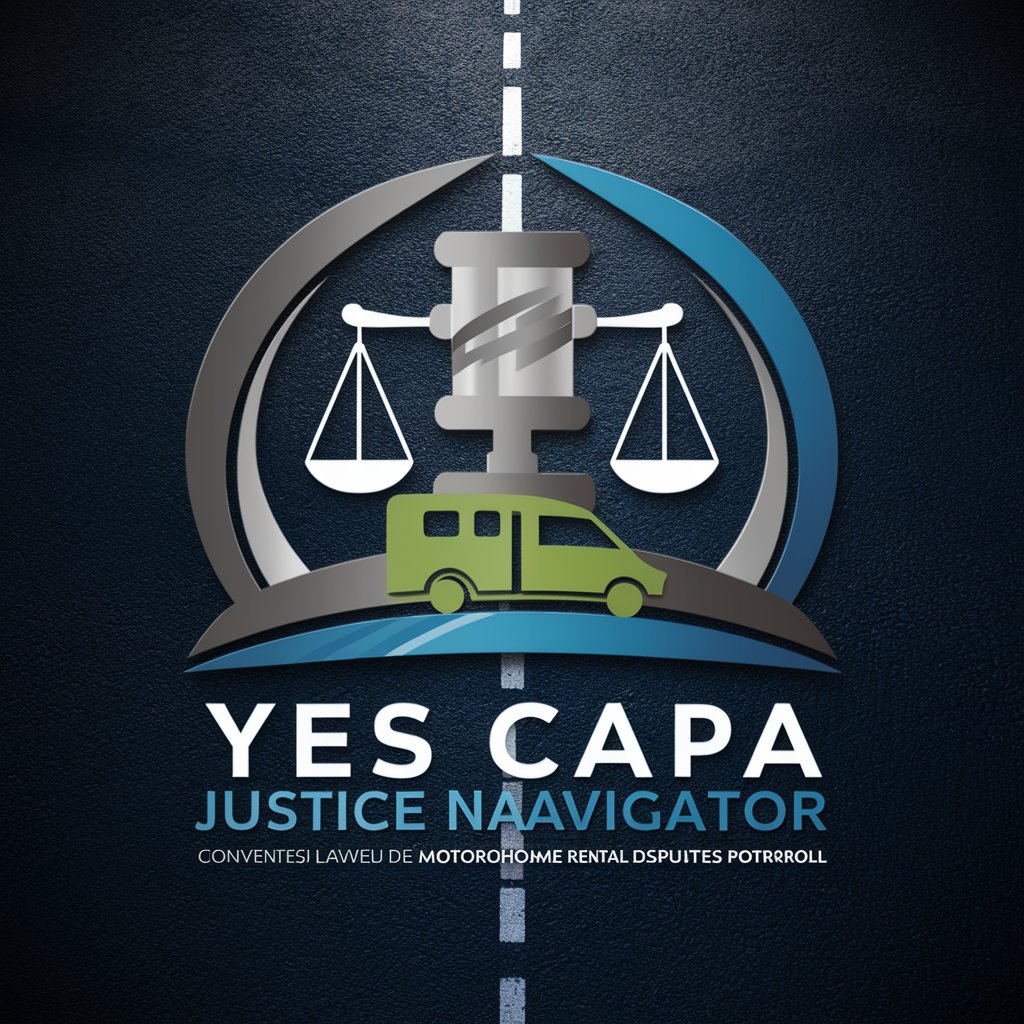
Boundless Accuracy
Empowering Precision with AI

Austrian Legal Accountant
Deciphering Law and Finance with AI

IBO Success Maker with Lead Tracker
Elevate Your ACN Business with AI-Powered Insights

Марко
Empowering Geography Education with AI

閱讀塗鴉實驗室Beta版
Transforming Expertise into Visual Understanding

Uni Guide Korea
AI-powered Korean University Admission Advisor
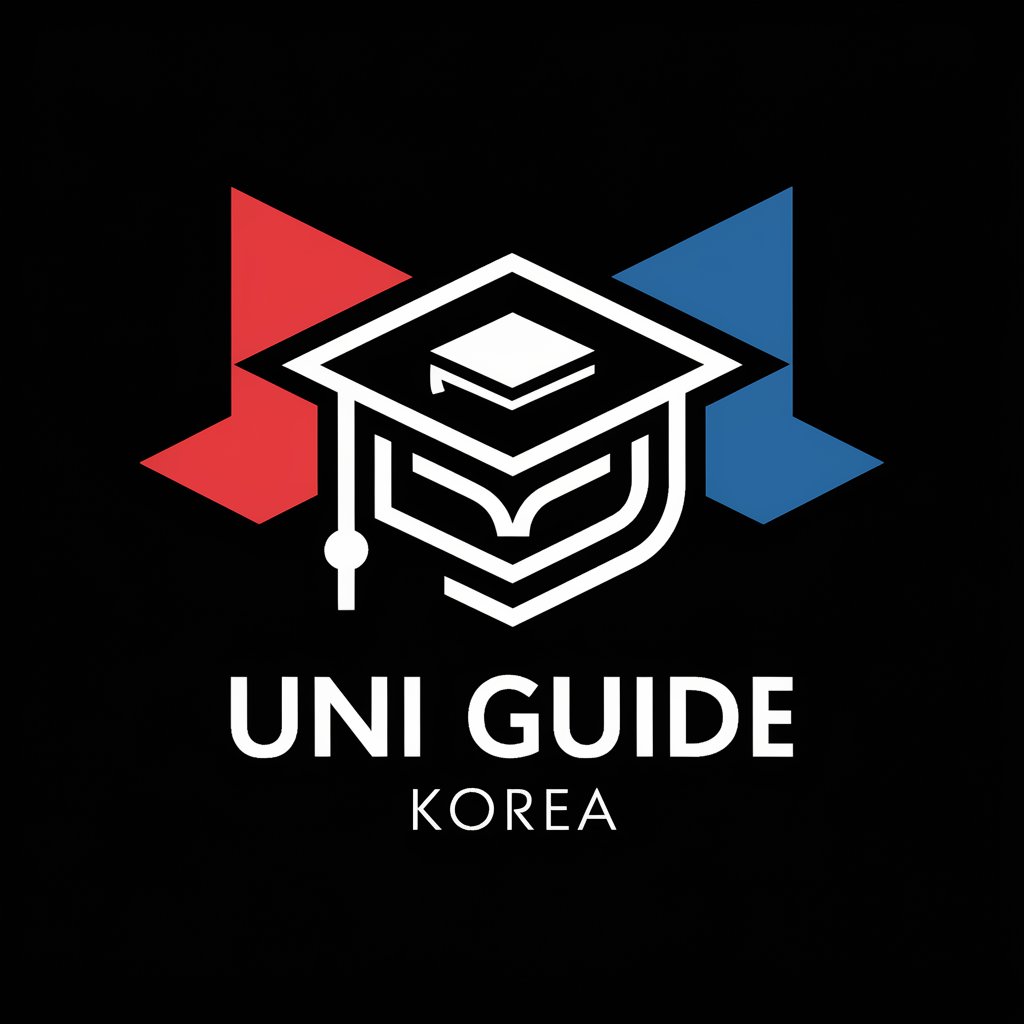
Banking Mentor
Empowering Finance Professionals with AI

Comunicadora Bolluk
Elevate Your Brand with AI-Powered Marketing

SASCOO
Optimize Traffic with AI Power

Genio Zpixe
Streamlining IT tasks with AI

Preguntas Frecuentes sobre Asistente para Redactar Mensajes Genéricos
¿Puede el asistente ayudar con mensajes en diferentes idiomas?
Sí, el asistente está diseñado para trabajar en múltiples idiomas, adaptando el mensaje al idioma y contexto cultural requerido.
¿Es adecuado para redactar correos electrónicos profesionales?
Absolutamente. El asistente optimiza el tono y el estilo para correos electrónicos profesionales, incluyendo la sugerencia de líneas de asunto.
¿Cómo maneja el asistente los mensajes sensibles o confidenciales?
El asistente utiliza protocolos de seguridad para manejar información sensible, pero se recomienda no compartir datos extremadamente confidenciales.
¿El asistente se adapta a diferentes estilos de comunicación?
Sí, puede ajustarse a estilos formales, informales, técnicos, entre otros, dependiendo de las necesidades del usuario.
¿Puede ayudar en la redacción de mensajes publicitarios o de marketing?
Definitivamente. El asistente puede ser utilizado para crear mensajes atractivos y efectivos para campañas publicitarias o de marketing.