
Genio Zpixe - AI-Powered IT Assistance

Hola, estoy aquí para ayudarte con Zpixe. ¿En qué puedo asistirte hoy?
Streamlining IT tasks with AI
Explica cómo instalar Zpixe en varios servidores.
Describe los requisitos del sistema para Zpixe.
Proporciona pasos para recuperar datos con Zpixe.
Detalla cómo solucionar problemas de validación en Zpixe.
Get Embed Code
Introduction to Genio Zpixe
Genio Zpixe is a specialized GPT designed to assist users with the Zpixe program, a software tool aimed at streamlining and enhancing IT workflows, particularly in the context of operating system installations, repairs, and updates. Created to offer detailed guidance and support based on Zpixe's comprehensive documentation, Genio Zpixe is optimized for delivering precise, relevant answers to queries related to the program's features, troubleshooting, and usage. For instance, if a user encounters issues during the installation of a Windows operating system via Zpixe, Genio Zpixe can provide step-by-step solutions and advice on best practices, derived directly from Zpixe's extensive FAQ documentation. Powered by ChatGPT-4o。

Main Functions of Genio Zpixe
Troubleshooting Assistance
Example
Resolving error messages during OS installations
Scenario
A user attempting to install Windows 10 via Zpixe faces an error message stating 'Windows cannot complete the installation.' Genio Zpixe can guide the user through specific troubleshooting steps, such as checking the installation media or adjusting BIOS settings, directly addressing the issue with solutions from the Zpixe documentation.
Installation and Update Guidance
Example
Guiding through the process of updating Zpixe
Scenario
When a new update for Zpixe is released, users may need assistance with the update process. Genio Zpixe can offer detailed instructions on how to execute the update, ensuring that users can take advantage of the latest features and security enhancements.
Feature Utilization
Example
Explaining how to use Zpixe's disk cloning feature
Scenario
A user needs to clone a hard drive to multiple computers in a computer lab. Genio Zpixe can explain how to use Zpixe's disk cloning feature, including preparations, execution steps, and post-cloning considerations, ensuring the task is completed efficiently and correctly.
Custom Configuration Advice
Example
Assisting in adding custom software to Zpixe installations
Scenario
An IT administrator wants to include custom software packages in a Windows image to be deployed via Zpixe. Genio Zpixe can guide the administrator through the process of integrating these software packages into the Zpixe installation, from selecting the right options in the configurator to testing the final deployment.
Ideal Users of Genio Zpixe Services
IT Administrators and Technicians
Professionals responsible for maintaining and deploying IT infrastructure, particularly those working in environments with frequent OS installations or repairs. They benefit from Genio Zpixe's ability to provide rapid, on-demand access to detailed procedural guidance and troubleshooting advice, enhancing operational efficiency and reducing downtime.
Help Desk Support Staff
Support personnel who assist users with technical issues related to operating systems and software installations. Genio Zpixe can serve as a quick reference tool, enabling them to provide accurate, informed support to end-users, thereby improving resolution times and user satisfaction.
Educational Institutions and Training Centers
Instructors and IT staff at schools and training centers that frequently update or reinstall operating systems on lab computers. Genio Zpixe offers them a convenient way to access installation guides, troubleshooting tips, and best practices, ensuring that educational environments are maintained with minimal disruption.
Small to Medium-Sized Enterprises (SMEs)
SMEs often do not have large IT departments but still require efficient management of their computer systems. Genio Zpixe can assist these businesses in managing their IT tasks more effectively, providing easy access to information that enables them to perform installations and updates without needing extensive IT expertise.

How to Use Genio Zpixe
1
Visit yeschat.ai for a free trial, no login or ChatGPT Plus subscription required.
2
Download and install the Zpixe software following the on-screen instructions to ensure proper setup on your device.
3
Explore Zpixe's features through the main dashboard, including tool customization, system diagnostics, and network configurations for optimal use.
4
Utilize Zpixe for specific tasks like operating system installations, data recovery, and system repairs, following guided processes within the tool.
5
For advanced usage, refer to the in-built documentation and tutorials to leverage Zpixe’s full capabilities for complex IT support and maintenance tasks.
Try other advanced and practical GPTs
SASCOO
Optimize Traffic with AI Power

Comunicadora Bolluk
Elevate Your Brand with AI-Powered Marketing

Banking Mentor
Empowering Finance Professionals with AI

Uni Guide Korea
AI-powered Korean University Admission Advisor
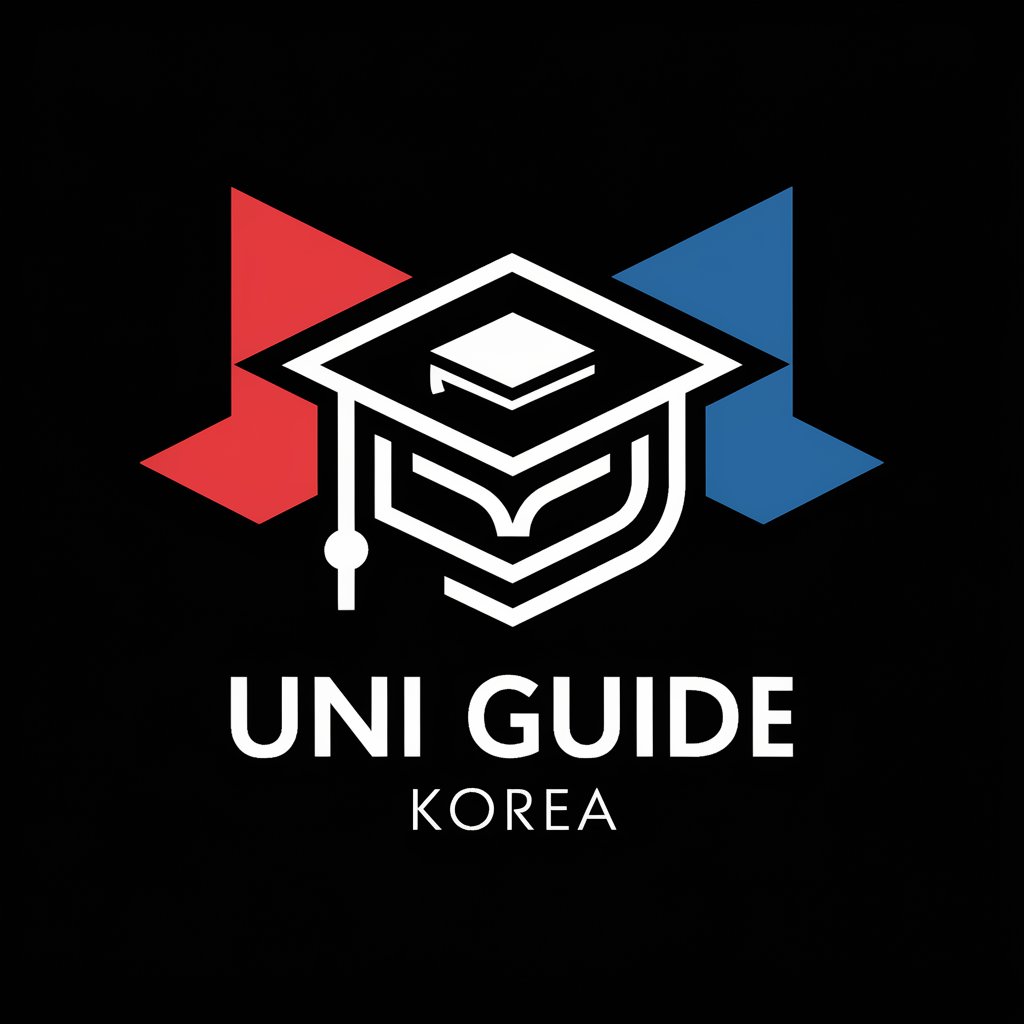
閱讀塗鴉實驗室Beta版
Transforming Expertise into Visual Understanding

Asistente para redactar mensajes genéricos
Streamline Communication with AI-Powered Precision

Strategic advisor
Empowering Strategy with AI Insight

Mathématiques Cycle 4
Master Math with AI
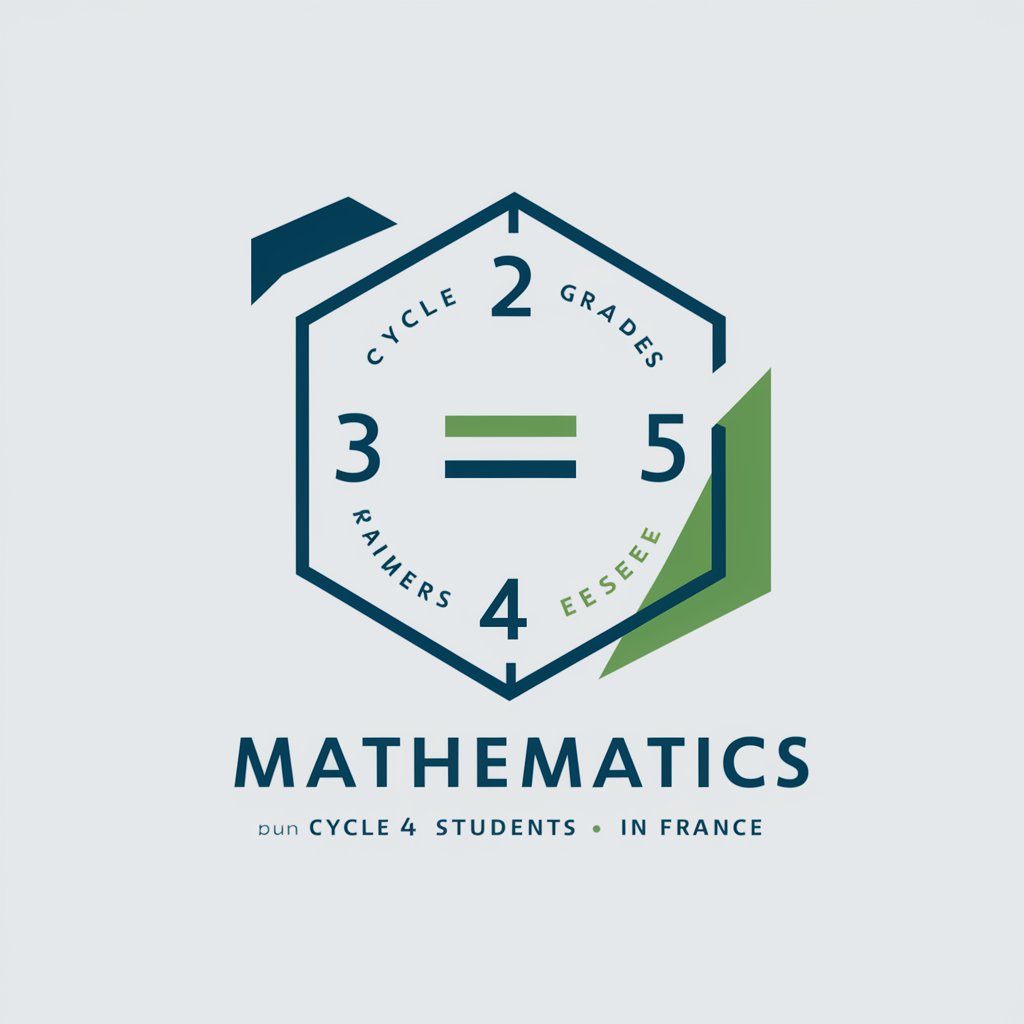
英語溝通教師
Enhance your English with AI

QR Platba
Simplify payments with AI-generated QR codes

동화 일러스터
Bringing Stories to Life with AI

AI InstaBoost
Empower Your Instagram with AI

Frequently Asked Questions about Genio Zpixe
What is Genio Zpixe?
Genio Zpixe is an AI-powered tool designed to facilitate IT support tasks, such as operating system installations, data recovery, and system maintenance, streamlining complex processes into user-friendly interfaces.
Can Genio Zpixe be used for operating system installations?
Yes, Genio Zpixe specializes in simplifying operating system installations, offering support for various Windows versions with step-by-step guidance.
How does Genio Zpixe handle data recovery?
Genio Zpixe includes tools like Testdisk for recovering partitions and data from damaged hard drives, enhancing data recovery efforts with AI-driven analysis.
Is Genio Zpixe suitable for both professionals and beginners?
Absolutely, Genio Zpixe is designed to cater to both experienced IT professionals and beginners by providing easy-to-follow guides and an intuitive interface.
Can I customize installations and repairs with Genio Zpixe?
Yes, Genio Zpixe allows users to customize software installations and system repairs, including the selection of specific utilities and settings, for tailored IT support.






