
QR Platba - Secure QR Code Payments

Welcome! Let's generate your QR payment code.
Simplify payments with AI-generated QR codes
Generate a secure QR code for payment
Create a URL for a payment QR code
Extract payment details from text
Generate a QR code for bank transactions
Get Embed Code
Introduction to QR Platba
QR Platba is a system designed to simplify the process of creating QR codes for payment transactions in the Czech Republic. It leverages the Short Payment Descriptor (SPAYD) format and the RESTful API to generate QR codes that can be easily scanned by banking and payment apps, enabling quick and error-free transactions. The design purpose of QR Platba is to integrate seamlessly into various payment scenarios, such as e-commerce, charitable donations, and invoice management, offering a streamlined payment solution that reduces the need for manual data entry and enhances the security of transactions. An example scenario includes an online shopper scanning a QR code to pay for their purchase directly from their banking app, or a donor scanning a QR code to make a contribution to a charity, ensuring the correct account and amount are used without manual input. Powered by ChatGPT-4o。

Main Functions of QR Platba
Generation of QR codes for payments
Example
Generating a QR code for a customer to pay an invoice amount of 2,500 CZK to a specific account with a variable symbol.
Scenario
A utility company generates a QR code for an invoice using QR Platba, which the customer scans with their bank's mobile app to pay their monthly bill automatically, including all necessary payment details.
Validation of payment strings and IBAN
Example
Verifying the correctness of a payment string or an IBAN to prevent errors or fraud.
Scenario
Before generating a QR code for a large transaction, a business uses QR Platba to validate the payment details, ensuring the IBAN is correct and not associated with fraudulent activities.
Customization of payment details within QR codes
Example
Including specific payment details such as amount, currency, account number, bank code, variable symbol, and a message for the recipient.
Scenario
A charity customizes a QR code to include a donation amount, a special campaign variable symbol, and a thank you message for donors, making the donation process personal and efficient.
Ideal Users of QR Platba Services
E-commerce platforms
Online retailers and e-commerce platforms can integrate QR Platba to offer customers a quick and secure payment option directly at checkout, enhancing the user experience and potentially increasing conversion rates.
Charitable organizations and NGOs
Non-profits can use QR Platba to facilitate donations by making it easy for supporters to contribute with a simple scan, ensuring funds are directed correctly and reducing administrative overhead.
Utility providers and service companies
Companies that issue invoices for services like electricity, gas, or subscription-based services can include QR codes generated by QR Platba on their invoices, simplifying the payment process for their customers.
Freelancers and small business owners
Individuals and small enterprises can leverage QR Platba to receive payments for services or goods, providing a professional and efficient way to manage transactions without the need for expensive payment processing infrastructure.

How to Use QR Platba
Start Your Journey
Begin by exploring yeschat.ai for a complimentary trial, accessible without the necessity for login or subscribing to ChatGPT Plus.
Gather Payment Details
Collect all necessary payment information including the recipient's account number, bank code, amount, currency, and optional details like variable symbol and recipient message.
Input Payment Information
Enter the payment details into the QR Platba generator. Ensure accuracy to avoid transaction errors.
Generate QR Code
Submit the information to generate a QR code. This code represents the payment details for easy scanning and processing.
Execute Payment
Scan the QR code with a banking app or a payment system that supports QR Platba to initiate the transfer.
Try other advanced and practical GPTs
英語溝通教師
Enhance your English with AI

Mathématiques Cycle 4
Master Math with AI
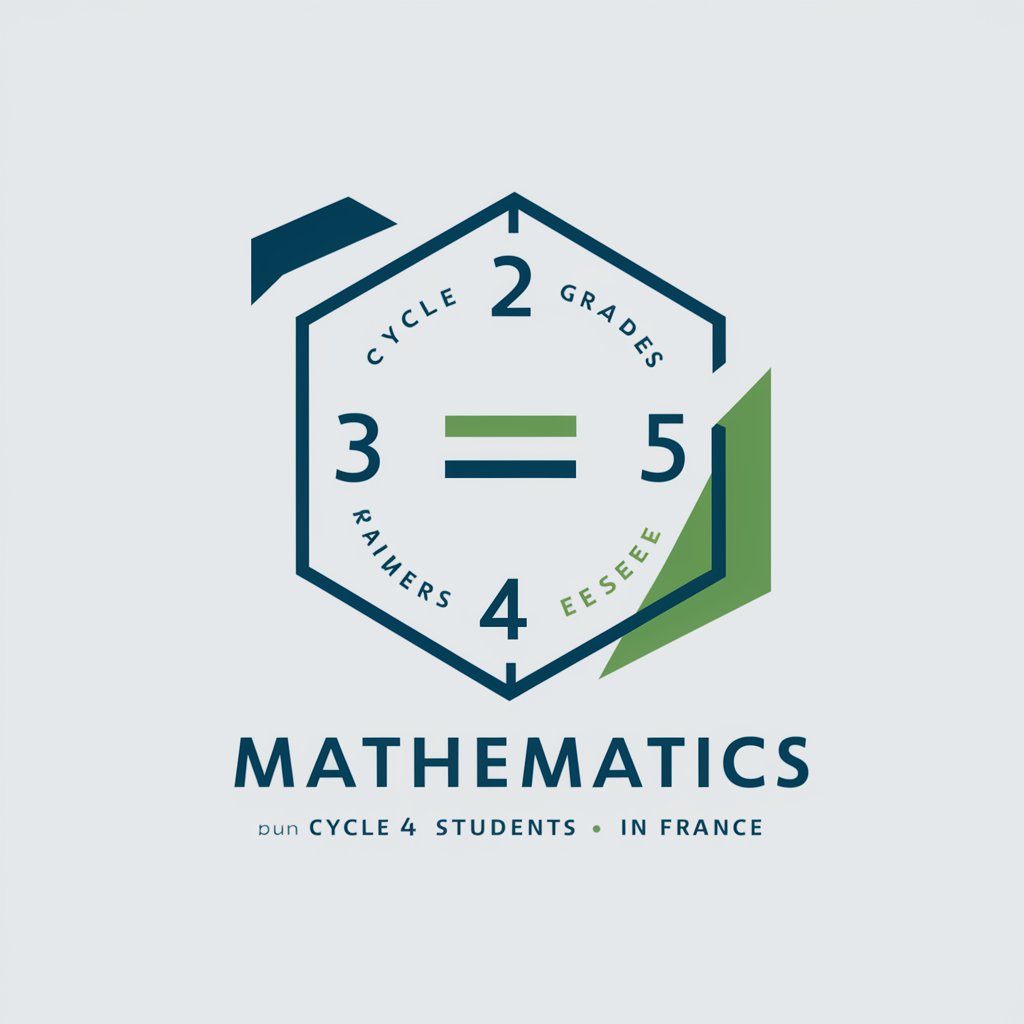
Strategic advisor
Empowering Strategy with AI Insight

Genio Zpixe
Streamlining IT tasks with AI

SASCOO
Optimize Traffic with AI Power

Comunicadora Bolluk
Elevate Your Brand with AI-Powered Marketing

동화 일러스터
Bringing Stories to Life with AI

AI InstaBoost
Empower Your Instagram with AI

Content Creator Assistant
Elevating Content with AI Expertise

Global IT News Assistant
Empowering insights with AI-driven IT news.

My Professional Editor
Tailoring Your Professional Voice with AI

Elixir Advisor
Elevate Your Brand with AI-Powered Marketing Strategies
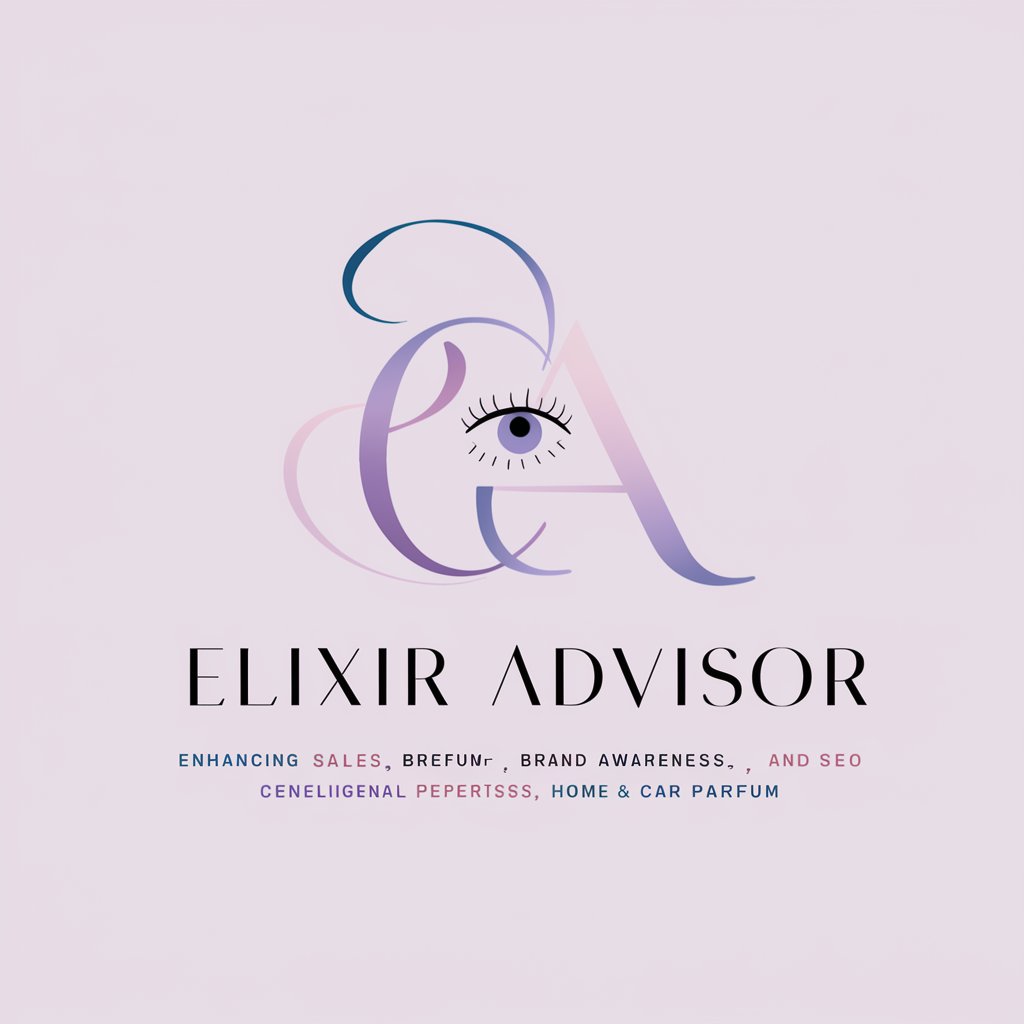
FAQs about QR Platba
What is QR Platba?
QR Platba is a service that generates QR codes for payments, enabling quick and secure transactions by simply scanning the code with a compatible banking application.
How secure is QR Platba?
QR Platba ensures high security by encoding payment details within a QR code, minimizing manual input errors and enhancing the safety of transactions.
Can QR Platba be used for international payments?
QR Platba is primarily designed for payments within specific regions, such as the Czech Republic. Its applicability to international payments depends on the recipient's bank acceptance of QR code payments.
Do I need a special app to use QR Platba?
While no special app is required to generate a QR code, you need a banking app or payment system that supports QR code scanning to complete the transaction.
Can I use QR Platba for recurring payments?
QR Platba is generally used for one-time payments. For recurring payments, you should set up direct debits or standing orders through your bank.





