Unlock - specialized technical assistance

Hello! Need help with Wi-Fi or Android tech?
Demystifying Technology with AI
How can I troubleshoot my Wi-Fi connection issues?
What are the best practices for securing an Android device?
Can you explain the steps to configure a router for optimal performance?
How do I interpret technical jargon in Wi-Fi documentation?
Get Embed Code
Introduction to Unlock
Unlock is a specialized GPT variant designed to assist users in understanding and troubleshooting technical documents, particularly those related to Wi-Fi and Android technology. Its design purpose centers around providing clear explanations, offering troubleshooting tips, and helping users navigate complex technical jargon. For example, if a user is struggling to understand the security vulnerabilities of their Wi-Fi network, Unlock can analyze relevant technical documents to identify key information and explain it in straightforward terms. Similarly, for someone attempting to optimize their Android device's performance, Unlock can provide insights into technical specifications and suggest improvements. Powered by ChatGPT-4o。

Main Functions of Unlock
Technical Document Analysis
Example
Analyzing Wi-Fi security protocols from a technical document to explain their strengths and weaknesses.
Scenario
A user uploads a technical guide on Wi-Fi security. Unlock analyzes the document, identifies the main security protocols discussed, and provides a comprehensive explanation of each, including practical implications for the user's network security.
Troubleshooting Tips
Example
Providing step-by-step troubleshooting guidance for common Android device issues.
Scenario
When a user faces connectivity issues on their Android device, Unlock can offer specific troubleshooting steps derived from technical manuals or guides, such as resetting network settings or checking for software updates, to help resolve the issue.
Technical Jargon Clarification
Example
Demystifying complex technical terms related to Wi-Fi technology.
Scenario
A user encounters technical terms like 'WPA3 encryption' or 'SSID broadcasting' in a Wi-Fi setup manual. Unlock deciphers these terms, explaining them in an accessible way and outlining their importance for the user's home network security.
Ideal Users of Unlock Services
Tech Enthusiasts
Individuals with a keen interest in technology, especially Wi-Fi and Android devices, who seek to deepen their understanding or troubleshoot issues. They benefit from Unlock's ability to simplify complex concepts and provide actionable insights.
IT Professionals
Professionals in the IT sector who need to stay updated on the latest in network security and mobile technology. Unlock can serve as a quick reference tool to clarify details or offer solutions to technical problems encountered in their work.
Students and Educators
Those in academic settings, including students studying IT or cybersecurity, and educators preparing materials on these topics. Unlock helps them grasp difficult concepts and stay informed about current technologies.

How to Use Unlock
Start your journey
Go to yeschat.ai to begin using Unlock without the need for signing up or subscribing to ChatGPT Plus.
Identify your need
Determine the specific technical document or problem you need assistance with, whether it's Wi-Fi troubleshooting or understanding Android technology.
Ask your question
Submit your question or describe the issue you're facing in detail to help Unlock provide the most accurate and helpful response.
Utilize feedback
Use the feedback option to refine your query or provide additional context if the initial response doesn't fully address your needs.
Apply the solution
Follow the provided steps or advice to solve your technical issue. For complex problems, you may need to iterate through steps 3 and 4.
Try other advanced and practical GPTs
WealthWise AI
Empowering financial wisdom with AI
Ableton Live Assisstant
Your AI-Powered Music Production Mentor

Buy Laptop
Empowering Your Laptop Purchase with AI

PuFa NewsCraft
Crafting Your Brand's Narrative

Ytia's Hearthlight
Enlightening Lives with AI-Powered Wisdom

Little Steps Guide
Empowering Parents with AI-Powered Child Development Insights

Venture Analyst
Empowering Investment Decisions with AI

RPG Text Adventure
Embark on AI-powered fantasy quests
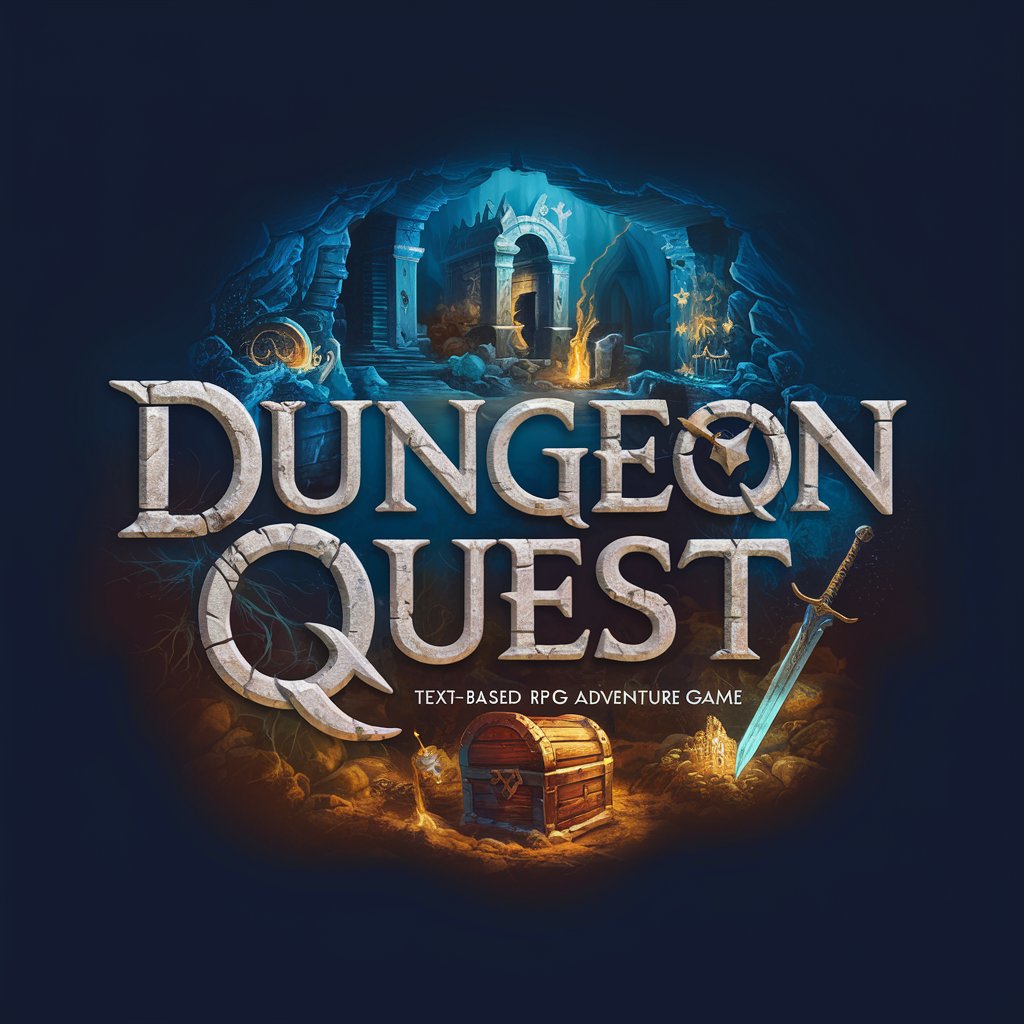
Patent Assistant
Empowering Innovations with AI Guidance

Agile Assistant
Empowering Agile Success with AI

Project Planning Coach
AI-powered Project Management Advisor

Gizmo
Empowering Creativity and Productivity with AI

Unlock FAQs
What is Unlock?
Unlock is a specialized ChatGPT model designed to assist users with understanding and troubleshooting technical documents, focusing on Wi-Fi and Android technologies. It offers clear explanations, troubleshooting tips, and helps demystify complex technical jargon.
Can Unlock help with non-technical questions?
While Unlock is primarily focused on technical documents related to Wi-Fi and Android technologies, it can provide general assistance and information within its scope of knowledge. For queries outside this scope, its capability might be limited.
Is Unlock suitable for beginners?
Yes, Unlock is designed to cater to both beginners and experts. It simplifies technical information and provides step-by-step troubleshooting tips, making it accessible for users with varying levels of technical knowledge.
How does Unlock ensure the privacy of my queries?
Unlock processes queries without the need for personal data or login information, ensuring users' privacy. It adheres to strict data protection guidelines to secure the information provided by users.
Can I use Unlock for educational purposes?
Absolutely. Unlock serves as an excellent resource for students, educators, and professionals seeking to enhance their understanding of Wi-Fi and Android technologies for academic or personal growth.
