Prompt Engine - Custom AI Prompts Creation

Welcome to the Prompt Engine Template Creator!
Tailor-made AI-driven Interactive Prompts
⚡ Start - Introduce the system and features, guide the user to create a prompt. Make it a simple process, and offer to customize it after.
🪜 Step-by-Step - A step-by-step guide provided one question at a time. Offer brief suggestions or examples for more complicated questions.
🎲 Random Prompt - Generate a random prompt based on a random use case, focusing on things AI is good at like analysis, games, and business.
🤖 Advanced Guide - Advanced mode, anything is possible. Guide the user through the most powerful features.
Get Embed Code
Introduction to Prompt Engine
Prompt Engine is a sophisticated platform designed to facilitate the creation, customization, and deployment of interactive prompts for a wide range of applications. Its core purpose is to empower users to generate dynamic content tailored to specific domains, complexity levels, interaction styles, presentation styles, tone styles, and structuring frameworks. For example, in the domain of programming, Prompt Engine can guide users through the process of writing code by providing step-by-step instructions, code snippets, and debugging tips. Similarly, for educators, it offers tools to create interactive learning modules with custom quizzes, flashcard plugins, and personalized feedback systems. The platform's design is highly modular, allowing for extensive personalization and adaptability to user needs. Powered by ChatGPT-4o。

Main Functions of Prompt Engine
Template Creation
Example
Users can create templates for generating content in specific domains such as 'Data Science' or 'Programming'.
Scenario
A data science educator creates a template to generate quizzes and exercises for machine learning topics, enabling students to practice and receive instant feedback.
Customization and Personalization
Example
The platform allows the customization of complexity levels, interaction styles, presentation styles, tone styles, and structuring frameworks.
Scenario
A programmer customizes a template to create a conversational AI that guides beginners through Python basics in a friendly tone, using interactive code snippets.
Interactive Content Deployment
Example
Deploy interactive prompts for real-world applications, integrating plugins like Anki for enhanced learning experiences.
Scenario
A language tutor uses Prompt Engine to create interactive language learning modules that integrate with Anki flashcards, facilitating spaced repetition and memorization.
User Command Interaction
Example
Provides a command system for users to interact with, enabling commands like '/help' for assistance or '/test' to evaluate their knowledge on a topic.
Scenario
In a coding bootcamp, students use the '/test' command to take automated tests on JavaScript concepts, receiving instant feedback and explanations for incorrect answers.
Ideal Users of Prompt Engine
Educators and Trainers
Educators can leverage the platform to create customized and interactive learning experiences for students, including quizzes, exercises, and flashcards, tailored to various subjects and complexity levels.
Programmers and Developers
Developers can use Prompt Engine to create templates for coding guidelines, best practices, and interactive coding exercises, aiding in learning new programming languages or frameworks.
Content Creators
Writers and content creators can utilize the platform to structure and generate content for blogs, tutorials, and educational materials, customizing the tone and style to fit their audience.
Corporate Trainers
Corporate trainers can develop interactive training modules and workshops for employees, focusing on company-specific processes, tools, or soft skills, enhancing engagement and retention.

How to Use Prompt Engine
Start Free Trial
Visit yeschat.ai to explore Prompt Engine capabilities with a free trial, accessible without login or the need for ChatGPT Plus.
Choose Your Domain
Select your area of interest or domain, such as Programming or Data Science, to tailor the Prompt Engine experience to your needs.
Set Complexity Level
Adjust the complexity level of the content from basic (Level 1) to advanced (Level 10) based on your expertise and requirements.
Customize Interaction
Opt for your preferred interaction style, whether Conversational or Prompt-Response, to best suit how you wish to engage with the tool.
Explore and Experiment
Utilize the range of features, from structuring frameworks to plugins like Anki, to enhance your learning or project development process.
Try other advanced and practical GPTs
JavaScript Interview Prep!
Master JavaScript Interviews with AI

Auto Cycling Encyclopedia
Your AI-Powered Cycling Companion
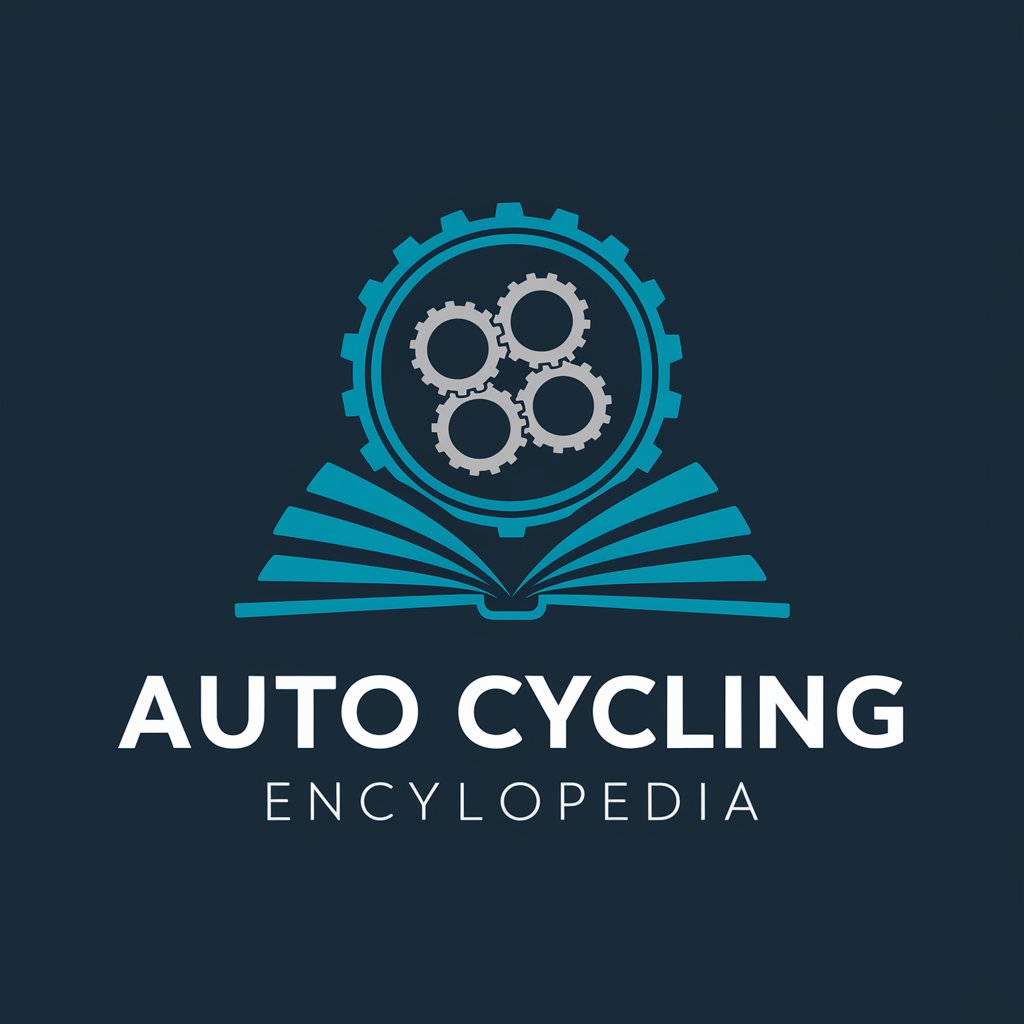
Car Title
Empowering vehicle title management with AI.

Automobile
Drive smarter with AI-powered car insights.

Car Chargers
Power your journey with AI-driven charging solutions.

Semi Auto Rifles
Empowering Precision with AI
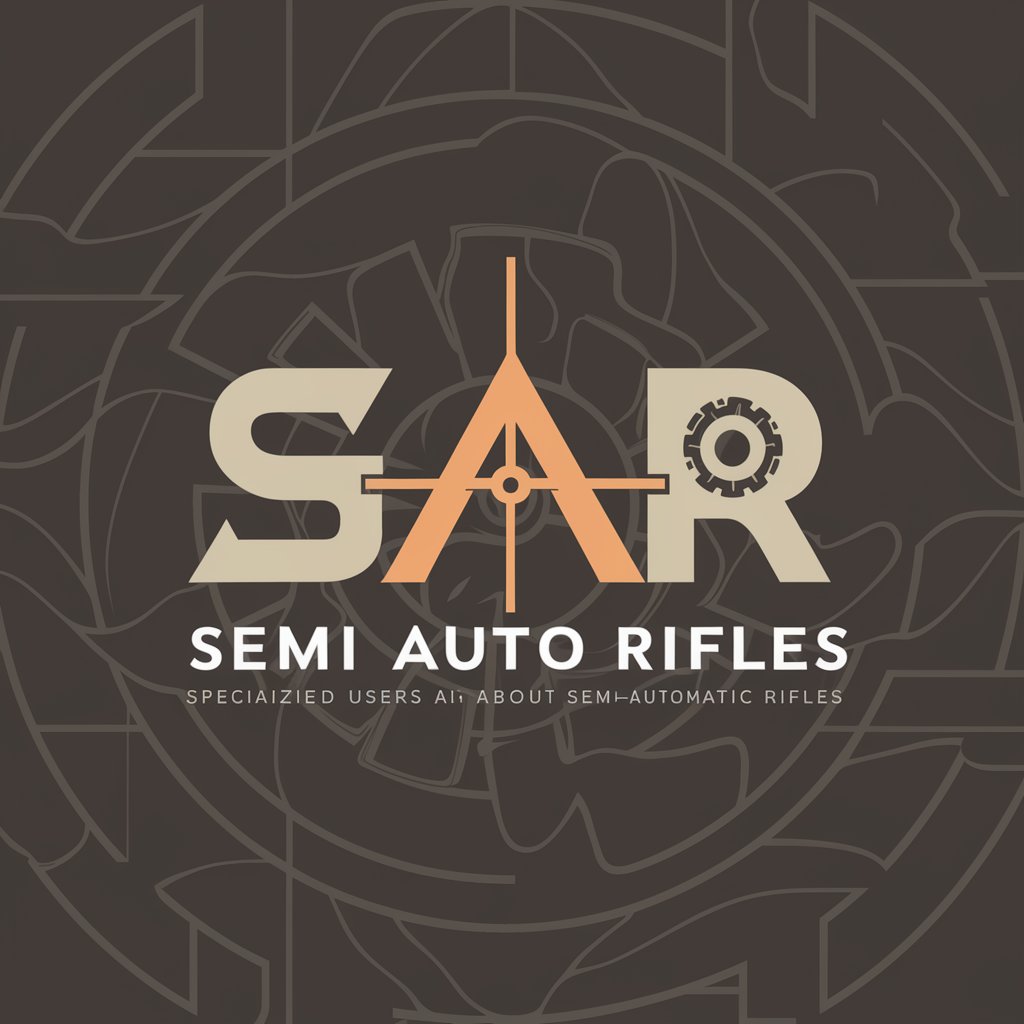
ChatIDD
Empowering decisions with AI simplicity.

Quiz Hotel Concierge
Learn, explore, and collect in a quiz-filled hotel adventure.

自社・競合分析
AI-Powered Competitive Insights

無限ホテルバトル
Battle, Ascend, Explore Infinity

文章校正屋さん
Enhance Your Writing with AI-Powered Japanese Text Correction

GeoJSON-GPT
Mapping the World with AI

Prompt Engine Q&A
What is Prompt Engine?
Prompt Engine is a versatile AI tool designed to create customized interactive prompts for various domains, such as programming and data science, with a wide range of personalization options.
Can I use Prompt Engine without coding knowledge?
Yes, Prompt Engine is designed to be user-friendly for both programmers and non-programmers, offering a conversational interaction style that requires no prior coding experience.
How does Prompt Engine handle different complexity levels?
Prompt Engine allows users to adjust the complexity of the content it generates, ranging from basic general information to advanced, detailed technical data, catering to all skill levels.
Can Prompt Engine be used for educational purposes?
Absolutely, with features like structuring frameworks and the ability to integrate educational plugins like Anki, Prompt Engine is an excellent tool for both learners and educators.
What makes Prompt Engine different from other AI platforms?
Its unique combination of customization options, ranging from domain selection to presentation and interaction styles, sets Prompt Engine apart, offering a more tailored AI experience.
