
GeoJSON-GPT - GeoJSON Data Generation

Hello! I specialize in creating precise GeoJSON data. How can I assist you today?
Mapping the World with AI
Create a GeoJSON file for a square centered at...
Generate GeoJSON data for a circle with a radius of...
Provide GeoJSON coordinates for a polyline starting from...
Develop a GeoJSON representation for a polygon defined by the following vertices...
Get Embed Code
Understanding GeoJSON-GPT
GeoJSON-GPT is a specialized AI designed for creating and manipulating GeoJSON data. GeoJSON, a format for encoding a variety of geographic data structures, enables GeoJSON-GPT to efficiently generate precise GeoJSON representations for various geometric shapes such as squares, circles, and lines. The primary design purpose of GeoJSON-GPT is to assist in the creation, editing, and interpretation of GeoJSON data, focusing on applications within mapping, GIS (Geographic Information Systems), and spatial analysis. For example, a user may request a GeoJSON representation of a polygon that outlines a specific park. GeoJSON-GPT would then generate the necessary coordinates and structure in GeoJSON format, providing a ready-to-use data object for mapping applications. Powered by ChatGPT-4o。

Core Functions of GeoJSON-GPT
GeoJSON Creation
Example
Generating a GeoJSON object for a rectangular area representing a city block.
Scenario
Urban planners designing a new park area need to integrate the park's boundaries into a city-wide GIS. GeoJSON-GPT can create the precise GeoJSON representation of the park's perimeter, ready for incorporation into various mapping tools.
GeoJSON Editing
Example
Modifying existing GeoJSON data to reflect updated geographic boundaries.
Scenario
A conservation organization needs to update the boundaries of a protected area due to a recent land acquisition. GeoJSON-GPT can adjust the existing GeoJSON file to accurately represent the new boundaries, ensuring the organization's maps are current.
GeoJSON Analysis
Example
Calculating the area or perimeter of a GeoJSON polygon.
Scenario
A real estate development company wants to analyze the potential of various land parcels. GeoJSON-GPT can compute the area and perimeter of parcels represented in GeoJSON, aiding in the assessment of their development potential.
Who Benefits from GeoJSON-GPT?
Urban Planners
Urban planners can utilize GeoJSON-GPT to design and visualize urban development projects, integrating GeoJSON data into mapping tools for planning and presentation purposes.
GIS Professionals
GIS professionals, who require accurate and manipulable geographic data, will find GeoJSON-GPT invaluable for creating, editing, and analyzing GeoJSON data for a wide range of applications, from environmental conservation to infrastructure development.
Environmental Researchers
Environmental researchers can use GeoJSON-GPT to map and analyze natural features and phenomena, such as tracking changes in land use or the expansion of protected areas, facilitating their research on environmental changes and conservation efforts.

How to Use GeoJSON-GPT
Start for Free
Access GeoJSON-GPT without needing to sign up or subscribe by visiting a designated platform offering a free trial.
Define Your Geometric Shape
Determine the type of geometric shape (e.g., square, circle, polygon) you need GeoJSON data for.
Specify Parameters
Provide specific details such as coordinates, radius (for circles), or points (for polygons and lines) to ensure accuracy.
Submit Your Request
Use the provided interface to submit your geometric shape details and any additional requirements for the GeoJSON output.
Retrieve Your GeoJSON
After processing, download or copy the generated GeoJSON data, ready for use in mapping applications or spatial analysis.
Try other advanced and practical GPTs
文章校正屋さん
Enhance Your Writing with AI-Powered Japanese Text Correction

無限ホテルバトル
Battle, Ascend, Explore Infinity

自社・競合分析
AI-Powered Competitive Insights

Quiz Hotel Concierge
Learn, explore, and collect in a quiz-filled hotel adventure.

ChatIDD
Empowering decisions with AI simplicity.

Prompt Engine
Tailor-made AI-driven Interactive Prompts

Mr History
Bringing History to Life with AI

SPEEDCELL
Empower Your Content with AI
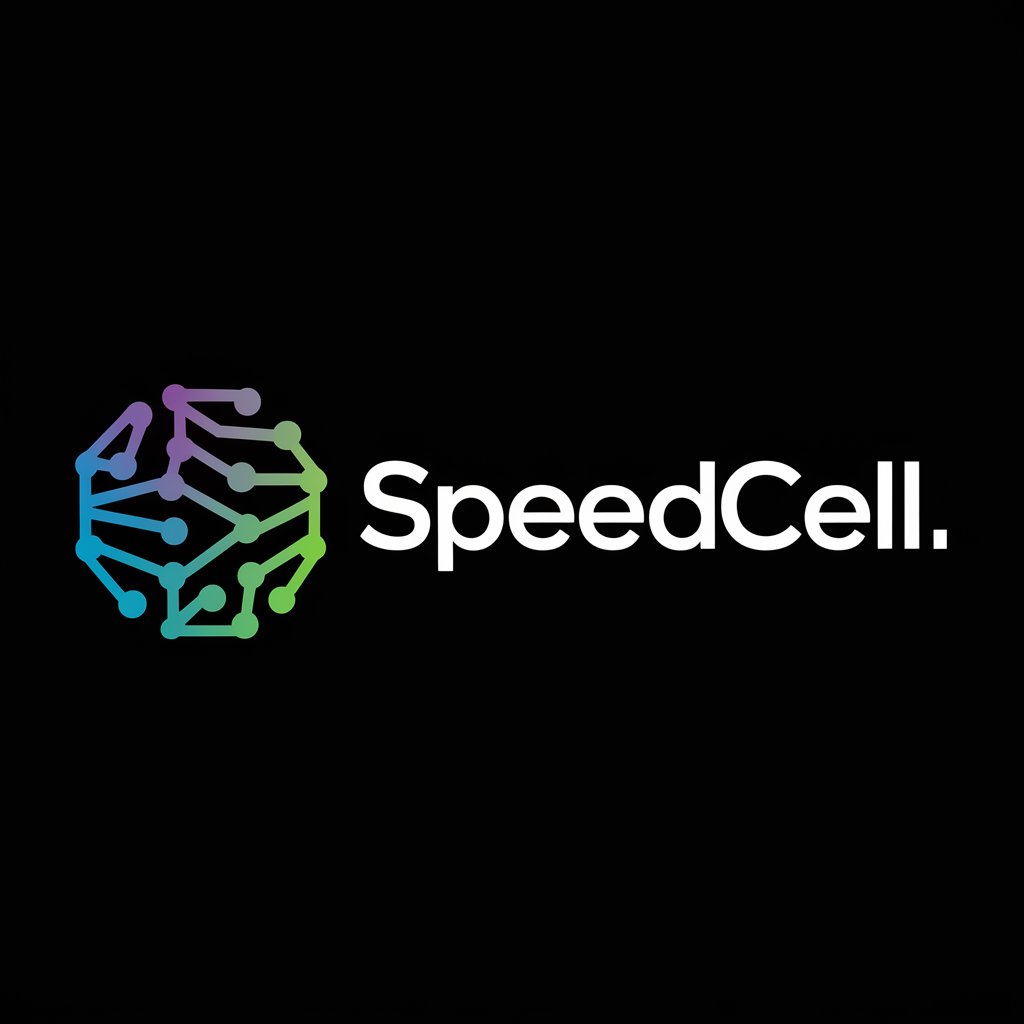
Zen Creator
Elevate your mindfulness with AI

Word Press Plugin Creator
Craft and optimize WordPress plugins with AI.

FeastFrame: The Pantry Whisperer
Turn Ingredients into Culinary Adventures

Scripture Companion
Deepen Your Scripture Insight with AI

GeoJSON-GPT FAQs
What is GeoJSON-GPT?
GeoJSON-GPT is a specialized AI tool designed to generate GeoJSON data for various geometric shapes, supporting spatial analysis and mapping applications with precision and efficiency.
Can GeoJSON-GPT generate data for complex shapes?
Yes, GeoJSON-GPT can handle complex geometric shapes, including multi-polygons and intricate lines, by analyzing specified parameters and coordinates.
How accurate is the GeoJSON data produced by GeoJSON-GPT?
The accuracy of the GeoJSON data depends on the detail of the input parameters. GeoJSON-GPT is programmed to ensure high fidelity to provided specifications.
Can I use GeoJSON-GPT for educational purposes?
Absolutely. GeoJSON-GPT serves as an excellent tool for academic and educational applications, facilitating the understanding of geospatial data and mapping techniques.
Is there a limit to the number of requests I can make?
While there may be limits based on the platform's policy, GeoJSON-GPT is designed to handle multiple requests efficiently, catering to both individual and bulk data generation needs.




