
Word Press Plugin Creator - WordPress Plugin Development

Welcome to your WordPress plugin development assistant!
Craft and optimize WordPress plugins with AI.
How can I enhance the security of my WordPress plugin?
What are some effective strategies for marketing a new WordPress plugin?
Can you help me troubleshoot a compatibility issue with my plugin?
What are the best practices for making a plugin multilingual?
Get Embed Code
Introduction to WordPress Plugin Creator
WordPress Plugin Creator is a sophisticated tool designed to assist developers in the creation, analysis, and enhancement of WordPress plugins. Its primary aim is to streamline the plugin development process, making it more accessible and efficient. By integrating directly with the WordPress Plugin Repository, it provides examples and comparisons to existing plugins, enabling developers to understand current trends and standards. The tool also offers custom code analysis, identifying potential improvements and ensuring adherence to WordPress coding standards. Through interactive troubleshooting guides, it helps developers resolve common issues encountered during development. Additionally, WordPress Plugin Creator advises on user experience design, marketing strategies, and distribution, ensuring the plugins not only function well but also reach their target audience effectively. Powered by ChatGPT-4o。

Main Functions of WordPress Plugin Creator
Custom Code Analysis
Example
A developer submits a snippet of their plugin's code that interacts with the WordPress database. The tool analyzes the code for security best practices, such as preparing SQL statements to prevent SQL injection attacks, and suggests improvements.
Scenario
Ensuring plugin security by identifying vulnerabilities in code snippets.
Integration with WordPress Plugin Repository
Example
A developer is working on a new SEO plugin. The tool compares the developer's plugin features against existing SEO plugins in the repository, highlighting unique features and identifying areas of potential improvement.
Scenario
Developing a competitive plugin by leveraging insights from existing plugins in the market.
Interactive Troubleshooting Guide
Example
A developer encounters an issue where their plugin settings are not saved correctly. The tool guides them through a series of steps to diagnose the problem, eventually identifying incorrect usage of the WordPress Settings API.
Scenario
Resolving common development issues through step-by-step guidance.
User Experience Design Advice
Example
For a plugin that adds a contact form to websites, the tool suggests UX improvements such as intuitive settings, real-time input validation, and accessible design principles to enhance user satisfaction.
Scenario
Improving plugin usability and accessibility for a better end-user experience.
Marketing and Distribution Strategies
Example
A developer plans to launch a premium gallery plugin. The tool provides advice on setting up a freemium model, using social proof in marketing, and strategies for distributing the plugin through both the WordPress Plugin Repository and other channels.
Scenario
Maximizing plugin exposure and revenue through effective marketing and distribution.
Ideal Users of WordPress Plugin Creator
Plugin Developers
Individuals or teams developing plugins for WordPress, ranging from beginners seeking guidance to experienced developers looking for optimization and troubleshooting tools. They benefit from comprehensive development support, including code analysis and best practices.
Web Development Agencies
Agencies that offer WordPress solutions can use the tool to enhance the efficiency and quality of their plugin development projects. It aids in maintaining coding standards, ensuring security, and streamlining the development process for client projects.
WordPress Educators
Trainers and educators teaching WordPress development can leverage the tool as a teaching aid, demonstrating best practices, troubleshooting techniques, and the importance of user experience design in real-time scenarios.
Tech Entrepreneurs
Entrepreneurs looking to enter the WordPress plugin market will find the tool invaluable for identifying gaps in the market, understanding competitive advantages, and developing plugins that meet specific user needs efficiently.

How to Use WordPress Plugin Creator
1. Start Free Trial
Visit yeschat.ai to begin your free trial without the need to log in or subscribe to ChatGPT Plus.
2. Define Your Plugin Idea
Outline the functionality, features, and purpose of your WordPress plugin. Understanding what you want to create is essential.
3. Explore Examples
Use WordPress Plugin Creator to browse through examples and templates that are similar to your plugin idea for inspiration and guidance.
4. Code and Test
Leverage the tool to write or paste your plugin code. Utilize the built-in testing features to ensure functionality and compatibility.
5. Optimize and Deploy
Apply the tool’s recommendations for performance optimization, security, and localization. Finally, deploy your plugin to the WordPress Plugin Repository.
Try other advanced and practical GPTs
Zen Creator
Elevate your mindfulness with AI

SPEEDCELL
Empower Your Content with AI
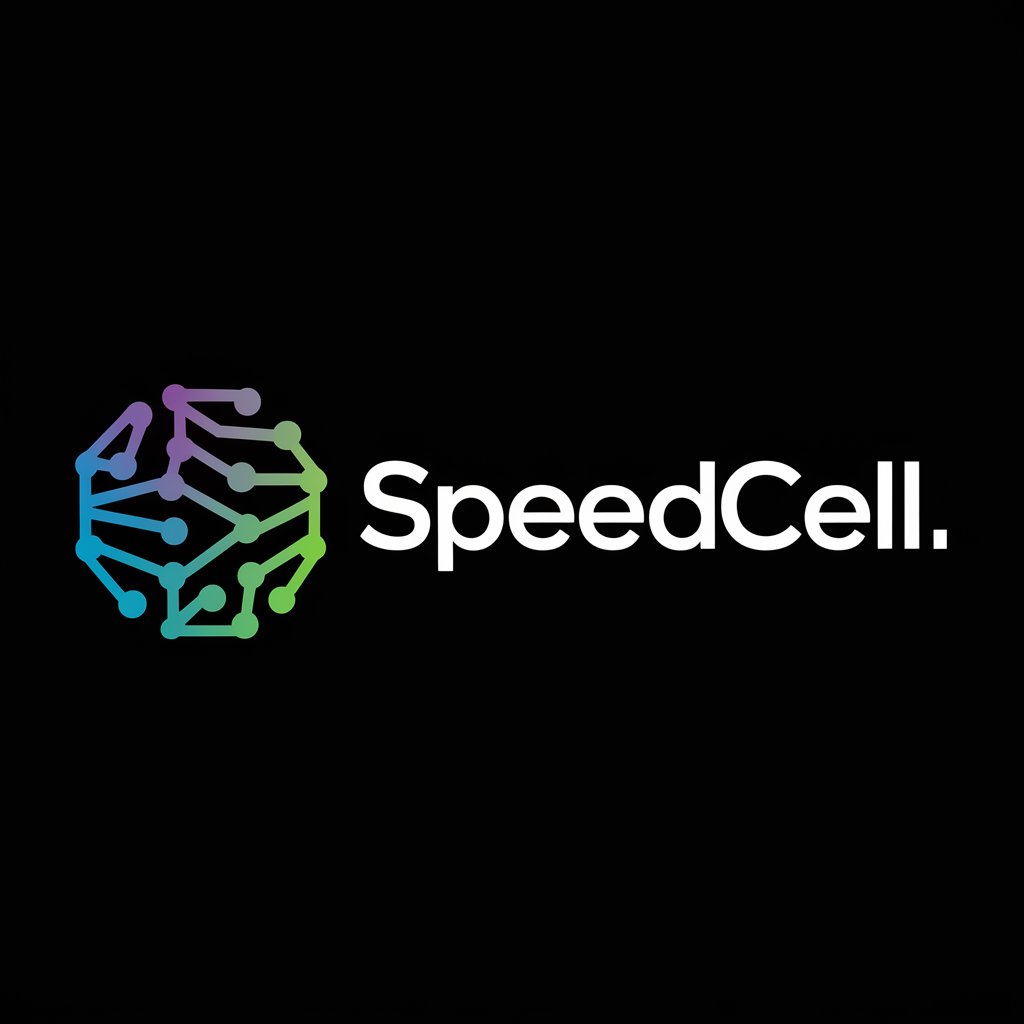
Mr History
Bringing History to Life with AI

GeoJSON-GPT
Mapping the World with AI

文章校正屋さん
Enhance Your Writing with AI-Powered Japanese Text Correction

無限ホテルバトル
Battle, Ascend, Explore Infinity

FeastFrame: The Pantry Whisperer
Turn Ingredients into Culinary Adventures

Scripture Companion
Deepen Your Scripture Insight with AI

A Meme Generator
Craft Memes That Resonate, Powered by AI

Problem Statement Generator
Clarifying User Challenges with AI

⏰️ Time Warp Tales lv3.4
Bringing history to life with AI imagination

Trợ Lý Mi Mi
Empowering Creativity with AI

FAQs about WordPress Plugin Creator
What is WordPress Plugin Creator?
WordPress Plugin Creator is an AI-powered tool designed to assist developers in creating, testing, and optimizing WordPress plugins, with features like code analysis, example plugins, and troubleshooting guides.
Can I use WordPress Plugin Creator without coding experience?
Yes, WordPress Plugin Creator is designed to be user-friendly for both experienced developers and those new to coding, offering guidance and examples to help understand plugin development.
How does WordPress Plugin Creator ensure my plugin's security?
The tool provides specific recommendations on securing your plugin against common vulnerabilities, following WordPress coding standards and best practices for security.
Can WordPress Plugin Creator help me with plugin localization?
Yes, it offers advice on making your plugin multilingual and localization-friendly, including tips on preparing your plugin for translation and internationalization.
Is there support for troubleshooting plugin development issues?
WordPress Plugin Creator includes an interactive troubleshooting guide for common development issues, helping you find and fix problems efficiently.






