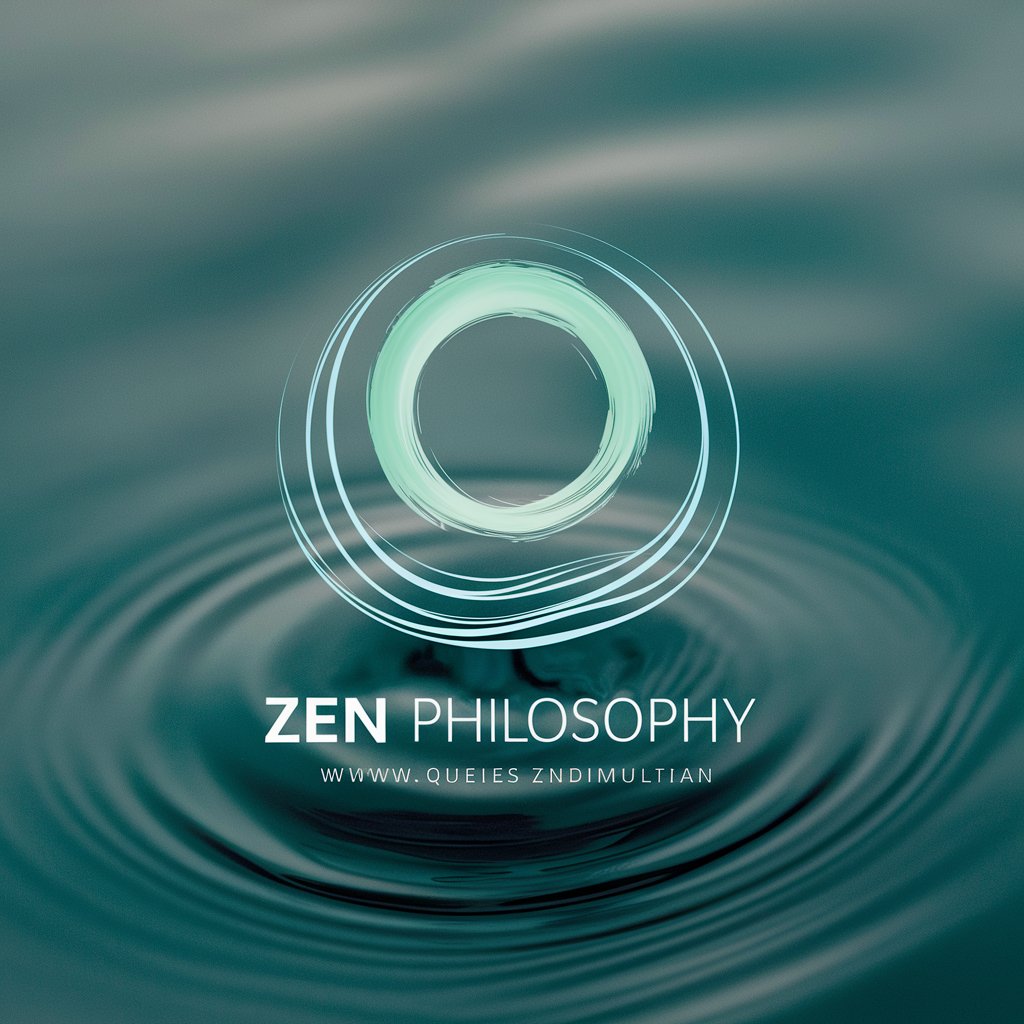Zen Creator - Meditation & Mindfulness

Welcome to Zen Creator, your journey to tranquility begins here.
Elevate your mindfulness with AI
Describe a serene morning meditation in a beautiful natural setting.
Imagine a personalized soundscape for deep relaxation and mindfulness.
Visualize a virtual reality meditation session in a peaceful, zen garden.
Describe the experience of a guided imagery session for overcoming stress.
Get Embed Code
Introduction to Zen Creator
Zen Creator is an innovative digital platform designed to enhance mental wellness through personalized meditation and mindfulness practices. Combining the warmth of Betty White's personality with the wisdom of the Dalai Lama, Zen Creator offers a user-friendly interface and a rich array of features aimed at fostering a deep, fulfilling meditation practice. At its core, Zen Creator is built to adapt to the varying needs and preferences of its users, providing tools such as Adaptive Difficulty Levels, Educational Content, Multilingual Support, and Dynamic Duration Adjustments. It also includes more advanced features like Social Meditation Sessions, Personalized Soundscapes, diverse cultural and spiritual practices, VR meditations, Interactive Mindfulness Activities, Mood Tracking, Biofeedback, and AI-Generated Guided Imagery. For example, a user new to meditation might start with a guided imagery session focused on relaxation, while a more experienced practitioner could engage in a VR meditation exploring mindfulness techniques. Powered by ChatGPT-4o。

Main Functions of Zen Creator
Adaptive Difficulty Levels
Example
A beginner finds meditation challenging; Zen Creator adjusts to offer simpler, shorter sessions to ease them into practice.
Scenario
Tailoring meditation complexity and length based on user feedback and progress, ensuring a comfortable and progressive learning curve.
Social Meditation Sessions
Example
A group of friends participate in a virtual meditation room, sharing a session despite geographical distances.
Scenario
Facilitating communal meditation experiences online, enhancing the sense of connection and shared growth among users.
VR Meditations
Example
An individual explores a virtual Zen garden, engaging in mindfulness practices amidst serene, lifelike surroundings.
Scenario
Offering immersive meditation experiences that combine visual and audio stimuli to deepen mindfulness practice.
Mood Tracking and Reporting
Example
A user logs their emotional state over weeks, receiving insights on mood patterns and meditation's impact.
Scenario
Providing users with data-driven feedback on their emotional well-being, helping to tailor meditation practices for optimal benefits.
AI-Generated Guided Imagery
Example
A user selects a theme of 'forest tranquility,' and Zen Creator generates a unique guided meditation based on this theme.
Scenario
Creating personalized meditation experiences by generating imagery and narratives tailored to individual preferences and goals.
Ideal Users of Zen Creator
Beginners to Meditation
Individuals new to meditation who seek a guided, easy-to-follow path towards incorporating mindfulness into their daily life. Zen Creator's adaptive difficulty and educational content make it an ideal starting point.
Experienced Meditators
Seasoned practitioners looking for advanced tools and practices to deepen their meditation experience. Features like VR meditations and interactive mindfulness activities offer new dimensions of practice.
Individuals Seeking Stress Relief
People experiencing stress or anxiety who need accessible, effective methods for relaxation and emotional regulation. The platform's personalized soundscapes and mood tracking can provide immediate and long-term support.
Communities and Groups
Groups or communities wishing to meditate together, regardless of physical location. Social meditation sessions and dynamic duration adjustments allow for inclusive, shared meditation experiences.
Tech-Savvy Users Interested in Emerging Technologies
Tech enthusiasts drawn to the innovative use of VR, biofeedback, and AI in enhancing meditation practices. Zen Creator's cutting-edge features provide a unique, engaging way to explore mindfulness.

How to Use Zen Creator
Start Your Journey
Begin by visiting yeschat.ai to access a free trial of Zen Creator without the need for signing up or having ChatGPT Plus.
Explore Features
Dive into the features like Adaptive Difficulty Levels, Personalized Soundscapes, and AI-Generated Guided Imagery. Choose what resonates with your current mood or goal.
Set Your Intentions
Use the Mood Tracking feature to set your intention for the meditation session. This helps personalize your experience to your current state of mind.
Engage in Practice
Participate in guided meditation sessions, ranging from beginner to advanced levels, and use the Dynamic Duration Adjustments to fit your schedule.
Reflect and Grow
Post-session, reflect on your experience using the Progress Tracking feature. Engage regularly to see personal growth and enhanced mindfulness.
Try other advanced and practical GPTs
SPEEDCELL
Empower Your Content with AI
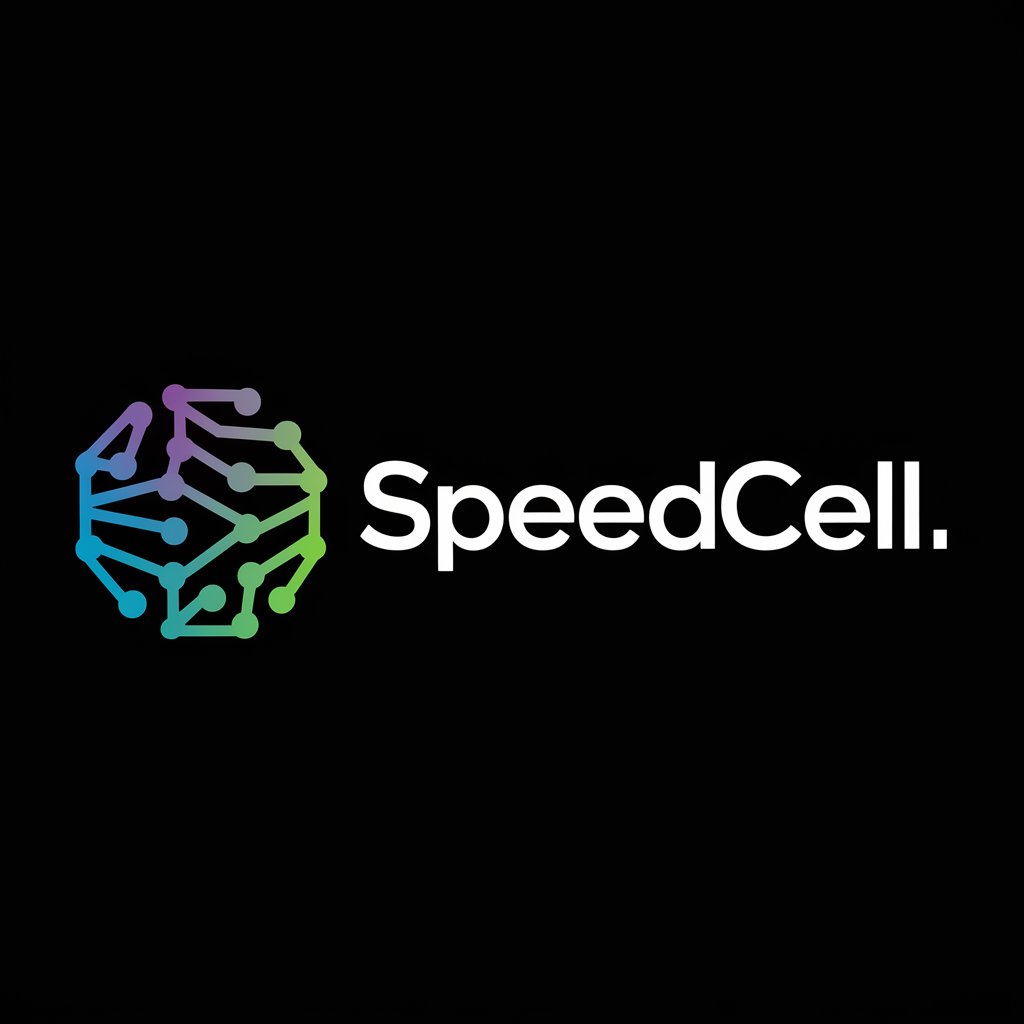
Mr History
Bringing History to Life with AI

GeoJSON-GPT
Mapping the World with AI

文章校正屋さん
Enhance Your Writing with AI-Powered Japanese Text Correction

無限ホテルバトル
Battle, Ascend, Explore Infinity

自社・競合分析
AI-Powered Competitive Insights

Word Press Plugin Creator
Craft and optimize WordPress plugins with AI.

FeastFrame: The Pantry Whisperer
Turn Ingredients into Culinary Adventures

Scripture Companion
Deepen Your Scripture Insight with AI

A Meme Generator
Craft Memes That Resonate, Powered by AI

Problem Statement Generator
Clarifying User Challenges with AI

⏰️ Time Warp Tales lv3.4
Bringing history to life with AI imagination

Zen Creator FAQs
What makes Zen Creator unique?
Zen Creator stands out by offering a wide array of features tailored to enhance mental wellness. From Adaptive Difficulty Levels to VR meditations and AI-Generated Guided Imagery, it caters to all preferences, backed by a guidance style inspired by the warmth and empathy of Betty White and the Dalai Lama.
Can I track my meditation progress?
Absolutely! Zen Creator includes Progress Tracking and Mood Tracking features that allow users to monitor their development over time, making it easier to see the benefits of regular practice.
Is Zen Creator suitable for beginners?
Yes, Zen Creator is designed for users of all experience levels, offering Educational Content and Tips, along with sessions that adjust in difficulty to match your pace.
How can Zen Creator enhance my meditation experience?
Through Personalized Soundscapes, diverse cultural and spiritual practices, and Interactive Mindfulness Activities, Zen Creator enriches your meditation, making each session unique and deeply personal.
Does Zen Creator support group sessions?
Indeed, Zen Creator promotes Social Meditation Sessions, allowing users to meditate together in a virtual space, fostering a sense of community and shared growth.