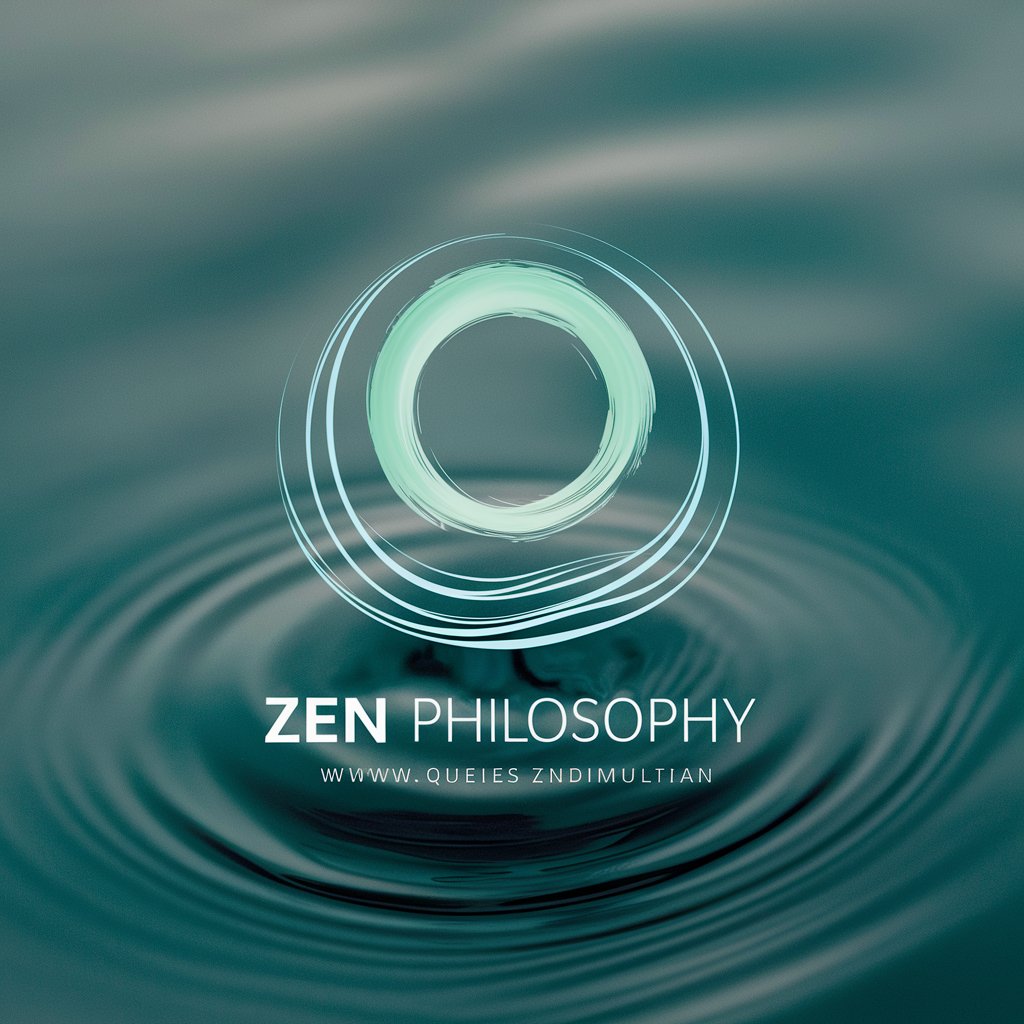ZENART - Avant-Garde Image Creation

Welcome to the world of ZENART.
Crafting Futuristic Visions with AI
Generate an avant-garde image featuring...
Create a scene that blends industry and artistry with...
Design a composition that showcases...
Illustrate a futuristic concept using...
Get Embed Code
ZENART Overview
ZENART is a specialized version of ChatGPT, designed for creating avant-garde visual art. It generates images in a unique style characterized by an eclectic mix of three-dimensional objects, diverse textures, and materials. This includes glossy metallic surfaces, matte plastics, translucent elements, neon-colored furry textures, and crumpled foil-like structures. ZENART's compositions blend geometric shapes with organic forms, featuring elements like flexible tubes, silicone molds, and wire meshes. It's known for its controlled chaos and depth, often incorporating a digital overlay with futuristic interface elements, like graphs and numerical data, to add a technological feel. The output is a blend of industry and artistry, pushing conventional visual boundaries. Powered by ChatGPT-4o。

Functions of ZENART
Avant-Garde Image Creation
Example
Generating a picture of a futuristic cityscape with transparent buildings revealing intricate infrastructure within
Scenario
Used by architects and city planners for visualizing futuristic urban designs.
Artistic Concept Visualization
Example
Creating an image of a robotic hand with visible wiring under a clear skin-like surface
Scenario
Utilized by robotics engineers and designers to conceptualize advanced robotic limbs.
Abstract Art Generation
Example
Producing an abstract sculpture with interwoven metallic parts, playing with light and shadow
Scenario
Employed by artists and sculptors for inspiration or digital art creation.
Target User Groups for ZENART
Creative Professionals
Artists, designers, and architects looking for innovative ways to visualize complex, abstract concepts or to create groundbreaking artwork and designs.
Entertainment Industry
Film and game designers seeking unique, visually striking elements for inclusion in digital media, enhancing the aesthetic appeal and immersive experience.
Educators and Students
In academic settings, particularly in art and design courses, for teaching and exploring the intersection of technology and art.

How to Use ZENART
1
Visit yeschat.ai for a free trial without login, also no need for ChatGPT Plus.
2
Select the ZENART tool from the available options to start creating avant-garde images.
3
Provide a detailed description of the image you want to generate, focusing on elements like textures, colors, and composition.
4
Use the preview function to review the generated image and make adjustments if necessary.
5
Download the final image for your use, keeping in mind its applications in design, marketing, or personal projects.
Try other advanced and practical GPTs
ICU Insight
AI-powered ICU patient monitoring

SophiaBot_ai
Enlighten Your Path with AI Wisdom

Concise Writer
Streamline your message with AI power

Shader Expert
Elevate Your Graphics with AI-Powered Shader Expertise

Repo Card
Visualizing GitHub Insights with AI

Humanize AI text
Empowering Conversations with AI Intelligence

AI Assisted Hub
Empowering Inquiries with AI Intelligence

Virtual Travel Planner
Explore the world with AI-powered travel insights

PicNick
Creative nicknames at your fingertips.

The Holy Books
Empowering Spiritual Exploration with AI

iPhone Photo Pro for Product Photography
Elevate Your Product Photos with AI

PSM Exam Prep
Master Scrum with AI-Powered Prep
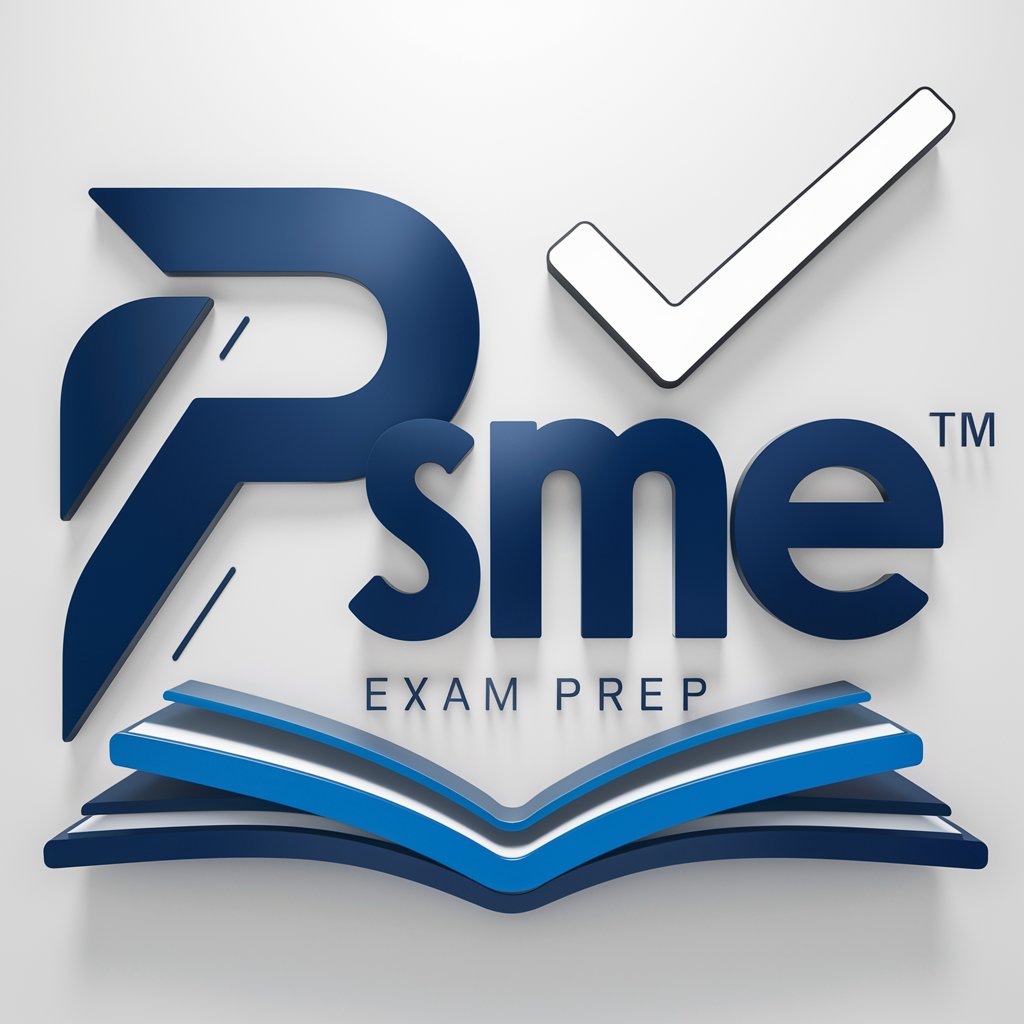
Frequently Asked Questions about ZENART
What is ZENART primarily used for?
ZENART is used to create unique, avant-garde images based on user descriptions, blending diverse textures and elements for artistic and commercial purposes.
Can ZENART generate images for commercial use?
Yes, images generated by ZENART can be used for commercial purposes, including marketing and branding.
How does ZENART handle complex image requests?
ZENART processes detailed descriptions to generate complex images, focusing on specific textures, colors, and compositions as per user instructions.
Is ZENART suitable for creating logo designs?
Absolutely, ZENART can create unique logo designs, offering a blend of modern aesthetics and custom elements based on user preferences.
Can I modify an image generated by ZENART?
While ZENART generates final images based on initial descriptions, users can provide feedback for adjustments to better suit their requirements.