
Sales Text Manager - AI-Powered Sales Text Creation

Welcome! Upload your product info to get started.
Craft Persuasive Sales Texts Instantly
How to craft effective marketing text for
The secrets to writing persuasive copy for
Tips for creating compelling product descriptions for
Best practices for selling text messages about
Get Embed Code
Introduction to Sales Text Manager
Sales Text Manager is designed to assist users in generating persuasive, high-quality sales texts for a wide array of products and services. Utilizing advanced text-based modeling and a comprehensive knowledge base, it provides tailored marketing copy that aims to convert readers into customers. This tool is especially adept at crafting messages that highlight the unique benefits and features of any item or service, using strategic language to engage potential buyers. For instance, if a user uploads an image of a new line of eco-friendly water bottles, Sales Text Manager can produce engaging copy emphasizing the product's sustainability, user benefits, and any special offers to entice purchases. Powered by ChatGPT-4o。

Main Functions of Sales Text Manager
Generating Product Descriptions
Example
For an online store selling handmade candles, Sales Text Manager can create compelling product descriptions that highlight the unique scents, the eco-friendliness of the materials, and the cozy atmosphere they help create.
Scenario
An e-commerce platform requires enticing descriptions for its newly listed products to boost online sales.
Crafting Service Promotions
Example
For a digital marketing agency, it can articulate the value of the agency's services, focusing on their track record of increasing client revenue through targeted campaigns, using client testimonials and success rates.
Scenario
A service-based business looking to enhance its market presence through impactful web content that accurately represents its offerings.
Creating Email Marketing Campaigns
Example
For a seasonal promotion of a fashion retailer, Sales Text Manager generates email content that captures the essence of the season's collection, exclusive discounts, and the urgency of the offer.
Scenario
A retail brand plans to launch an email marketing campaign to announce a new product line and engage its subscriber base.
Developing Social Media Ad Copy
Example
For a fitness app launch, it crafts concise, motivating ad copy that highlights the app's features, such as personalized workout plans and tracking, to drive app downloads.
Scenario
A tech startup wants to promote its new app across social media platforms to maximize user acquisition.
Ideal Users of Sales Text Manager Services
E-commerce Business Owners
Owners of online stores can leverage Sales Text Manager to create product descriptions that stand out, driving higher conversion rates and enhancing SEO performance.
Marketing Professionals
Marketing teams can utilize the tool to efficiently produce varied content for different platforms, from email campaigns to social media ads, aligning with their strategic marketing goals.
Content Creators and Copywriters
Individuals or agencies specializing in content creation can use Sales Text Manager to streamline their workflow, generate ideas, or overcome writer's block when crafting sales copy.
Small Business Owners
Small business owners, particularly those with limited marketing budgets, can benefit from the tool's ability to provide professional-grade copywriting, enabling them to compete more effectively in their market.

How to Use Sales Text Manager
1
Visit yeschat.ai to start your free trial immediately, with no requirement for a login or subscription to ChatGPT Plus.
2
Choose your preferred method to upload product or service information: via link, image, or text description.
3
Input or upload the specific details about your product or service following the prompts provided.
4
Review the generated sales text and use the edit feature to make any necessary adjustments to better match your brand's voice.
5
Utilize the final sales text in your marketing channels such as websites, social media, or email campaigns for enhanced customer engagement.
Try other advanced and practical GPTs
SMS LOCAL FAQ
Instantly generate FAQs with AI power.

Text Rewriter
Revolutionizing Writing with AI
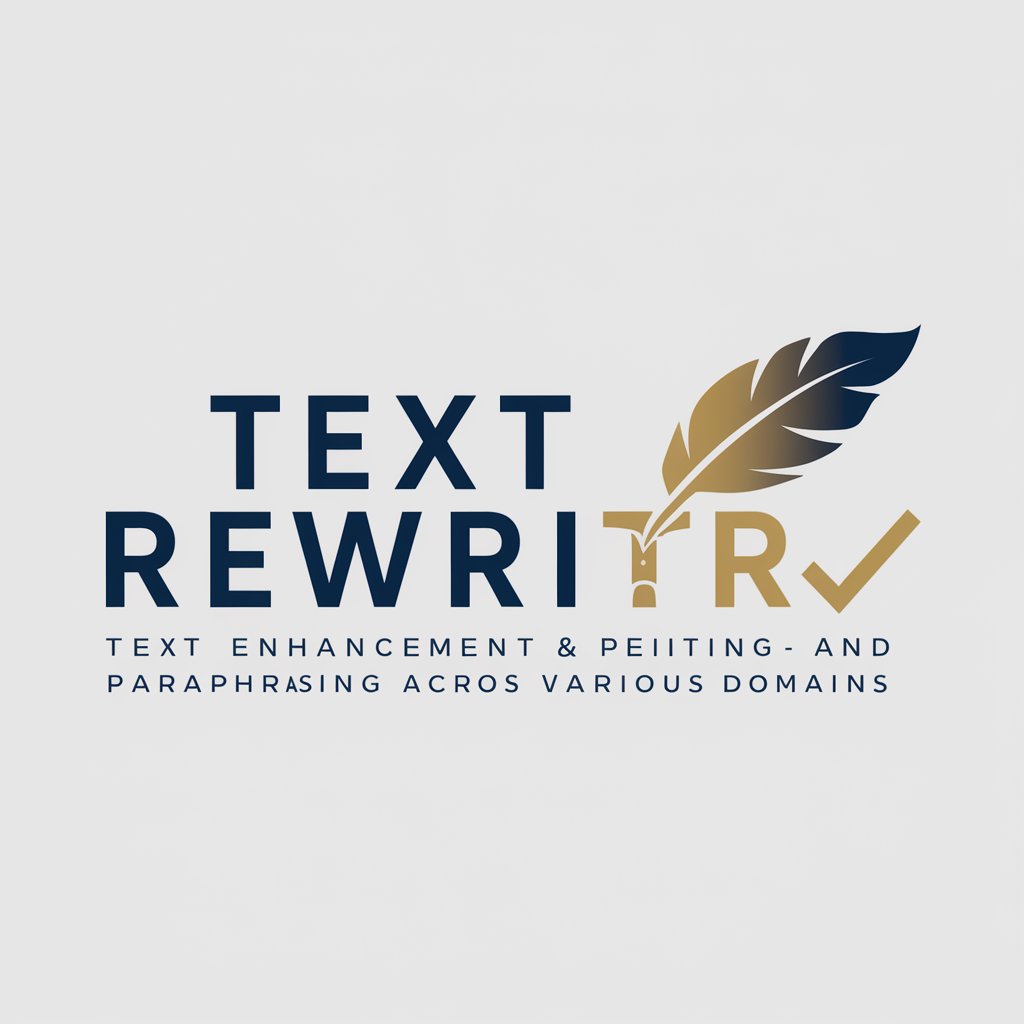
Text Extractor
Unlock Text from Images with AI

Text Polisher
Empower Your Writing with AI
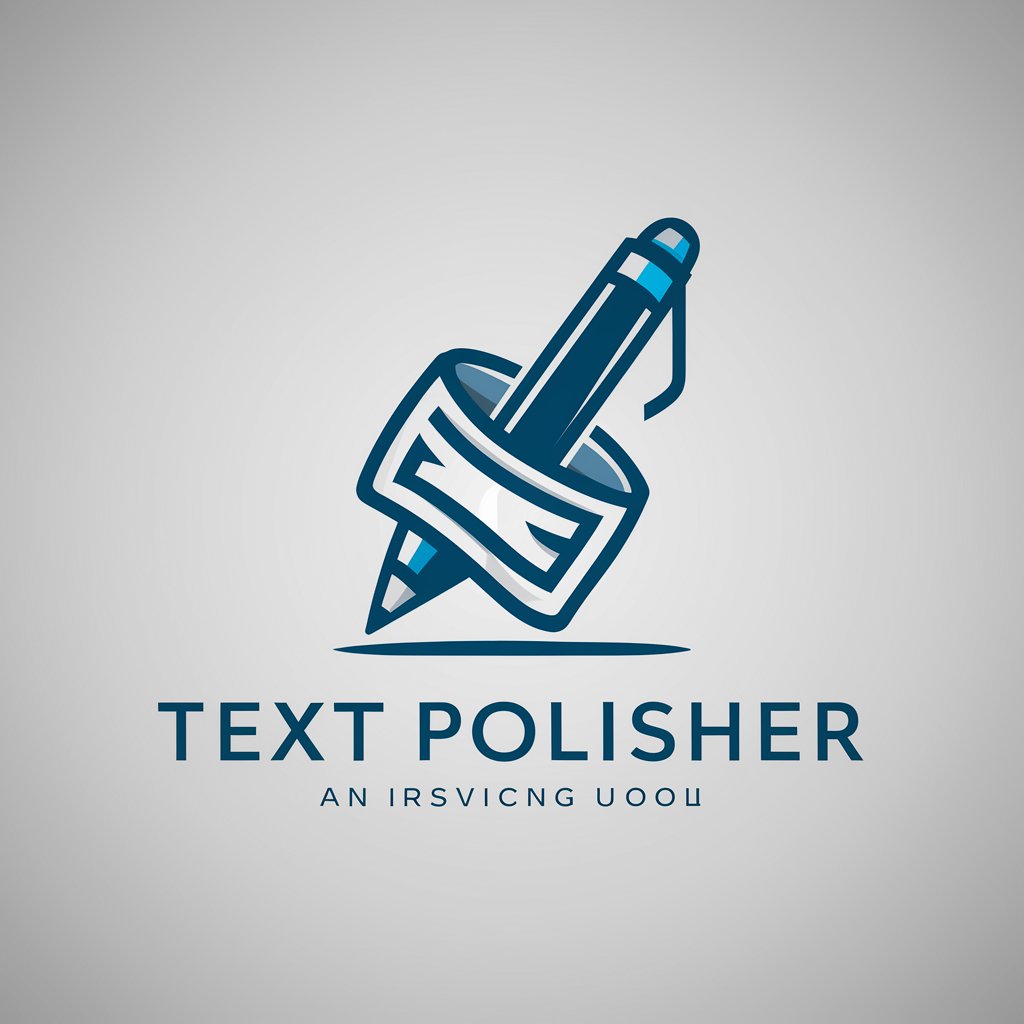
Doctor Assistant
Empowering Medical Insight with AI

CleanCoder
Streamlining Data Anonymization & Image Processing with AI

Plain Text
Simplify math with AI-powered text conversion.
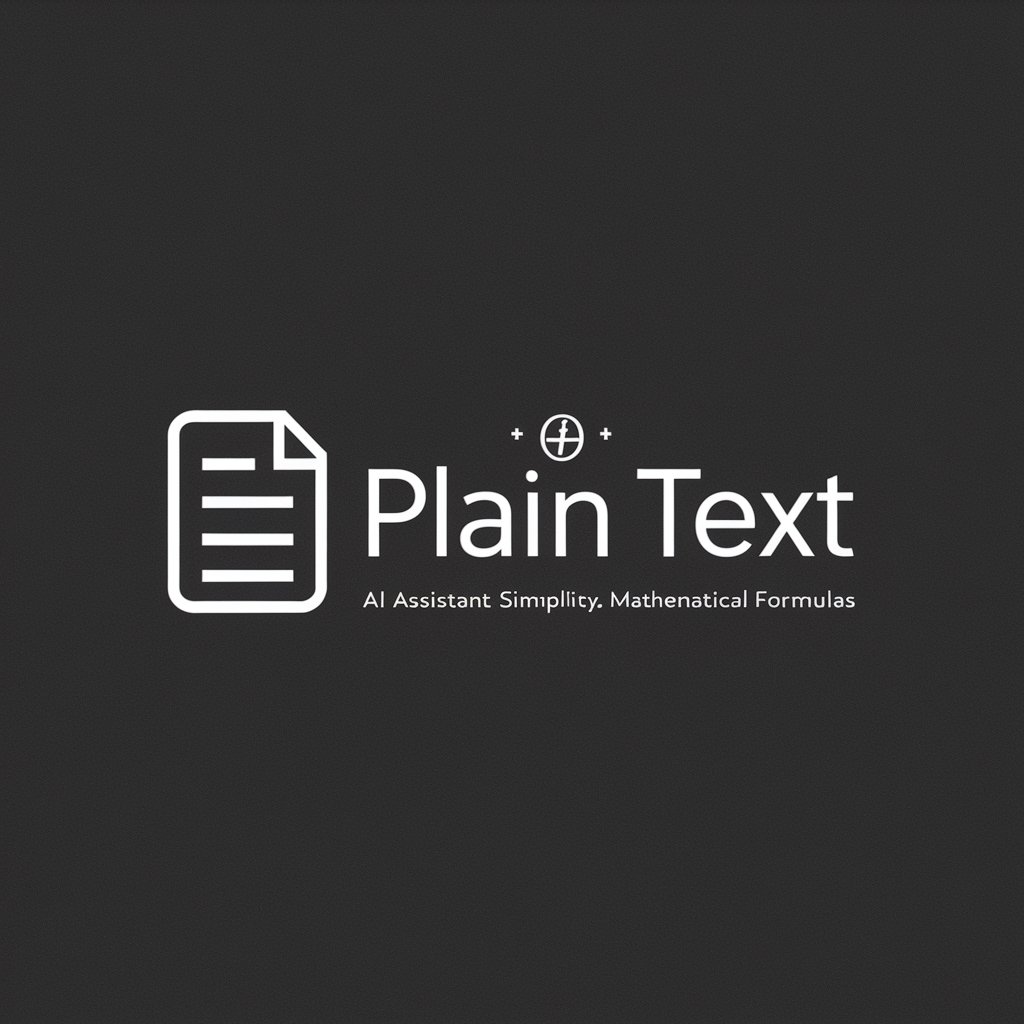
AI Detective
Elevating Content with AI Precision
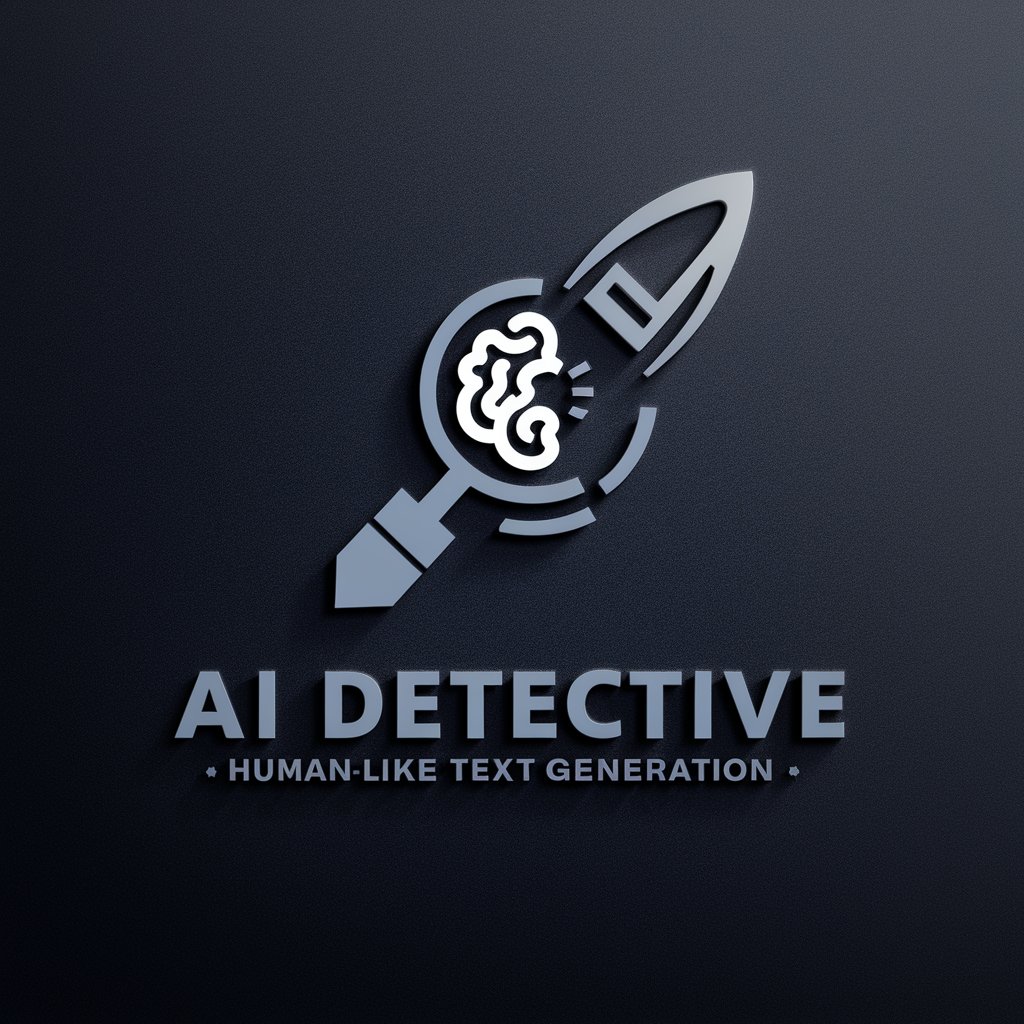
Harmony Guide
Elevate your music, elevate your spirit.
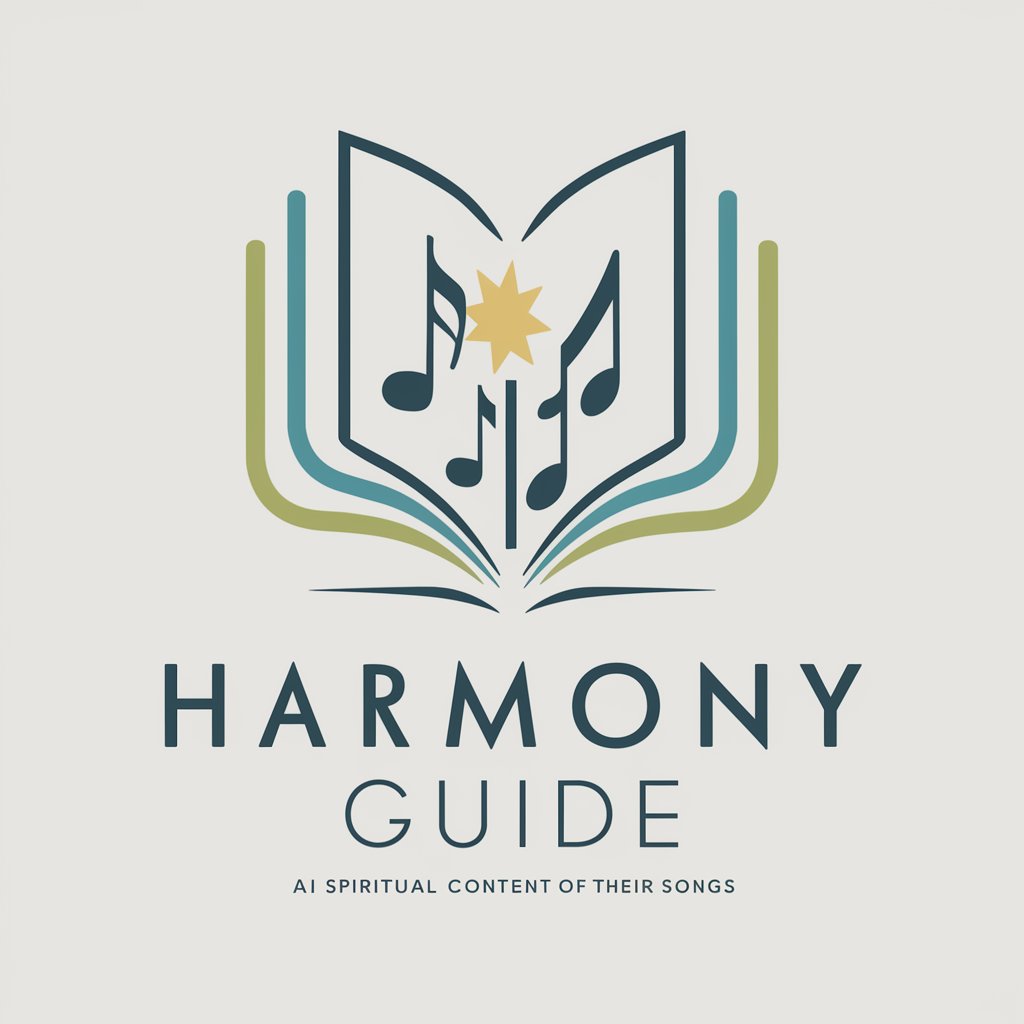
Better Music - PLP Copywriter
Elevate Your Music Content with AI

AI Insight
Empowering decisions with AI insights

News AggreGator
Stay informed with AI-powered news summaries.

Frequently Asked Questions about Sales Text Manager
What is Sales Text Manager?
Sales Text Manager is an AI-powered tool designed to generate persuasive sales text for products or services, enhancing marketing efforts.
Can Sales Text Manager create content for any type of product?
Yes, it can generate sales text for a wide range of products or services, regardless of industry.
How does Sales Text Manager ensure the sales text matches my brand's voice?
It allows users to make edits to the generated text, ensuring it aligns with your brand's tone and style.
Is there a limit to how many sales texts I can generate?
No, there's no limit. You can generate as many sales texts as needed for different products or services.
Can I use Sales Text Manager without technical skills?
Absolutely. Sales Text Manager is designed for ease of use, requiring no technical skills or prior experience with AI tools.





