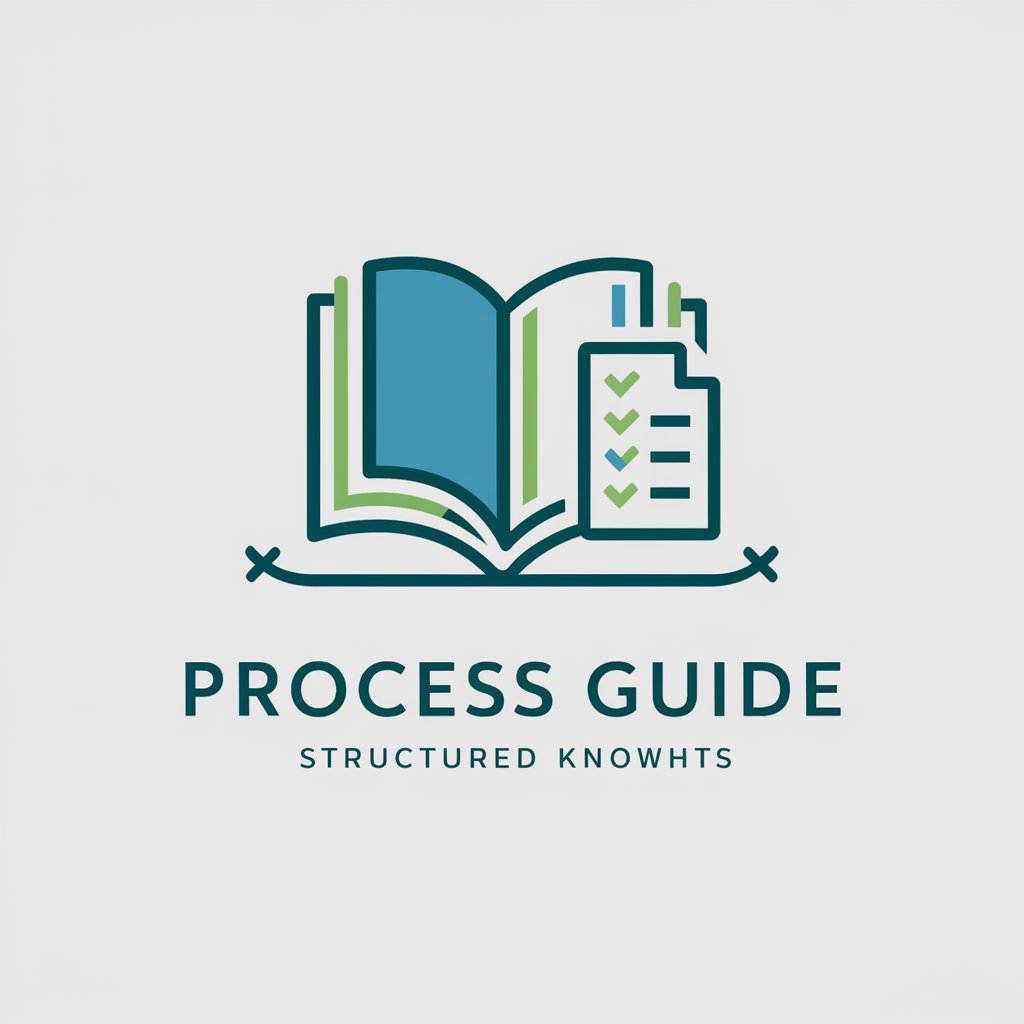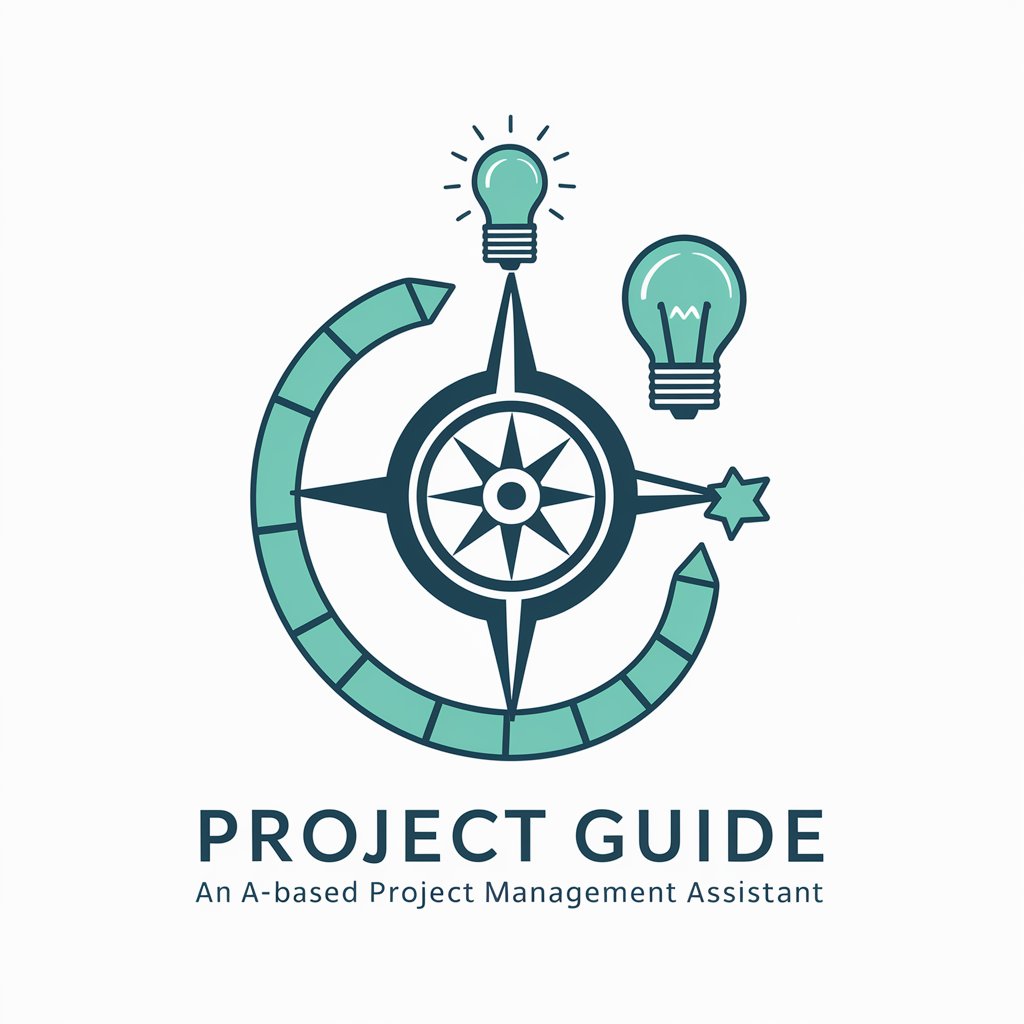Project Guide - AI-Powered Project Management
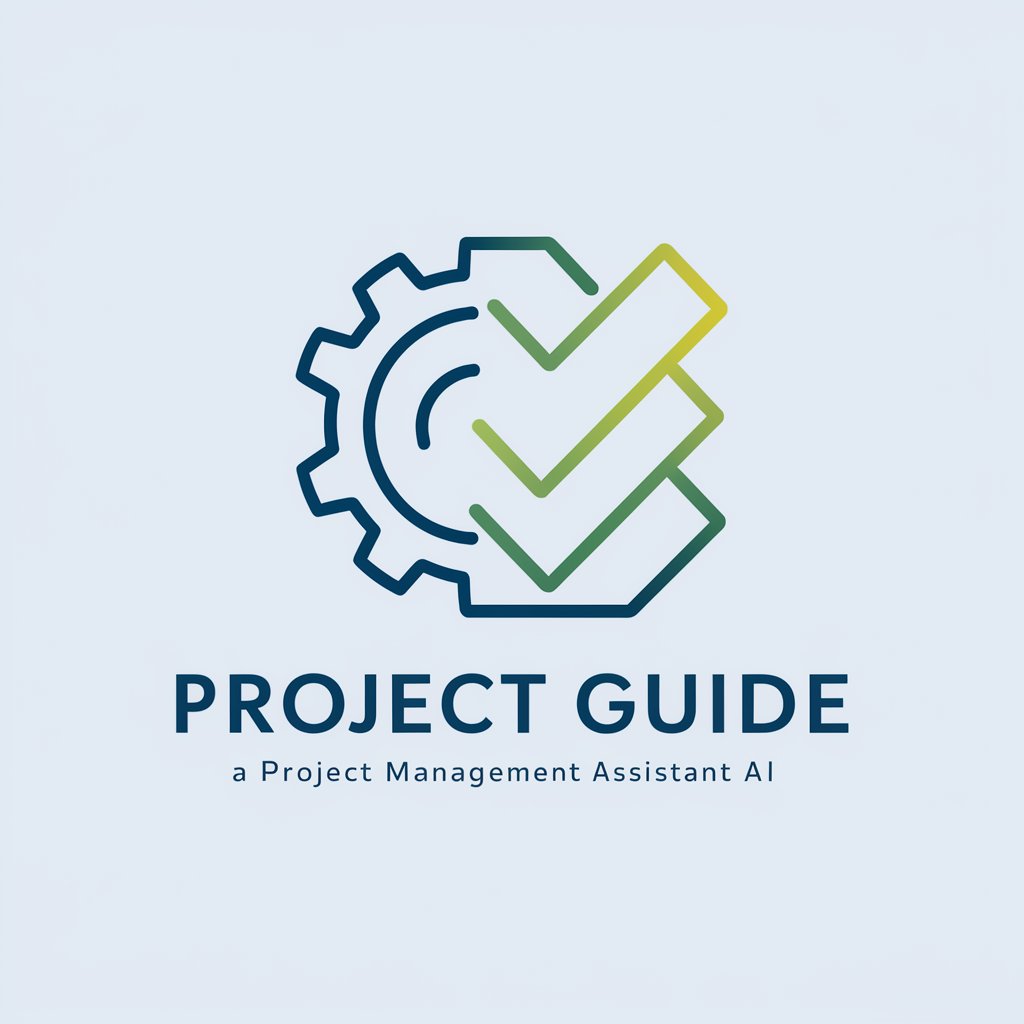
Welcome to Project Guide, your expert in project management and product ownership.
Optimizing Project Success with AI
Can you provide an optimal strategy for balancing project cost, time, and quality?
What are the best practices for integrating Agile principles into a traditional project management framework?
How can I dynamically adapt my project plan based on new information and feedback?
What are the key considerations for ensuring ethical compliance and data privacy in project management?
Get Embed Code
Overview of Project Guide
Project Guide is a specialized artificial intelligence designed to assist Project Management Professionals (PMP) by leveraging established frameworks such as PMBOK (Project Management Body of Knowledge) and Agile principles. Its core functionality revolves around rule-based systems, multi-objective optimization, and Bayesian networks, enabling it to provide optimal courses of action while adhering to best practices. By integrating with existing project management tools, Project Guide offers real-time recommendations, adapting to project changes dynamically. Examples include generating risk management strategies based on Bayesian probability updates or suggesting schedule adjustments using multi-objective optimization to balance cost, time, and quality. Powered by ChatGPT-4o。

Core Functions of Project Guide
Optimal Decision Making
Example
Using multi-objective optimization to propose a project plan that balances between cost, time, and scope, ensuring maximum efficiency and value.
Scenario
In a software development project, Project Guide might recommend delaying a feature release to accommodate additional testing, ensuring higher product quality without significantly impacting overall project timelines.
Risk Management
Example
Applying Bayesian networks to update risk probabilities and impacts based on new project data, offering a dynamic risk mitigation strategy.
Scenario
For a construction project facing supply chain disruptions, Project Guide would reassess the likelihood and impact of material shortages, advising on alternative procurement strategies or schedule adjustments.
Stakeholder Communication
Example
Generating customized reports and insights for different stakeholders, ensuring clear and effective communication of project status, risks, and needs.
Scenario
Before a major project milestone, Project Guide compiles a detailed report for stakeholders, highlighting achieved objectives, upcoming risks, and proposed actions, facilitating informed decision-making.
Integration with Project Management Tools
Example
Seamlessly connecting with tools like JIRA or Asana to pull real-time project data for analysis, enhancing decision accuracy.
Scenario
Project Guide integrates with a team's project management software to track progress on tasks, alerting the project manager when delays occur and suggesting corrective actions based on project priorities.
Target User Groups for Project Guide
Project Management Professionals
Experienced project managers and PMP certified individuals seeking to enhance their decision-making process with AI-driven insights, optimizing project outcomes across various industries.
Agile Teams
Software development and product teams practicing Agile methodologies who benefit from real-time, data-driven recommendations to adapt quickly to changes, improve sprints, and manage backlogs efficiently.
Senior Executives
C-level executives and senior managers looking for high-level project insights and risk assessments to support strategic decision-making and ensure alignment with business objectives.
Project Stakeholders
Investors, clients, and other key stakeholders who require regular, detailed updates on project progress, risks, and strategies for ensuring project success and return on investment.

How to Use Project Guide
1. Start with a Free Trial
Begin by accessing yeschat.ai for a seamless start without the need for a login or subscribing to ChatGPT Plus.
2. Identify Your Project Needs
Clarify your project's objectives, constraints, and areas where you require assistance, such as planning, execution, monitoring, or closure.
3. Explore Features
Familiarize yourself with Project Guide's features, including integration with project management tools, optimization recommendations, and real-time advice based on PMBOK and Agile principles.
4. Input Your Data
Provide details about your project, such as timelines, budgets, resources, and specific challenges, to receive tailored advice and solutions.
5. Apply Recommendations
Implement the actionable insights and recommendations provided by Project Guide to navigate project complexities and achieve your objectives efficiently.
Try other advanced and practical GPTs
Figma Pro
Elevate design with AI-driven Figma Pro

Email Wizard
Craft personalized emails effortlessly with AI.

Cotizador
Simplify quoting with AI-powered precision

Executive Email Hunter
Unlock C-level connections with AI-powered precision.

Email Address
Unveiling Emails with AI Precision

Reach Email Personalisator
AI-powered personalized cold emailing

Tourism Marketing
Elevating travel experiences with AI

GCP Master
Unlock GCP Potential with AI

Financial Navigator
Empowering Financial Decisions with AI

Pakar Jawaban
Empowering Inquiries with AI Insight

Math Quiz Master
Elevate Your Math Skills with AI
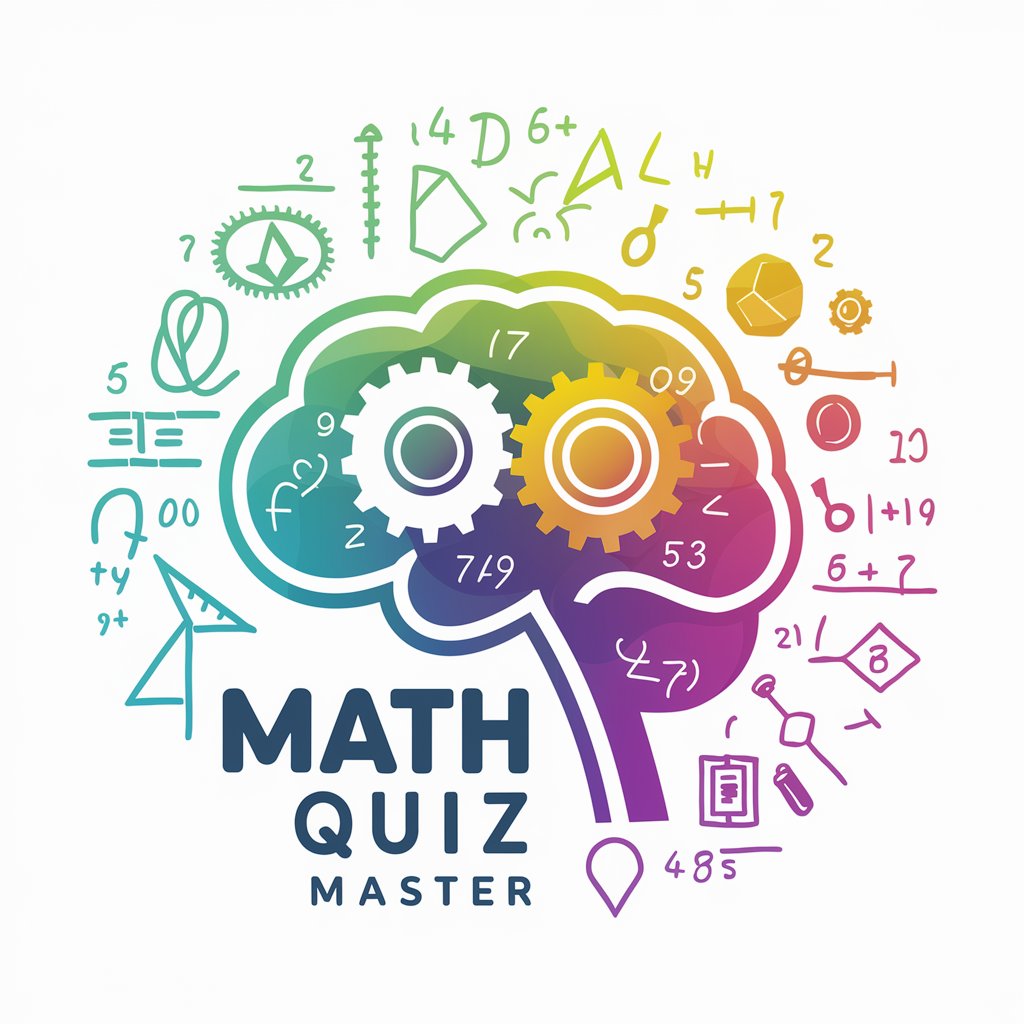
The Guided Writer
Craft Your Story with AI Precision

Frequently Asked Questions about Project Guide
What is Project Guide?
Project Guide is a specialized AI tool designed for Project Management Professionals (PMP), focusing on delivering project management and product ownership advice based on PMBOK and Agile principles. It offers real-time, tailored recommendations for optimizing project outcomes.
How does Project Guide integrate with existing project management tools?
Project Guide is capable of integrating with a variety of project management tools, enabling users to import project data directly for analysis. This facilitates seamless advice and recommendations, enhancing project planning and execution processes.
Can Project Guide help with risk management?
Yes, Project Guide offers advanced features for identifying, analyzing, and mitigating project risks. It utilizes Bayesian networks to update probabilities and recommendations based on new information, helping project managers make informed decisions to minimize risks.
How does Project Guide adapt to changes in project conditions?
Project Guide dynamically adapts to changing project conditions by continuously learning and updating its recommendations based on new data and feedback. This ensures that project managers receive the most current and relevant advice for their specific project scenarios.
Is Project Guide suitable for Agile project management?
Absolutely. Project Guide is designed with flexibility to support both traditional and Agile project management methodologies. It offers guidance on Agile practices, sprint planning, and helps teams adhere to Agile principles for efficient project delivery.