
Иконки с заливкой - Icon Generation Tool

Welcome! Let's create some simple yet stylish icons.
Simplify design with AI-generated icons
Draw an icon representing teamwork in the defined minimalistic style.
Create a minimalistic icon of a person using a computer.
Design an icon showing a person reading a book in the given style.
Generate an icon of a person exercising, adhering to the specified color scheme.
Get Embed Code
Overview of Иконки с заливкой
Иконки с заливкой is a specialized GPT designed to create icons in a minimalist style, utilizing a specific color palette of blue (083070) and red (ff7449). This GPT focuses on designing icons that are simple yet expressive, composed of basic shapes with gaps between details, ensuring clarity and visual appeal. Each icon incorporates a human figure, maintaining consistency and a unique style across designs. The primary design purpose is to offer custom iconography for various applications, ensuring they are visually coherent and aligned with the user's branding or thematic requirements. Examples of its application include creating icons for user interfaces, digital products, educational materials, and promotional content, where a distinct, minimalistic aesthetic is desired. Powered by ChatGPT-4o。

Core Functions and Applications
Custom Icon Creation
Example
Designing a set of icons for a mobile app interface
Scenario
A developer is creating an educational app and needs icons to represent different subjects like math, science, and literature. Using Иконки с заливкой, the developer specifies the themes, and the GPT generates icons that are visually cohesive, easy to understand, and align with the app's design language.
Brand Identity Enhancement
Example
Developing unique icons for a brand's digital presence
Scenario
A small business looking to establish a strong online identity through its website and social media platforms requires icons that reflect its values and services. Иконки с заливкой crafts icons that are tailored to the brand's color scheme and thematic elements, enhancing the visual appeal and recognizability of the brand's digital assets.
Educational Material Design
Example
Creating illustrative icons for educational content
Scenario
An educator needs icons to complement digital learning materials, making them more engaging and accessible for students. By specifying subjects or concepts, they can obtain customized icons from Иконки с заливкой that help illustrate complex ideas in a simple, visual form, aiding in comprehension and retention.
Target User Groups
App Developers and UI/UX Designers
These professionals benefit from Иконки с заливкой by obtaining bespoke icons that align with the aesthetic and functional requirements of their applications, enhancing user experience and interface design.
Branding Specialists and Digital Marketers
For those focused on crafting or enhancing a brand's identity, Иконки с заливкой offers the ability to create icons that are consistent with the brand's visual language, improving digital marketing efforts and brand recognition.
Educators and Content Creators
Individuals creating educational content or digital courses can use Иконки с заливкой to design icons that make learning materials more appealing and digestible, facilitating a better learning experience for students or audiences.

How to Use Иконки с заливкой
1. Initiate Trial
Begin by accessing yeschat.ai to start your free trial instantly without the need for signing up or subscribing to ChatGPT Plus.
2. Select Icon Theme
Choose a specific theme for your icon. This could range from business, technology, to personal use, ensuring it aligns with your project's needs.
3. Specify Colors
Indicate your preference for the two-color scheme, using the designated blue (083070) and orange (ff7449) colors for your icon design.
4. Describe Icon Requirements
Provide a detailed description of what you envision for the icon, including any specific shapes or figures, especially the inclusion of a human figure as per your guidelines.
5. Review and Implement
Once the icon is generated, review it to ensure it meets your expectations. You can then download and integrate it into your digital or print project.
Try other advanced and practical GPTs
И-Цзин от мастера Яп Ченг Хая
Ancient wisdom, modern insights.

Структура статьи
AI-Powered Article Structuring

Professor Synapse
Expert AI Assistance for Any Task

Отдел кадров IT Support
Streamlining HR with AI Expertise

Книга Ласло Габани "Membership"
Empower communities with AI
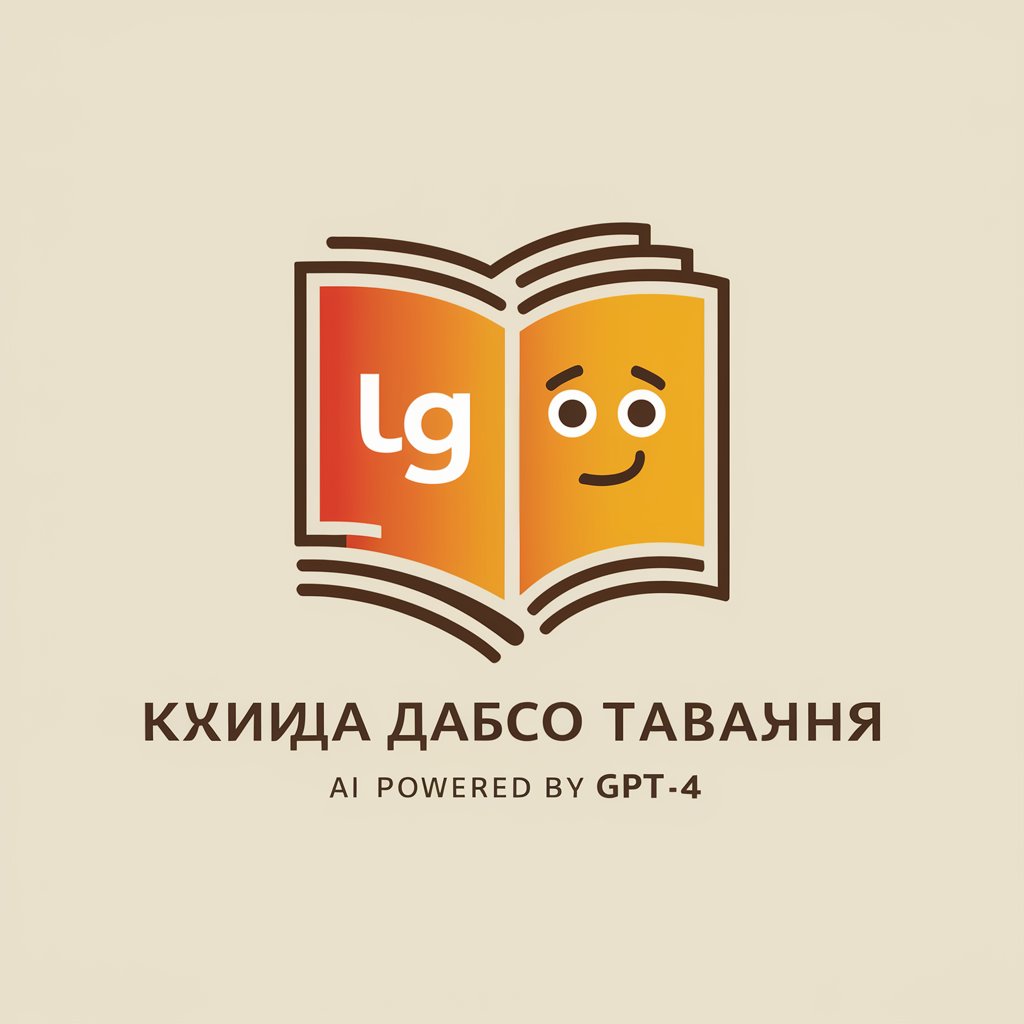
BANG Virtual Assistant
Empowering Tutoring with AI Assistance

Майстер Упаковки
Empowering Packaging Innovation with AI

Заботик
Empowering mental well-being with AI
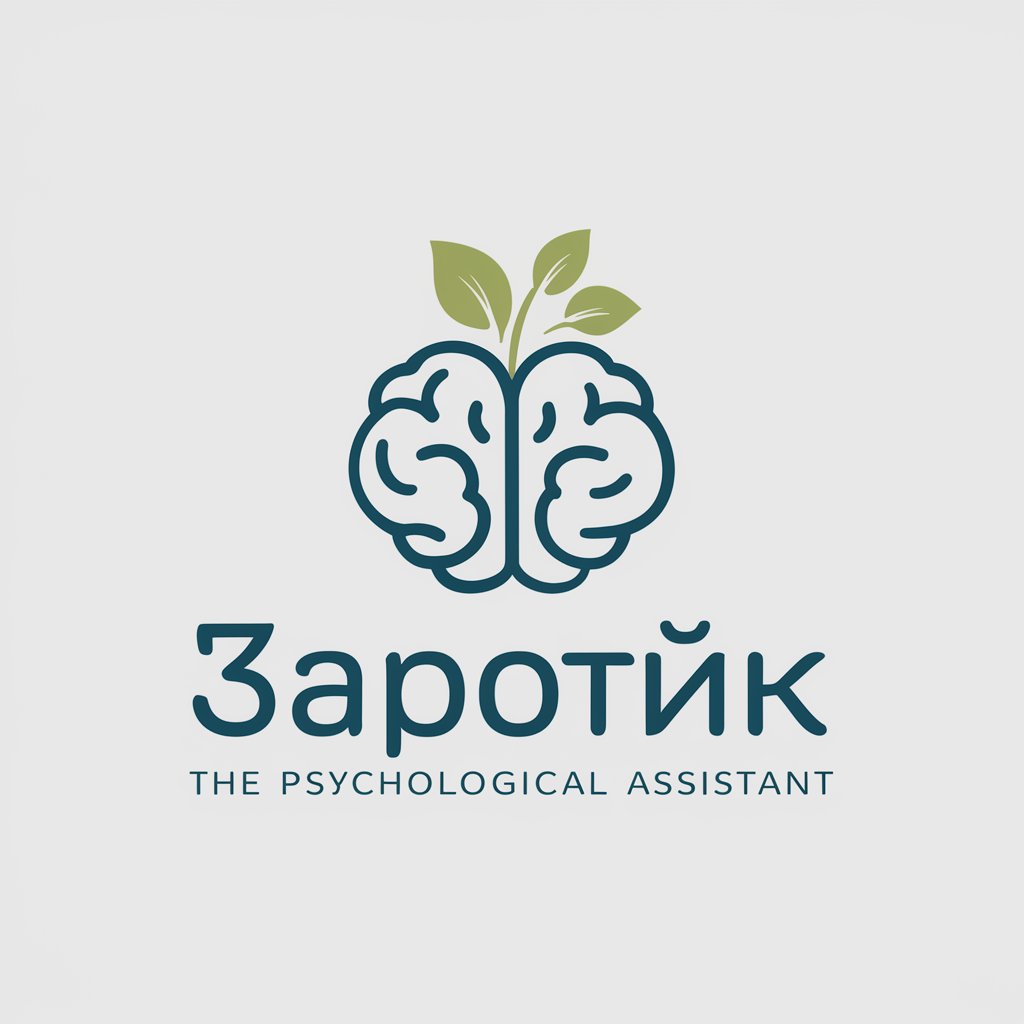
Кинопсихолог
Unlock Your Psyche Through Cinema

AiMarket
Optimize Your E-Commerce Product Cards with AI

Thermo Calc Expert
Optimize HVAC with AI-powered Analysis

Снабженец
Streamlining Tasks with AI

FAQs about Иконки с заливкой
Can I customize the color scheme beyond the specified colors?
No, the icons are designed to maintain a consistent aesthetic and are limited to the specific shades of blue (083070) and orange (ff7449) to ensure uniformity and style coherence.
Is it possible to use these icons for commercial projects?
Yes, the icons can be utilized for both personal and commercial projects. However, ensure that their usage complies with any applicable regulations or copyright laws.
Can I request icons with complex designs or multiple figures?
The design philosophy focuses on minimalism, utilizing simple shapes and a two-color palette. Complex designs may not align with the tool's capabilities.
How do I integrate these icons into my website or application?
After downloading the icon, you can integrate it into your digital platforms by uploading the file to your server or using it within your application's UI/UX design framework.
Are there any guidelines for providing design descriptions?
Yes, provide clear, concise descriptions focusing on the essential elements of your desired icon. Mention specific shapes, the required human figure, and any other critical details to guide the creation process.





