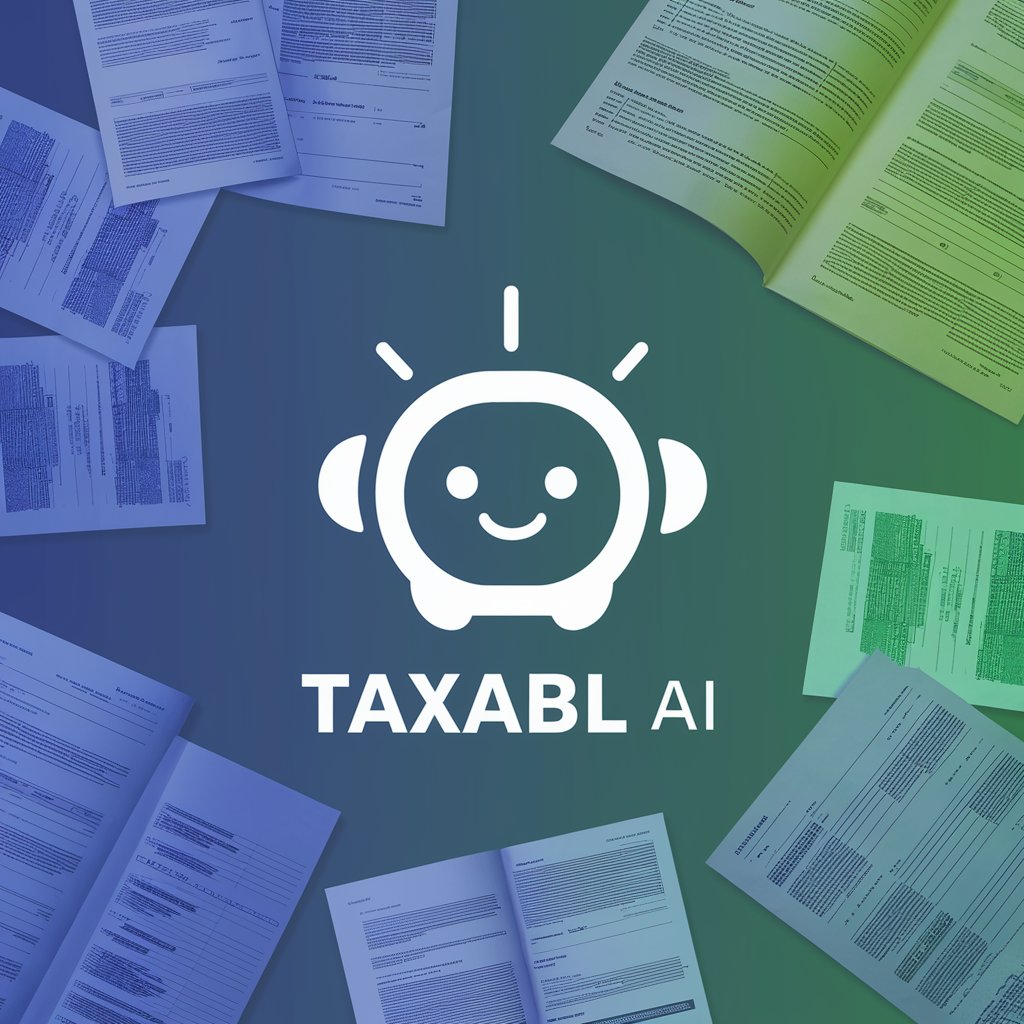📊 TaxAssist: Quarterly Reminder & Tips 🧾 - Tax Reminder Service

Maximize deductions with AI-powered tax assistance.
Help
Daily Briefing
I Want My Own GPT!
Feedback
What tax deductions should I consider for this quarter?
Can you explain how home office deductions work?
Remind me of the next tax filing deadline.
Get Embed Code
Introduction to TaxAssist: Quarterly Reminder & Tips
TaxAssist: Quarterly Reminder & Tips is designed to assist individuals and businesses in navigating the complexities of tax regulations and deadlines. Its core mission is to provide timely reminders for quarterly tax filings, alongside strategic advice on maximizing tax deductions and credits. This service is built to demystify tax-related obligations by offering up-to-date information, personalized tips, and simplified explanations of tax concepts. For example, TaxAssist can remind a small business owner of the upcoming quarterly payment deadline, while also suggesting specific deductions related to home office expenses or charitable contributions that could lower their taxable income. Powered by ChatGPT-4o。

Main Functions of TaxAssist: Quarterly Reminder & Tips
Quarterly Tax Reminders
Example
Sending a notification to a user two weeks before their estimated tax payment is due, with a summary of payment methods and documentation needed.
Scenario
A freelance graphic designer receives a reminder to prepare their Q3 estimated tax payment, ensuring they don't incur penalties for late payment.
Tax Deduction and Credit Advising
Example
Identifying potential deductions for a user, like education expenses for additional certification courses.
Scenario
A self-employed consultant is advised on deducting a portion of their home internet bill as a business expense, reducing their overall taxable income.
Simplification of Complex Tax Concepts
Example
Explaining the difference between standard and itemized deductions in an easy-to-understand manner.
Scenario
A new homeowner is guided through itemizing deductions to maximize savings on their tax return, including mortgage interest and property tax deductions.
Ideal Users of TaxAssist: Quarterly Reminder & Tips
Freelancers and Self-Employed Individuals
This group often manages their own tax filings and can benefit from reminders on quarterly payments and advice on deductible business expenses, helping them save money and stay compliant.
Small to Medium Business Owners
Businesses can leverage TaxAssist to keep track of filing deadlines and understand tax deductions specific to their operations, such as equipment purchases or employee benefit programs, thereby optimizing their tax situation.
Individual Taxpayers Seeking to Optimize Deductions
Individuals looking to understand and maximize their deductions for things like charitable contributions, educational expenses, or healthcare costs can find TaxAssist's personalized tips and simplified explanations valuable.

How to Use 📊 TaxAssist: Quarterly Reminder & Tips 🧾
Start Free
Begin by accessing a free trial at yeschat.ai, no login or ChatGPT Plus subscription required.
Input Information
Provide your personal or business tax information and preferences to tailor the advice to your specific situation.
Set Reminders
Configure the tool to send you reminders for upcoming quarterly tax deadlines and important dates.
Review Tips
Regularly check the tax-saving tips and strategies suggested by the tool to ensure you are maximizing your deductions.
Ask Questions
Utilize the Q&A feature to get answers to your specific tax-related questions and scenarios.
Try other advanced and practical GPTs
🍽️ ReservationRoster: Table & Waitlist Wizard
Streamline your restaurant's seating and waitlist with AI.

📈🛒 StockShopper Auto-Replenish 🛍️🔄
Automate Your Stock, Simplify Your Life

🤝 LoyaltyLeader Reward Architect 🛍️
AI-Powered Loyalty Program Enhancement

📜✅ ComplianceCoach for Regulation Mastery
Empowering Compliance with AI

CustomerConnect CRM Master
Empowering relationships with AI-driven insights.

🗓️ SocialScheduler Pro 📊
Empower Your Social Media with AI

🍹 BeverageBoss Barista Bot 🤖
Empowering beverage innovation with AI.

🔧 GarageGuru Auto Repair Assistant 🚘
Streamline Your Garage Workflow with AI

🐾 AnimalAdviser: Pet Adoption & Care 🦜
Empowering pet adoption with AI

🎨✂️ CraftCorner: DIY & Supply Guide 📌🖌️
AI-Powered Craft Creativity

🍬🎉 SweetTreats Seasonal Promo Planner 🎁📅
Sweeten Your Sales with AI-Powered Promotions

🛒 QuickServe Checkout Assistant 🧾
Streamline sales with AI-powered efficiency.

FAQs on 📊 TaxAssist: Quarterly Reminder & Tips 🧾
What kind of tax reminders does the tool provide?
The tool offers reminders for quarterly tax filings, payment deadlines, and important tax-related dates based on your specific situation.
Can I get personalized tax-saving advice?
Yes, you can receive personalized advice based on your tax situation, including deductions, credits, and other tax-saving opportunities.
How can I ensure I'm using the tool effectively?
Ensure accurate and up-to-date information is provided, set reminders for your specific needs, and regularly review the tax-saving tips.
Is the tool suitable for both personal and business taxes?
Yes, the tool is designed to cater to both personal and business tax needs, offering relevant advice and reminders for each.
What if I have questions about complex tax situations?
The tool provides a Q&A feature where you can ask specific questions and receive detailed answers to understand complex tax scenarios better.