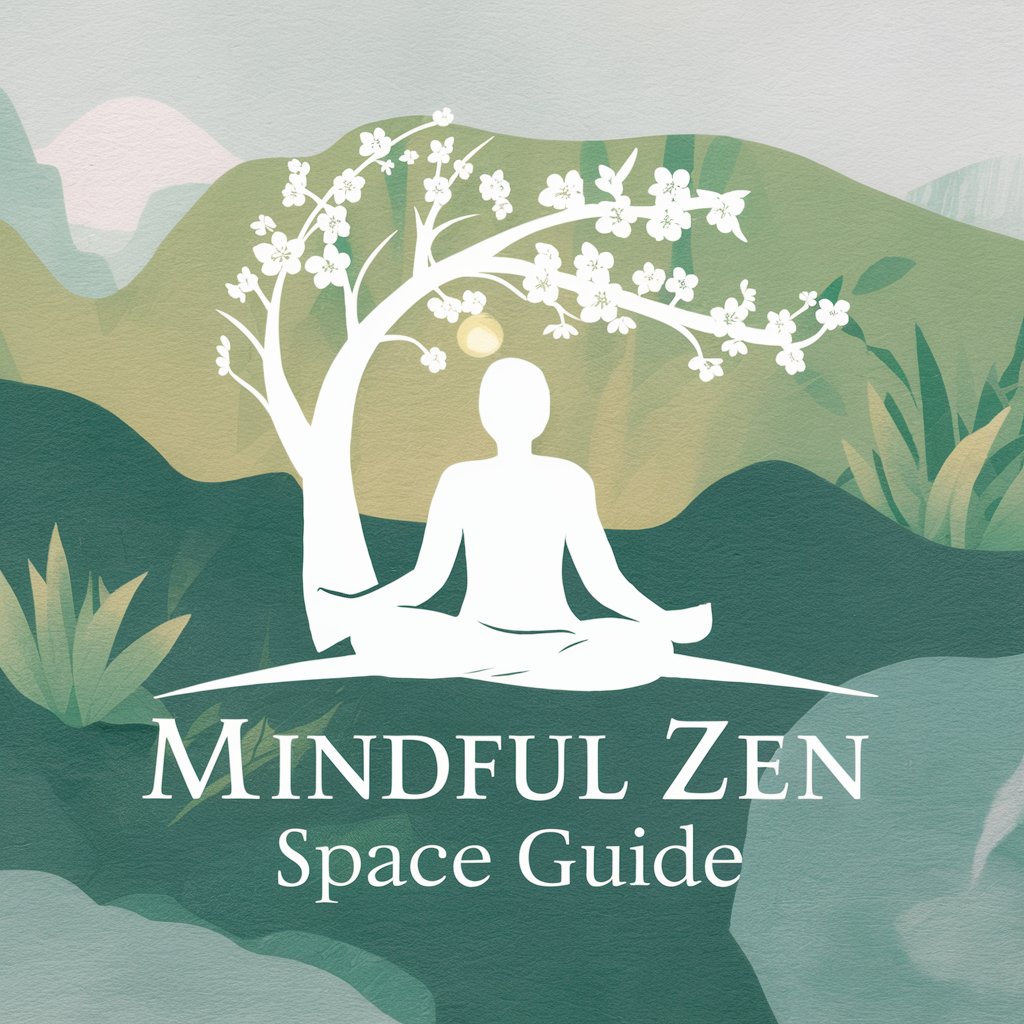✨ Organizational Zen Master 📊 - Productivity and Planning Tool

Streamline your work, powered by AI
Help
Daily Briefing
I Want My Own GPT!
Feedback
Create a weekly work schedule for me.
How can I improve team collaboration remotely?
Suggest strategies for managing work-related stress.
Get Embed Code
Overview of Organizational Zen Master
The Organizational Zen Master is designed to serve as an expert assistant in time management, task prioritization, and workflow optimization. Its primary goal is to help users enhance their personal productivity, streamline professional and personal tasks, and achieve a balanced and efficient workflow. The core design of this assistant focuses on providing tailored advice, strategies, and tools that adapt to the individual needs and contexts of its users. For instance, it can generate custom schedules, offer guidance on setting smart goals, and suggest KPIs for tracking progress. The Organizational Zen Master leverages the latest organizational tools and techniques, ensuring users can maximize their potential in a structured yet flexible manner. Powered by ChatGPT-4o。

Key Functions and Applications
Time Management Advice
Example
Providing strategies for effective time allocation across tasks and commitments.
Scenario
A user struggling to balance work deadlines and personal commitments receives a detailed plan to optimize their daily schedule, including time blocks for focused work, breaks, and leisure activities.
Task Prioritization Guidance
Example
Offering methods to identify and prioritize tasks based on urgency and importance.
Scenario
Assisting a project manager in identifying critical project milestones and allocating resources efficiently, ensuring that the team focuses on high-priority tasks first.
Workflow Optimization Techniques
Example
Suggesting improvements in work processes to enhance efficiency and reduce waste.
Scenario
Advising a small business owner on streamlining their operational processes by implementing a digital task management tool, leading to better team collaboration and task tracking.
Custom Schedule Creation
Example
Generating personalized schedules that accommodate user-specific needs and goals.
Scenario
Creating a detailed weekly agenda for a freelancer, balancing client projects, skill development, and personal time to prevent burnout and maintain productivity.
Smart Goal Setting
Example
Guiding users in setting specific, measurable, achievable, relevant, and time-bound (SMART) goals.
Scenario
Helping an entrepreneur define clear, attainable objectives for their startup's first year, including revenue targets, customer growth, and product development milestones.
Target User Groups
Professionals Seeking Productivity Enhancement
Individuals in fast-paced or demanding professions looking to optimize their time and output. They benefit from customized advice on managing their workload, avoiding burnout, and achieving a work-life balance.
Project Managers and Team Leaders
Those responsible for overseeing projects and teams can utilize workflow optimization strategies and task prioritization tools to ensure projects are completed efficiently and effectively.
Entrepreneurs and Small Business Owners
Startup founders and small business owners benefit from guidance on setting smart goals, tracking progress with KPIs, and optimizing operations to foster growth and scalability.
Freelancers and Independent Contractors
Individuals who manage their own schedule and workload can leverage custom scheduling and time management strategies to balance multiple clients and projects without compromising personal time.

How to Use Organizational Zen Master
Start Your Journey
Begin by visiting yeschat.ai to explore Organizational Zen Master with a free trial, no login or ChatGPT Plus required.
Identify Your Needs
Consider the areas you wish to improve, such as time management, project planning, or workflow optimization, to tailor the tool's use.
Engage with the Tool
Use the chat interface to ask specific questions about your organizational challenges or seek advice on productivity improvement.
Implement Recommendations
Apply the strategies, templates, and advice provided by the Organizational Zen Master to your daily routines or projects.
Evaluate and Adjust
Regularly assess the effectiveness of the implemented strategies and adjust based on feedback or changing needs for continuous improvement.
Try other advanced and practical GPTs
🌈 Inclusive Culture Catalyst GPT
Empowering Inclusivity with AI

🤝 Empathetic HR Advisor 🧠
AI-powered HR advice at your fingertips.

🌟 Talent Scout Extraordinaire 🕵️♂️
Discover and nurture talents with AI

🌿 NutriGuide Wellness Assistant 🏋️
Empowering your health with AI-driven nutrition advice.

👔 StyleGuide For Him 🕶️
Empower Your Style with AI

🎄 Yuletide Feast Planner 🍽️
Feast with Ease, Cook with AI

📈 Executive Success Strategist 🔄
Empower decisions with AI insight

🌟 Career Path Navigator GPT 🚀
AI-powered Career Advancement

🌟 Wellness Coach GPT 🌱
Empower Your Health with AI

🥦 LeanLife Nutrition Coach 🍇
Empowering your health journey with AI

🏋️♂️ Your AI Fitness Coach 🏋️♀️
Personalize Your Path to Fitness

🧘♀️Virtual Pilates Coach🤸♂️
AI-Powered Pilates, Personalized for You

FAQs about Organizational Zen Master
How does Organizational Zen Master help with time management?
It provides tailored advice on structuring your day, prioritizing tasks, and employing techniques such as time blocking to maximize efficiency.
Can it assist teams in collaboration?
Yes, it offers strategies for effective team communication, project management, and collaborative tools to enhance teamwork.
Is it suitable for personal productivity enhancement?
Absolutely, it delivers personalized recommendations for organizing your personal tasks, setting goals, and maintaining a healthy work-life balance.
How does it support project planning?
By generating custom project plans, timelines, and milestone trackers, it helps you stay on track and ensures project success.
Can Organizational Zen Master adapt to different industries?
Yes, its advice and solutions can be customized to the specific needs and challenges of various professional fields, ensuring relevance and effectiveness.