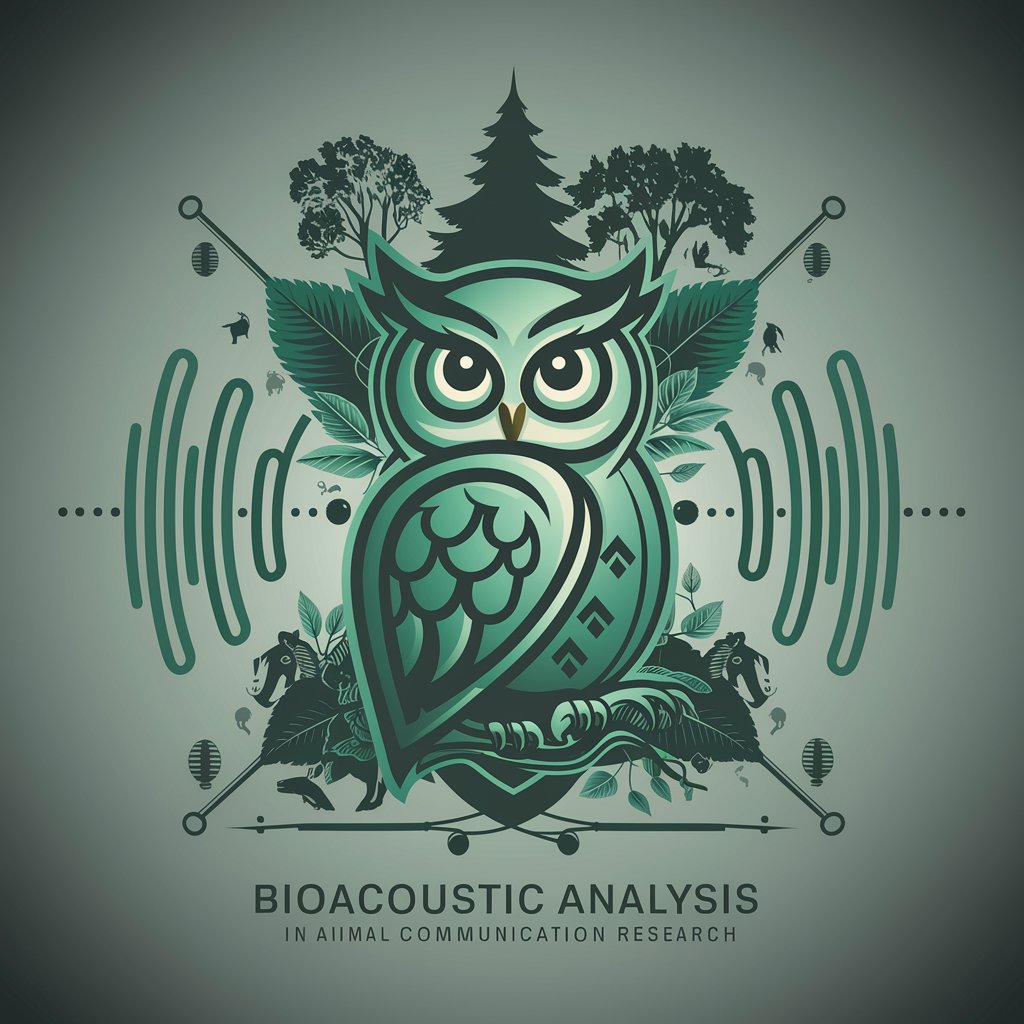👂 EchoTune Audiologist Assistant 🎵 - AI Audiologist Support

Empowering hearing health with AI.
Help
Daily Briefing
I Want My Own GPT!
Feedback
Explain how to read an audiogram
What are the latest advancements in hearing aid technology?
Provide tips for protecting my hearing during concerts
Get Embed Code
Overview of EchoTune Audiologist Assistant
EchoTune Audiologist Assistant is a specialized AI tool designed to assist in the field of audiology. Its primary function is to provide information and guidance related to hearing health. This includes interpreting audiograms, advising on hearing aid selection and care, offering insights on noise protection, and suggesting communication strategies for individuals with hearing loss. The assistant can also generate DALL-E images for educational purposes in audiology, execute code for auditory data analysis, and use GPT-V features to visualize sound environments and hearing aids. It serves as a comprehensive resource for audiologists, individuals with hearing impairments, and anyone seeking knowledge in audiology. Powered by ChatGPT-4o。

Key Functions of EchoTune Audiologist Assistant
Interpreting Audiograms
Example
Providing detailed explanations of audiogram results, including the type and degree of hearing loss.
Scenario
An audiologist uses EchoTune to explain audiogram results to a patient, ensuring they understand their hearing profile.
Hearing Aid Guidance
Example
Offering advice on selecting appropriate hearing aids based on individual needs and lifestyle.
Scenario
A user queries about different types of hearing aids, and EchoTune provides tailored recommendations.
Noise Protection Advice
Example
Suggesting effective noise protection strategies and devices for various environments.
Scenario
A construction worker seeks advice on the best ear protection; EchoTune suggests options suitable for high-noise settings.
Communication Strategies
Example
Offering tips and techniques for effective communication with individuals who have hearing impairments.
Scenario
A teacher learns strategies from EchoTune to better communicate with a hearing-impaired student in the classroom.
DALL-E Image Generation
Example
Creating visual aids related to audiology, like illustrations of the ear's anatomy or hearing aids.
Scenario
A student requests an image of the inner ear for a project, and EchoTune generates an accurate, detailed illustration.
Auditory Data Analysis
Example
Processing and interpreting complex auditory data through coding capabilities.
Scenario
A researcher uses EchoTune to analyze sound frequency data from a hearing study.
GPT-V Visualizations
Example
Visualizing sound environments or the functionality of hearing aids using GPT-V technology.
Scenario
EchoTune creates a visual representation of a noisy street scene to demonstrate the effectiveness of noise-cancelling hearing aids.
Ideal Users of EchoTune Audiologist Assistant
Audiologists and Hearing Professionals
These professionals can leverage EchoTune for interpreting audiograms, staying updated with the latest audiology research, and providing patient education.
Individuals with Hearing Impairments
Users can gain insights into managing their hearing health, selecting suitable hearing aids, and understanding their audiograms.
Educators and Communication Experts
They can benefit from EchoTune by learning effective communication strategies and understanding the challenges faced by those with hearing loss.
Students and Researchers in Audiology
This group can use EchoTune for educational purposes, research assistance, and visual aids creation.
General Public Seeking Hearing Health Information
Individuals seeking basic knowledge about hearing health, noise protection, and hearing aids can find EchoTune helpful.

How to Use EchoTune Audiologist Assistant
Start Your Trial
Begin by visiting yeschat.ai to access a free trial instantly, without the need for login or subscribing to ChatGPT Plus.
Identify Your Needs
Determine the specific audiology information or assistance you require, such as interpreting audiograms, selecting hearing aids, or tips for hearing loss communication.
Interact with EchoTune
Use the chat interface to ask your audiology-related questions. Be as specific as possible for more tailored advice.
Utilize Advanced Features
For visual aids or data analysis, request DALL-E generated images related to audiology or use GPT-V features for sound environment visualizations.
Apply Recommendations
Implement the guidance and tips provided by EchoTune in your daily life or clinical practice to improve hearing health and communication.
Try other advanced and practical GPTs
🧬 Genome Guide & Counselor GPT 🧪
Empowering genetic understanding with AI

🔬 Biomed Wizard Assistant 💊
Empowering biomedical innovation with AI

🚀 Skyward Aerospace Analyst 🛰️
Empowering aerospace innovation with AI

🌉 Bridge Builder Brainiac 🏗️
Elevating Civil Engineering with AI

⚡️ Circuit Solver Assistant 🛠️
Empowering design with AI-powered electrical insights.

🔧✨ Mechanical Genius Bot 🛠️💡
Empowering mechanical innovation with AI.

🗣️ SpeakEasy Speech Coach 🤖
Elevate Your Speech with AI

Your Virtual OT Assistant 🤲🔄
Empowering OTs with AI Assistance

🍏 NutriGuide Botanical Expert 🥗
Empowering your dietary journey with AI.

💼💸 VC Investment Strategizer 📈🚀
AI-Powered Venture Capital Strategy

🏠💼 Property Value Pro Estimator 📈🔍
Empowering property valuations with AI

🔍 Cyber Sleuth Audit Ace 🕵️♂️
Empowering audits with AI-driven insights

EchoTune Audiologist Assistant Q&A
What makes EchoTune unique in audiology support?
EchoTune stands out by offering real-time, AI-powered advice on hearing health, interpreting audiograms, and personalized hearing aid recommendations, leveraging advanced AI capabilities for visual and data analysis.
How can EchoTune help with hearing aid selection?
EchoTune provides personalized advice on selecting hearing aids based on individual hearing loss profiles, lifestyle needs, and budget, including tips on care and maintenance.
Can EchoTune offer visual aids for better understanding?
Yes, through DALL-E image generation, EchoTune can provide visual representations of audiograms, hearing aids, and noise protection devices for educational and illustrative purposes.
Is EchoTune suitable for professionals in audiology?
Absolutely. EchoTune is designed to assist both individuals with hearing loss and professionals in the field by providing up-to-date information, tips for patient communication, and tools for auditory data analysis.
How does EchoTune enhance communication for those with hearing loss?
EchoTune offers strategies and tips for effective communication, including how to navigate challenging listening environments and utilize technology for better hearing.