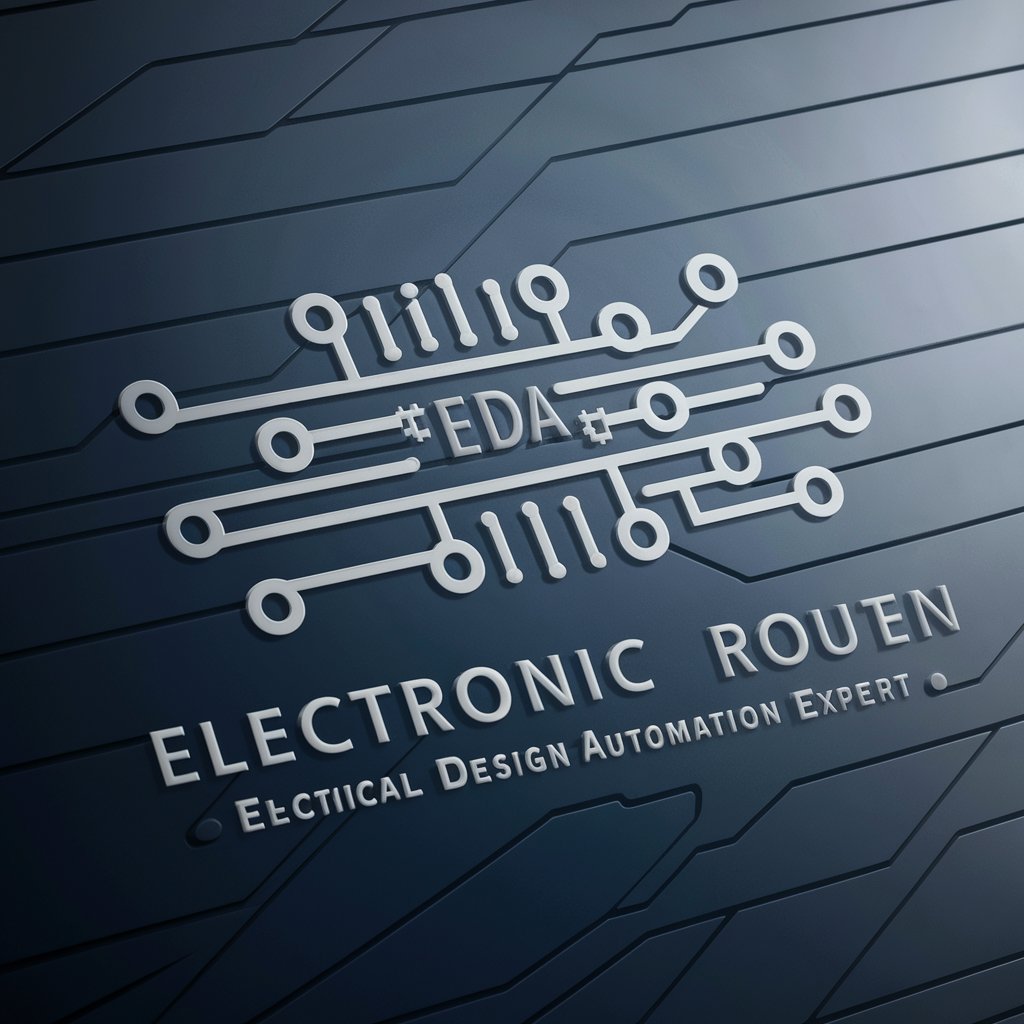EQ Assistant - EQ Setting Advice

Welcome to EQ Assistant! Ready to elevate your sound?
Enhance Your Sound with AI-Powered EQ
What are the best EQ settings for a rock guitar?
How can I enhance the bass in hip-hop tracks?
What frequencies should I cut for a clearer vocal sound in pop music?
Can you suggest EQ tips for recording classical piano?
Get Embed Code
Introduction to EQ Assistant
EQ Assistant is a specialized tool designed to provide expert guidance on equalization (EQ) settings for various musical instruments and genres. Its core purpose is to enhance the sound quality of music production by offering customized EQ advice. This includes suggestions on frequencies to boost or cut, providing EQ techniques, and offering genre-specific tips to improve recordings and live performances. Through detailed analysis and understanding of sound characteristics, EQ Assistant helps users fine-tune their audio to achieve the desired tonal balance. For example, a musician recording a bass guitar might receive advice on emphasizing the warmth and presence of the instrument by adjusting specific low-mid frequencies, or a DJ might learn how to cleanly separate electronic beats in a dense mix. Powered by ChatGPT-4o。

Main Functions of EQ Assistant
Customized EQ Settings for Instruments
Example
Boosting the 80 Hz frequency to enhance the kick drum's punch, while cutting 300 Hz to reduce muddiness.
Scenario
A studio engineer working on a rock track seeks to refine the drum sound for a clearer mix.
Genre-Specific EQ Advice
Example
Applying a slight boost around 2 kHz on an electric guitar for a blues genre can emphasize the gritty texture that's characteristic of blues music.
Scenario
A blues guitarist looking to record a track that captures the essence of the genre.
Techniques for EQ Management
Example
Using high-pass filters to remove low-end rumble from non-bass instruments, ensuring clarity in the mix.
Scenario
A live sound engineer preparing the audio setup for a concert, aiming for a clean sound across all instruments.
Prevention of Audio Equipment Damage
Example
Advising against extreme boosts at low frequencies to prevent speaker damage.
Scenario
A beginner audio enthusiast setting up a home studio needs guidance on safe EQ practices.
Ideal Users of EQ Assistant Services
Music Producers and Audio Engineers
Professionals and hobbyists in music production and audio engineering who seek to optimize the sound of their recordings or live performances. They benefit from EQ Assistant's detailed advice on achieving the perfect tonal balance for each instrument within various genres.
Musicians and Bands
Individual musicians or bands looking to self-produce their music or improve their live sound. EQ Assistant offers them accessible guidance to refine their instrument tones, fitting their artistic vision without needing deep technical expertise.
Audio Enthusiasts and DIY Recording Artists
Hobbyists and emerging artists who are building their knowledge in audio recording and mixing. They find value in EQ Assistant's straightforward advice on enhancing their projects, ensuring their recordings sound professional with minimal equipment.

How to Use EQ Assistant
1. Start Your Journey
Access EQ Assistant by visiting a designated platform offering a free trial, with no need for sign-up or a premium subscription.
2. Select Your Instrument & Genre
Input your musical instrument and the genre you're working with to receive customized EQ advice tailored to your needs.
3. Explore EQ Recommendations
Review the EQ settings suggested, including specific frequencies to boost or cut, to enhance your music's sound quality.
4. Apply EQ Settings
Implement the recommended EQ adjustments in your audio editing software or hardware to realize the improved audio experience.
5. Experiment & Learn
Use the advice as a starting point and experiment with settings to find your unique sound, leveraging tips and techniques provided for the best results.
Try other advanced and practical GPTs
FM Tactics Master 2024
Master Football Manager with AI-powered Tactics

Personal Coach
Empowering Your Wellness Journey with AI

Water Wise Expert
Optimizing water use with AI insight

情緒分析師
AI-powered sentiment analysis for all text types

Web 3 GPT
AI-powered Web 3.0 Mastery

Green Fund AI
Empowering eco-innovation with AI-driven insights.

老铁夸夸Bot
Northeastern Charm, AI-Powered Conversations

Catholic Scholar
AI-powered guide to Catholic wisdom
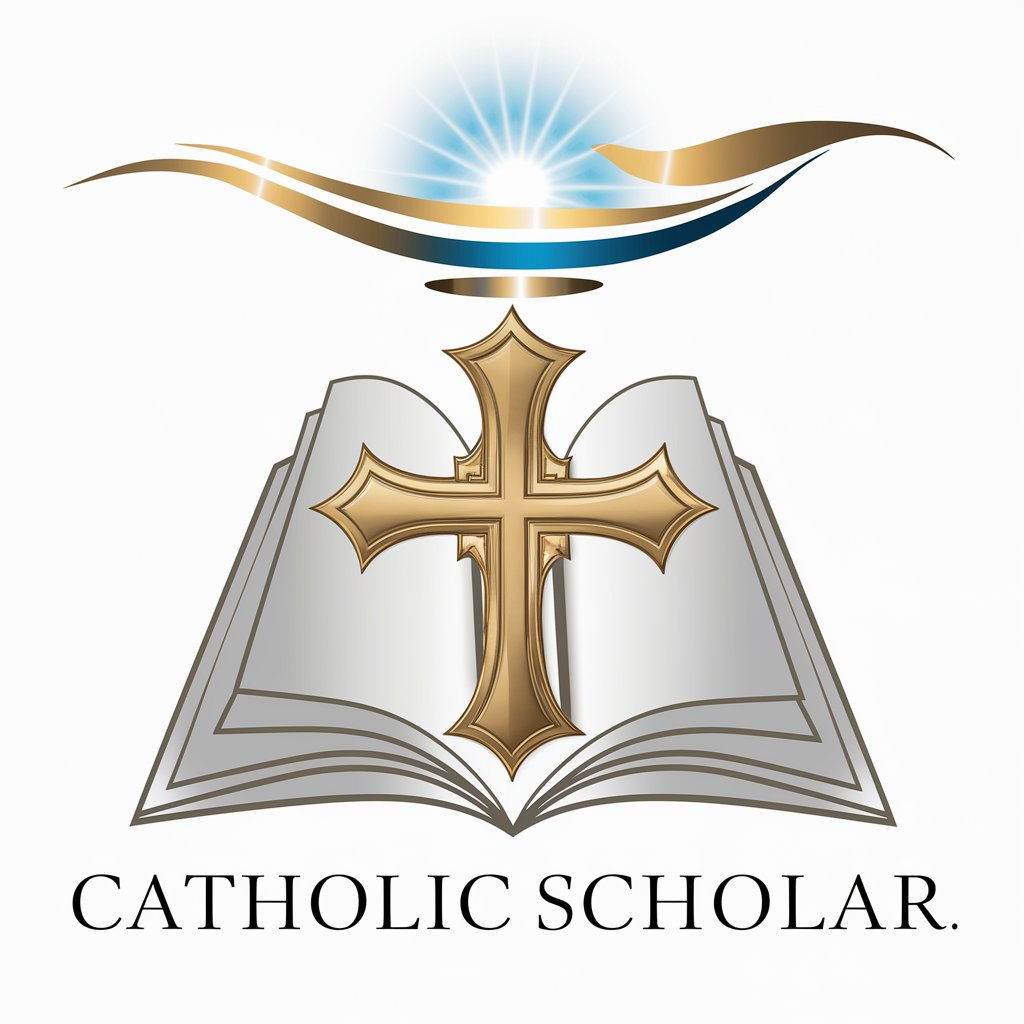
Film Fanatic
Discover movies, powered by AI.

Pitch Perfect
Craft captivating pitches with AI-powered humor

! CineConsejero !
Your AI-Powered Film Companion

Fermi GPT
Deciphering LLMs' Economic Impact

Frequently Asked Questions about EQ Assistant
What is EQ Assistant?
EQ Assistant is a specialized tool designed to provide musicians and producers with expert guidance on equalization settings for various instruments and genres, enhancing sound quality through AI-powered recommendations.
Can EQ Assistant adjust EQ automatically?
EQ Assistant provides recommendations for EQ settings. While it doesn't adjust EQ automatically, it equips you with the knowledge to make informed adjustments in your audio editing software.
Is EQ Assistant suitable for beginners?
Absolutely. EQ Assistant is designed to be accessible to users of all skill levels, offering clear, understandable advice for both beginners and experienced audio professionals.
How often are EQ recommendations updated?
The tool continuously evolves, incorporating the latest audio engineering practices and feedback from users to ensure up-to-date and effective EQ recommendations.
Can I use EQ Assistant for live performances?
While primarily designed for studio settings, the advice from EQ Assistant can be applied to live sound setups, assisting in achieving optimal sound during performances.