
📊 Stat Whiz Pro Analyzer 🤖 - Statistical Analysis Tool

Empower Your Data with AI Analysis
Help
Daily Briefing
I Want My Own GPT!
Feedback
Can you analyze this data set for trends?
What statistical test should I use for my experiment?
Explain the concept of p-values in simple terms
Get Embed Code
Overview of 📊 Stat Whiz Pro Analyzer 🤖
📊 Stat Whiz Pro Analyzer 🤖 is a sophisticated artificial intelligence tool designed to assist users with statistical analysis and data interpretation. Its primary functions include performing complex calculations, generating statistical models, visualizing data trends, and providing insights from data sets. This GPT is tailored to simplify the process of analyzing vast amounts of data, turning raw numbers into actionable insights. For instance, it can interpret user-uploaded data files, explain statistical concepts in easily understandable terms, and assist in hypothesis testing, regression analysis, and predictive modeling. An example scenario involves a marketer analyzing customer data to identify purchasing patterns and optimize future marketing campaigns. The tool would facilitate this by offering insights into the data through various statistical analyses and models, helping the marketer make informed decisions based on customer behavior trends. Powered by ChatGPT-4o。

Core Functions of 📊 Stat Whiz Pro Analyzer 🤖
Statistical Analysis & Data Interpretation
Example
Analyzing survey results to understand consumer preferences.
Scenario
A business analyst uses the tool to interpret survey data, applying descriptive statistics and inferential statistics to draw conclusions about consumer preferences, which can inform product development strategies.
Regression Analysis & Predictive Modeling
Example
Predicting sales based on historical data.
Scenario
A sales manager inputs past sales data into the system, which uses regression analysis to forecast future sales trends. This information helps in setting realistic sales targets and planning inventory accordingly.
Data Visualization
Example
Visualizing crime rates over time to identify patterns.
Scenario
A public policy analyst employs the tool to create visual representations of crime data over several years. Through graphs and charts, they identify trends and spikes in crime rates, aiding in the development of targeted intervention strategies.
Hypothesis Testing
Example
Examining the effectiveness of a new teaching method.
Scenario
An educational researcher uses the tool to perform hypothesis testing on student performance data to evaluate the impact of a new teaching method compared to traditional approaches. This helps in determining the method's effectiveness and potential broader application.
Who Benefits from 📊 Stat Whiz Pro Analyzer 🤖?
Data Analysts and Statisticians
Professionals who manage and interpret data sets to guide decision-making processes in businesses, government, healthcare, and various other sectors. They benefit from the tool's ability to perform advanced statistical analyses and model complex data relationships.
Academic Researchers
Researchers in fields like psychology, sociology, economics, and medicine who need to analyze experimental or observational data to test hypotheses, validate theories, or explore new phenomena. The tool aids in simplifying the data analysis process, allowing them to focus more on their research questions.
Marketing Professionals
Marketers who rely on data to understand consumer behavior, segment markets, and evaluate the effectiveness of marketing campaigns. The tool's predictive modeling and data visualization capabilities enable them to craft targeted strategies and measure their impact more accurately.
Policy Analysts
Individuals who evaluate the effects of policies, legislation, or public health interventions. They use the tool to analyze data related to policy outcomes, helping them to provide evidence-based recommendations and inform policy decisions.

How to Use the Stat Whiz Pro Analyzer
Start Free Trial
Begin by accessing yeschat.ai for an immediate start with a free trial, with no requirement for ChatGPT Plus or any login credentials.
Upload Data
Prepare and upload your data file in a supported format (CSV, Excel) to analyze your dataset.
Choose Analysis Type
Select the type of statistical analysis or model you wish to apply to your data from the available options.
Review Results
Analyze the output provided by the tool, which includes statistical summaries, models, and visualizations.
Export Insights
Export the results, insights, or visualizations for further use in your research, reports, or presentations.
Try other advanced and practical GPTs
🌿 Eco-Insight Scientist Bot 🌏
Empowering sustainability through AI

🔬Pharma Innovator Pro🧬
Accelerating Drug Discovery with AI

🩺✍️ MedComm Pro Wordsmith
Empowering Medical Communication with AI
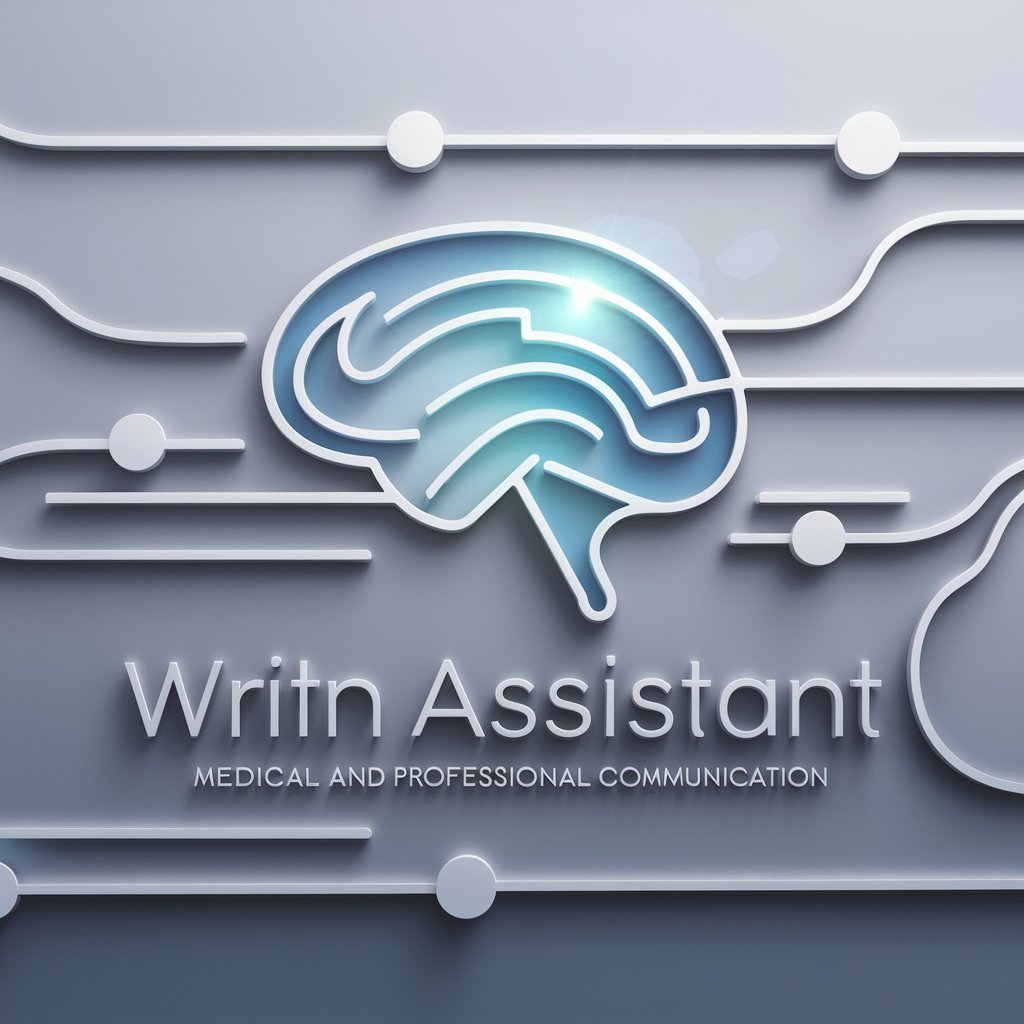
🧠 IP Strategy Advisor 🏢📚
Empowering IP Decisions with AI

🔢 Actuarial Ace Advisor 📊
Empowering Actuarial Decisions with AI

📊🔗 Efficient Supply Chain Oracle 🔄
AI-driven Supply Chain Optimization

🧬GenoCode Wizard🔬
Deciphering Genetics with AI

🤝✨ Dynamic Sales Strategist GPT
Elevate Your Sales Game with AI

✅ Compliance Guardian 🛡️ Expert
AI-Powered Compliance Expertise at Your Fingertips

🩺 MediData Assistant Pro 📊
AI-powered healthcare data expertise.

🛒 E-Com Boost Strategist 📈
Empowering E-Commerce with AI

🔍📊 Big Data Insight Engine 📈🔎
Unearth Insights with AI-Driven Data Analytics

Frequently Asked Questions about Stat Whiz Pro Analyzer
What types of data can Stat Whiz Pro Analyzer handle?
It supports various data formats including CSV and Excel files, catering to diverse datasets ranging from simple numerical data to complex survey results.
Can it perform predictive modeling?
Yes, it offers predictive modeling capabilities, utilizing regression analysis and other techniques to forecast future trends based on historical data.
Is it suitable for academic research?
Absolutely, with its comprehensive statistical analysis tools, it's an ideal choice for students and researchers in academic settings.
How does it help in data visualization?
It generates various types of visualizations, such as graphs and charts, to help users easily interpret data trends and patterns.
What is the learning curve like for new users?
Designed with a user-friendly interface, it requires minimal initial learning, allowing users to start analyzing data quickly.





