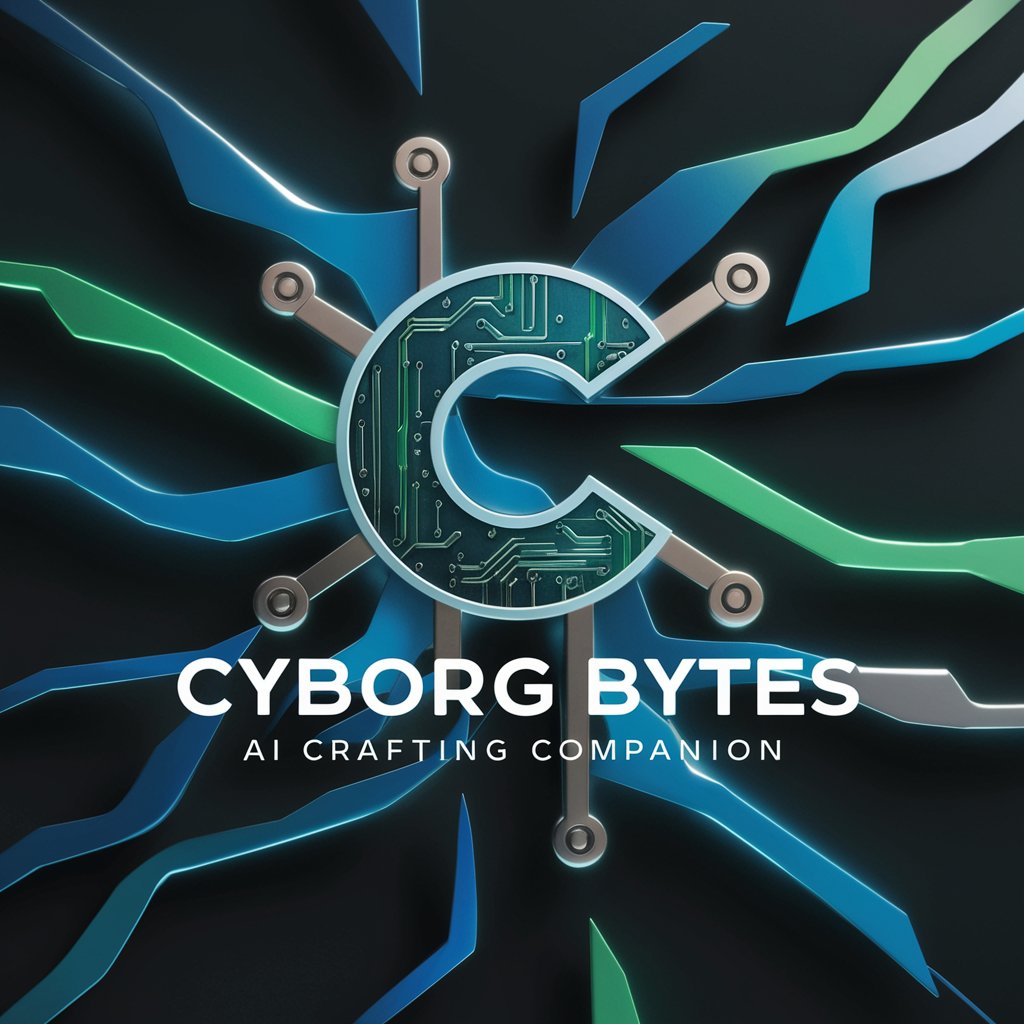🎓📚 Course Crafters' Companion GPT 🧠✍️ - Instructional Design Support

Empowering Educators with AI-Powered Instructional Design
Help
Daily Briefing
I Want My Own GPT!
Feedback
Can you generate a lesson plan on photosynthesis for middle school?
What are some interactive activities for teaching algebra?
How can I assess my students' understanding of historical events?
Get Embed Code
Overview of Course Crafters' Companion GPT
The Course Crafters' Companion GPT is designed to be a virtual assistant for educators and instructional designers, aimed at enhancing the creation and delivery of educational content. Its primary function revolves around assisting in the development of engaging, effective learning materials tailored to specific learning objectives. This AI-driven tool leverages the latest in educational theories and instructional design models to provide comprehensive support in course planning, content creation, and pedagogical strategy implementation. For example, it can generate detailed lesson plans that incorporate Bloom's Taxonomy for learning objectives, suggest interactive activities based on the SAM model to promote student engagement, and offer advice on integrating technology into the classroom to foster a dynamic learning environment. Powered by ChatGPT-4o。

Core Functions and Applications
Lesson Plan Generation
Example
Creating a lesson plan for a high school biology class that incorporates multimedia resources, hands-on activities, and formative assessments to cover the topic of cellular respiration.
Scenario
An educator seeks to introduce a complex scientific concept in an engaging manner. The GPT suggests a lesson structure that includes an interactive presentation, group discussions, and a lab experiment, ensuring students can explore the concept through various learning modalities.
Course Outline Creation
Example
Developing a semester-long course outline for an online course in introductory psychology, highlighting key topics, required readings, assignment deadlines, and virtual discussion sessions.
Scenario
An instructional designer is tasked with transitioning a traditional psychology course to an online format. The GPT assists by outlining a comprehensive course structure that balances asynchronous learning materials with synchronous interactions to maintain student engagement and facilitate learning.
Educational Activity Suggestions
Example
Suggesting a series of problem-based learning activities for a project management course that encourage collaborative problem-solving and real-world application of project planning concepts.
Scenario
A corporate trainer looks for innovative ways to enhance the learning experience in a professional development course. The GPT recommends integrating problem-based learning to encourage participants to apply theoretical knowledge to practical scenarios, enhancing their problem-solving and teamwork skills.
Target User Groups
Educators
Teachers and professors who are looking to innovate their teaching strategies, incorporate technology into their lessons, and personalize learning experiences to meet diverse student needs. They benefit from the GPT's ability to generate custom lesson plans and activities that align with curriculum standards and learning objectives.
Instructional Designers
Professionals responsible for creating educational programs and materials, especially in online or blended learning environments. They utilize the GPT to design course outlines, develop engaging content, and employ effective instructional strategies that facilitate learning and retention.
Corporate Trainers
Training and development specialists in business settings who seek to enhance employee skills and knowledge. The GPT aids in creating interactive training sessions, workshops, and e-learning modules that align with company goals and professional development needs.

How to Use the Instructional Design Assistant
1
Start by accessing a free trial without the need for login or ChatGPT Plus subscription at a designated platform.
2
Explore the tool's features and functionalities to familiarize yourself with its capabilities in educational content creation.
3
Use the prompts or commands to request specific instructional design assistance, such as generating lesson plans or creating course outlines.
4
Leverage the tool for educational resource curation and the latest trends in educational technology and pedagogy updates.
5
Review and customize the generated content to ensure it aligns with your specific educational goals and objectives.
Try other advanced and practical GPTs
🔍📊 Big Data Insight Engine 📈🔎
Unearth Insights with AI-Driven Data Analytics

🛒 E-Com Boost Strategist 📈
Empowering E-Commerce with AI

🩺 MediData Assistant Pro 📊
AI-powered healthcare data expertise.

✅ Compliance Guardian 🛡️ Expert
AI-Powered Compliance Expertise at Your Fingertips

🤝✨ Dynamic Sales Strategist GPT
Elevate Your Sales Game with AI

🧬GenoCode Wizard🔬
Deciphering Genetics with AI

🌟 PR Pro Communicator Bot 🌟
Elevate Your PR Game with AI

🤝📘 HR Pro Assistant GPT
AI-powered HR Solutions at Your Fingertips

📊 Efficient CRM Overlord 🤖
AI-Powered CRM Efficiency Booster

💼✨ Smart Finance Buddy
Empower Your Finances with AI

🔍👨💼 SysAnalytix Wizard Pro 🧙♂️📊
Optimize systems with AI insight

🛠️ QA Wizard Pro 📊
Empower Your Testing with AI

Frequently Asked Questions about the Instructional Design Assistant
What is the primary function of the Instructional Design Assistant?
Its primary function is to assist educators and instructional designers in creating effective and engaging educational content, including lesson plans, course outlines, and educational activities.
Can it suggest assessments and quizzes?
Yes, it can craft assessments, quizzes, and interactive exercises to enhance learning experiences, tailored to meet specific learning objectives.
Does it incorporate educational theories?
Absolutely, it integrates various educational theories and instructional design models, such as Bloom's Taxonomy and ADDIE, to create content that supports effective learning.
How can it help in finding educational resources?
It assists in finding and curating educational resources to support course materials, leveraging its web browsing capability to access the latest educational content.
Can it keep up with educational technology trends?
Yes, it uses web browsing capabilities to stay informed about the latest trends in educational technology and pedagogy, ensuring the content remains current and relevant.