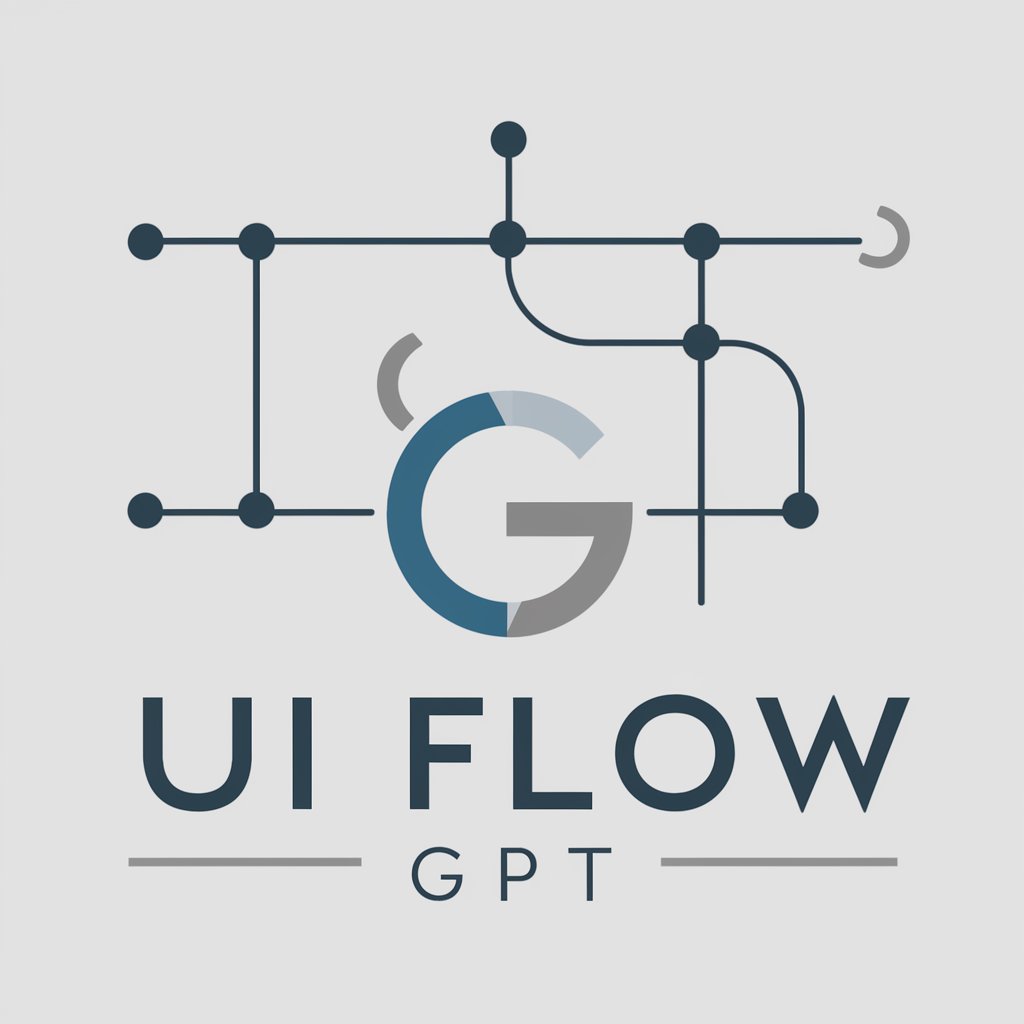🎨 UX Wizard Interface Architect 🖌️ - AI-powered UX Design Tool

Hello! Let's create exceptional user experiences together.
Design Smarter, Not Harder with AI
Can you provide insights on improving the user experience for a mobile app?
What are the best practices for creating an intuitive website navigation?
How can I design a user-friendly interface for an e-commerce platform?
What are some effective methods for conducting user research in UX design?
Get Embed Code
Introduction to UX Wizard Interface Architect
The UX Wizard Interface Architect is a specialized AI-driven tool designed to assist users in creating effective, user-friendly interfaces. Its primary purpose is to streamline the design process, making it more efficient and accessible for designers of all skill levels. By leveraging advanced AI capabilities, it generates visual design concepts, offers insights on UX best practices, and provides detailed feedback on usability. For example, it can automatically suggest improvements to a website's navigation based on user behavior patterns, or generate high-fidelity mockups for a new app feature, demonstrating its versatility in addressing a wide range of design challenges. Powered by ChatGPT-4o。

Main Functions of UX Wizard Interface Architect
Generating Visual Design Concepts
Example
Creating a series of mockups for a mobile application aimed at enhancing user engagement.
Scenario
A startup wants to design an app to improve customer interaction. The UX Wizard Interface Architect generates several design concepts, focusing on ease of use and aesthetic appeal, tailored to the startup's target audience.
Providing UX Best Practices Insights
Example
Offering guidelines on how to improve website accessibility for people with disabilities.
Scenario
A non-profit organization seeks to make its website more inclusive. The tool analyzes the current design and suggests specific changes to meet accessibility standards, such as color contrast adjustments and keyboard navigation options.
Evaluating Usability
Example
Conducting a heuristic evaluation on an e-commerce website to identify usability issues.
Scenario
An e-commerce company wants to reduce cart abandonment rates. The UX Wizard Interface Architect performs a usability assessment, pinpointing areas where users experience confusion or frustration, and proposes actionable solutions to streamline the checkout process.
Developing User Personas and Scenarios
Example
Crafting detailed user personas for a new fitness app to ensure the design meets diverse user needs.
Scenario
A health tech company is developing a fitness app and needs to understand its user base better. The tool creates comprehensive user personas, outlining their goals, challenges, and preferences, which guides the design of personalized features and content.
Ideal Users of UX Wizard Interface Architect Services
Digital Product Designers
Professionals involved in creating websites, mobile apps, and other digital interfaces. They benefit from the tool's ability to generate design concepts quickly, offer user experience insights, and streamline the design iteration process.
Startup Founders
Entrepreneurs looking to establish a strong online presence for their new ventures. The UX Wizard Interface Architect helps them understand their target audience better and create interfaces that are both appealing and functional, without necessarily having a background in design.
UX Researchers
Specialists focused on understanding user behaviors and needs. They can utilize the tool to generate and test different design hypotheses quickly, making their research more efficient and actionable.
Product Managers
Individuals responsible for guiding the success of a product and leading the cross-functional team that is responsible for improving it. They benefit from the tool's ability to align product design more closely with user needs and business goals.

How to Use 🎨 UX Wizard Interface Architect 🖌️
Start with YesChat.ai
Begin by visiting yeschat.ai to explore 🎨 UX Wizard Interface Architect 🖌️ with a free trial, no login or ChatGPT Plus subscription required.
Define Your Project
Clearly outline your project's goals, target audience, and specific design needs. This clarity will help tailor the tool's capabilities to your unique requirements.
Engage with the Tool
Use the tool to generate visual design concepts, create wireframes, and develop prototypes. Take advantage of its ability to evaluate usability and suggest improvements.
Iterate Based on Feedback
Leverage the tool's insights to refine your designs. Iteration is key to improving usability and ensuring your interface aligns with user needs.
Apply UX Best Practices
Incorporate the tool's guidance on UX best practices into your design process. This will enhance the overall user experience of your interface.
Try other advanced and practical GPTs
🌐🔧 Cyber Sentinel Network Pro
Empowering Networks with AI-Driven Security

🔒 CyberGuardian Firewall Friend 🔐
AI-powered Cybersecurity Guidance

📈 Digital Dynamo Strategist 🚀
Empower your strategy with AI

☁️ Cloud Compass Architect 🏗️
Streamlining Cloud Solutions with AI

🧠✍️ Content Strategist ProGPT
Elevate Your Content with AI Insights
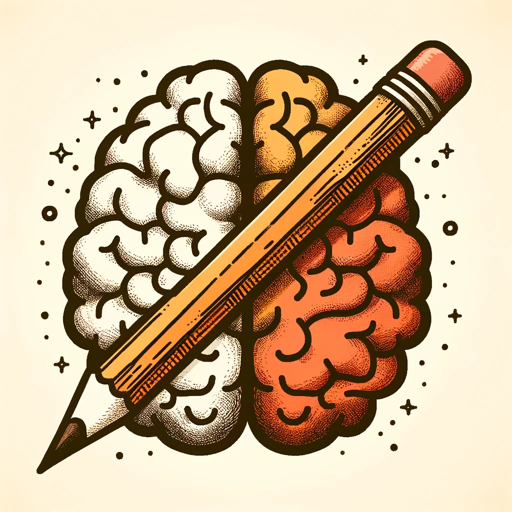
🔎 SEO Supercharge Assistant 🚀
Elevate Your SEO Game with AI

🚀 Agile Product Strategist Pro 🛠️
Streamlining Product Management with AI

📊Data Insight Wizard🔍
Unlock insights with AI-driven analysis

👨💻 CodeWrangler ProGPT 🚀
Empowering Developers with AI-Powered Insights

🛡️ CPO Privacy Guardian GPT
AI-Powered Data Privacy Expertise

🌎 CSiO Social Impact Strategizer 🤝
Empowering Social Change with AI

🚑 CMO Virtual Consultant MD👩⚕️
Empowering Healthcare Decisions with AI

FAQs about 🎨 UX Wizard Interface Architect 🖌️
What makes 🎨 UX Wizard Interface Architect 🖌️ unique?
This tool uniquely combines AI-powered insights with user experience design principles to help creators develop effective and user-friendly interfaces. It supports a range of functions from generating design concepts to evaluating usability.
Can it generate high-fidelity mockups?
Yes, it can produce high-fidelity mockups and use DALL-E to generate visual assets, providing a comprehensive suite of tools for detailed interface design.
How does it help with information architecture?
It offers guidance on organizing content and functionality in a way that's intuitive for users, ensuring the design is navigable and aligns with user expectations.
Is it suitable for beginners in UX design?
Absolutely, it's designed to be user-friendly for both beginners and experienced designers, providing insights on UX best practices and facilitating the design process.
How can it improve the design process?
By leveraging AI to offer personalized suggestions and automate parts of the design process, it speeds up iteration and helps designers focus on creative aspects, ensuring a more efficient workflow.