
📊 FitLife Metrics Maestro 📈 - Health & Fitness Analysis

Empowering your fitness journey with AI.
Help
Daily Briefing
I Want My Own GPT!
Feedback
How can I improve my sleep quality?
Create a workout plan based on my heart rate data
Suggest healthy meal plans aligned with my fitness goals
Get Embed Code
Introduction to FitLife Metrics Maestro
FitLife Metrics Maestro is a specialized AI tool designed to assist users in understanding and analyzing their personal health and fitness data. Its primary purpose is to help individuals optimize their health and fitness routines by offering personalized insights based on their activity data. This tool can import data from various fitness trackers, analyze workout trends, dietary habits, and other health metrics to provide a comprehensive overview of one's fitness journey. For example, if a user wants to understand how their sleep patterns affect their workout recovery, FitLife Metrics Maestro can analyze sleep and workout data to provide actionable insights. Powered by ChatGPT-4o。

Main Functions of FitLife Metrics Maestro
Data Interpretation and Visualization
Example
Generating graphs showing trends in step count, heart rate variability, and exercise intensity over time.
Scenario
A user uploads data from their fitness tracker. FitLife Metrics Maestro processes this data and creates visualizations that highlight trends and patterns, helping the user to see progress or identify areas needing improvement.
Personalized Reports and Goal Setting
Example
Creating a report that analyzes past performance and sets realistic fitness goals for the next month.
Scenario
After analyzing historical data, FitLife Metrics Maestro suggests achievable goals for a user's running distance and sleep quality, including steps to reach these goals based on past performance.
Lifestyle Adjustment Suggestions
Example
Offering dietary recommendations and workout adjustments to improve overall wellness.
Scenario
Based on data showing high stress levels and poor sleep, FitLife Metrics Maestro recommends specific dietary changes and stress-reduction exercises tailored to the user's lifestyle.
Motivational Support
Example
Sending weekly motivational messages and reminders about goals.
Scenario
FitLife Metrics Maestro tracks the user's progress towards their goals and sends motivational feedback and reminders to keep the user engaged and focused on their health objectives.
Ideal Users of FitLife Metrics Maestro Services
Fitness Enthusiasts
Individuals who regularly engage in physical activities and want to optimize their workouts, track their progress, and set new fitness goals would find immense value in the insights provided by FitLife Metrics Maestro.
Health-conscious Individuals
People interested in maintaining or improving their overall health through balanced diet, regular exercise, and healthy lifestyle choices. They benefit from the tool's ability to offer personalized recommendations based on their health data.
Individuals with Specific Health Goals
Users targeting specific health outcomes, such as weight loss, improved sleep quality, or stress management, can use FitLife Metrics Maestro to receive tailored advice and strategies that align with their goals.

How to Use FitLife Metrics Maestro
Start Your Journey
Initiate your health data analysis by visiting yeschat.ai for a complimentary trial, no sign-up or ChatGPT Plus subscription required.
Sync Your Data
Connect your fitness tracker or manually input your health and fitness data to begin monitoring your progress.
Explore Features
Utilize the dashboard to view detailed statistics, trends, and insights about your workout routines, dietary habits, and overall wellness.
Set Goals
Create personalized fitness and health goals based on your data insights and receive tailored recommendations to achieve them.
Stay Motivated
Regularly check your progress updates and adjust your goals as needed. Use the motivational tools and community support for encouragement.
Try other advanced and practical GPTs
🧬 DNA Decoder Synthesizer 🧬
Decipher your DNA with AI
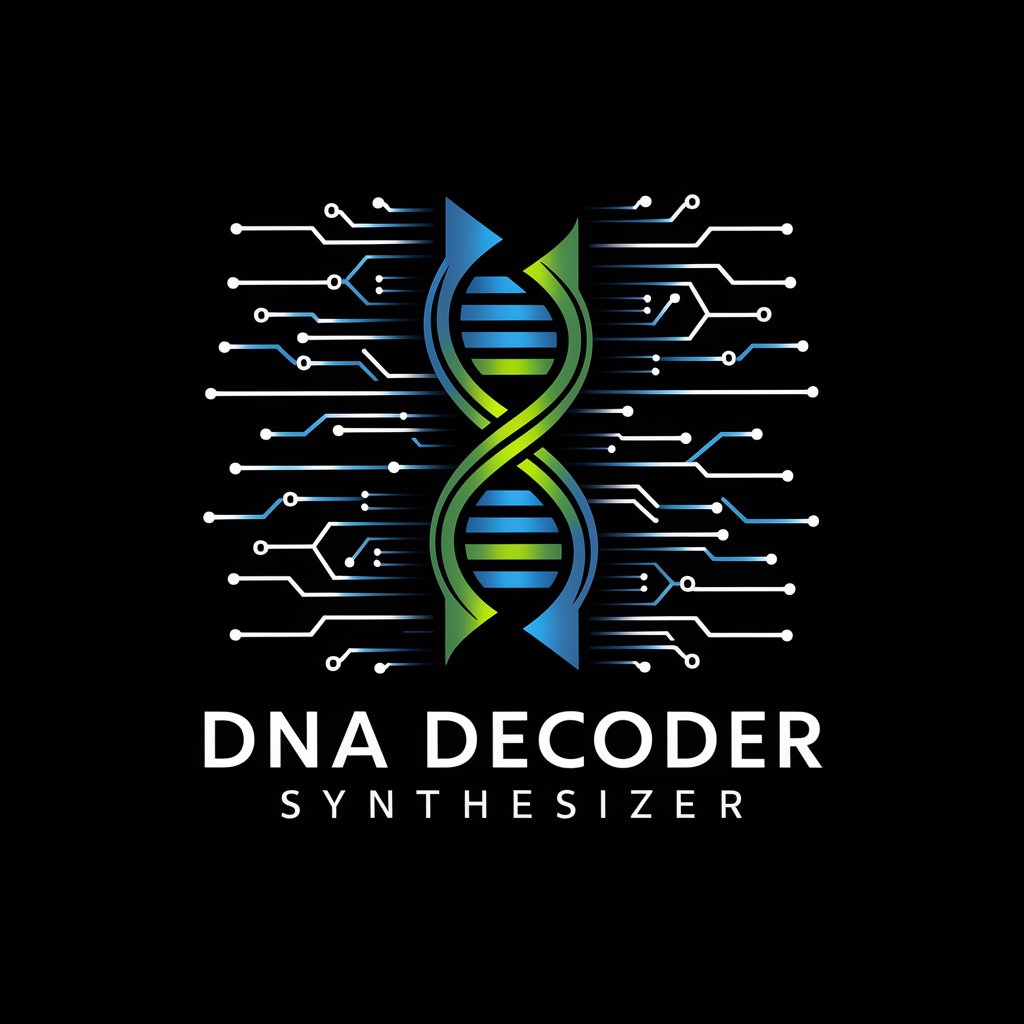
🧬 Mitochondria Wellness Monitor 🌿
Empowering cellular health with AI

🏋️♂️💡 Biohacker's Workout Planner GPT
Optimize Your Fitness Journey with AI

🍎 Tailored Dietitian Advisor 🥗
Empowering Your Diet with AI

🌟 MindHack Zen Agent 🧘♂️💡
Empowering your wellness journey with AI

🛡️ EMF Harmony Helper 🌐
AI-powered EMF Mitigation Advice

🧠 Neural Zen Master 🌟
Harness AI for Mental Well-being

❄️ ChillFactor: Cold Adaptation Pro 🧊
Navigate the Cold with AI Expertise

🍏 Intermittent Fasting Expert 🕒
AI-Powered Fasting Guidance

🧠 Brain Booster Prodigy GPT 🚀
Sharpen Your Mind with AI

🌙💤 Sleep Hacking Strategies GPT
Optimize Your Sleep with AI

🧠 Brain-Boost Formula GPT 🚀
Optimize Your Mind with AI

FitLife Metrics Maestro Q&A
What data can I track with FitLife Metrics Maestro?
You can track a wide range of data including steps, calories burned, sleep patterns, heart rate, and dietary information to gain a holistic view of your health.
How does FitLife Metrics Maestro help me understand my fitness trends?
By analyzing your inputted data, it provides visualizations and trends that highlight your progress, identify patterns, and suggest areas for improvement.
Can FitLife Metrics Maestro suggest workout and diet plans?
Yes, based on your health data and goals, it offers personalized workout and diet plans that adapt as your fitness level changes.
Is FitLife Metrics Maestro suitable for beginners?
Absolutely, it's designed to support users at all fitness levels with easy-to-understand insights and guidance to start their fitness journey.
How can I share my progress with my coach or friends?
The platform allows you to easily share your progress reports and achievements with your coach, friends, or family to keep you motivated.





