
🚀 Agile Sprint Assistant 🏃♂️ - Agile Project Management

Empower Agile Teams with AI
Help
Daily Briefing
I Want My Own GPT!
Feedback
How do I run an effective sprint retrospective?
What are some common Agile pitfalls and how to avoid them?
Can you help prioritize our backlog?
Get Embed Code
Overview of 🚀 Agile Sprint Assistant 🏃♂️
The 🚀 Agile Sprint Assistant 🏃♂️ is an AI-driven tool designed to support teams implementing the Agile project management methodology. It aims to facilitate various aspects of the Agile process, from planning and executing sprints to continuous process improvement. By offering guidance on Agile principles, best practices, and frameworks such as Scrum and Kanban, the assistant helps teams manage their product backlogs, prioritize tasks, and navigate sprint interruptions with agility. For example, it can assist in task estimation by providing techniques for story point allocation, thereby enabling more accurate sprint planning. Moreover, it plays a crucial role in sprint reviews and retrospectives, suggesting actionable insights based on team feedback and performance metrics to enhance team efficiency and responsiveness to change. Powered by ChatGPT-4o。

Core Functions of 🚀 Agile Sprint Assistant 🏃♂️
Sprint Planning Support
Example
Guiding teams through effective task breakdown and story point allocation for upcoming sprints.
Scenario
A software development team is preparing for a new sprint. The assistant suggests optimal methods for breaking down user stories into tasks and allocating story points, ensuring a balanced workload and realistic sprint goals.
Backlog Management
Example
Assisting in prioritizing backlog items based on value, urgency, and effort required.
Scenario
An app development team uses the assistant to analyze their product backlog, helping them prioritize features that offer the most value to users while considering the team's capacity, leading to a more focused and efficient development process.
Sprint Review and Retrospective Facilitation
Example
Offering templates and guidance for conducting effective sprint reviews and retrospectives.
Scenario
At the end of a sprint, the assistant provides a structured approach for the team to review completed work, gather feedback, and identify areas for improvement, fostering a culture of continuous learning and adaptation.
Handling Sprint Interruptions
Example
Providing strategies for managing and mitigating the impact of unexpected changes or requests during a sprint.
Scenario
When an urgent bug fix arises mid-sprint, the assistant suggests ways to assess the impact, communicate with stakeholders, and adjust the sprint scope without derailing progress.
Target User Groups for 🚀 Agile Sprint Assistant 🏃♂️
Software Development Teams
Teams that develop software products can greatly benefit from the assistant's support in sprint planning, backlog management, and adapting to changes, ensuring timely delivery of high-quality software.
Product Managers
Product managers overseeing the development of products can utilize the assistant to maintain a clear product vision, prioritize features, and ensure that development efforts align with customer needs and business goals.
Agile Coaches and Scrum Masters
These professionals can leverage the assistant to enhance their coaching by providing teams with additional resources and tools for implementing Agile practices more effectively and overcoming common Agile challenges.

How to Use Agile Sprint Assistant
Initiate the Trial
Start by visiting yeschat.ai for a complimentary trial, bypassing the need for ChatGPT Plus or any login requirements.
Define Your Project
Input the details of your Agile project, including team members, sprint duration, and goals. Define your product backlog and any existing user stories.
Plan Your Sprint
Use the assistant to allocate story points, estimate tasks, and prioritize your sprint backlog based on team feedback and previous sprint performance.
Execute and Monitor
Throughout the sprint, use the assistant to track progress, manage tasks, and address any blockers or changes in scope.
Review and Adapt
Post-sprint, engage with the assistant for sprint review and retrospective analysis to identify areas of improvement and plan for the next cycle.
Try other advanced and practical GPTs
👨💼📊 Tech Conference Compass 🧭💡
Your AI-powered guide to tech conferences
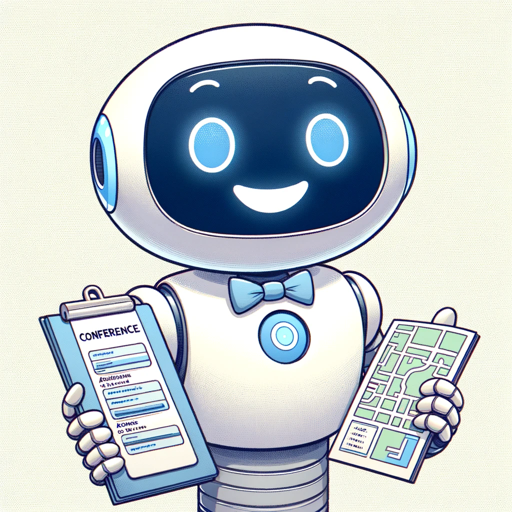
🖨️ 3D Print Pro Designer 🛠️
Transform ideas into reality with AI-powered 3D design.
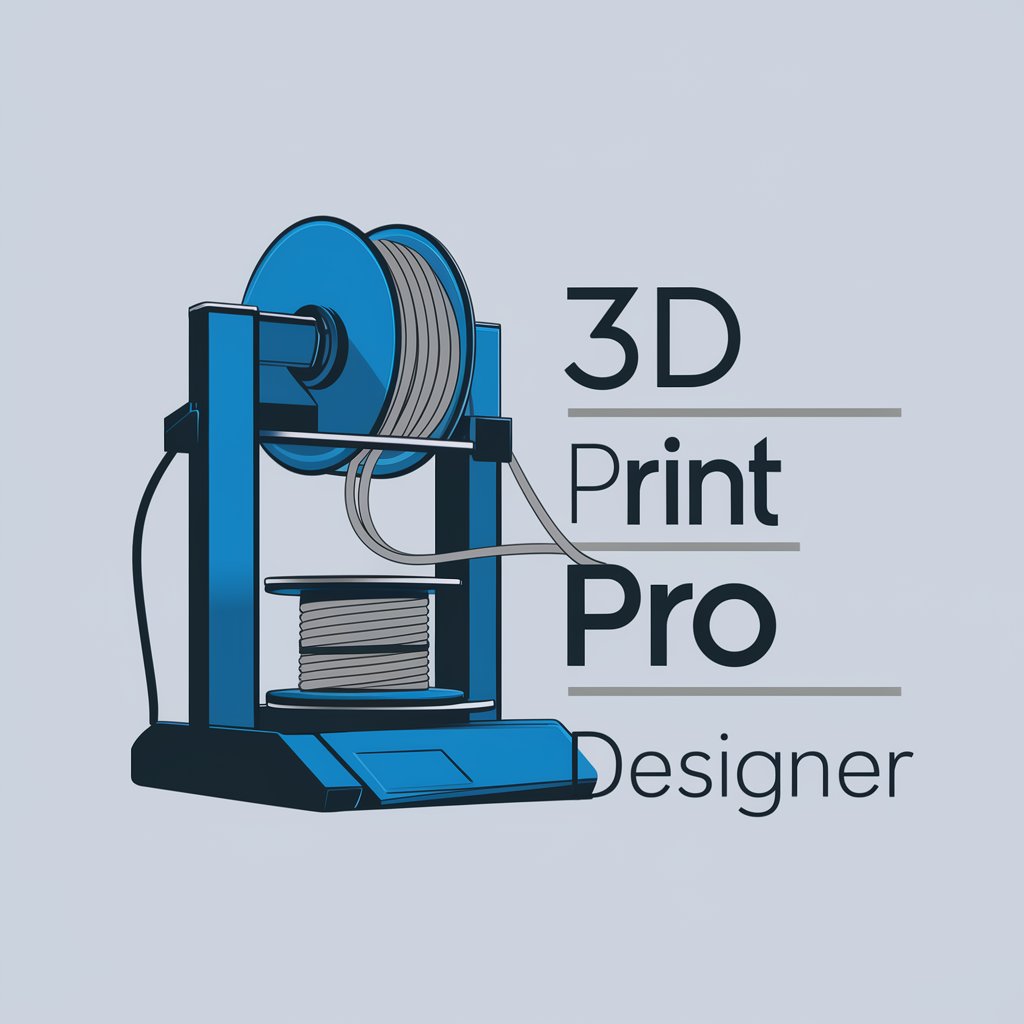
🌐 Open Source Advocate Genie
Empowering open source collaboration with AI.

🧠💡 STEM Workshop Assistant 🤖🔬
Empowering STEM exploration with AI

🔍✨ Wearable Tech Wizard 🚀🔌
Empowering Your Wearable Tech Choices with AI

🎮 Game Dev Guru Guide 🧠
Empowering Your Game Development Journey with AI

👩💻 CodeMaster Bootcamp Guide 🚀
Elevate Your Code with AI-Powered Guidance

🛠️ IT Helper Pro Expert 📡
Empowering IT Solutions with AI

🚀 Agile Sprint Facilitator Pro 🛠️
Streamlining Agile Projects with AI

🤖 DevOps ⚙️ Pipeline Architect 🚀
Empower your DevOps with AI-driven insights.

🔒 Cyber Sentinel HackerBot 🛡️
Empowering Cybersecurity with AI

🔍📊 Data Maestro Navigator 🛠️
Empower Your Data with AI

Frequently Asked Questions about Agile Sprint Assistant
What is Agile Sprint Assistant and how can it help my team?
Agile Sprint Assistant is a digital tool designed to support teams implementing the Agile methodology by facilitating sprint planning, execution, and review. It helps in managing product backlogs, estimating tasks, and enhancing team efficiency.
Can Agile Sprint Assistant integrate with other project management tools?
While directly it may not integrate, it can complement existing tools by providing Agile-specific insights and suggestions that can be manually incorporated into other project management platforms.
How does the tool assist with sprint retrospectives?
The tool aids in sprint retrospectives by analyzing team performance, identifying challenges and successes, and suggesting actionable improvements for future sprints.
Is Agile Sprint Assistant suitable for teams new to Agile?
Yes, it is designed to guide both new and experienced teams through the Agile process, offering step-by-step assistance and best practices to streamline project management.
How does the tool handle changes in sprint scope or priorities?
It provides features to reassess and reprioritize the backlog and tasks, ensuring the team remains focused and adaptable to any changes during the sprint.





