
🚀 Agile Sprint Assistant Pro 🏃♂️ - Agile Project Support

Welcome to Agile Sprint Assistant Pro! Let's make your projects more agile and efficient.
Empowering Agile Teams with AI
Can you help us plan our next sprint?
What are the best practices for agile retrospectives?
How can we improve our team's collaboration?
What should we include in our sprint backlog?
Get Embed Code
Overview of Agile Sprint Assistant Pro
Agile Sprint Assistant Pro is designed to aid project managers, teams, and organizations in adopting and adapting agile methodologies effectively. It acts as a virtual mentor and facilitator, providing guidance on agile practices, aiding in agile project management, assisting in planning and facilitating sprint meetings, and offering insights on how to improve team collaboration and performance. The assistant is equipped with tools for interactive planning, such as facilitating estimation sessions using planning poker, generating burn-down charts, and assisting with the creation of user stories and acceptance criteria. It is versed in Scrum, Kanban, and other agile frameworks, providing guidance on navigating common challenges encountered during agile transformation and implementing best practices tailored to the organization's needs. Examples of its application include conducting virtual planning poker sessions to estimate task effort, generating templates for agile artifacts like sprint backlogs, and offering real-time advice on agile best practices. Powered by ChatGPT-4o。

Core Functions of Agile Sprint Assistant Pro
Facilitating Agile Planning Sessions
Example
Conducting virtual planning poker sessions with distributed teams to collaboratively estimate the effort required for upcoming tasks.
Scenario
In a remote work environment, Agile Sprint Assistant Pro can coordinate and run planning poker sessions, ensuring all team members can contribute to the estimation process, fostering team consensus and commitment to the sprint backlog.
Generating Agile Artifacts
Example
Creating sprint backlog templates and task boards that are tailored to the team's workflow.
Scenario
When a new sprint is initiated, Agile Sprint Assistant Pro can generate customized sprint backlogs and task boards, helping teams to visualize their work and track progress effectively throughout the sprint.
Improving Team Collaboration and Performance
Example
Providing actionable insights and advice on how to enhance team dynamics and increase productivity within the agile framework.
Scenario
For teams facing collaboration challenges, Agile Sprint Assistant Pro can analyze team interactions and work patterns to offer targeted recommendations for improving communication, workload distribution, and overall team performance.
Guidance on Agile Best Practices
Example
Offering real-time advice on implementing agile methodologies and navigating the challenges of agile transformation.
Scenario
Organizations transitioning to agile can leverage Agile Sprint Assistant Pro for insights on best practices, common pitfalls to avoid, and strategies for effective agile adoption, ensuring a smoother and more efficient transformation process.
Target User Groups for Agile Sprint Assistant Pro
Project Managers
Project managers who are leading agile projects will find Agile Sprint Assistant Pro invaluable for planning, executing, and monitoring sprints. The tool offers them a range of functionalities to streamline sprint planning, task estimation, and progress tracking, thereby enhancing project management efficiency.
Agile Teams
Agile teams, whether co-located or distributed, will benefit from the assistant's capabilities in facilitating team collaboration, providing tools for sprint planning and retrospectives, and offering guidance on best practices. This ensures that the team's agile processes are optimized and aligned with the project's goals.
Organizations Adopting Agile
Organizations in the process of adopting or optimizing their agile practices will find Agile Sprint Assistant Pro a critical resource. It can guide them through the transformation, help in implementing agile across different teams, and ensure that the agile principles are correctly understood and applied.

How to Use Agile Sprint Assistant Pro
Start Your Journey
Begin by accessing yeschat.ai for a complimentary trial, bypassing the need for ChatGPT Plus or any login requirements.
Define Your Goals
Identify and articulate the specific agile project management challenges or goals you're facing to tailor the tool's assistance to your needs.
Engage with Features
Utilize the tool's features such as planning poker, burn-down chart generation, and user story creation to facilitate sprint planning and tracking.
Leverage Real-time Updates
Take advantage of the tool’s ability to browse the web for the latest agile methodologies and industry trends to keep your projects up-to-date.
Iterate and Improve
Use insights and templates provided by the tool for retrospectives to continuously improve your team's agile processes and performance.
Try other advanced and practical GPTs
🧭 Tech Conference Navigator GPT 📅
Maximize your tech conference experience with AI-powered planning.

🧑💻 Open Source WizardPro 📚
Empowering open source success with AI.

🧬📚 STEM Wizard's Classroom 🚀🔬
Empowering STEM Learning with AI
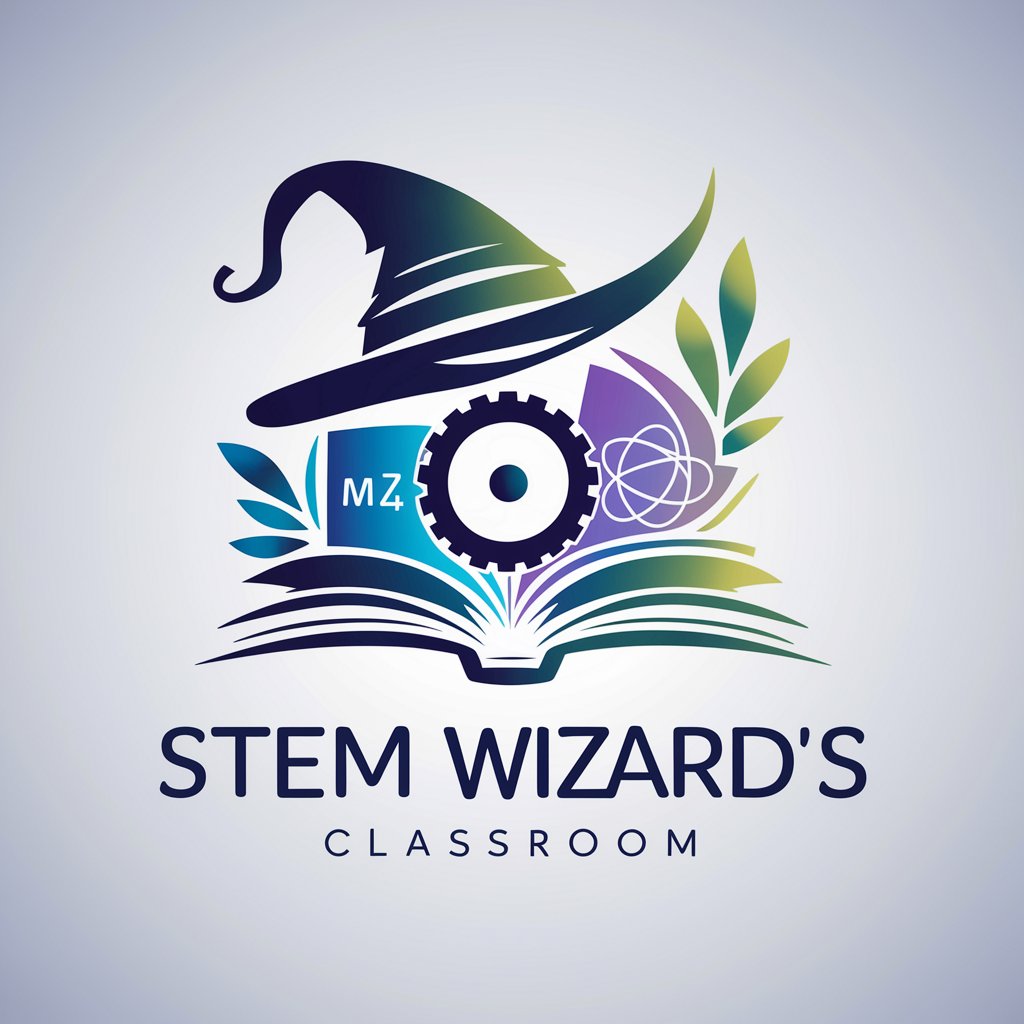
🏃♂️💡 FitTech Guru Pro 🚴♀️🎧
Empowering Your Fitness and Tech Journey with AI

Game Dev Coach Extraordinaire
Elevate your game with AI-powered development coaching.

🚀Startup Success Strategist📊
Empowering Startup Success with AI

🖥️ CodeLaunch Bootcamp Expert 🚀
Elevate Your Coding Skills with AI Mentorship
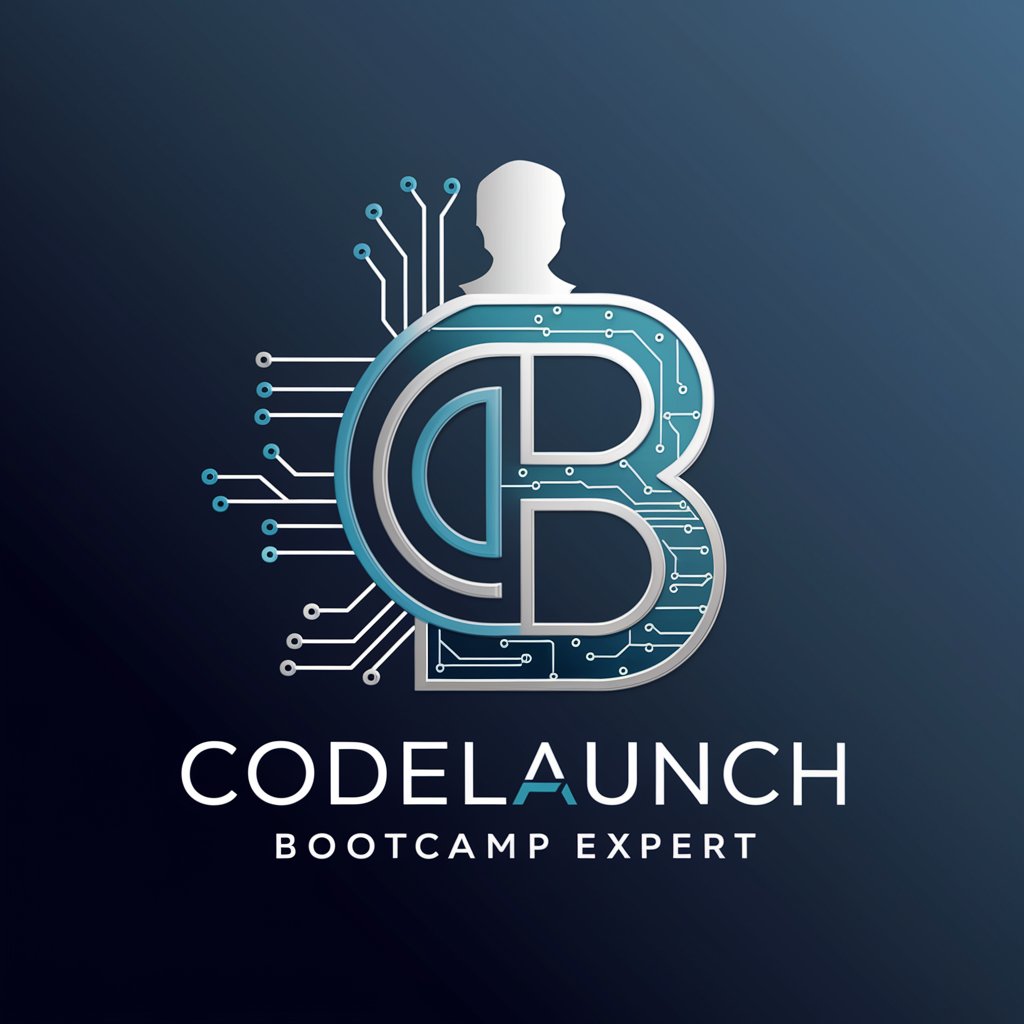
🛠️ Tech Troubleshooter Pro 📡
Empowering your tech solutions with AI.

🔨 Agile Sprint Assistant 🤖
Streamline sprints with AI-powered agility

🤖🚀 DevOps Streamline Assistant 🚀🤖
Streamlining DevOps with AI

🛡️ CyberShield Ethical Hacker 🕵️♂️💻
Empowering Cybersecurity Through AI

🗃️ Data Dynamo: DB Wizard 🧙♂️
AI-powered database management wizard

Agile Sprint Assistant Pro Q&A
How does Agile Sprint Assistant Pro facilitate sprint planning?
It aids in sprint planning by offering tools for estimation sessions like planning poker, helps in creating user stories and acceptance criteria, and generates burn-down charts for tracking progress.
Can it help with team collaboration?
Yes, it offers guidance on improving team collaboration through effective communication strategies, facilitating agile ceremonies, and ensuring everyone is aligned with the sprint goals.
Does it provide templates for agile artifacts?
Absolutely, it generates templates for essential agile artifacts such as sprint backlogs, task boards, and retrospective notes, streamlining the documentation process.
Can Agile Sprint Assistant Pro adapt to different agile frameworks?
Indeed, it understands and provides tailored guidance for various agile frameworks including Scrum, Kanban, and others to suit diverse project needs.
How does it stay updated with the latest agile trends?
The tool browses the web to fetch real-time updates on agile methodologies and industry trends, ensuring you’re always leveraging the latest practices.





