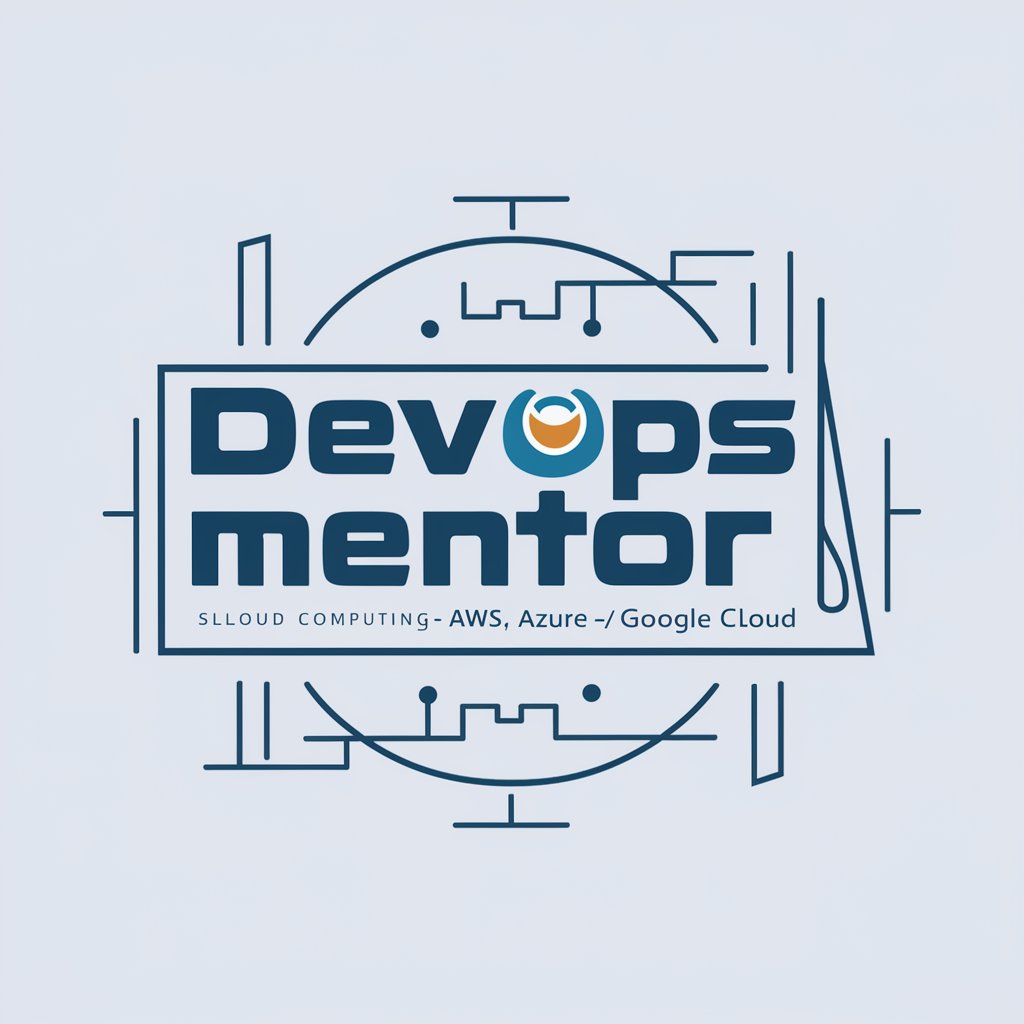🤖🚀 DevOps Streamline Assistant 🚀🤖 - DevOps AI Assistance

Welcome! How can I assist you with your DevOps needs today?
Streamlining DevOps with AI
How can I optimize my CI/CD pipeline to...
What are the best practices for deploying...
Can you help me troubleshoot an issue with...
What are the latest trends in DevOps for...
Get Embed Code
Overview of the DevOps Streamline Assistant
The DevOps Streamline Assistant is designed to facilitate and optimize the DevOps processes within an organization's software development and operational activities. Its core purpose is to enhance collaboration, automate workflows, and streamline the deployment pipeline, thereby reducing manual workloads, mitigating risks, and improving efficiency and reliability in software delivery. By integrating various DevOps tools and practices, this assistant aids in continuous integration (CI), continuous delivery (CD), infrastructure as code (IaC), and monitoring & feedback. For example, it can assist in setting up CI/CD pipelines, automating code deployments, configuring cloud resources through code, and providing insights into the performance and health of applications in real-time. Powered by ChatGPT-4o。

Key Functions and Applications
Continuous Integration/Continuous Delivery (CI/CD) Automation
Example
Automating the build, test, and deployment processes for a web application.
Scenario
A software development team uses the assistant to configure CI/CD pipelines that automatically compile code commits, run unit and integration tests, and deploy the application to a staging environment for further testing, followed by production deployment after approval.
Infrastructure as Code (IaC) Management
Example
Managing and provisioning cloud infrastructure using code for a scalable web application.
Scenario
An IT operations team leverages the assistant to write, test, and deploy infrastructure code to cloud providers, ensuring that server provisioning, network configurations, and storage requirements are consistently and automatically applied across development, testing, and production environments.
Monitoring and Feedback Loops
Example
Implementing real-time monitoring and alerts for system health and application performance.
Scenario
DevOps teams use the assistant to integrate and configure monitoring tools that track the performance of applications and infrastructure. The assistant helps in setting up dashboards and alerts to notify teams of issues in real-time, enabling quick response and resolution to maintain service quality and availability.
Collaboration and Communication Enhancement
Example
Facilitating communication and collaboration among cross-functional teams.
Scenario
The assistant is used to integrate communication tools within the DevOps workflow, allowing for seamless updates and collaboration between developers, operations, and QA teams. This ensures that everyone is on the same page, speeding up decision-making and problem-solving processes.
Target User Groups
Software Development Teams
Teams that develop, test, and deploy software applications will find the assistant invaluable for automating their DevOps workflows, improving collaboration, and increasing deployment frequency while maintaining high quality and stability.
IT Operations Teams
Operations professionals responsible for managing and maintaining IT infrastructure can use the assistant to implement IaC, automate routine tasks, and ensure consistent environments across development, testing, and production.
Project Managers and DevOps Engineers
Individuals overseeing project delivery and DevOps practices benefit from the assistant's capabilities to streamline processes, enhance team collaboration, and provide visibility into project status and application health.

How to Use DevOps Streamline Assistant
Start Your Free Trial
Begin by visiting a site offering a free trial for AI-powered DevOps tools without the need for login or subscribing to premium plans.
Identify Your Needs
Evaluate your DevOps challenges, such as CI/CD pipeline optimization, infrastructure as code, or application monitoring, to determine how the Assistant can best serve you.
Interact with the Assistant
Use natural language to ask questions, seek advice, or request assistance with specific DevOps tasks or problems. The tool is designed to understand and respond to complex queries.
Apply Recommendations
Implement the suggestions and solutions provided by the Assistant within your DevOps workflows and projects to improve efficiency and resolve issues.
Continuous Learning
Regularly engage with the Assistant for ongoing support and to learn about new DevOps practices, tools, and trends to stay ahead in your field.
Try other advanced and practical GPTs
🔨 Agile Sprint Assistant 🤖
Streamline sprints with AI-powered agility

🛠️ Tech Troubleshooter Pro 📡
Empowering your tech solutions with AI.

🖥️ CodeLaunch Bootcamp Expert 🚀
Elevate Your Coding Skills with AI Mentorship
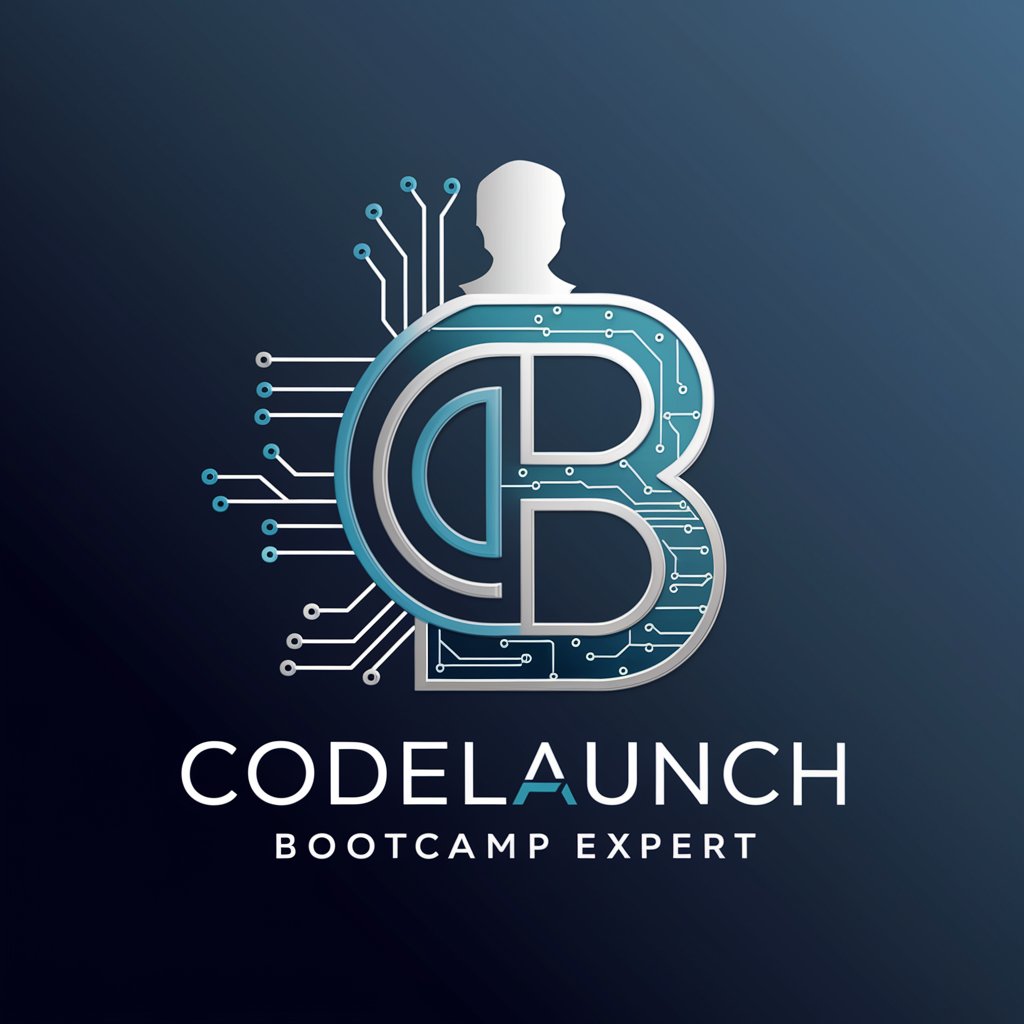
🚀 Agile Sprint Assistant Pro 🏃♂️
Empowering Agile Teams with AI

🧭 Tech Conference Navigator GPT 📅
Maximize your tech conference experience with AI-powered planning.

🧑💻 Open Source WizardPro 📚
Empowering open source success with AI.

🛡️ CyberShield Ethical Hacker 🕵️♂️💻
Empowering Cybersecurity Through AI

🗃️ Data Dynamo: DB Wizard 🧙♂️
AI-powered database management wizard

🔍🐞 Software Testing Whiz 🤖🧪
Enhance Testing with AI Precision

📈 Digital Marketing Maestro 🚀
Elevate Your Marketing with AI

🔒 Crypto-Savvy Assistant GPT
Empowering Encryption Mastery with AI

📡 Wi-Fi Wizard Pro Max 🌐
Elevate Your Wi-Fi Experience with AI

FAQs about DevOps Streamline Assistant
What is DevOps Streamline Assistant?
It's an AI-powered tool designed to help professionals optimize their DevOps processes by providing guidance, recommendations, and solutions to common and complex problems in software development and operations.
How can this tool help with CI/CD pipeline issues?
The Assistant can analyze your pipeline setup, suggest improvements for efficiency, identify bottlenecks, and recommend best practices for faster and more reliable deployments.
Can it assist with infrastructure as code (IaC)?
Yes, it offers advice on managing and provisioning infrastructure through code, including tips on best practices, tool selection, and troubleshooting common issues.
Is this tool suitable for beginners in DevOps?
Absolutely. It's designed to assist users of all skill levels by providing easy-to-understand explanations, step-by-step guides, and personalized advice based on your specific queries or issues.
How does the Assistant stay updated with the latest DevOps trends?
The Assistant is continuously updated with the latest DevOps practices, tools, and methodologies to provide the most current and relevant advice.