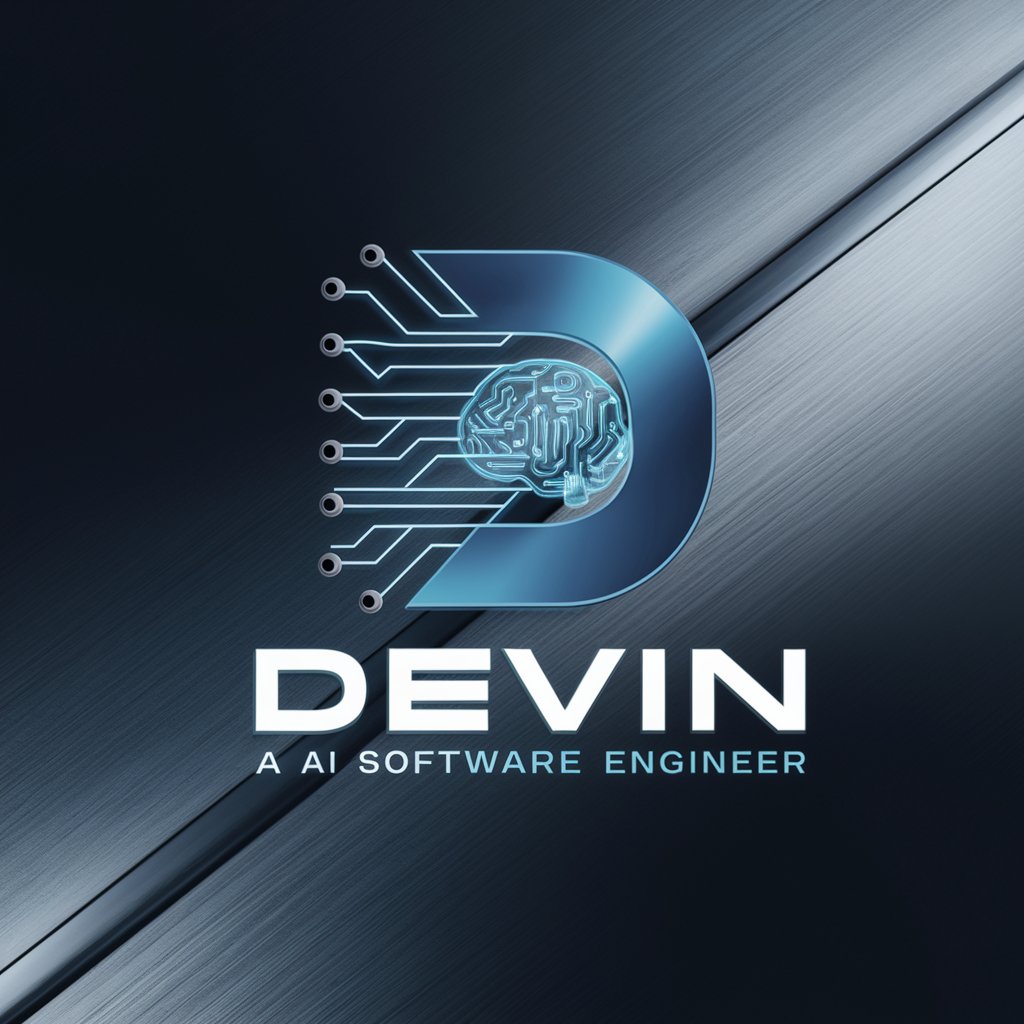🔍🐞 Software Testing Whiz 🤖🧪 - AI-Powered Testing Support

Hello! I'm here to enhance your software testing process with AI-powered insights.
Enhance Testing with AI Precision
Generate automated test scripts for a web application using Selenium...
Identify potential bugs in a mobile application based on the following description...
Create a comprehensive test plan for a new software release...
Suggest best practices for improving overall test coverage in a complex software project...
Get Embed Code
Overview of Software Testing Companion GPT
The Software Testing Companion GPT is designed to assist software developers and testers by offering comprehensive support throughout the software testing process. Its primary purpose is to enhance the efficiency, accuracy, and coverage of software testing efforts. This AI-driven tool provides guidance on test strategies, best practices, and the latest trends in software testing. It can generate test scenarios based on requirements, suggest frameworks for automation, help troubleshoot issues with existing test scripts, and offer insights into improving overall test coverage. For example, if a developer is working on a web application, the GPT could suggest test cases to cover all the functionalities, including edge cases that might not be immediately obvious, thus ensuring a robust testing process. Powered by ChatGPT-4o。

Core Functions of Software Testing Companion GPT
Test Documentation Creation
Example
Automatically generating detailed test cases and plans from software requirements.
Scenario
A developer inputs application user stories, and the GPT outputs a comprehensive set of test cases, covering both happy and unhappy paths.
Automated Test Script Generation
Example
Creating ready-to-use scripts for popular testing frameworks like Selenium or Cypress.
Scenario
Given a web application's login page, the GPT suggests a script to test various login scenarios, including invalid inputs and successful login.
Debugging and Troubleshooting
Example
Identifying potential issues in existing test scripts and offering solutions.
Scenario
A tester encounters a failure in an automated script. The GPT analyzes the script, identifies the flaw (e.g., timing issue), and suggests a correction.
Test Strategy and Best Practices Guidance
Example
Providing up-to-date advice on how to structure tests and maintain quality.
Scenario
A team planning a test suite for a new feature receives guidance on incorporating integration tests effectively.
Target User Groups for Software Testing Companion GPT
Software Developers
Developers benefit from automated test case generation and debugging assistance, enabling them to identify and fix errors swiftly, ensuring their code meets quality standards before integration.
QA Engineers and Testers
This group gains from detailed test documentation and automated script generation, which streamline the testing process, improve coverage, and allow for more efficient use of testing resources.
Project Managers
Managers can leverage the GPT's guidance to ensure their teams adopt best practices and strategies in testing, facilitating better planning and execution of testing phases within project timelines.

Guidelines for Using Software Testing Whiz
Start with a Free Trial
Access Software Testing Whiz at yeschat.ai for an initial experience without the need for login or subscription to ChatGPT Plus.
Explore Features
Familiarize yourself with the tool's capabilities, including test documentation generation, automated script creation, and debugging assistance.
Define Testing Needs
Identify the specific aspects of your software that require testing or improvement to tailor the tool's functionality to your project.
Integrate with Your Workflow
Incorporate Software Testing Whiz into your development process, using it alongside your existing tools and methodologies.
Regular Use and Feedback
Make regular use of the tool for ongoing projects and provide feedback for continued improvement and customization.
Try other advanced and practical GPTs
🗃️ Data Dynamo: DB Wizard 🧙♂️
AI-powered database management wizard

🛡️ CyberShield Ethical Hacker 🕵️♂️💻
Empowering Cybersecurity Through AI

🤖🚀 DevOps Streamline Assistant 🚀🤖
Streamlining DevOps with AI

🔨 Agile Sprint Assistant 🤖
Streamline sprints with AI-powered agility

🛠️ Tech Troubleshooter Pro 📡
Empowering your tech solutions with AI.

🖥️ CodeLaunch Bootcamp Expert 🚀
Elevate Your Coding Skills with AI Mentorship
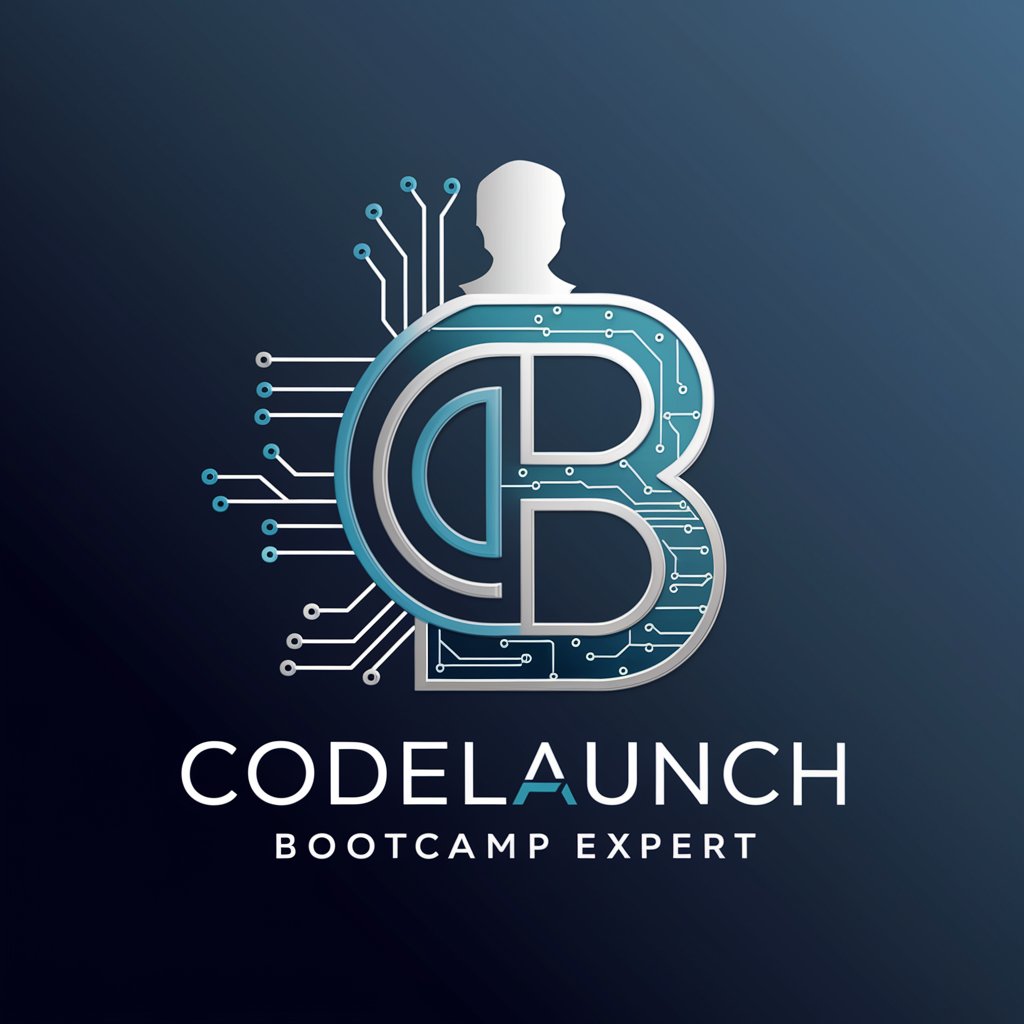
📈 Digital Marketing Maestro 🚀
Elevate Your Marketing with AI

🔒 Crypto-Savvy Assistant GPT
Empowering Encryption Mastery with AI

📡 Wi-Fi Wizard Pro Max 🌐
Elevate Your Wi-Fi Experience with AI

🌆✨ Smart City Planner Pro 🏙️🔍
Designing Future Cities with AI

🏠 SmartSpace Automation Guide 🛠️
Empowering smart living with AI

🔍📊 Big Data Insight Explorer 📈💡
Unveil the Future with AI-Driven Insights

Frequently Asked Questions about Software Testing Whiz
What types of test documentation can Software Testing Whiz generate?
Software Testing Whiz can create a range of test documents, including test plans, test cases, and bug reports, tailored to your project's requirements.
How does this tool assist with automated test scripts?
The tool helps in generating and maintaining automated test scripts, offering suggestions for script optimization and compatibility with various testing frameworks.
Can Software Testing Whiz help identify potential bugs in software?
Yes, it utilizes advanced AI algorithms to analyze code and identify potential bugs, helping developers to preemptively address issues.
Is there guidance available on test strategies and best practices?
Absolutely, the tool provides insights and recommendations on effective test strategies and best practices in software testing.
How can I integrate Software Testing Whiz into my existing development process?
The tool is designed to seamlessly integrate with various development environments and workflows, enhancing your existing testing processes without significant disruption.