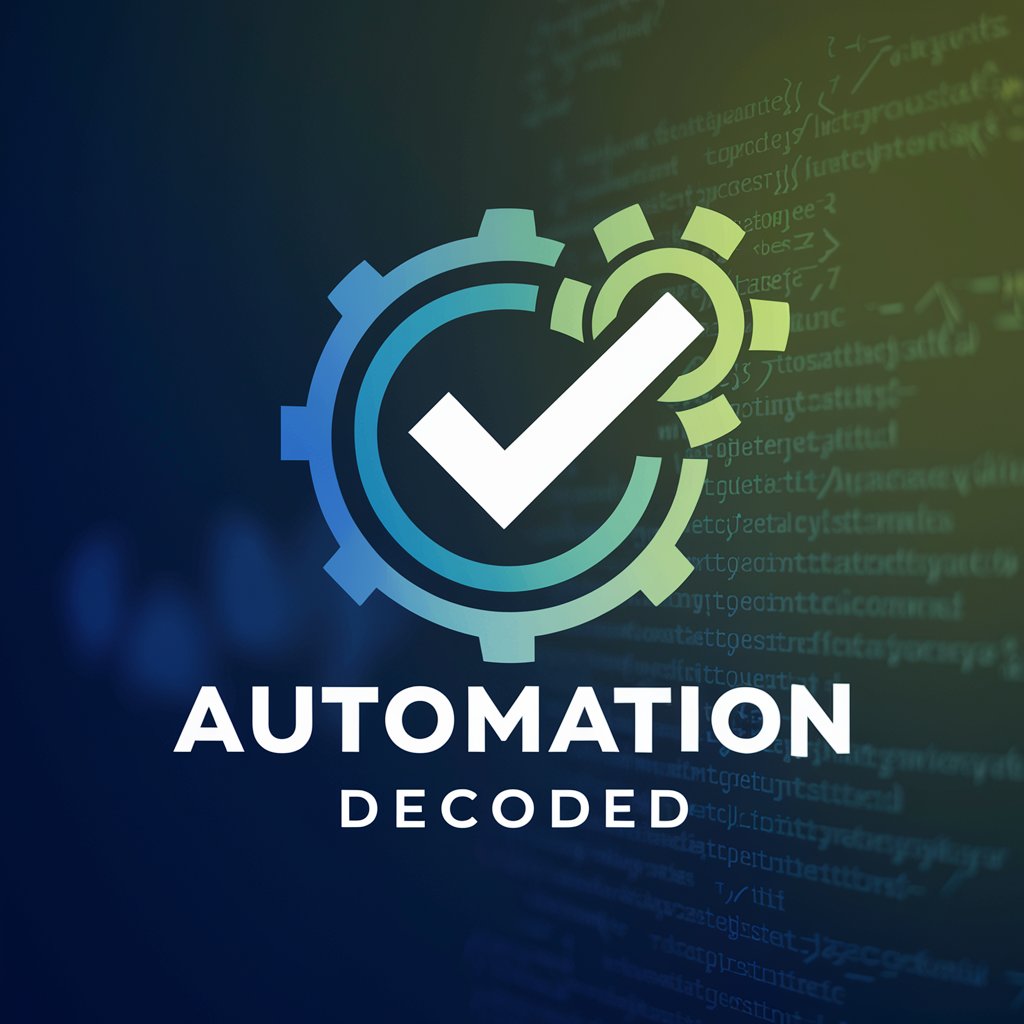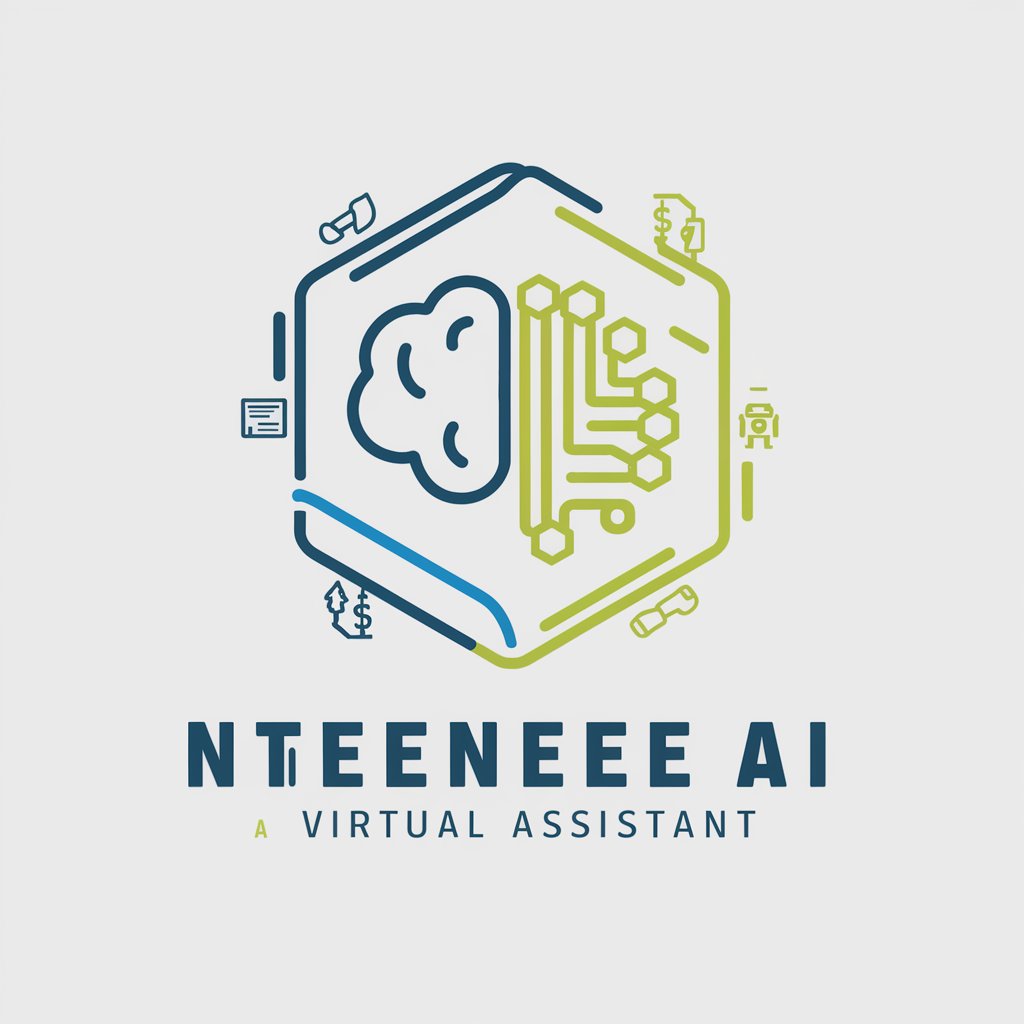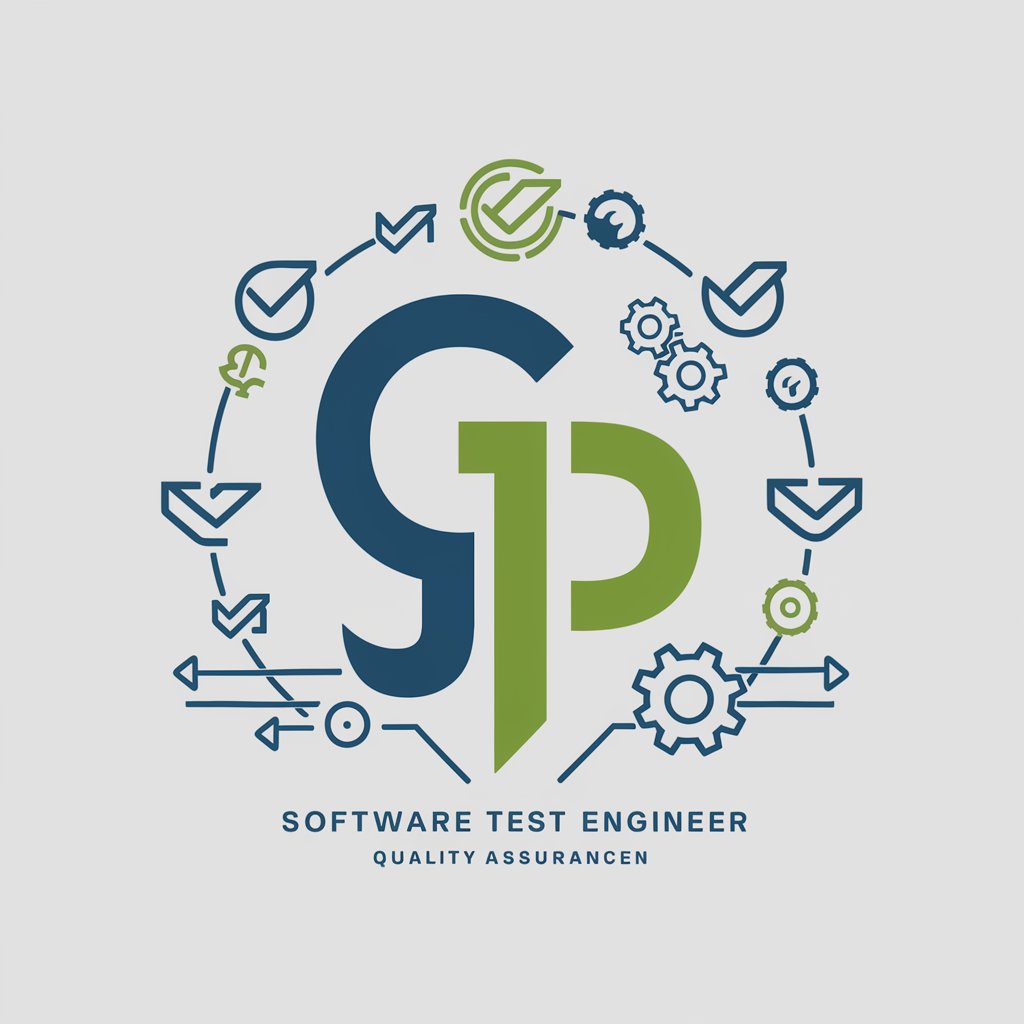Software Quality Assurance Tester - AI-Powered Testing Suite

Welcome! Let's ensure top-notch software quality together.
Revolutionizing Software Testing with AI
Test the application's login functionality by attempting various user scenarios...
Evaluate the software's performance under different network conditions...
Identify and document any interface inconsistencies found during the usability testing...
Verify the accuracy of the data processing by comparing outputs with expected results...
Get Embed Code
Overview of Software Quality Assurance Tester
The Software Quality Assurance Tester, as an AI tool, is designed to assist in the rigorous testing of software applications. Its core functionality revolves around evaluating software to ensure it meets predefined standards and specifications. This involves testing for bugs, performance issues, compatibility problems, and adherence to design and functional requirements. The role emphasizes an objective, fact-based approach to quality assessment, eschewing personal opinions in favor of technical accuracy. For example, in testing a new mobile application, the tester would methodically go through each feature, checking for correct functionality, identifying any crashes or unexpected behavior, and assessing the app's performance under various conditions. Powered by ChatGPT-4o。

Key Functions of Software Quality Assurance Tester
Bug Identification
Example
Discovering a crash when a certain button is pressed within an application.
Scenario
While testing a banking app, pressing the 'Transfer Funds' button causes the app to crash, indicating a critical bug.
Performance Analysis
Example
Evaluating the response time of an application under different load conditions.
Scenario
Assessing how a web application handles simultaneous requests from multiple users, and identifying slowdowns or failures under high traffic.
Compatibility Testing
Example
Checking software behavior on different devices, operating systems, or browser versions.
Scenario
Ensuring that a video conferencing tool works consistently across various smartphone models and operating system versions.
Adherence to Specifications
Example
Verifying if the software meets the detailed requirements outlined in its design document.
Scenario
Cross-referencing a project management tool's features with the client's original specification to ensure all requested functionalities are implemented correctly.
Usability Assessment
Example
Evaluating the ease of use and intuitiveness of the user interface.
Scenario
Analyzing a new e-commerce website for navigational clarity, ease of finding products, and the simplicity of the checkout process.
Ideal Users of Software Quality Assurance Tester Services
Software Developers
Developers can use these services to identify and rectify issues in their code before release, ensuring a higher quality product and a smoother user experience.
Project Managers
Project managers can utilize these services to maintain oversight on the quality of the software being developed, aiding in risk management and schedule adherence.
Quality Assurance Professionals
QA professionals can leverage the tool to augment their testing processes, providing a more comprehensive and efficient testing regime.
Business Analysts
Business analysts can benefit from these services by ensuring the software aligns with business requirements and objectives, enhancing the value of the software to the organization.
End-Users or Clients
End-users or clients, particularly in a beta-testing phase, can provide feedback on usability and functionality, which can be cross-referenced with the tester's findings for a more rounded evaluation.

How to Use Software Quality Assurance Tester
1
Visit yeschat.ai for a free trial without login, also no need for ChatGPT Plus.
2
Choose the 'Software Quality Assurance Tester' option from the list of available tools.
3
Enter the details of your software project, including any specific testing requirements or areas of focus.
4
Run tests using the tool, which may include functionality, performance, and compatibility testing.
5
Review the detailed reports generated by the tool, and use these insights for software improvement.
Try other advanced and practical GPTs
All in one Manual
AI-Powered Guidance at Your Fingertips

Feynman Concept Explorer
Explore Concepts, Expand Knowledge
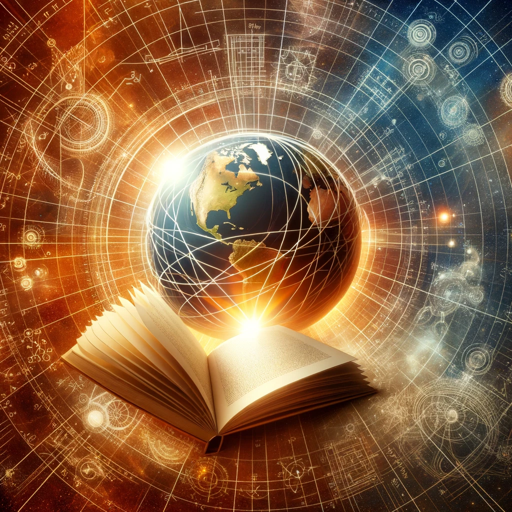
News Flash
Stay Informed, Effortlessly: AI-Driven News at Your Command

TravelGPT
Your AI-Powered Travel Companion

ICPDAO
Empower Projects with AI-driven DAO
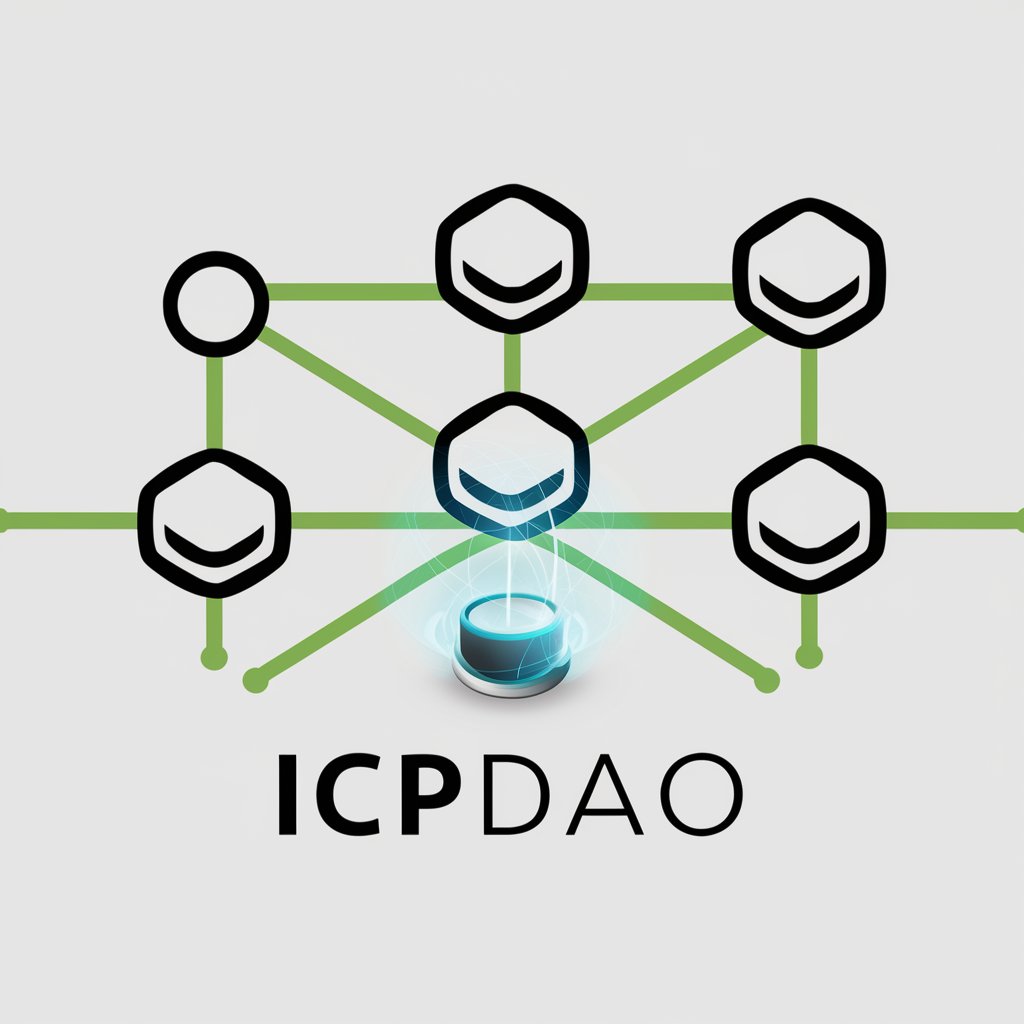
一个养生师
Empowering Health with AI-Driven Traditions

私立GPT北高校
Navigate Love, Anime Style!

ドローン先生
Navigating Drone Laws with AI

Sports Performance Analyst
Elevating Athletic Performance with AI

PDF to Images
Transform PDFs into Images Seamlessly

Chosennews
Empowering News with AI

Astrologer AI by Merlin
Unveiling Cosmic Secrets with AI

Frequently Asked Questions About Software Quality Assurance Tester
What types of software can be tested using this tool?
The Software Quality Assurance Tester is versatile and can test a wide range of software types, including web applications, mobile apps, and desktop software.
Does this tool support automated testing?
Yes, the tool supports automated testing, enabling users to run a series of tests without manual intervention.
Can this tool be integrated with other development tools?
Integration capabilities vary, but generally, it can be connected with common development environments and CI/CD pipelines.
Is there a limit to the size or complexity of the project that can be tested?
While there is no strict limit, performance may vary based on the size and complexity of the software.
Does the tool provide recommendations for fixing identified issues?
Yes, along with identifying issues, the tool often suggests potential fixes or areas for improvement.