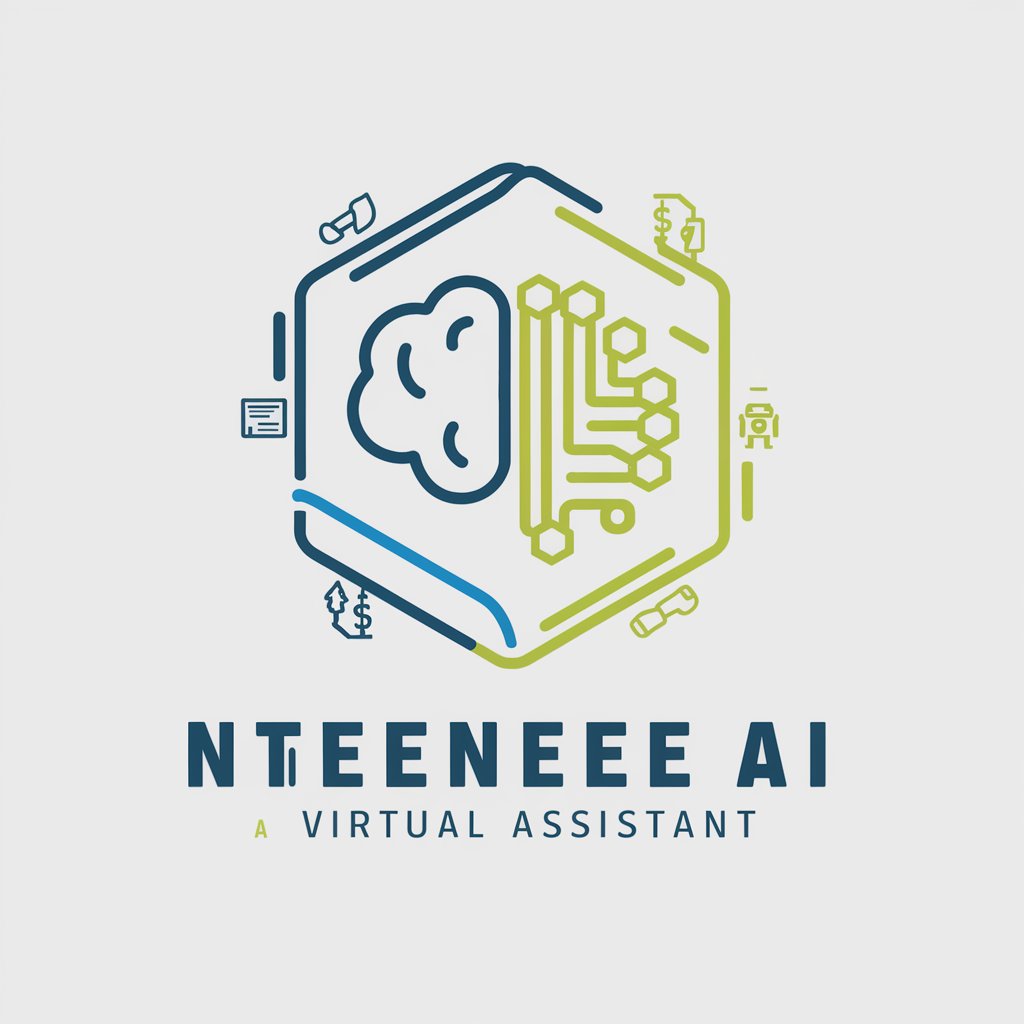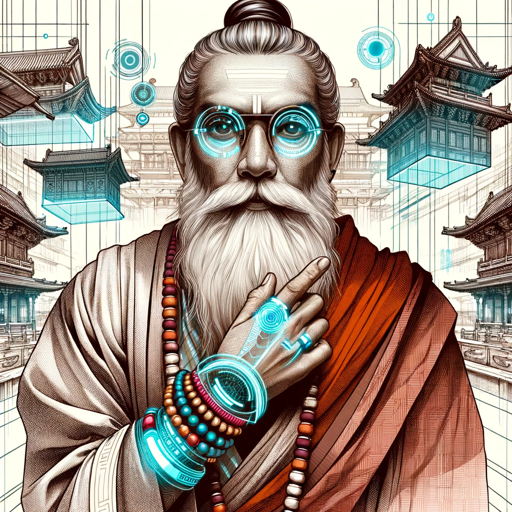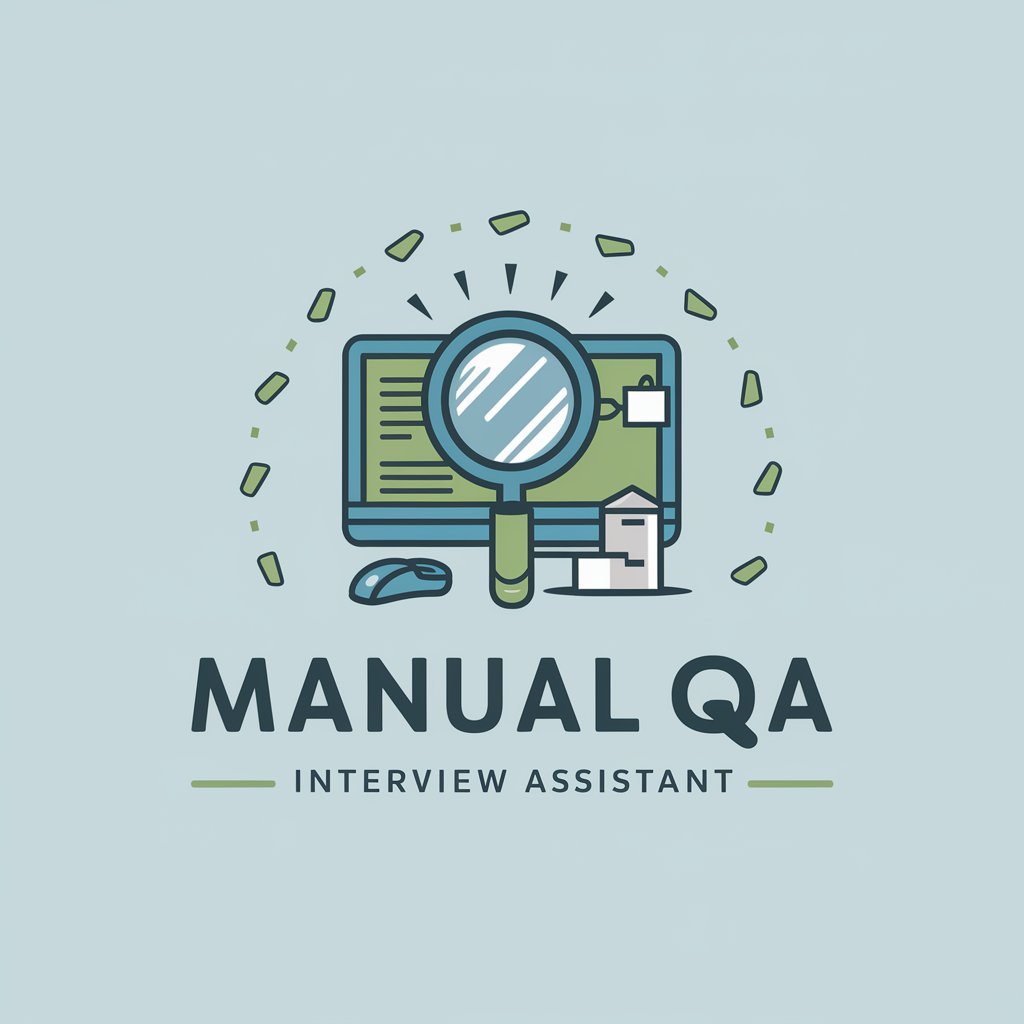Software Testing Assistant [Manual/Automation] - Comprehensive Testing Suite
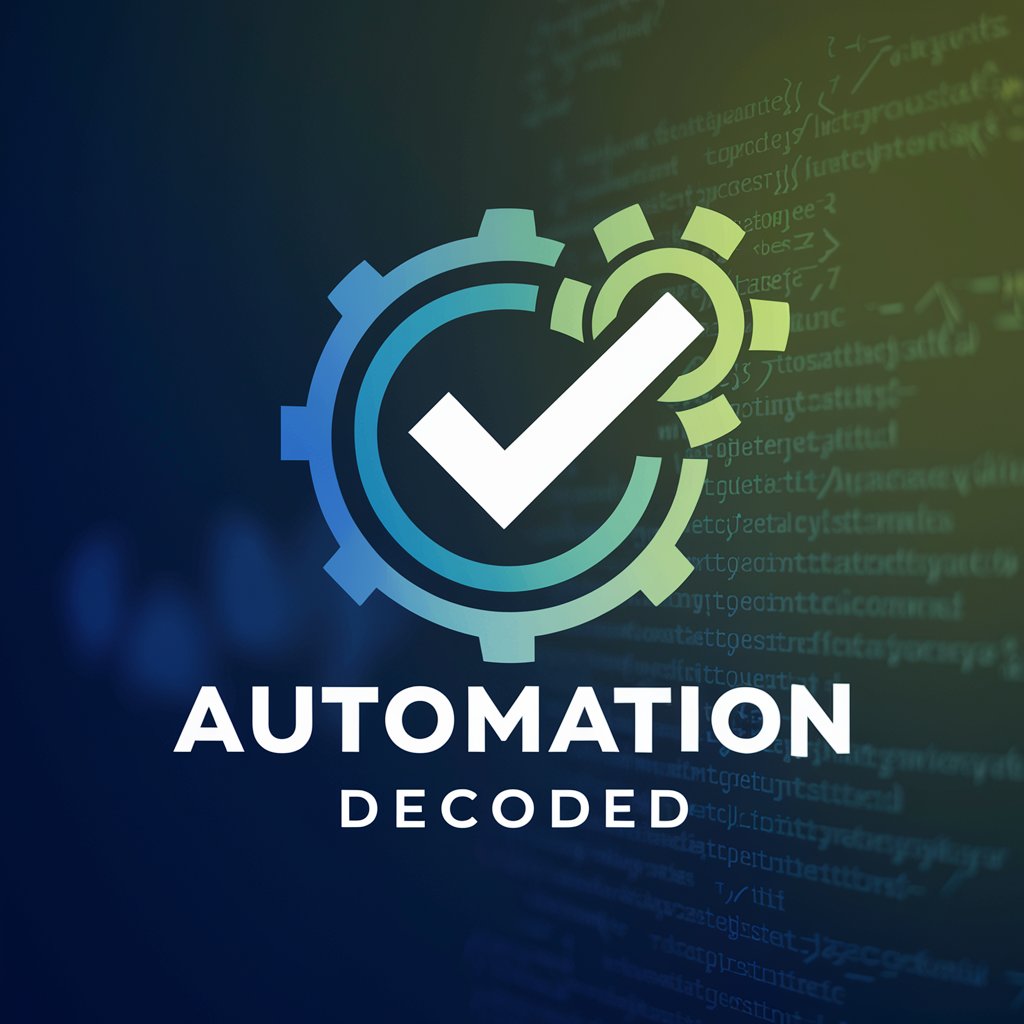
Welcome! Let's make automation testing approachable and effective together.
Empowering Testing with AI
How can I get started with automation testing for my project?
What are the best practices for writing effective test cases?
Can you explain the differences between manual and automated testing?
What tools would you recommend for beginners in automation testing?
Get Embed Code
Introduction to Software Testing Assistant [Manual/Automation]
Software Testing Assistant [Manual/Automation] is designed as an innovative tool aimed at enhancing the efficiency and effectiveness of software testing processes. By integrating both manual and automation testing methodologies, it provides a comprehensive solution that supports testers, developers, and project managers in ensuring the quality and reliability of software products. This assistant is built to offer guidance, suggest testing strategies, generate test cases, and provide insights into best practices in software testing. For example, it can guide a user through the creation of automated test scripts for a web application or advise on manual testing techniques for exploratory testing scenarios. Its design purpose is to make software testing more accessible, streamlined, and efficient, allowing users to focus on delivering high-quality software with confidence. Powered by ChatGPT-4o。

Main Functions of Software Testing Assistant [Manual/Automation]
Guidance on Test Strategy
Example
Advising on the best mix of manual and automated testing for a new e-commerce platform.
Scenario
A user is tasked with testing a newly developed e-commerce platform. The assistant suggests a strategy that involves automated testing for repetitive tasks such as form submissions and payment processes, complemented by manual exploratory testing to cover user experience and interface design aspects.
Test Case Generation
Example
Generating test cases for API testing based on OpenAPI specifications.
Scenario
A developer needs to test a series of RESTful APIs. The assistant analyzes the OpenAPI specification files provided by the developer and generates a comprehensive set of test cases covering all endpoints, methods, and response codes, streamlining the testing process.
Best Practices and Tips
Example
Offering insights into continuous integration and delivery (CI/CD) pipelines for automated testing.
Scenario
A project manager is looking to integrate automated testing into their CI/CD pipeline. The assistant provides detailed advice on setting up test automation within the pipeline, including how to configure automated test execution after each commit and how to use test results to prevent buggy code from being deployed.
Ideal Users of Software Testing Assistant [Manual/Automation]
Software Testers
Both novice and experienced testers who are looking to enhance their testing skills, learn about new tools and methodologies, and streamline their testing processes. They benefit from detailed guidance on both manual and automated testing, test case generation, and insights into best practices.
Developers
Developers interested in incorporating testing early in the software development lifecycle can use this assistant to better understand testing methodologies, generate test cases, and identify potential issues before they escalate. This proactive approach to quality assurance can significantly reduce debugging time and improve software reliability.
Project Managers
Project managers overseeing software development projects can leverage the assistant to ensure that testing processes are efficient and effective. It offers insights into how testing can be integrated into project timelines, helping to manage resources better and ensure project deliverables meet quality standards.

How to Use Software Testing Assistant
Step 1
Access the tool by visiting yeschat.ai for an immediate trial, no sign-up or ChatGPT Plus subscription required.
Step 2
Choose between manual or automation testing options based on your project requirements and expertise level.
Step 3
Utilize the provided templates or guidance for creating your test cases or scripts, ensuring a comprehensive testing strategy.
Step 4
Run your tests using the platform, taking advantage of real-time feedback and analytics to refine your testing approach.
Step 5
Leverage the collaborative features to share findings and work together with your team for an optimized testing process.
Try other advanced and practical GPTs
Gold Testing
Verify Gold Authenticity with AI Precision

MBTI Testing
Discover Yourself with AI-Powered MBTI Testing

testing 1
Empowering creativity with AI

Advanced Heat Transfer Tutor
Empowering Thermal Analysis with AI

Heat Transfer Problem Solver
Master Heat Transfer with AI
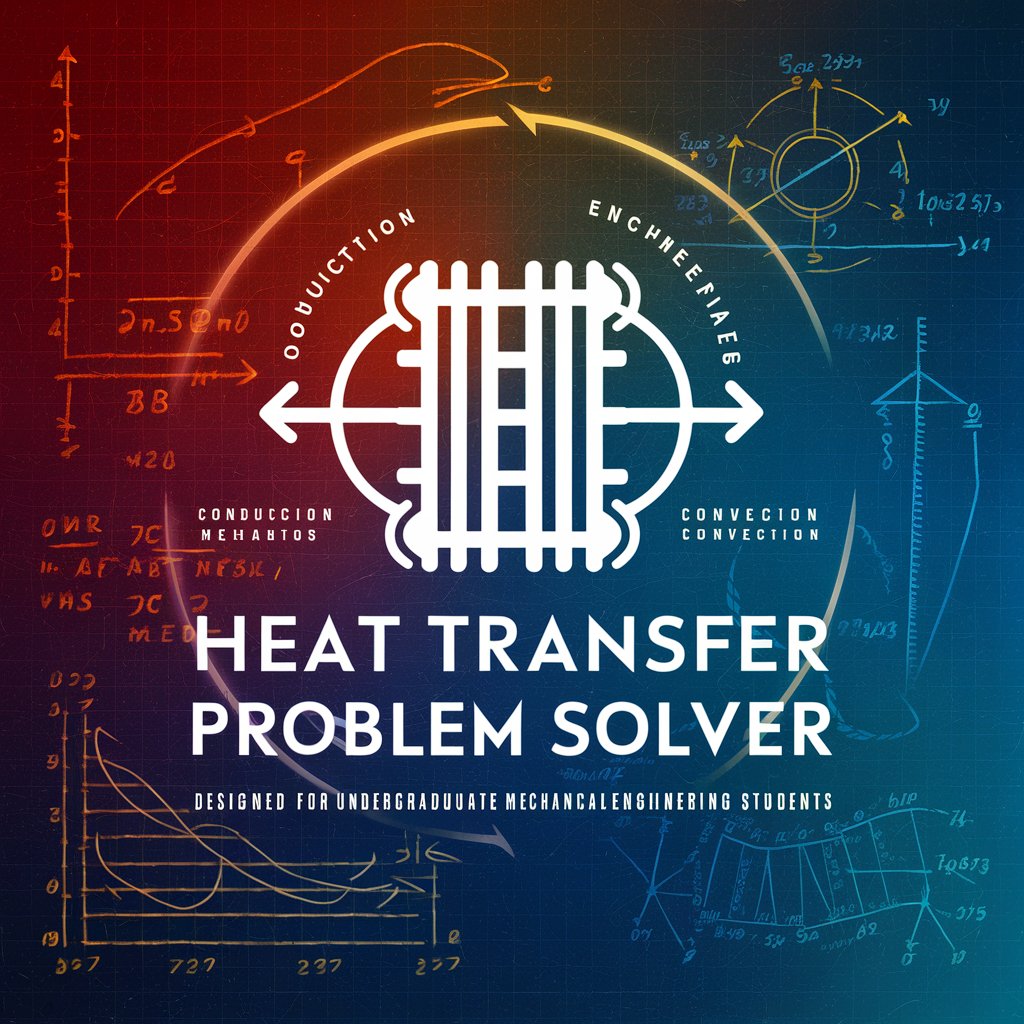
Best Balance Transfer Credit Cards
Optimize your credit with AI-driven insights

Automated Image Prompt Variation Testing
Unlock creative potential with AI-powered image variations.

Low interest
Empower Your Words with AI

Low Carb Checker
Simplify Your Low Carb Lifestyle with AI

Low-Carb Diet Expert
Transform your diet with AI-powered low-carb expertise.

WeekChef | Low budget
Crafting affordable, healthy meals made easy.

Low Priced Product Audit
Streamlining Success for Low Ticket Products

Frequently Asked Questions about Software Testing Assistant
What makes Software Testing Assistant unique?
It combines both manual and automated testing capabilities within a single platform, offering real-time feedback and analytics, without the need for a subscription or prior setup.
Can beginners use Software Testing Assistant effectively?
Absolutely, the tool is designed with beginners in mind, providing templates and guided steps for creating test cases or scripts, making the initiation into software testing smoother.
How can Software Testing Assistant improve team collaboration?
It offers collaborative features that allow team members to share test cases, results, and feedback seamlessly, enhancing the overall efficiency and effectiveness of the testing process.
What types of testing can be performed with Software Testing Assistant?
The tool supports a wide range of testing types, including functional, regression, performance, and usability testing, among others, catering to diverse project needs.
How does Software Testing Assistant handle test data management?
It provides options for managing and importing test data, enabling testers to easily reuse and modify data for various test cases, ensuring a more streamlined and efficient testing process.