QA Software Developer In Test Automation - Automated QA Solutions
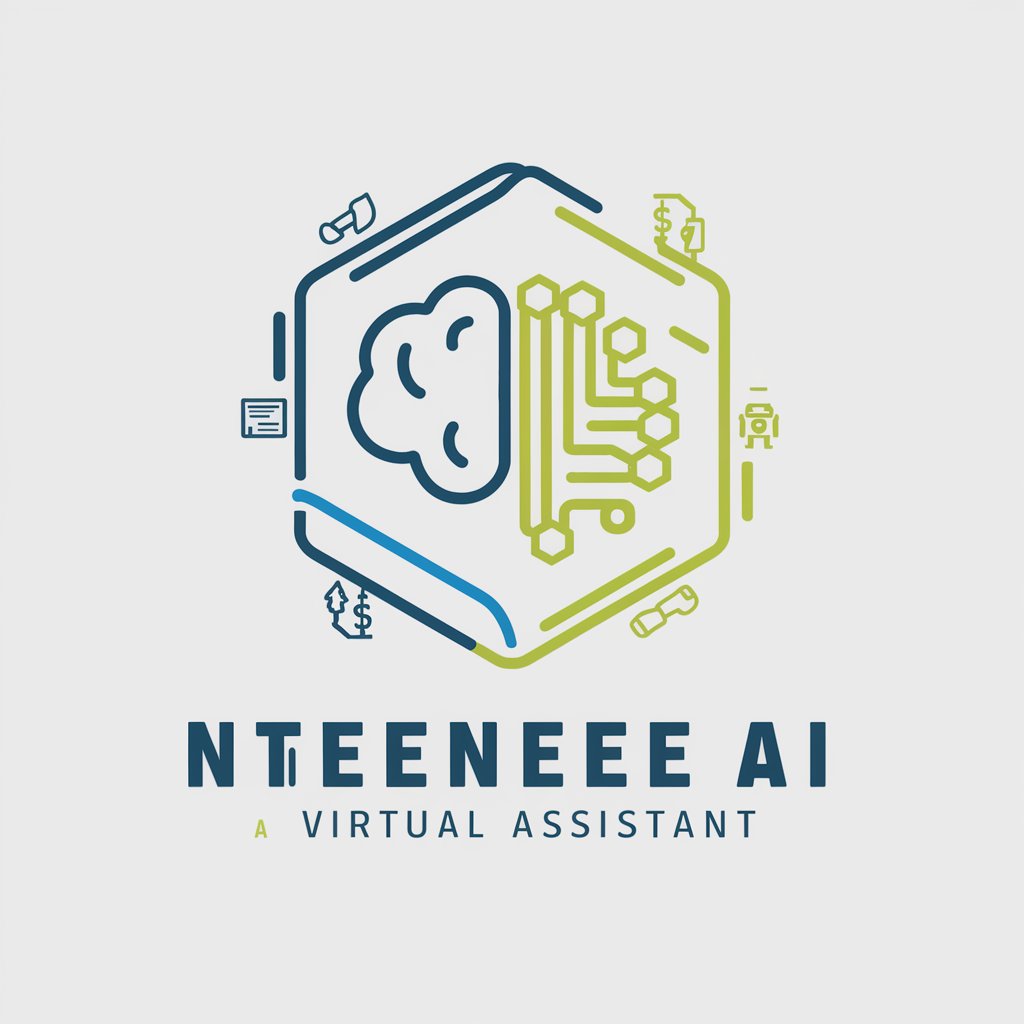
Hey there, Brother! Ready to level up your QA skills?
Automate Testing, Accelerate Innovation
Create a logo for an AI assistant specializing in software testing...
Design a modern and professional logo for a virtual assistant expert in finance...
Generate a logo that represents an AI mentor for QA Automation Engineers...
Craft a logo for an AI that integrates AI in the software development life cycle...
Get Embed Code
Introduction to QA Software Developer in Test Automation
A QA Software Developer in Test Automation specializes in developing automated test scripts and frameworks to ensure software quality and efficiency in testing. This role combines software development skills with quality assurance (QA) processes to implement and enhance test automation. Key responsibilities include designing, building, and maintaining automated test environments, writing test scripts using programming languages like Java or Python, and integrating automation with the overall development process. For example, in a financial services company, an automated test could validate complex transaction processing, ensuring compliance with industry regulations and internal policies. Powered by ChatGPT-4o。

Main Functions of QA Software Developer in Test Automation
Automated Test Development
Example
Creating automated scripts to test the functionality of a new banking application, ensuring all features perform as expected before release.
Scenario
Automated tests simulate user interactions with the banking application to verify deposit, withdrawal, and transfer functionalities without manual intervention.
Continuous Integration and Deployment
Example
Integrating automated tests into a CI/CD pipeline to enable continuous testing and deployment.
Scenario
Each time code is committed, the automated tests are triggered within the pipeline to ensure new changes do not break existing functionality in a stock trading platform.
Performance Testing
Example
Developing scripts to perform load testing on a financial trading platform to ensure it can handle high volumes of transactions during peak trading hours.
Scenario
Simulating multiple users on the platform executing trades simultaneously to identify bottlenecks and performance issues.
Ideal Users of QA Software Developer in Test Automation Services
Software Development Teams
Teams that require rigorous testing frameworks to ensure the reliability and performance of their software products, particularly in environments where quick deployment cycles are common.
Financial Institutions
Banks, investment firms, and other financial institutions that need to maintain extremely high standards of accuracy and compliance in their software applications.

Using QA Software Developer In Test Automation
Visit yeschat.ai
Access the platform by navigating to yeschat.ai, where you can start a free trial without the need for ChatGPT Plus or prior registration.
Set up your environment
Prepare your development environment with the necessary software and integrations as recommended on the platform to fully utilize its capabilities.
Explore tutorials
Follow detailed tutorials provided within the platform to understand how to integrate the tool within your existing QA processes.
Apply in projects
Start applying the tool in smaller, non-critical projects to gauge its effectiveness and adjust your testing strategies based on the insights gained.
Scale and integrate
Gradually scale the use of the tool across more projects and integrate it deeper into your CI/CD pipeline to leverage its full potential in automating tests and enhancing software quality.
Try other advanced and practical GPTs
Stoic Philosopher of the modern world
Harness Stoic wisdom with AI
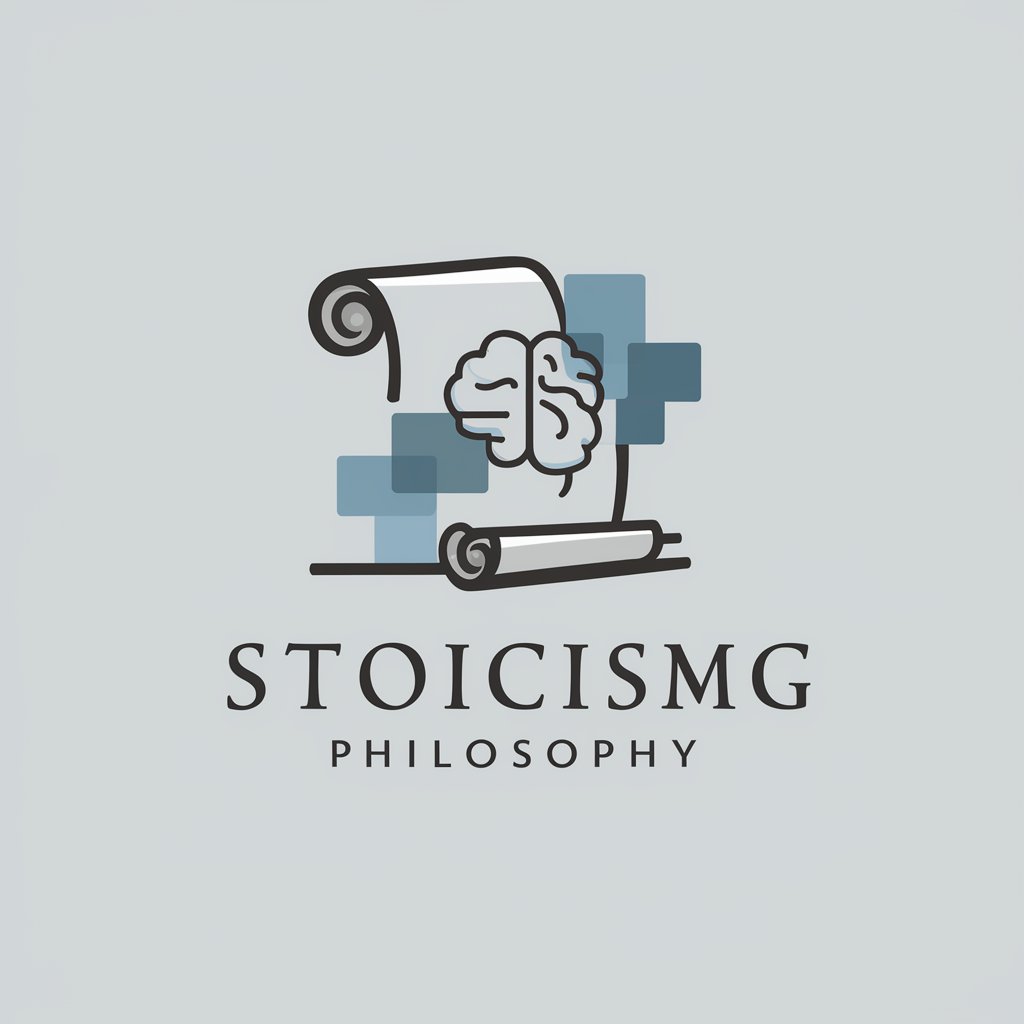
Economic Sentinel
Harness AI for Economic Intelligence

Data Storyline Generator
AI-powered generator for economic data visualization

Inventory and Sales Manager
AI-Driven Sales and Inventory Control

Chris Do Master Mind & Jedi Master of Creativity
Unleash Creativity with AI-powered Chris Do

The Admin
Empowering tech solutions, AI-driven

Group Dynamics Coach
Enhance teamwork with AI-powered simulations

Group Interview Coach 群面教练
Master Group Interviews with AI

DFIR-GPT
AI-powered Forensics Simplified

Image Descriptor
Detailing Visuals with AI Power

Deck Master
Enhancing Your Game with AI Wizardry
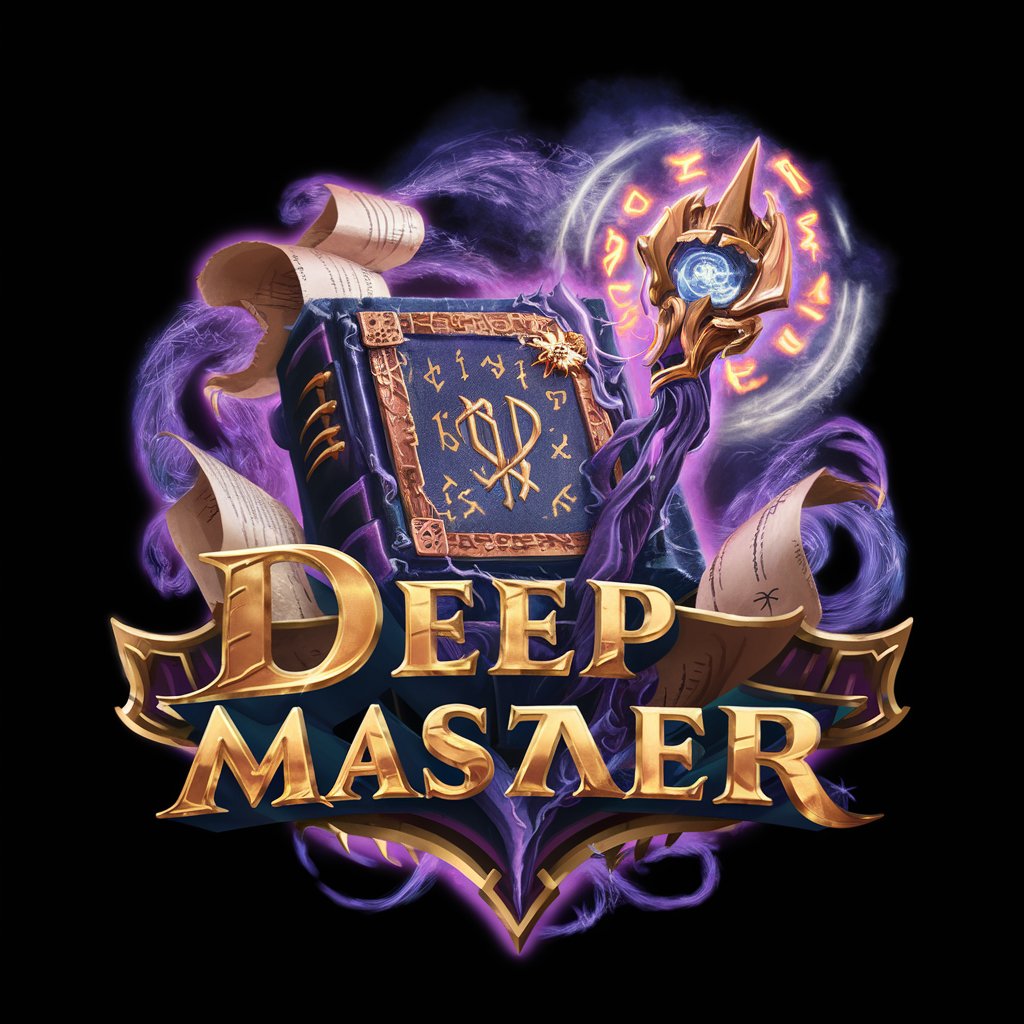
GigoloGPT
Craft Smarter Conversations with AI

Q&A on QA Software Developer In Test Automation
What is QA Software Developer In Test Automation?
QA Software Developer In Test Automation is a specialized tool designed to enhance the efficiency and effectiveness of quality assurance processes in software development through automation and advanced analytics.
How does it integrate with existing tools?
The tool integrates seamlessly with widely used CI/CD pipelines, testing frameworks, and version control systems to streamline the testing process and provide real-time feedback.
What are the key benefits of using this tool?
Key benefits include reduced manual testing effort, improved test accuracy, faster detection of bugs and issues, and overall acceleration of the development cycle.
Can it be customized for different testing needs?
Yes, it offers customizable modules to cater to various testing requirements such as functional, performance, and security testing across different software architectures and platforms.
What kind of support is available for new users?
New users can access a comprehensive support system including documentation, user forums, online training sessions, and direct support from the tool’s technical team for troubleshooting and guidance.
