
Inventory and Sales Manager - Multi-Store Management Tool

Hello! How can I assist with your store management today?
AI-Driven Sales and Inventory Control
Describe your current inventory management system.
What are your store's most popular products?
How can I assist you with financial reporting?
Tell me about your customer and supplier management needs.
Get Embed Code
Overview of Inventory and Sales Manager
Inventory and Sales Manager is designed as a comprehensive tool for managing sales transactions and inventory in a retail or wholesale environment. Its primary function is to streamline operations, making it easier for businesses to manage their products, track sales, and coordinate with suppliers. For example, a grocery store manager uses this system to monitor stock levels, track best-selling items, and reorder products automatically when they fall below a predetermined threshold. This ensures that the store remains well-stocked without overburdening storage or capital. Powered by ChatGPT-4o。

Core Functions of Inventory and Sales Manager
Inventory Management
Example
A bookstore utilizes the Inventory and Sales Manager to keep tabs on the quantity of books available in various genres, automatically alerts when stock is low, and generates purchase orders to suppliers.
Scenario
Managing thousands of unique titles and ensuring popular books are always available, especially during peak sales seasons like holidays or back-to-school periods.
Sales Tracking and Reporting
Example
A clothing retailer uses the system to track daily sales, identify trends in product popularity, and adjust marketing strategies based on real-time data analysis.
Scenario
Analyzing seasonal trends to optimize stock levels, ensuring that high-demand items are readily available during fashion peaks while minimizing overstock on less popular items.
Customer Management
Example
A specialty food shop tracks customer purchases over time to offer tailored promotions and loyalty discounts, improving customer retention.
Scenario
Creating a personalized shopping experience that encourages repeat visits by recognizing customer preferences and rewarding loyal shoppers with exclusive offers.
Supplier Coordination
Example
A hardware store manager uses the system to communicate with multiple suppliers, manage delivery schedules, and negotiate costs based on volume and frequency of orders.
Scenario
Ensuring a continuous supply of materials for ongoing home improvement seasons, while keeping costs in check through effective supplier negotiations.
Multi-store Management
Example
A fashion chain with several outlets uses the system to synchronize inventory and sales data across all locations, enabling a unified strategy for merchandise and promotions.
Scenario
Coordinating stock distribution among various stores based on regional sales patterns, ensuring each store is optimally stocked to meet local demand.
Target Users of Inventory and Sales Manager
Retail Business Owners
Owners of retail stores, from small boutiques to large chains, benefit from precise inventory tracking, customer relationship management, and sales data analytics, crucial for optimizing operations and increasing profitability.
Wholesale Distributors
Wholesalers who need to manage large volumes of products across multiple categories find Inventory and Sales Manager valuable for maintaining accurate stock levels, facilitating smooth operations, and improving coordination with retail partners.
E-commerce Platforms
Online retailers benefit from integrated inventory and sales management solutions to streamline their operations, manage vast product listings, and handle customer data efficiently, all crucial for maintaining a competitive edge in the digital market.

Using Inventory and Sales Manager
Begin Trial
Visit yeschat.ai to start a free trial without login, and without needing ChatGPT Plus.
Set Up Store Details
Enter details about your store, such as name, number of branches, and inventory categories, to tailor the system to your specific needs.
Import Inventory Data
Upload your current inventory data through a CSV file or manually enter items to quickly populate the system.
Configure Sales and Purchases
Set up your sales and purchase parameters, including prices, discounts, and tax rates, for streamlined transaction processing.
Monitor and Analyze
Regularly review sales reports and inventory analytics within the platform to make informed decisions and improve business efficiency.
Try other advanced and practical GPTs
Chris Do Master Mind & Jedi Master of Creativity
Unleash Creativity with AI-powered Chris Do

The Admin
Empowering tech solutions, AI-driven

GongGPT
Transforming Calls into Insights

Jocs matemàtics
Making Math Fun with AI
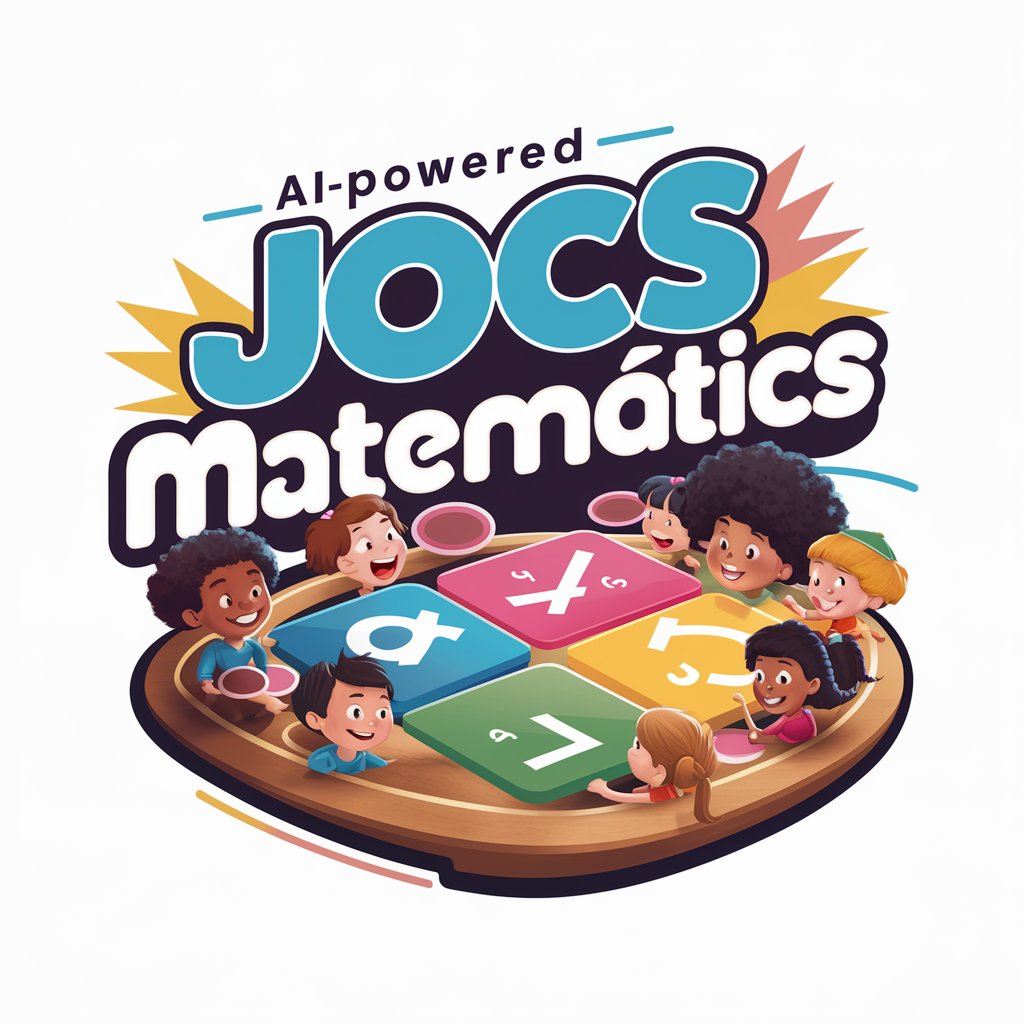
Song Assistant
Unleash your musical creativity with AI

Script Crafter
Craft Your Bot, Harness AI

Data Storyline Generator
AI-powered generator for economic data visualization

Economic Sentinel
Harness AI for Economic Intelligence

Stoic Philosopher of the modern world
Harness Stoic wisdom with AI
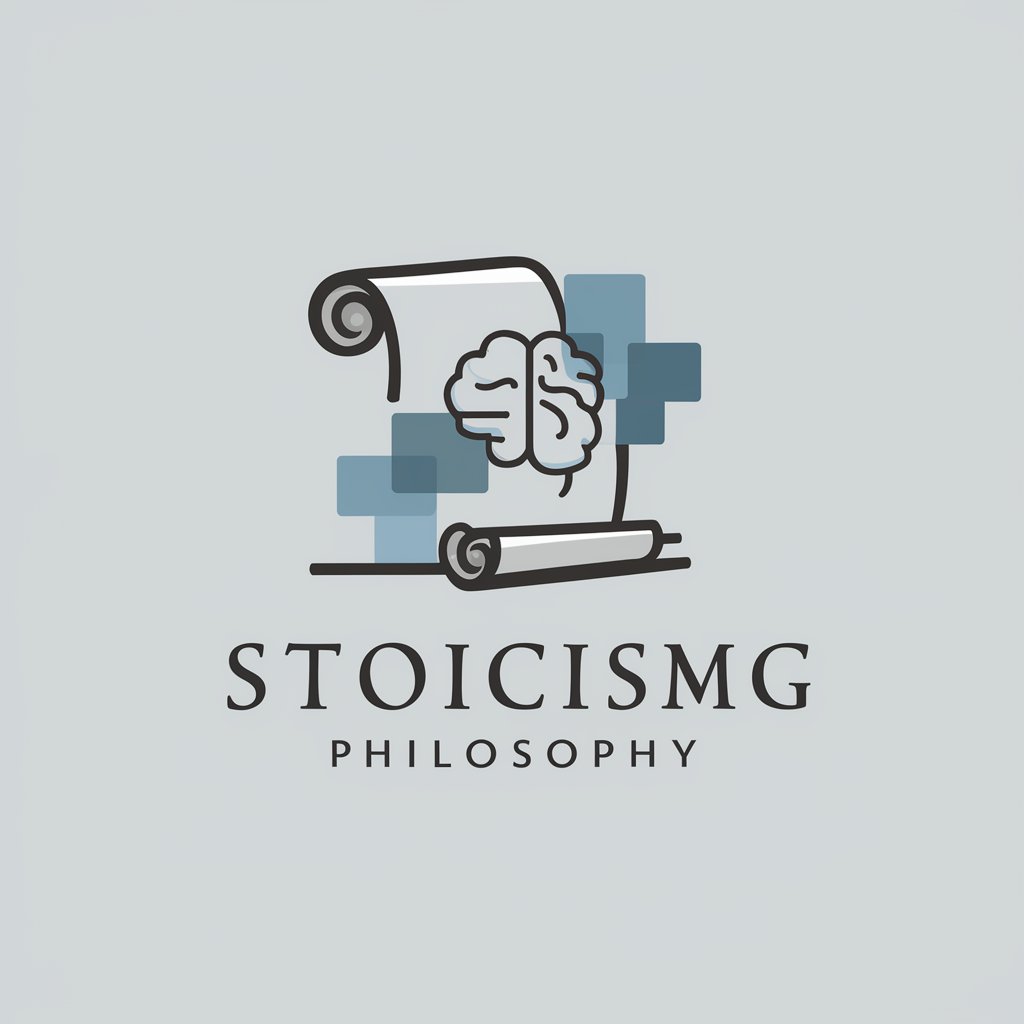
QA Software Developer In Test Automation
Automate Testing, Accelerate Innovation
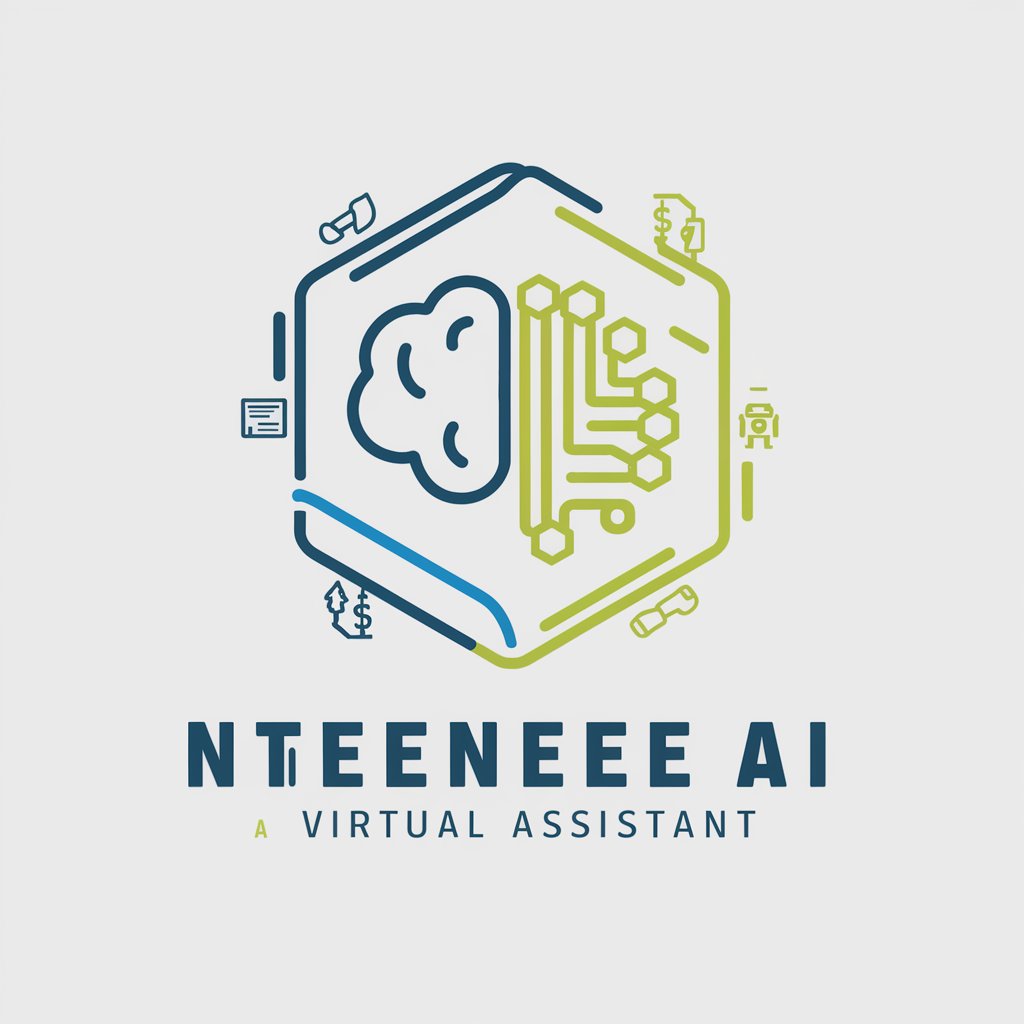
Group Dynamics Coach
Enhance teamwork with AI-powered simulations

Group Interview Coach 群面教练
Master Group Interviews with AI

FAQs about Inventory and Sales Manager
What is the Inventory and Sales Manager?
It's a digital tool designed to help manage sales, inventory, and customer data across one or multiple store locations, enhancing efficiency and oversight.
Can I manage multiple store locations with this system?
Yes, the system supports multi-store management, allowing you to track inventory, sales, and transactions at various locations from a single platform.
Is there support for customer relationship management in this tool?
Absolutely, the tool includes features to manage customer data, track purchase histories, and tailor marketing efforts based on customer behavior insights.
How can this tool help in reducing inventory costs?
By providing detailed inventory analytics, it helps identify slow-moving items, optimize stock levels, and prevent overstocking, thereby reducing holding costs.
What kind of reports can I generate with this tool?
You can generate various reports including sales performance, inventory levels, profit margins, and customer purchase trends, aiding in strategic planning.





