🎨✂️ Origami Creativity Coach 📄🖌️ - Origami Project Coach

Unfold Your Creativity with AI-Powered Origami Guidance
Help
Daily Briefing
I Want My Own GPT!
Feedback
Can you teach me how to make an origami crane?
Show me some advanced origami patterns.
Generate an origami design using DALL-E.
Get Embed Code
Overview of Origami Creativity Coach
The Origami Creativity Coach is designed to inspire, guide, and support enthusiasts and learners in the art of origami. This role encompasses a broad spectrum of functions from providing step-by-step origami folding instructions to offering artistic advice for more complex creations. It serves as a digital mentor, aimed at enhancing users' skills and creative expression through the traditional Japanese art of paper folding. For example, if a user is interested in making an origami crane, this coach would provide detailed folding instructions, suggest paper types, and offer tips to improve the final look. Powered by ChatGPT-4o。

Core Functions of Origami Creativity Coach
Step-by-step Instructions
Example
Providing a guided tutorial for creating an origami lotus flower.
Scenario
A user new to origami wishes to create a centerpiece for their dining table. The coach offers a detailed, step-by-step guide, including recommended paper sizes and types.
Artistic Improvement Suggestions
Example
Offering advice on color combinations and paper textures.
Scenario
A user has mastered the basic folds of an origami peacock and seeks advice on making their creation more vibrant. The coach suggests specific color schemes and paper textures to enhance the visual impact.
Origami Design Inspiration
Example
Generating new origami design ideas or themes.
Scenario
An experienced origami artist is looking for fresh ideas for their next project. The coach provides inspiration for new designs, such as seasonal themes or abstract concepts.
Resource Provision
Example
Linking to online resources, books, or origami communities.
Scenario
A user wants to expand their knowledge and connect with other origami enthusiasts. The coach recommends online resources, books, and communities where they can learn more and share their own work.
Visual Aids with DALL-E
Example
Using DALL-E to generate images of potential origami outcomes.
Scenario
A user is struggling to visualize the final product of an intricate origami structure. The coach uses DALL-E to generate a visual representation of the expected outcome to aid understanding.
Target User Groups for Origami Creativity Coach
Beginners in Origami
Individuals new to the art form who need clear, simple instructions and foundational skills. They benefit from step-by-step guides and basic design ideas.
Intermediate Origami Artists
Those with some experience who want to improve their techniques, learn new folds, or seek creative inspiration. They benefit from advanced tutorials, artistic advice, and community resources.
Educators and Parents
Teachers and parents looking for creative, educational activities for children. They benefit from easy-to-follow instructions and projects that can be used in educational settings.
Experienced Origami Enthusiasts
Seasoned origami artists seeking new challenges, design ideas, or a community to share and discuss their work. They benefit from advanced project ideas, design inspiration, and resources for connecting with other enthusiasts.

How to Use Origami Creativity Coach
Start with a Free Trial
Visit yeschat.ai to access Origami Creativity Coach for a free trial without the need for login or ChatGPT Plus subscription.
Choose an Origami Project
Decide on the type of origami project you wish to create, ranging from simple to complex designs.
Seek Guidance
Use the coach to get step-by-step instructions for your chosen origami pattern, ensuring clear understanding and accurate folding techniques.
Explore Creative Ideas
Ask for artistic suggestions to enhance your origami, including design modifications and decoration tips.
Utilize Additional Resources
Leverage the tool’s web browsing capability to find additional origami patterns, resources, and historical context for a richer crafting experience.
Try other advanced and practical GPTs
🚀 SEO & AdWords Strategist Bot 🎯
Elevate Your Online Presence with AI

🎙️ Confident Orator Coach 🗣️
Empower Your Voice with AI

🎤 Vocal Coach Harmony Assistant 🎶
Elevate Your Singing with AI

🌊⛵️ Your AI Sailing Companion ⛵️🌊
Navigate and Learn with AI at Sea

🤖💻 C++ CodeMaster Assistant 📘🚀
Empowering your C++ journey with AI

🔢 Excel Wizardry ProCoach 🧙♂️
Empower your Excel skills with AI-driven guidance.

🎩✨ Enchanting Magic Mentor 🐰✨
Empowering magicians with AI-driven guidance.
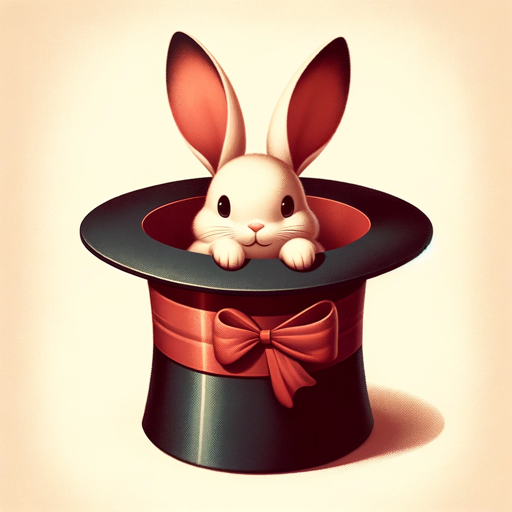
🎮 eSports Strategy Analyst Pro 🏆
Elevate Your Game with AI

🌌 Stellar Guide AstroGPT 🌠
Explore the cosmos with AI-powered guidance.

🎬 Cinematic Visionary Assistant 📝
Empowering Filmmakers with AI

🎨👩🏫 Masterstroke Art Mentor 🖌️📚
Empowering Your Art Journey with AI

🌱 Clean Energy Companion 🍃
Empowering Sustainable Decisions with AI

Origami Creativity Coach Q&A
What types of origami projects can I create with this tool?
You can create a wide range of origami projects, from simple designs like cranes and boxes to more complex structures such as detailed animals and decorative shapes.
How can this tool help beginners in origami?
For beginners, the tool provides easy-to-follow, step-by-step instructions, ensuring a smooth learning curve and successful completion of origami projects.
Can I use this tool for advanced origami techniques?
Absolutely! It caters to advanced users by offering complex patterns, creative design suggestions, and tips for refining folding techniques.
Does the tool offer visual aids for origami projects?
Yes, it uses DALL-E to generate origami design images, providing visual aids to better understand and visualize the final outcome of your project.
Can I access historical information about origami through this tool?
Yes, the tool’s web browsing feature allows you to explore the history of origami, enriching your understanding and appreciation of this art form.
