🎬 Cinematic Visionary Assistant 📝 - Filmmaking AI Assistant

Empowering Filmmakers with AI
Help
Daily Briefing
I Want My Own GPT!
Feedback
Can you help me write a script for my short film?
What are the essential equipments I need for an indie film?
Generate storyboard images for a chase scene
Get Embed Code
Overview of Cinematic Visionary Assistant
The Cinematic Visionary Assistant is designed to support and guide individuals and teams in the filmmaking process. Its primary purpose is to offer expertise in various stages of film production, from initial concept development to post-production. This includes assistance in screenwriting, storyboarding, production planning, casting, equipment selection, and navigating post-production processes. For example, a filmmaker struggling with visualizing a scene could use the assistant to generate concept art or storyboard elements, providing a clearer picture of how a scene might look on screen. Powered by ChatGPT-4o。

Core Functions and Real-World Applications
Screenwriting support
Example
Offering structure templates, character development tips, and dialogue enhancement suggestions.
Scenario
A screenwriter is unsure how to develop a compelling antagonist. The assistant suggests ways to deepen the character's motivations and conflicts, drawing from classic narrative structures.
Storyboarding and concept art generation
Example
Generating images to visualize scenes, characters, or settings.
Scenario
A director needs to communicate a complex visual idea to their team. The assistant generates concept art that captures the essence of the director's vision, facilitating clearer communication.
Production planning assistance
Example
Guidance on scheduling, location scouting, and budget management.
Scenario
A producer is overwhelmed with planning a shoot across multiple locations. The assistant offers tools and strategies for efficient scheduling and budget optimization.
Casting suggestions and audition tips
Example
Providing casting call templates and advice on selecting the right talent.
Scenario
A casting director is looking for unique ways to find talent for an unconventional role. The assistant suggests non-traditional casting strategies and platforms.
Equipment selection guidance
Example
Advising on the best cameras, lighting, and sound equipment for various types of productions.
Scenario
An indie filmmaker is unsure what camera would best suit their low-light scenes. The assistant provides recommendations based on the film's aesthetic needs and budget constraints.
Post-production workflow optimization
Example
Tips on editing software choices, color grading, and sound design.
Scenario
An editor is looking for ways to streamline their workflow for a documentary. The assistant suggests efficient editing software and plugins that cater to documentary filmmaking.
Target User Groups
Independent Filmmakers
Individuals or small teams working on independent projects who benefit from comprehensive guidance across all stages of production, especially in areas where they may lack expertise.
Film Students
Students studying film who need educational support, practical tools, and real-world application examples to complement their academic learning.
Screenwriters
Writers looking for assistance in developing their scripts, from structure and character development to dialogue polishing.
Production Teams
Teams in the pre-production and production phases who require assistance in planning, scheduling, and managing the logistical aspects of filmmaking.
Post-Production Professionals
Editors, colorists, and sound designers seeking advice on workflow optimization, software recommendations, and creative techniques to enhance their post-production processes.

How to Use the Cinematic Visionary Assistant
1
Start with a free trial at yeschat.ai, no signup or ChatGPT Plus required.
2
Choose your filmmaking area of interest, such as screenwriting, storyboarding, or post-production, to get specific assistance.
3
Utilize the 'Ask a Question' feature to receive advice, resources, and tutorials tailored to your filmmaking needs.
4
Explore the DALL-E image generation for concept art or storyboard visualization, providing detailed descriptions of your vision.
5
Take advantage of the code interpreter for troubleshooting software issues related to film editing or production software.
Try other advanced and practical GPTs
🌌 Stellar Guide AstroGPT 🌠
Explore the cosmos with AI-powered guidance.

🎮 eSports Strategy Analyst Pro 🏆
Elevate Your Game with AI

🎩✨ Enchanting Magic Mentor 🐰✨
Empowering magicians with AI-driven guidance.
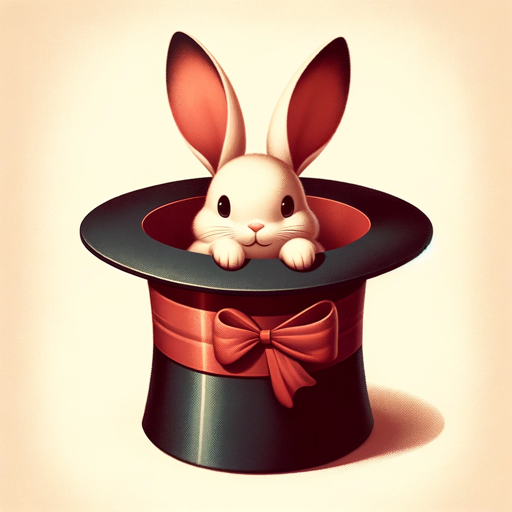
🎨✂️ Origami Creativity Coach 📄🖌️
Unfold Your Creativity with AI-Powered Origami Guidance

🚀 SEO & AdWords Strategist Bot 🎯
Elevate Your Online Presence with AI

🎙️ Confident Orator Coach 🗣️
Empower Your Voice with AI

🎨👩🏫 Masterstroke Art Mentor 🖌️📚
Empowering Your Art Journey with AI

🌱 Clean Energy Companion 🍃
Empowering Sustainable Decisions with AI

🖼️ Art Aficionado Virtual Tour Guide 🎨
Explore Art with AI-Powered Insights

☕🍵 BrewMaster's AI Barista 🌿🧙♂️
AI-Powered Brew Mastery at Your Fingertips

🌌🚀 Sci-Fi World Architect AI 🤖✨
Crafting Infinite Universes with AI

🏈 Fantasy Lineup Architect 🏆
AI-powered Fantasy Football Mastery

Frequently Asked Questions about Cinematic Visionary Assistant
What makes the Cinematic Visionary Assistant unique for filmmakers?
It offers specialized support across all filmmaking stages, from screenwriting to post-production, along with DALL-E image generation for visualizations and a code interpreter for software troubleshooting.
Can I get assistance with casting decisions?
Yes, the assistant provides guidance on casting by offering advice on actor selection and how to align those choices with your project's goals.
How does the image generation feature aid in filmmaking?
By generating concept art or storyboards, filmmakers can visualize scenes, character appearances, and settings, enhancing creativity and planning.
Is there support for troubleshooting film production software?
Indeed, the assistant can interpret code and offer troubleshooting tips for common issues in film editing and production software.
How can I optimize my experience with the Cinematic Visionary Assistant?
Be specific with your inquiries and utilize the full range of features, from Q&A to image generation and code troubleshooting, to fully realize your project's potential.
