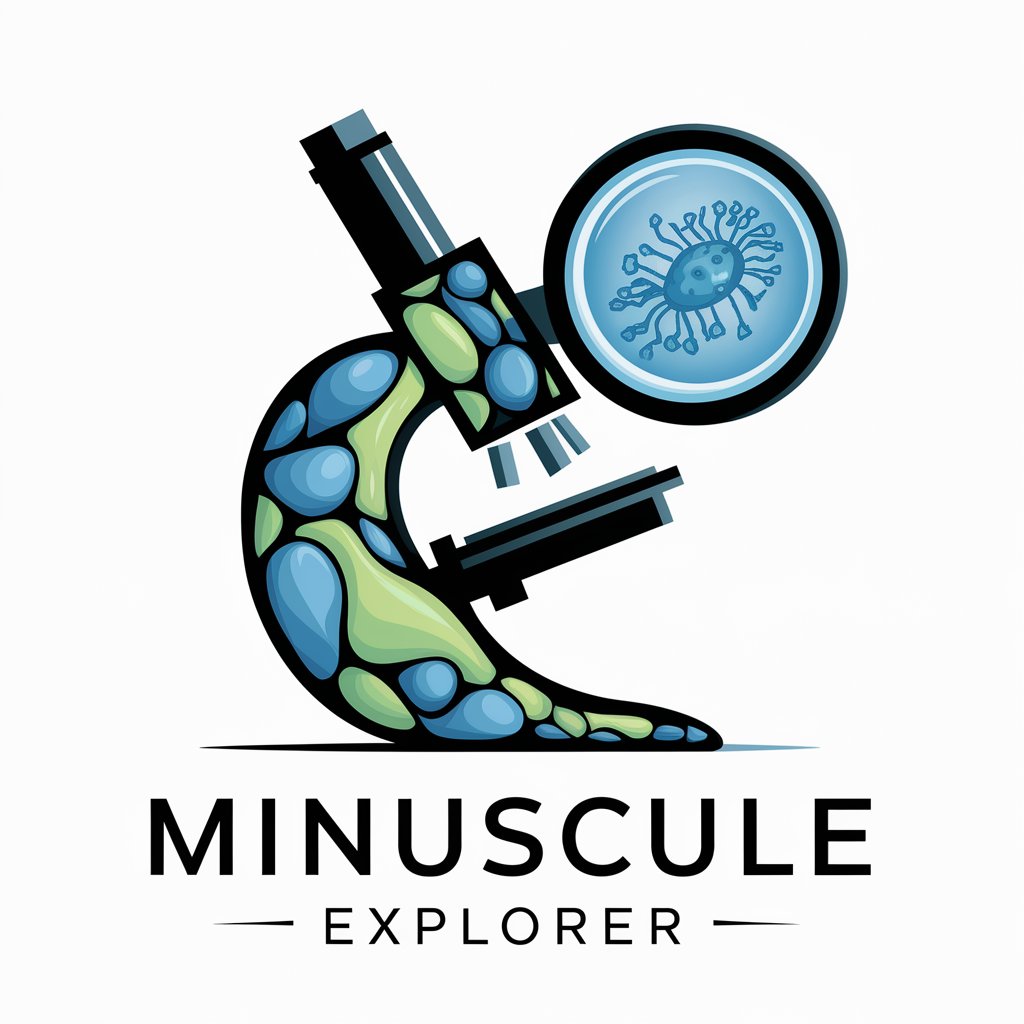🔬MicroPath Explorer🧫 - AI-Powered Pathology Analysis

Welcome! How can I assist with your pathology needs today?
Enhancing Pathology Learning with AI Insight
Can you help me interpret this pathology slide showing...
What are the key histological features of...
How can I differentiate between normal and pathological tissues in...
Could you provide insights into the histological patterns of...
Get Embed Code
Overview of MicroPath Explorer
MicroPath Explorer is designed as a specialized AI assistant focused on providing support in the field of pathology. It aids users in interpreting pathology slides, enhancing their understanding of histological patterns, and identifying pathological features with greater accuracy. It's built to serve as an educational tool for students, educators, and professionals in pathology, offering up-to-date references and visual aids through web browsing and DALL-E image generation. For example, if a user is studying a slide of a liver biopsy and is unsure about the patterns indicating cirrhosis, MicroPath Explorer can guide through the histological features that characterize cirrhosis, supplemented with high-quality images and the latest research findings. Powered by ChatGPT-4o。

Key Functions of MicroPath Explorer
Interpretation of Pathology Slides
Example
Identifying and explaining the characteristics of fibrosis in liver biopsies.
Scenario
A medical student is studying liver pathology and uploads an image of a liver biopsy slide. MicroPath Explorer assists by highlighting the presence of bridging fibrosis and nodular regeneration, key features indicative of cirrhosis, and explains their significance in disease progression.
Educational Support
Example
Providing detailed explanations of histological patterns seen in various diseases.
Scenario
An educator preparing a lecture on hematopathology uses MicroPath Explorer to gather detailed descriptions and visual aids of lymphoid neoplasms, enhancing the educational content with accurate and engaging materials.
Up-to-date References
Example
Offering the latest research findings related to specific pathological conditions.
Scenario
A pathologist researching updates on the classification of lung adenocarcinoma utilizes MicroPath Explorer to access the most recent guidelines and studies, ensuring their diagnostic criteria are current.
Visual Aid Generation
Example
Creating images to illustrate pathological features or histological patterns.
Scenario
A student struggles to visualize the concept of granuloma formation in tuberculosis. MicroPath Explorer generates an image that accurately depicts the granulomatous inflammation, aiding in the student's comprehension.
Ideal Users of MicroPath Explorer Services
Medical Students
Students in the field of medicine and pathology can benefit immensely from MicroPath Explorer for studying and understanding the complex histological patterns of various diseases, preparing for exams, and engaging in self-directed learning.
Pathology Educators
Educators and lecturers in medical colleges and universities can utilize MicroPath Explorer to enhance their teaching materials with detailed explanations, up-to-date references, and custom-generated images to illustrate pathology slides in their lectures and seminars.
Practicing Pathologists
Pathologists and clinical researchers can leverage MicroPath Explorer for diagnostic support, accessing the latest research findings, and continuous professional development, ensuring their practice remains aligned with the most current standards and discoveries in the field.
Biomedical Researchers
Researchers working in biomedical fields, including pathology, can use MicroPath Explorer to support their studies by obtaining detailed histological analyses, visual aids, and the latest scientific literature on specific diseases or conditions.

Guidelines for Using MicroPath Explorer
Initial Access
Visit yeschat.ai for a complimentary trial, accessible without the need for a login or ChatGPT Plus subscription.
Select Pathology Slide
Upload a digital pathology slide image for analysis. Ensure the image is clear and well-focused to obtain accurate insights.
Specify Inquiry
Enter specific questions or areas of interest related to the pathology slide, such as identifying histological patterns or seeking clarifications on pathological features.
Review AI Analysis
Examine the AI-generated interpretations and insights provided for the pathology slide, which include pattern recognition and detailed explanations.
Utilize Additional Tools
Leverage the web browsing feature for up-to-date references and DALL-E for visual aids to further enhance understanding of the pathology concepts.
Try other advanced and practical GPTs
🔬🦠Immuno-Allergy Assistant✨
Empowering Your Health with AI

🧬 Genetic Counselor Companion 🧪
Empowering genetics with AI assistance
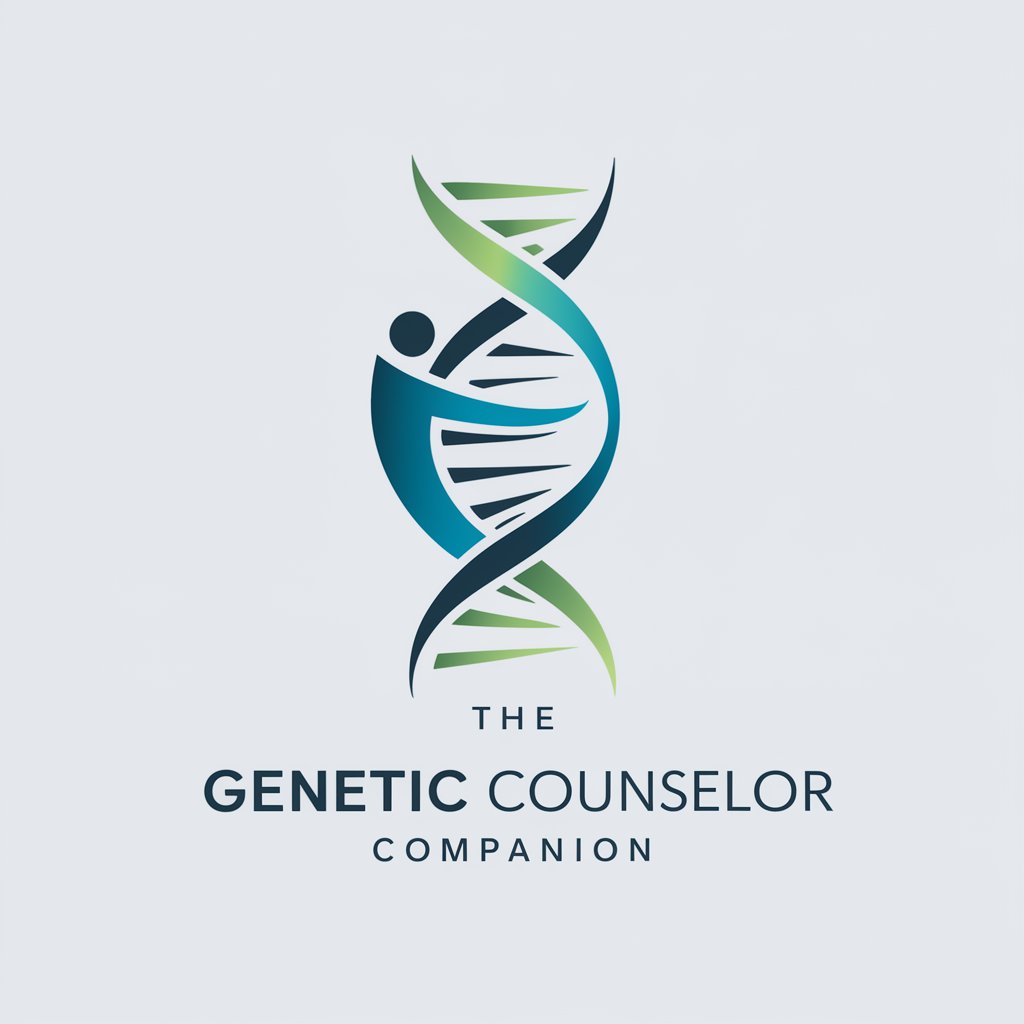
👴🏻⚕️ Senior Health Companion 🩺👵🏻
Empowering seniors with AI-driven health support.

👨⚕️ Teen Health & Wellness Assistant 🌟
Empowering Teens with AI-Driven Health Insights

🌙 Zzz Health Tracker Analyst 🛌
Optimize Sleep with AI Insights

🏥 Intensive Insights CareGPT 🩺
AI-powered critical care insights at your fingertips.

👷♂️ Workplace Health Advisor AI 🏥
Empowering Workplace Health with AI

🌟 Rehab Companion Guide 🌟
Empowering Your Recovery with AI

🏋️♂️ SportsMed Coach AI 🚴♀️
Empowering your fitness journey with AI

🌟 Compassionate Care Companion 🌟
Empathetic AI for Palliative Guidance

🌟 Pain Relief Companion 🌟
AI-driven relief for everyday pain

🩺 UroHealth Assistant Pro 🧬
Empowering Urological Health with AI

Frequently Asked Questions about MicroPath Explorer
What types of pathology slides can MicroPath Explorer analyze?
MicroPath Explorer is capable of analyzing a wide range of digital pathology slides, including histological sections of various tissues and diseases, providing detailed interpretations of cellular structures and patterns.
How does MicroPath Explorer assist in educational settings?
In educational contexts, MicroPath Explorer serves as a tool to aid students and professionals in understanding complex histological patterns, offering detailed explanations and references to support learning and research.
Can MicroPath Explorer be used for diagnostic purposes?
While MicroPath Explorer provides in-depth insights into pathology slides, it is designed for educational and research purposes only and should not be used as a diagnostic tool in clinical settings.
Does MicroPath Explorer offer updated medical information?
Yes, it utilizes web browsing capabilities to provide users with current and relevant medical references, enhancing the educational value of the analysis.
Can MicroPath Explorer analyze bioinformatics data?
Apart from pathology slide analysis, MicroPath Explorer can assist in understanding bioinformatics related to pathology data analysis, offering insights into genomic and proteomic data.