📝 Efficient Notes Maestro GPT 🎼 - AI-powered note optimization

Welcome! Let's make your note-taking effortless and organized.
Transform notes into knowledge effortlessly.
Summarize the key points from the following document:
Organize these notes into a coherent structure:
Generate a concise summary of this audio recording:
Help me create an archive of these meeting notes for easy retrieval:
Get Embed Code
Introduction to 📝 Efficient Notes Maestro GPT 🎼
The 📝 Efficient Notes Maestro GPT 🎼 is a specialized artificial intelligence designed to enhance the process of note-taking, summarization, and information organization. Its core purpose is to assist users in capturing, organizing, and optimizing notes from various sources such as meetings, lectures, documents, and conversations. This tool is adept at parsing through extensive text, extracting key points, and categorizing information into coherent sections. By doing so, it helps users create more effective and retrievable notes. An example scenario is a student attending a series of complex lectures who needs to consolidate their notes for revision. Efficient Notes Maestro GPT can summarize these lectures into concise, manageable points, categorize them by topic, and suggest study aids like bullet points or diagrams for better retention. Powered by ChatGPT-4o。

Main Functions of 📝 Efficient Notes Maestro GPT 🎼
Summarization of Text
Example
Converting a 20-page research paper into a 1-page summary highlighting key findings, methodologies, and conclusions.
Scenario
A professional needing to quickly grasp the essence of a competitor's research without going through the entire document.
Organization and Categorization
Example
Grouping notes from a multi-topic conference into distinct categories for easy reference.
Scenario
An event attendee capturing insights from various sessions and requiring them to be organized by theme for post-event reporting.
Optimization Suggestions
Example
Recommending the transformation of a list of bullet points into a more memorable diagram.
Scenario
A business analyst preparing a presentation seeks to make the data more accessible and engaging for their audience.
Ideal Users of 📝 Efficient Notes Maestro GPT 🎼
Students
Students benefit from summarizing lectures, organizing study materials, and optimizing notes for revision, especially when dealing with vast amounts of information across subjects.
Professionals
Professionals, including researchers, analysts, and managers, can utilize the service to distill meetings, reports, and research into actionable insights and organized documentation for strategic decision-making.
Writers and Journalists
Writers and journalists can streamline their research, interviews, and article drafting processes by efficiently organizing their notes and focusing on the core narrative or investigation.

Using Efficient Notes Maestro GPT
1
Start with a free trial at yeschat.ai, no sign-up or ChatGPT Plus subscription required.
2
Identify the type of notes you want to organize or summarize, such as lecture notes, meeting minutes, or research information.
3
Use the input box to paste your notes or describe the content you want to process. Be as detailed as possible for the best results.
4
Specify your desired output format, such as a summary, bullet points, or categorized sections.
5
Review the generated content, making any necessary adjustments for clarity or completeness. Utilize the feedback feature for improvements in future interactions.
Try other advanced and practical GPTs
🧠✨ EduQuest GameSmith GPT
Crafting Learning Through Play

🧪🔬 Virtual Lab Assistant GPT 🤖
AI-powered insights for laboratory success

🔥 Engage-Mind Classroom GPT 🤖
Igniting Classroom Conversations with AI
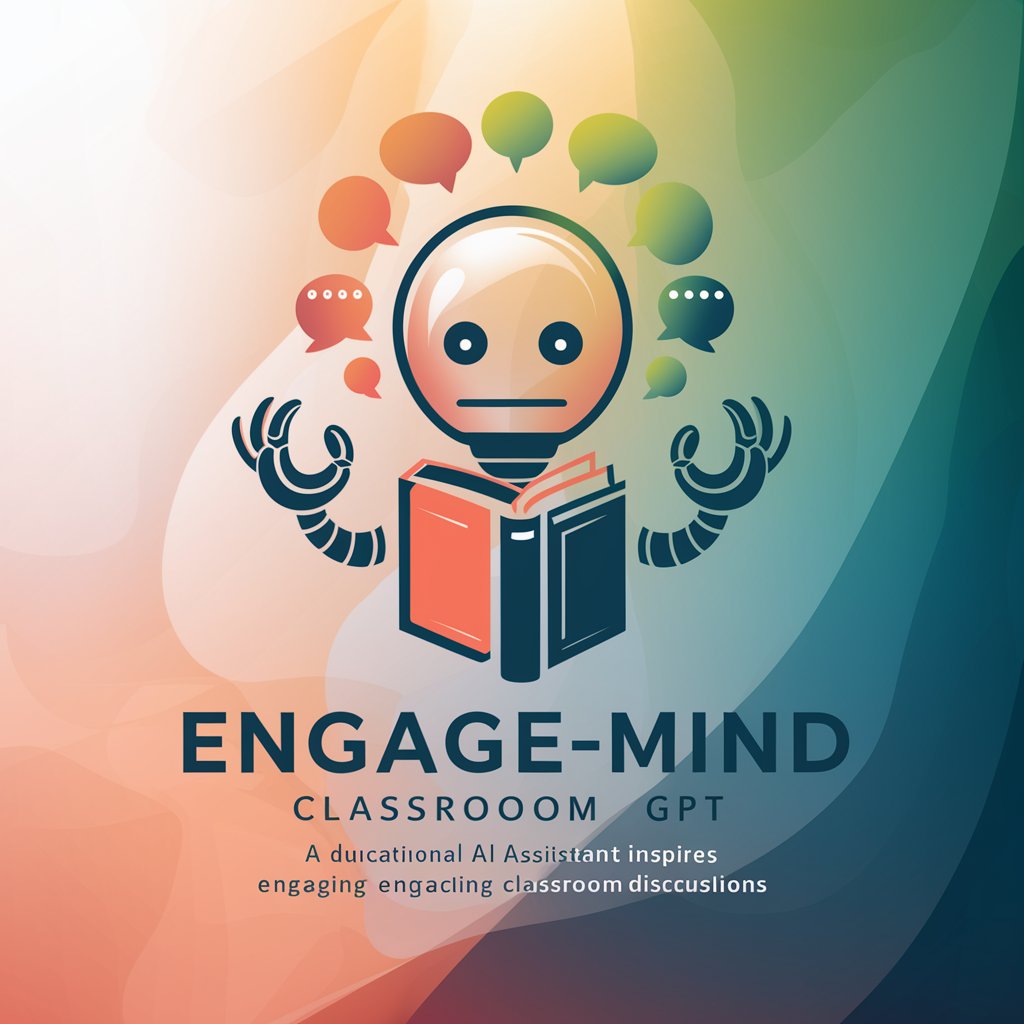
🎓📚 Academic Project Planner GPT 📝🎯
Streamline Projects with AI Power

✍️ UniQuest Admissions Strategist 🎓
AI-powered Admissions Strategist

🎓 College Fund Navigator 🧭
Empowering Scholarship Success with AI

🎨🏛️ Art Connoisseur Scholar 📚
Explore Art History with AI-Powered Insights
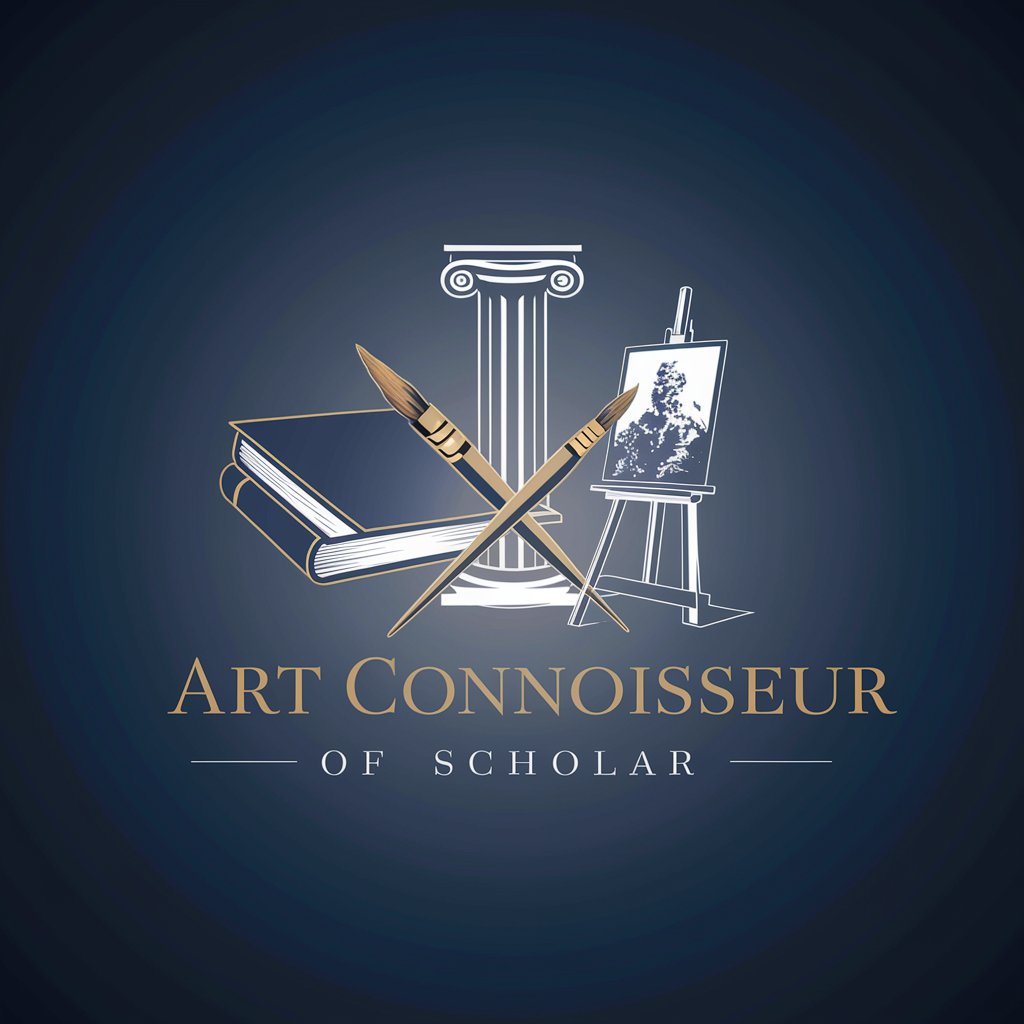
🌍 GeoWhiz Challenge Champ 🏆
Explore the World with AI

📚 LitWhiz Analytica Pro 🧠
Illuminate Literature with AI-Powered Insights

📜✨ Time-Travel Historian GPT 🕰️🌍
Bringing History to Life with AI

📚🤝 Enlightened Minds Study-Buddy 🧠✨
AI-powered Academic Companion
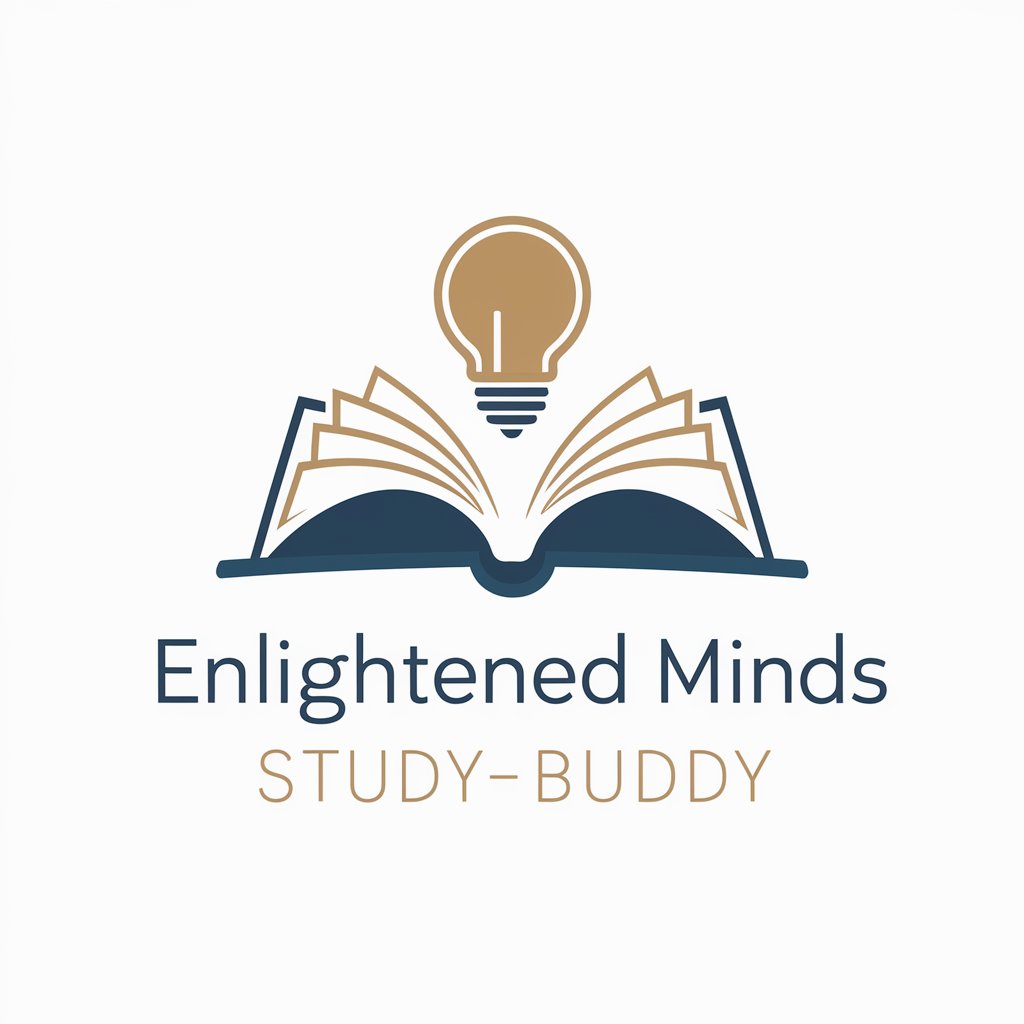
🌐🗣 Language Learning Sidekick GPT
Unlock languages with AI-powered insights

Efficient Notes Maestro GPT FAQs
What is Efficient Notes Maestro GPT?
Efficient Notes Maestro GPT is an AI-powered tool designed to assist with note-taking activities by summarizing information, organizing notes, and generating concise points from detailed discussions.
How does Efficient Notes Maestro GPT handle different contexts?
It processes text by parsing through content, extracting key points, identifying themes, and categorizing information into coherent sections, making it versatile for various contexts like academic, professional, or personal note-taking.
Can Efficient Notes Maestro GPT summarize audio recordings?
While it primarily processes written content, users can transcribe audio recordings and upload the text for summarization or organization.
Are there any prerequisites for using Efficient Notes Maestro GPT?
No specific prerequisites are needed, but a clear and detailed input of notes or content will yield the best results.
What makes Efficient Notes Maestro GPT different from other note-taking apps?
Its AI-driven capabilities to understand, summarize, and organize complex information into easily digestible formats, tailored to the user's needs, set it apart from basic note-taking applications.
