
🗓️⏰ OrganizePro Time Wizard 🧙♂️⏳ - AI-powered Time Management

Welcome! Let's organize your time effectively.
Elevate productivity with AI-driven scheduling
How can I better manage my daily schedule?
What are some effective time management strategies?
Can you help me prioritize my tasks for today?
How can I set reminders for important appointments?
Get Embed Code
OrganizePro Time Wizard Overview
The OrganizePro Time Wizard is a specialized digital assistant designed to help users manage their schedules and time more effectively. It is equipped with a suite of tools and features aimed at optimizing daily routines, enhancing productivity, and ensuring that users can keep track of their commitments with ease. This assistant is not just a scheduling tool; it's a comprehensive time management system that integrates up-to-date calendar events, provides advice on time management strategies, and offers personalized tips to suit the user's lifestyle and goals. For instance, it can help a busy professional allocate time for focused work sessions, suggest breaks to avoid burnout, and remind them of upcoming meetings or deadlines. Powered by ChatGPT-4o。

Core Functions of OrganizePro Time Wizard
Schedule Creation and Optimization
Example
Automatically generating an optimized daily schedule that incorporates work tasks, meetings, and personal commitments.
Scenario
A user inputs their tasks, appointments, and preferences for work and leisure times. The Time Wizard analyzes this information and creates a balanced schedule that maximizes productivity while ensuring sufficient breaks and personal time.
Time Management Advice
Example
Providing actionable strategies to improve time management skills and productivity.
Scenario
After observing a user's scheduling patterns, the Time Wizard offers personalized tips such as 'Consider setting aside uninterrupted time in the morning for deep work' or 'Group similar tasks together to reduce context switching and save time.'
Reminders and Alerts
Example
Sending timely notifications for important tasks and appointments to ensure nothing is missed.
Scenario
The user receives reminders about upcoming deadlines or meetings, along with suggested preparation times, helping them to stay on track and be well-prepared.
Cross-Time Zone Scheduling
Example
Assisting in planning meetings across different time zones without the hassle.
Scenario
For users working in global teams, the Time Wizard automatically calculates and suggests meeting times that are convenient for all participants, taking into account the different time zones involved.
Who Benefits Most from OrganizePro Time Wizard
Busy Professionals
Individuals with demanding work schedules who struggle to balance professional responsibilities with personal life. They benefit from the Time Wizard's ability to create efficient schedules, offer productivity tips, and remind them of important commitments.
Freelancers and Remote Workers
Those who manage their own time and work from various locations. The Time Wizard helps them establish a structured daily routine, manage project deadlines, and set aside time for breaks and personal activities.
Students
Learners who need to juggle academic responsibilities, extracurricular activities, and personal time. The Time Wizard can help them create effective study schedules, manage assignment deadlines, and ensure they have time for relaxation and hobbies.
Team Leaders and Managers
Managers responsible for coordinating the schedules of multiple team members. They can use the Time Wizard to plan meetings across different time zones, set project deadlines, and ensure the team's workload is balanced and manageable.

Using OrganizePro Time Wizard
Start Free Trial
Begin by visiting yeschat.ai to access a free trial without the need for login, and no requirement for ChatGPT Plus subscription.
Define Your Goals
Identify specific time management goals or challenges you're facing to tailor the tool's functionality to your needs.
Explore Features
Familiarize yourself with the tool's features, including calendar management, reminder setup, and productivity advice.
Customize Your Experience
Utilize customization options to align the tool with your personal or professional scheduling preferences.
Apply Tips and Strategies
Implement time management tips and strategies provided by the tool to enhance your productivity and achieve your goals.
Try other advanced and practical GPTs
🧘♀️ Serenity Breath Coach 🌬️✨
Breathe Deeply, Live Fully with AI

🧭 Inner Compass Explorer 🧭
Navigate your inner world with AI.

🌱 Minimalist Zen Coach 🧘
Simplify Life with AI-Powered Minimalism

🌱 Self-Improvement Quest Architect 🛠️
Empowering personal transformation with AI

🚀 Confidence Coach Pro Max 🌟
Empower your potential with AI

🔥 Confidence Coach Catalyst 🧠
Empower Your Voice with AI

🧘♂️ Serene Mindfulness Coach 🌱
AI-powered mindfulness at your fingertips

🧘♂️ Mindful Zen Space Guide 🌱
Cultivate mindfulness, enhance well-being with AI.
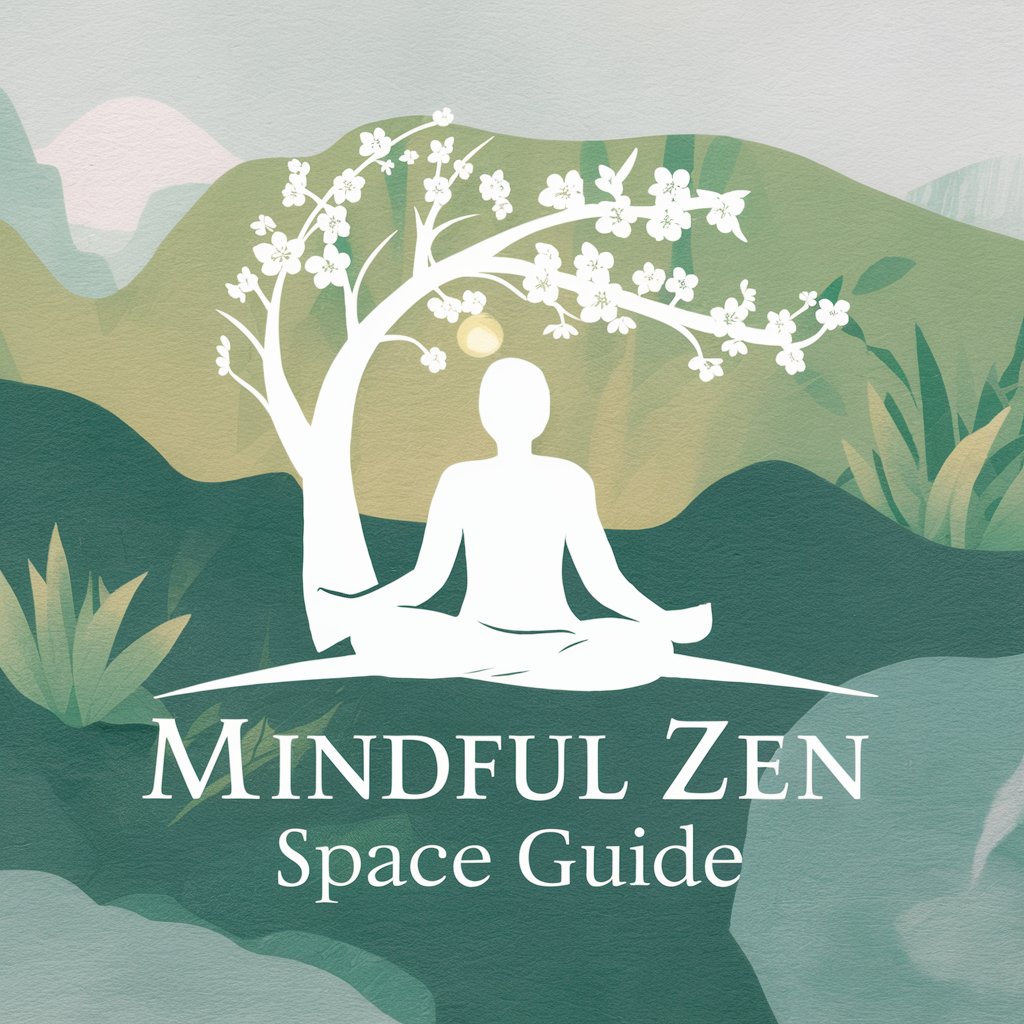
🚀 Productivity Boosting Strategist GPT
Boost productivity with AI-powered strategies

🧘♂️ SereneMind Self-Hypnosis Helper 🌀
Empower Your Mind, Enhance Your Life
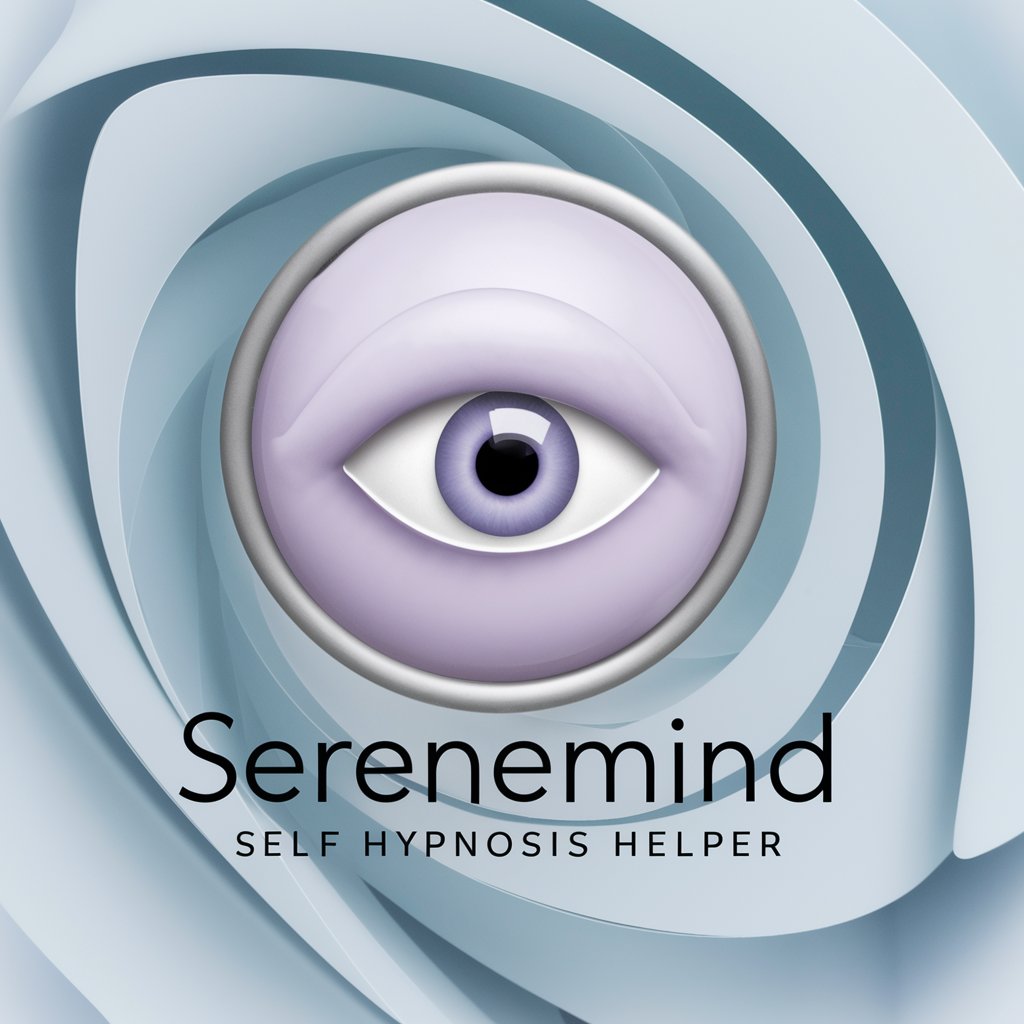
🌜 DreamWeaver Sleep Coach 🌛
Optimize Your Sleep with AI

🎯 Smart Goals Strategizer 🚀
Empowering your goals with AI.

FAQs about OrganizePro Time Wizard
How does OrganizePro Time Wizard help in improving productivity?
It offers personalized time management strategies, helps in prioritizing tasks, and provides reminders for important deadlines, thereby enhancing productivity.
Can I use OrganizePro Time Wizard for team scheduling?
Yes, it supports team scheduling by allowing you to coordinate with others' calendars, set group reminders, and manage project timelines efficiently.
Is there a mobile version available for on-the-go management?
While the tool is primarily web-based, its responsive design ensures a seamless experience on mobile devices for effective on-the-go management.
How does the tool integrate with existing calendars?
OrganizePro Time Wizard can sync with your existing digital calendars, allowing for a consolidated view of all appointments and tasks.
What makes OrganizePro Time Wizard different from other time management tools?
Its AI-powered features offer personalized advice and adapt to your changing schedules and priorities, setting it apart from standard time management tools.





