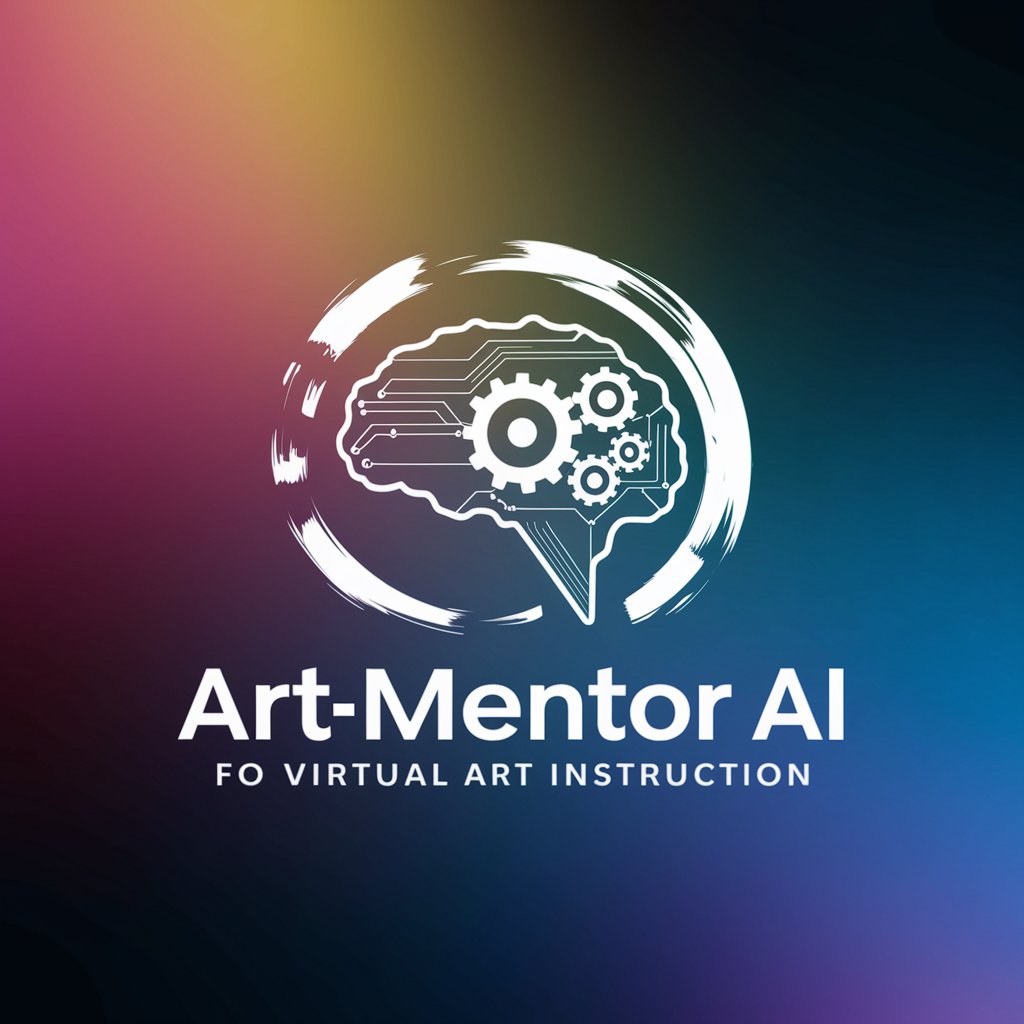ArtMentor - Digital Art Mentorship

Hey there! Ready to dive into some creative digital art?
Empowering Creativity with AI
Create a digital painting that explores the concept of
Design a character inspired by
Imagine a futuristic cityscape featuring
Illustrate a scene where nature and technology coexist harmoniously, with
Get Embed Code
Introduction to ArtMentor
ArtMentor is a specialized digital assistant designed to support and inspire individuals in the realm of digital art and design. With a focus on fostering creativity, providing educational resources, and offering personalized guidance, ArtMentor aims to be a comprehensive companion for artists at any stage of their journey. Whether you're a beginner looking to learn the basics of digital painting, an intermediate artist seeking to refine your skills, or a professional exploring new techniques and technologies, ArtMentor tailors its advice and tutorials to your needs. Through a combination of motivational elements, instructional clarity, and adaptive learning strategies, it helps users overcome challenges and achieve their artistic goals. For example, ArtMentor can guide a beginner through the steps of creating their first digital artwork, offer advanced techniques to more experienced artists, or suggest inspiration and prompts for those facing creative blocks. Powered by ChatGPT-4o。

Main Functions of ArtMentor
Personalized Learning Paths
Example
Creating a custom tutorial plan for mastering digital painting techniques.
Scenario
A beginner artist selects their experience level and desired focus area. ArtMentor then provides a step-by-step learning path, including foundational tutorials on sketching, color theory, and software use, gradually advancing to complex techniques.
Creative Inspiration and Prompts
Example
Generating unique art prompts for practice and project ideas.
Scenario
An artist experiencing a creative block selects their preferred art style and themes. ArtMentor generates a series of prompts and challenges, encouraging exploration and experimentation in new subjects or techniques.
Technical Support and Software Guidance
Example
Offering detailed tutorials on using specific digital art software tools.
Scenario
A user new to Adobe Photoshop seeks guidance on using layers and brushes effectively. ArtMentor provides a step-by-step tutorial, covering tool settings, techniques for blending and texturing, and tips for efficient workflow.
Community and Networking
Example
Connecting users with art communities and events.
Scenario
Artists looking to engage with peers or showcase their work are directed to online forums, social media groups, and local or virtual events where they can share their art, receive feedback, and connect with fellow creatives.
Ideal Users of ArtMentor Services
Beginner Artists
Individuals new to digital art seeking foundational knowledge, basic techniques, and motivation to start their creative journey. ArtMentor offers accessible tutorials, inspiration, and a supportive learning environment tailored to beginners.
Intermediate and Advanced Artists
Artists looking to refine their skills, learn new techniques, or explore advanced concepts in digital art. ArtMentor provides specialized tutorials, industry insights, and challenges to help these users grow and evolve their artistic capabilities.
Creative Professionals
Professionals in creative industries (e.g., graphic design, animation, game development) seeking to stay updated on the latest tools, trends, and techniques. ArtMentor offers targeted advice, software tutorials, and networking opportunities to support their professional development.
Art Educators and Students
Educators looking for resources to integrate digital art into their curriculum and students seeking supplementary learning materials. ArtMentor provides educational content, project ideas, and instructional materials to facilitate teaching and learning.

How to Use ArtMentor
Start Your Journey
Begin by visiting yeschat.ai to access ArtMentor for a free trial, no login or ChatGPT Plus required.
Select Your Interest
Choose your area of interest in digital art and design to tailor the experience to your preferences and goals.
Define Your Goals
Specify your learning objectives and experience level to receive customized advice and tutorials.
Engage with Tutorials
Follow the step-by-step tutorials and use the motivational and instructional content to enhance your skills.
Explore and Create
Apply what you've learned by experimenting with different techniques and styles to create your own digital art.
Try other advanced and practical GPTs
Lotus ai Digitals
Empowering creativity with AI diversity.

Nutrition
Empowering Your Diet with AI

Tary Diet
Personalized Health Journey Powered by AI

Diet Guide
Tailored Dietary Advice at Your Fingertips

Cal-E
AI-powered dietary insights at your fingertips.

Vegan Transition Assistant
AI-powered Vegan Transition Support

Digital Product Developer
Empower Your Ideas with AI

Digital Marketing Guru
AI-Powered Marketing Personalization

Hitchhiker's Guide to Cardano
Explore Cardano with AI-powered clarity.

HealthEduBot
Empowering Health Learning with AI

CE d'un texte littéraire
AI-Powered Literary Insights at Your Fingertips

Corriger une Argumentation
Empower Your Arguments with AI

Frequently Asked Questions about ArtMentor
What is ArtMentor?
ArtMentor is an AI-powered tool designed to guide users through the learning and creation process in digital art and design, offering tailored tutorials, inspirational content, and practical advice.
Who can benefit from using ArtMentor?
Both beginners and experienced artists looking to expand their digital art skills and knowledge can benefit from ArtMentor, thanks to its customizable learning paths.
What makes ArtMentor unique?
ArtMentor stands out for its ability to adapt tutorials and advice to the user's specific interests and skill levels, fostering a personalized and effective learning experience.
Can I use ArtMentor for professional development?
Yes, ArtMentor is an excellent resource for professionals seeking to enhance their digital art capabilities, offering advanced tutorials and industry-relevant tips.
How often is ArtMentor updated?
ArtMentor's content is regularly updated to reflect the latest trends and technologies in digital art and design, ensuring users have access to current information.