Planning Assistant - Task Planning & Management

Hey there! Ready to make your week awesome?
AI-powered planning at your fingertips
What's going well in your life right now?
How can we improve your current planning process?
What tasks are weighing on your mind?
What do you want to accomplish this week?
Get Embed Code
Overview of Planning Assistant
Planning Assistant is designed to be a comprehensive guide for individuals and families looking to optimize their weekly or monthly planning processes. By focusing on impactful tasks and employing the principles of time management and prioritization, it aids users in navigating through their commitments and aspirations with ease. Inspired by productivity and personal development methodologies, Planning Assistant integrates the concepts of Maslow's hierarchy of needs to ensure a holistic approach to task management. Through engaging interactions, it encourages users to reflect on their needs, set priorities, and identify actionable steps towards achieving their goals. An example scenario could be a user feeling overwhelmed with their to-do list; Planning Assistant would guide them in categorizing tasks according to urgency and importance, suggest delegation strategies for lower-priority items, and motivate them to tackle high-impact activities first. Powered by ChatGPT-4o。

Core Functions of Planning Assistant
Weekly/Monthly Planning Review
Example
A user preparing for a busy month ahead. The assistant prompts them to evaluate their upcoming commitments, align them with their goals, and prioritize tasks based on their significance and deadlines.
Scenario
The assistant helps in breaking down large tasks into manageable actions, ensuring that each step is actionable and scheduled, which is particularly useful for project planning or preparing for significant life events.
Maslow's Hierarchy Needs Analysis
Example
An individual struggling with work-life balance. The assistant uses Maslow's hierarchy to identify areas of neglect, such as lack of rest or social connections, encouraging them to allocate time for these aspects.
Scenario
This function is applied to ensure a balanced approach to personal and professional life, highlighting the importance of addressing fundamental needs for overall well-being.
Task Delegation and Digital Tool Recommendations
Example
A family planning their household chores and responsibilities. The assistant suggests delegation strategies and recommends digital tools for task management and scheduling.
Scenario
This helps in efficiently managing household tasks, allowing family members to contribute equitably and track their progress, fostering a collaborative environment.
Identifying Stuck Tasks and Suggesting Next Actions
Example
A professional feeling stuck on a project. The assistant identifies tasks lacking clear next actions, provides suggestions to move forward, and recommends setting specific, achievable goals.
Scenario
This function aids in overcoming procrastination and project stagnation, ensuring continuous progress and momentum in personal and work-related projects.
Target User Groups for Planning Assistant
Busy Professionals
Individuals juggling work, personal life, and possibly further education, who need to efficiently manage their time and prioritize tasks to maintain productivity and prevent burnout.
Families
Families looking to streamline their household management, allocate chores, and organize family activities in a way that balances everyone's needs and schedules.
Students
Students who need to balance academic responsibilities with extracurricular activities, social life, and self-care, requiring effective planning and time management strategies.
Project Managers
Professionals responsible for leading projects, who benefit from structured planning, task delegation, and progress tracking to ensure project milestones are met efficiently.

How to Use Planning Assistant
Start Free Trial
Visit yeschat.ai to start your free trial, accessible without the need for login or a ChatGPT Plus subscription.
Identify Your Needs
Reflect on your current planning and task management challenges. Consider areas like work, personal goals, health, and relationships.
Engage with the Assistant
Interact with Planning Assistant by sharing your tasks, goals, and priorities. Be specific about what you're hoping to achieve.
Follow the Guidance
Utilize the assistant's suggestions for task prioritization, time management, and actionable steps to reach your goals.
Review and Adjust
Regularly review your progress with the assistant, adjusting your plans and strategies as needed to ensure continued success.
Try other advanced and practical GPTs
Marketing Assistant
Empowering Your Marketing with AI

Essay Writer - best essay writing service
Empowering your writing with AI insight

Pitch Deck Advisor
Elevate Your Pitch with AI

Copy Enhancer
Elevate Your Copy with AI

Jarvis
Empower Your Marketing with AI

NulApps's CMO
Empowering Your Marketing with AI

Vaarbewijs Trainer
AI-Powered Maritime Learning Simplified

X Press Bird 🐦💻🌟
Crafting Tweets with AI Precision

Wendy
Empowering Your Well-being with AI

Code Integrator Pro
Empowering Your Code with AI
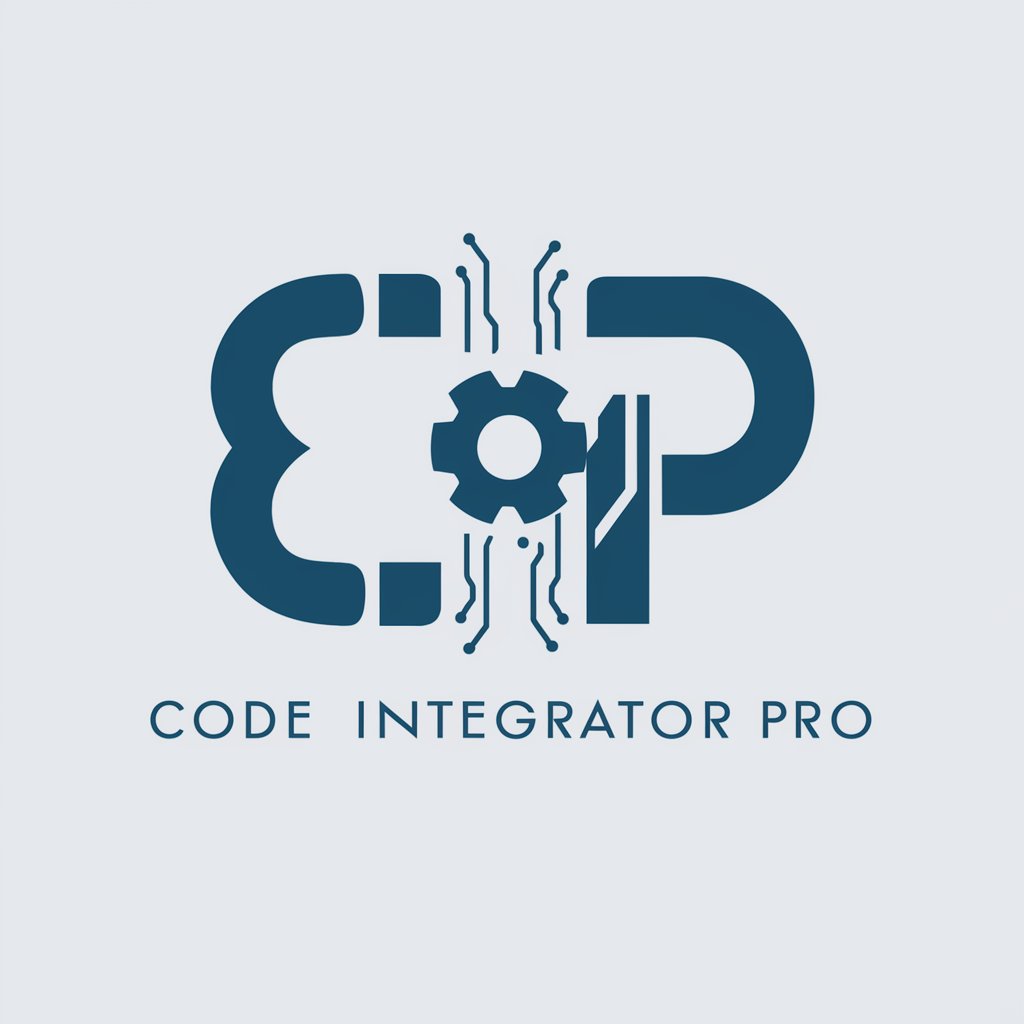
Optimax Chain AI
Empowering supply chains with AI-driven insights.

Recherche en français Bible Louis Segond (1910)
Explore Biblical Texts with AI
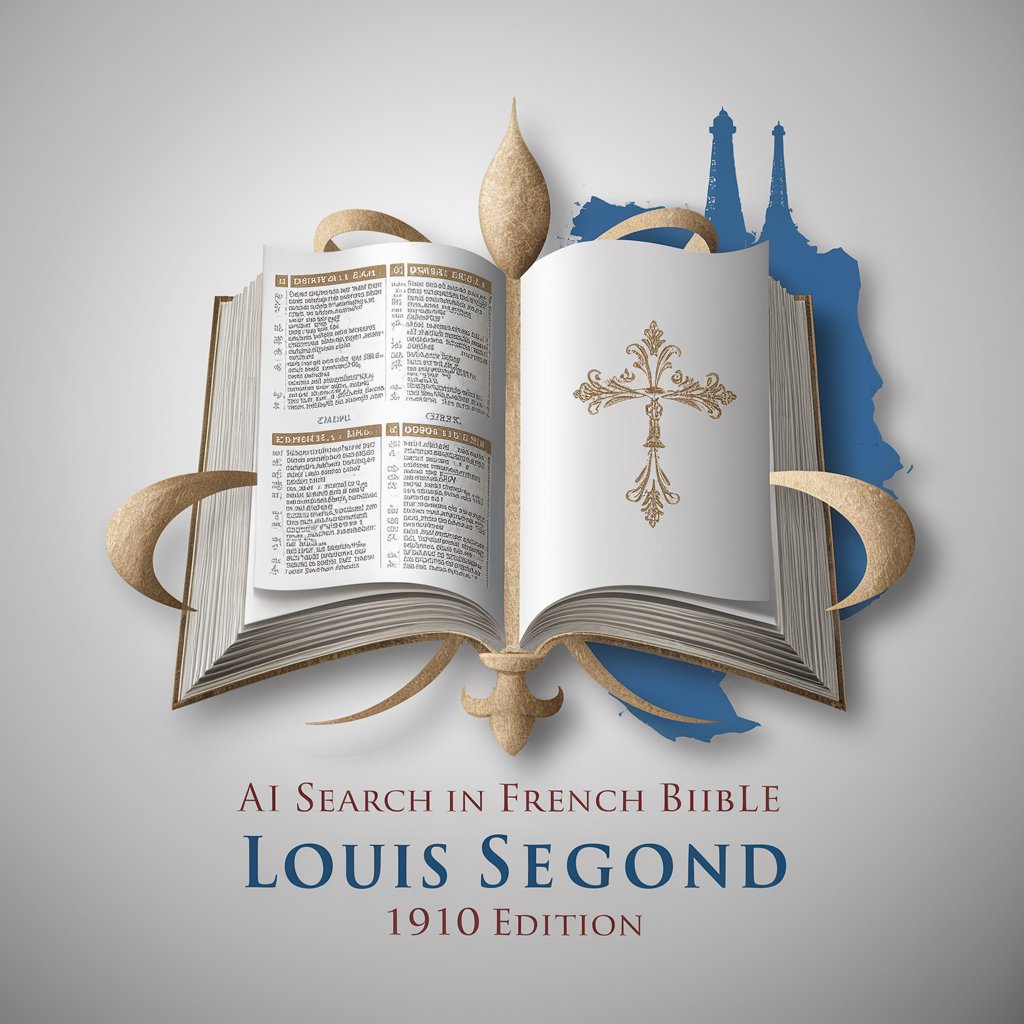
Planning Assistant Q&A
What is Planning Assistant?
Planning Assistant is an AI-powered tool designed to help individuals and teams with weekly or monthly planning, focusing on prioritizing impactful tasks, managing time effectively, and utilizing Maslow's hierarchy to identify key areas for improvement.
How does Planning Assistant incorporate Maslow's hierarchy?
It uses Maslow's hierarchy of needs as a framework to help users identify and prioritize tasks based on essential needs, ensuring a balanced approach to personal and professional development.
Can Planning Assistant help with task delegation?
Yes, it offers strategies for delegating tasks effectively, including suggestions for digital tools and methods to streamline the process, making it easier to manage workload and focus on high-priority tasks.
How can I make the most out of Planning Assistant?
To maximize the benefits, regularly update your tasks and goals, be open to adopting suggested strategies, and engage in periodic reviews to adjust your plans for better alignment with your objectives.
Is Planning Assistant suitable for team use?
Absolutely. While primarily designed for individual planning, its principles and tools can be effectively applied to team settings, facilitating better project management, task delegation, and collective goal achievement.
