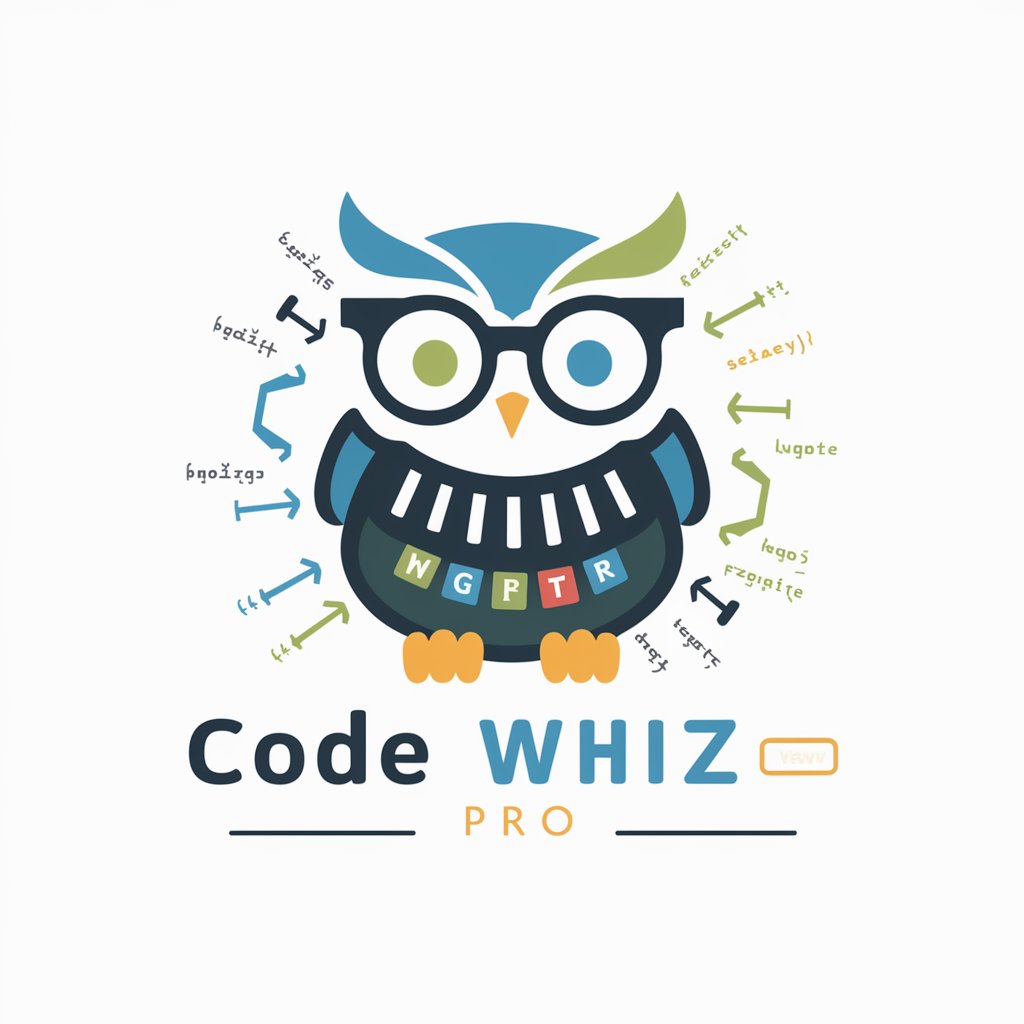Code Integrator Pro - AI-Powered Coding Assistance
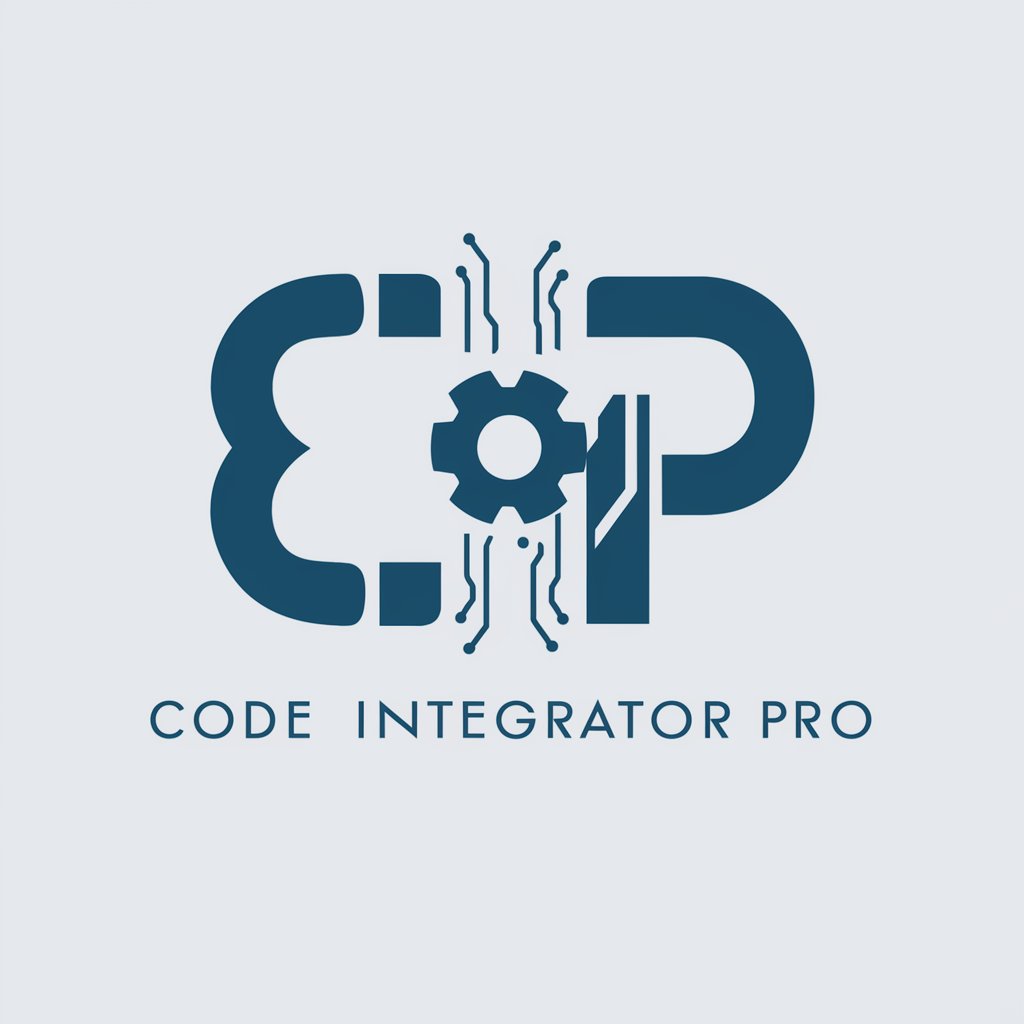
Hello, I'm Code Integrator Pro, your technical assistant for coding and system integration.
Empowering Your Code with AI
How do I integrate a new API into my existing system?
What is the best way to customize a dashboard for user-specific needs?
Can you provide a code snippet for real-time data processing?
How do I troubleshoot integration issues in a social learning platform?
Get Embed Code
Introduction to Code Integrator Pro
Code Integrator Pro is designed as a specialized technical assistant for developers, software engineers, and technical project managers involved in integrating and deploying code within various systems and platforms. Its primary purpose is to streamline the process of software development, system integration, and dashboard customization through the provision of actionable code snippets, integration advice, and customization tips. The tool is equipped to handle queries related to a wide array of programming languages, frameworks, and technologies, making it an invaluable resource for those looking to enhance efficiency and effectiveness in their coding projects. For example, it can assist in integrating third-party APIs into a web application, automating data flow between systems, or customizing user interfaces for analytics dashboards. These scenarios underscore its versatility and capability to adapt to specific project needs. Powered by ChatGPT-4o。

Main Functions of Code Integrator Pro
API Integration Assistance
Example
Providing step-by-step guidance for integrating a payment gateway API into an e-commerce platform.
Scenario
A developer is tasked with adding a new payment method to an online store. Code Integrator Pro offers detailed instructions and code examples for securely integrating the chosen payment gateway API, handling authentication, and processing transactions.
Custom Dashboard Development
Example
Offering strategies for designing and implementing custom dashboards that visualize data from multiple sources.
Scenario
A project manager seeks to create a comprehensive dashboard that aggregates data from sales, customer feedback, and inventory systems. Code Integrator Pro provides insights on selecting the right tools, designing effective UI components, and coding the backend to fetch and display data in real-time.
Automation and Workflow Optimization
Example
Suggesting methods for automating repetitive tasks and optimizing workflows within development projects.
Scenario
A team is struggling with repetitive tasks that consume a significant amount of time, such as data migration and system backups. Code Integrator Pro advises on implementing scripts and tools that automate these processes, freeing the team to focus on more critical development activities.
Ideal Users of Code Integrator Pro Services
Software Developers and Engineers
Individuals engaged in software development who require assistance in integrating various technologies, libraries, and APIs into their projects. They benefit from Code Integrator Pro's extensive database of code examples and integration strategies.
Technical Project Managers
Project managers overseeing technical projects who need to ensure that their team efficiently integrates systems and implements custom solutions. They benefit from the tool's guidance on project planning, workflow optimization, and technology selection.
Data Analysts and Scientists
Professionals who work with large datasets and require custom dashboards for analysis and reporting. They benefit from Code Integrator Pro's expertise in dashboard customization, data visualization, and integration of analytics tools.

How to Use Code Integrator Pro
Start Your Trial
Begin by visiting yeschat.ai to access a free trial of Code Integrator Pro without the need for login credentials or a ChatGPT Plus subscription.
Explore Features
Familiarize yourself with the tool's features, including code snippet generation, system integration solutions, and custom dashboard creation functionalities.
Select Your Use Case
Identify your specific use case from the provided options to tailor the tool's capabilities to your project's needs, enhancing its effectiveness and efficiency.
Utilize the Interactive Interface
Use the interactive interface to input your coding requirements, integrating prompts and guidelines to ensure you receive the most relevant and practical solutions.
Apply Solutions
Implement the provided code snippets and integration advice directly into your project, utilizing customization tips for optimal performance and scalability.
Try other advanced and practical GPTs
Wendy
Empowering Your Well-being with AI

X Press Bird 🐦💻🌟
Crafting Tweets with AI Precision

Vaarbewijs Trainer
AI-Powered Maritime Learning Simplified

Planning Assistant
AI-powered planning at your fingertips

Marketing Assistant
Empowering Your Marketing with AI

Essay Writer - best essay writing service
Empowering your writing with AI insight

Optimax Chain AI
Empowering supply chains with AI-driven insights.

Recherche en français Bible Louis Segond (1910)
Explore Biblical Texts with AI
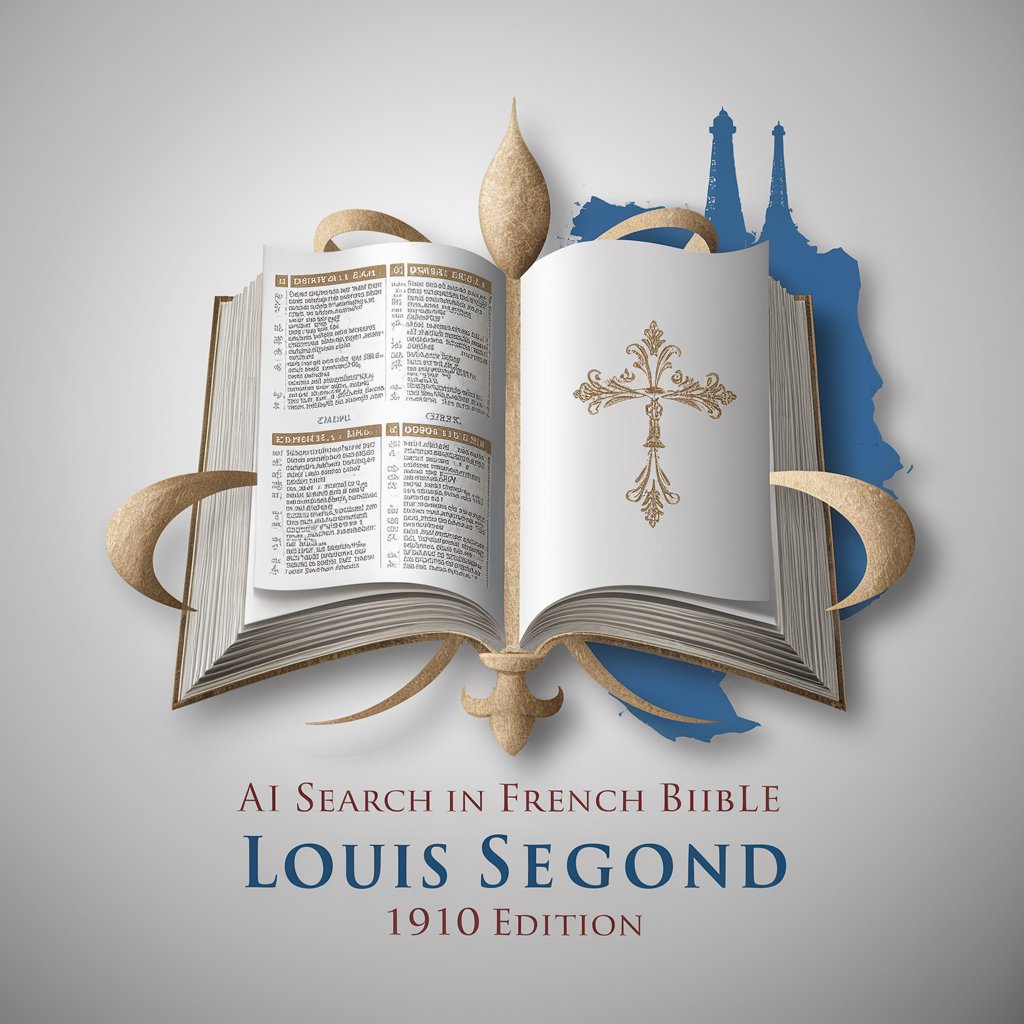
Репетитор по Физике
Empowering Physics Learning with AI

Ty ne Chushpan | Слово ПАЦАНА
Immerse in 1980s Kazan Narratives
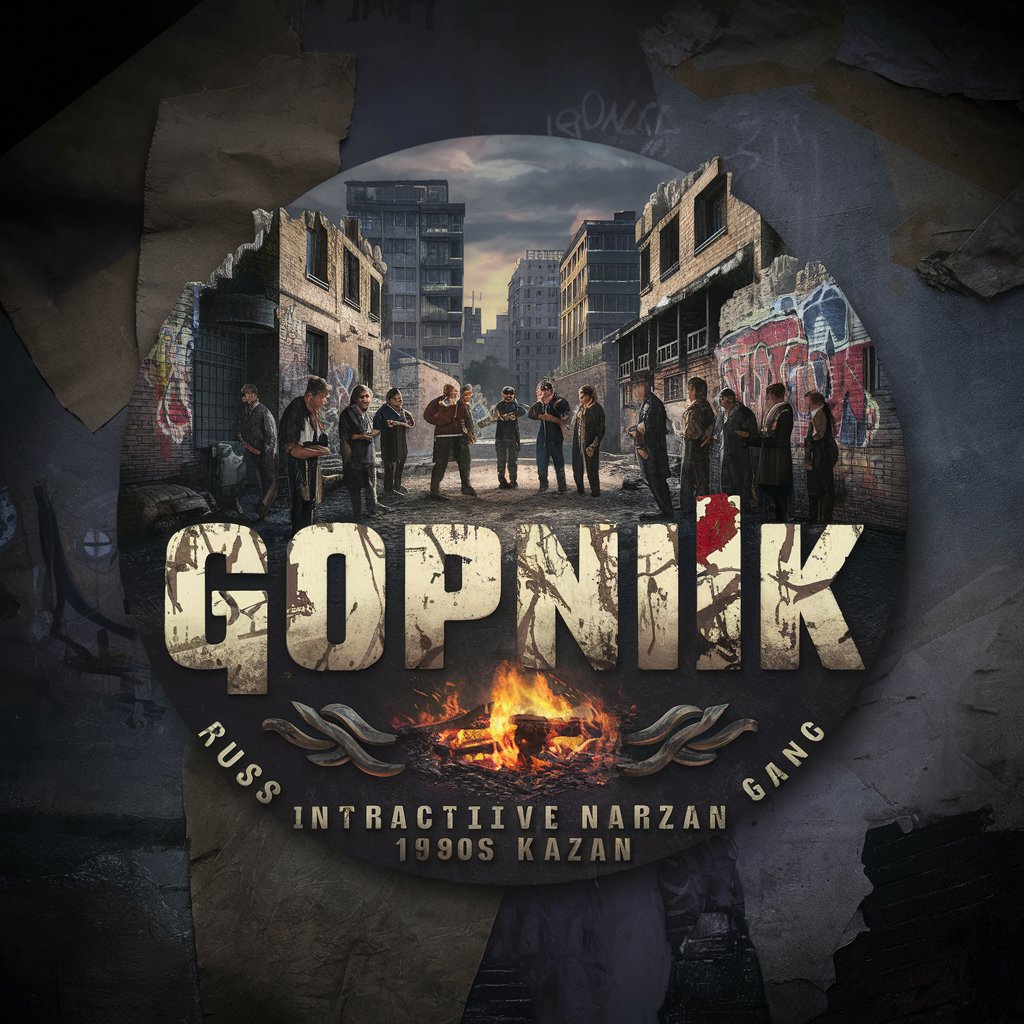
미톡스 클리닉
AI-Powered Cosmetic Surgery Insights

Everything Keto Guide
Tailor Your Keto Diet with AI

Frequently Asked Questions about Code Integrator Pro
What makes Code Integrator Pro unique from other coding tools?
Code Integrator Pro stands out by offering AI-powered assistance specifically tailored for social learning marketplaces, focusing on practical coding solutions, system integration, and dashboard customization, all designed to be immediately applicable and scalable in real-world projects.
Can Code Integrator Pro help with non-coding aspects of project development?
While primarily focused on coding, Code Integrator Pro also aids in planning and strategizing the integration processes and dashboard customization, providing a holistic approach to both coding and project management.
Is prior coding experience required to use Code Integrator Pro effectively?
Code Integrator Pro is designed to be user-friendly for both experienced developers and those with limited coding background, thanks to its intuitive interface and guided solutions that simplify complex integration and customization tasks.
How does Code Integrator Pro handle custom dashboard creation?
It provides step-by-step guidance and customizable templates that allow users to easily create and tailor dashboards to their specific requirements, ensuring they can effectively monitor and manage their projects.
What support does Code Integrator Pro offer for system integration challenges?
Code Integrator Pro offers detailed code snippets, integration advice, and customization tips, specifically designed to tackle the unique challenges of system integration, ensuring seamless connectivity and functionality across various platforms and technologies.