
Simpson Style Transformer - Simpson Style Image Conversion

_Created with [AIMONEYGEN.COM - 'Visit GPTS Collection '](https://aimoneygen.com/gpts-collection/)_ Hello! Upload your photo to get started!
Transform Your Photos into Simpsons Characters
Transform your photo into a Simpson character by...
Upload your photo to see it Simpsonized with...
Experience the fun of becoming a Simpson with...
Turn your picture into a Simpsons-style cartoon by...
Get Embed Code
Introduction to Simpson Style Transformer
Simpson Style Transformer is a specialized GPT designed to transform images into a style reminiscent of characters from 'The Simpsons', specifically incorporating elements of Bart Simpson's style. This AI-driven tool leverages advanced image processing techniques to adapt uploaded photos into a unique, cartoonish aesthetic that mirrors the iconic animation style of 'The Simpsons'. Its primary function is to 'Simpsonize' photos, making it an exciting tool for fans of the show, graphic designers, or anyone interested in creative image transformations. Powered by ChatGPT-4o。

Main Functions of Simpson Style Transformer
Image Transformation
Example
Converting a family portrait into 'The Simpsons' style
Scenario
A user uploads their family photo, and the tool transforms it, giving each family member the characteristic yellow skin, over-exaggerated features, and quirky hairstyles associated with the characters from 'The Simpsons'.
Stylized Customization
Example
Incorporating Bart Simpson's style into user selfies
Scenario
A user uploads a selfie, and the tool customizes it by adding elements like Bart's spiky hair, mischievous smile, and recognizable clothing, while maintaining the user's facial expressions and unique features.
Creative Re-imagining
Example
Transforming pet photos into Simpsonized versions
Scenario
Pet owners upload pictures of their pets, and the Simpson Style Transformer adapts these images to resemble pets that might appear on 'The Simpsons', complete with expressive eyes and vivid, cartoonish colors.
Ideal Users of Simpson Style Transformer
Fans of 'The Simpsons'
Devoted fans of 'The Simpsons' who enjoy seeing their world merged with the iconic cartoon style. They can transform their personal photos or create unique fan art.
Social Media Users
Individuals looking to create fun and unique content for their social media profiles. Simpsonized images can be particularly engaging and share-worthy on platforms like Instagram or Twitter.
Graphic Designers and Artists
Creative professionals seeking to explore new styles or provide clients with novelty artwork. This tool can serve as an aid in conceptual design or as a fun addition to their portfolio.

How to Use Simpson Style Transformer
1
Visit yeschat.ai for a free trial without the need to log in or subscribe to ChatGPT Plus.
2
Upload a photo that you wish to transform into the style of characters from 'The Simpsons'.
3
Select the 'Simpsonize' option to apply Bart Simpson's style to your photo.
4
Preview the transformed image and make any adjustments if necessary.
5
Download the Simpsonized image and share it on your social media platforms.
Try other advanced and practical GPTs
Unique Surreal Shirt Studio
Transforming Apparel into Dreamy AI Art

Game Rules Assistant | Board & Card Games
Master any game with AI-powered assistance
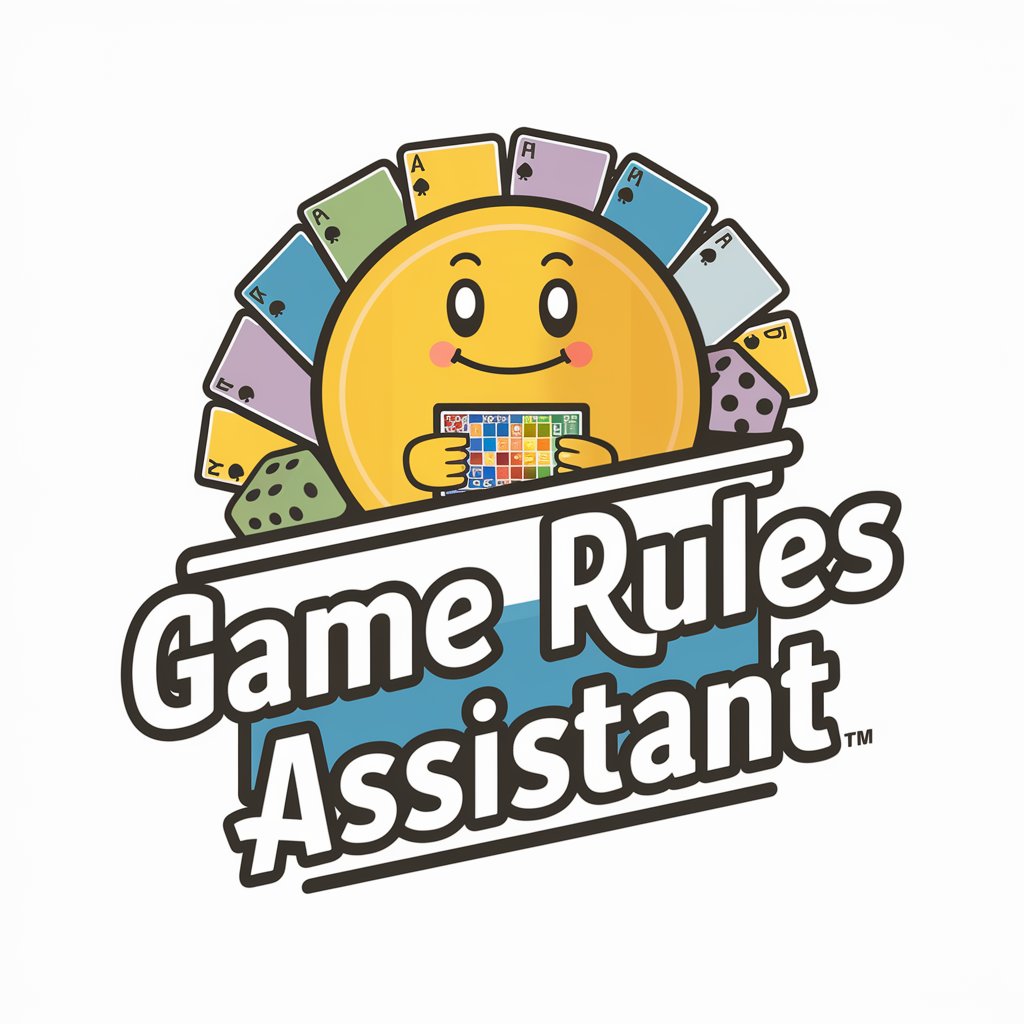
Special Camping Recipes for Outdoor Cooking
Elevate Your Campfire Cooking with AI

法神
Empowering legal decisions with AI

Inventeur Créatif
Powering Creativity with AI

Climate Smart Sustainable Agriculture Projects
Empowering sustainable farming with AI

Scott Galloway: A Multifaceted Mastermind
Empowering decisions with AI-powered business acumen

Multilingual Creative Writing & Storytelling Guide
Empower Your Stories with AI

Data Ethos Expert
Ethical AI for Blockchain Data

💰 Expert Personal Finance Tips 🌟
Empowering Your Financial Decisions with AI

Picture Book Bot
Bringing Stories to Life with AI
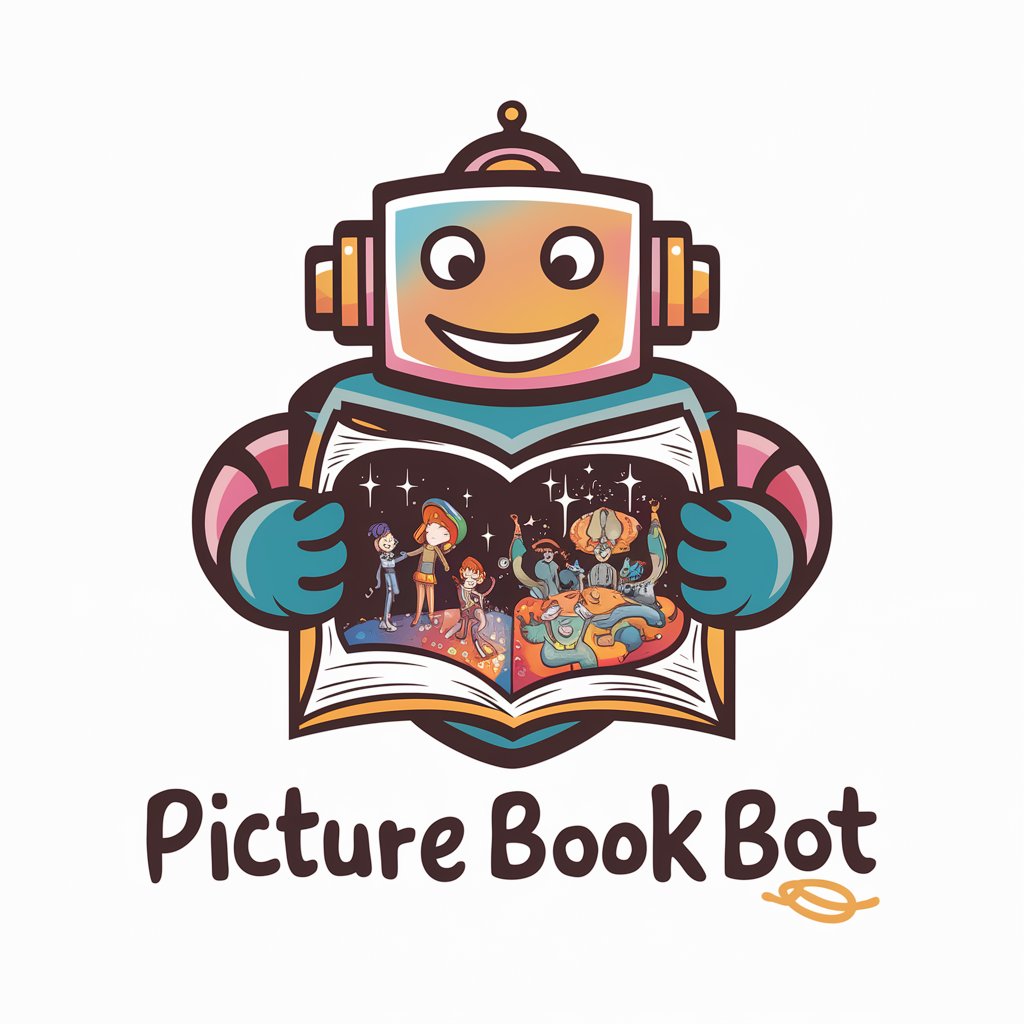
Multilingual Healthcare & Wellness Guide 🎓
Empowering Health Decisions with AI

FAQs about Simpson Style Transformer
What type of photos work best with Simpson Style Transformer?
Photos with clear faces and minimal background distractions provide the best results for Simpsonizing.
Can I Simpsonize group photos?
Yes, you can transform group photos, but keep in mind that each face in the photo will adopt characteristics of Bart Simpson's style.
Is it possible to customize the Simpsonized images?
While the main transformation adheres to Bart Simpson's style, you have the option to make minor adjustments to the final image.
How do I share my Simpsonized photo on social media?
After downloading the image, you can share it directly on social media platforms. Don't forget to use the hashtag #SimpsonStyleTransformer.
Are there any privacy concerns with uploading photos?
Always ensure that you have the rights to the photo you're uploading and respect others' privacy when sharing Simpsonized images of them.





