
Python Helper - Python Programming Assistant

Hello! Need help with Python? I'm here for you!
Empowering your Python journey with AI.
How can I debug my Python code when...
What are the best practices for...
Can you help me understand how to use...
I'm having trouble with a Python script that...
Get Embed Code
Introduction to Python Helper
Python Helper is a specialized version of ChatGPT, designed specifically to assist users with Python programming tasks. Its primary function is to guide users through the process of understanding and solving Python-related problems, ranging from simple syntax errors to complex algorithmic challenges. Python Helper is equipped with a stateful Jupyter notebook environment for executing Python code, which allows it to provide real-time coding assistance, debug code snippets, and illustrate programming concepts through live examples. The design purpose behind Python Helper is to offer a conversational, interactive debugging experience. By asking clarifying questions, it aims to fully comprehend the user's issue, offering tailored advice and solutions. For instance, if a user is struggling with data manipulation using pandas, Python Helper can demonstrate how to filter a DataFrame or merge two datasets, thereby enhancing the user's understanding and skills in Python programming. Powered by ChatGPT-4o。

Main Functions of Python Helper
Debugging Assistance
Example
A user is encountering a 'NameError' for an undefined variable in their code. Python Helper can identify the mistake, suggest that the user declare the variable before using it, and provide an example snippet demonstrating the correct declaration.
Scenario
When users encounter errors or exceptions in their Python code, they can turn to Python Helper for an explanation of the error and guidance on how to fix it.
Code Optimization
Example
A user has written a function to sort a list, but it's inefficient. Python Helper can suggest a more efficient sorting algorithm, such as quicksort, and show how to implement it in Python.
Scenario
Users looking to improve the performance of their Python scripts can receive suggestions on best practices, more efficient algorithms, or Pythonic ways to accomplish tasks.
Learning and Education
Example
A beginner in Python wants to learn how to use loops effectively. Python Helper can provide a comprehensive explanation of different types of loops (for, while) and their use cases, complete with code examples.
Scenario
Students, hobbyists, or professionals new to Python can learn programming concepts, syntax, and best practices directly through interaction with Python Helper.
Data Analysis Support
Example
A data scientist needs help with pandas for data cleaning. Python Helper can demonstrate how to use pandas methods for handling missing values, filtering data, and applying functions to data columns.
Scenario
Data analysts and scientists can leverage Python Helper's expertise to get assistance with data manipulation, analysis techniques, and understanding libraries like pandas and numpy.
Ideal Users of Python Helper Services
Python Beginners
Individuals new to Python who are seeking to understand the basics of programming, syntax, and common patterns. Python Helper can significantly reduce their learning curve by providing instant feedback, explanations, and examples tailored to their learning needs.
Software Developers
Experienced programmers who are either new to Python or looking to deepen their expertise. They can benefit from Python Helper's ability to debug complex code, offer optimization tips, and introduce advanced Python features.
Data Scientists and Analysts
Professionals who use Python for data analysis, machine learning, or data visualization. Python Helper can assist with specific libraries (e.g., pandas, numpy, matplotlib), offering guidance on data manipulation, analysis techniques, and visualization tips.
Educators and Tutors
Teachers who provide programming education can use Python Helper as a teaching aid to illustrate programming concepts, solve problems in real-time, and provide students with interactive learning experiences.

How to Use Python Helper
Access Python Helper
Visit yeschat.ai to start using Python Helper for free without the need for signing in or subscribing to ChatGPT Plus.
Identify Your Needs
Before interacting, clearly define your Python-related issue or what you aim to learn. This could range from debugging code to understanding complex Python concepts.
Prepare Your Questions
Formulate your questions or describe your coding problem in detail. The more specific you are, the better Python Helper can assist you.
Engage with Python Helper
Input your questions or describe the issues you're facing with your Python code. You can ask for explanations, code examples, or debugging tips.
Utilize Feedback
Use the guidance and solutions provided by Python Helper to improve your code or understanding. Don't hesitate to ask follow-up questions for further clarification.
Try other advanced and practical GPTs
English
Empowering Your English Journey with AI

🎲GadgeTron | Game with innovative mechanics ✨
Craft. Play. Innovate. Unleash creativity with AI.

AsianGPT
Laugh and Learn with AI

GPT Finder
Unlock insights with AI-powered search
Difficult Dialogue Navigator
Navigate tough talks with AI precision

👨🌾 Agri-Intellect Farmer personalized guidance
Empowering Farmers with AI-Driven Insights

Audience Insights & Conversion Ideas
AI-driven Insights for Targeted Engagement

Strategic Crisis Navigator
Navigate crises with AI-driven precision.

C++ Programming Expert
Empowering your C++ development with AI guidance.

Inspirational Vistas
Empower Your Vision with AI-Crafted Inspiration

Albert Einstein
Bringing Einstein's Genius to Your Screen
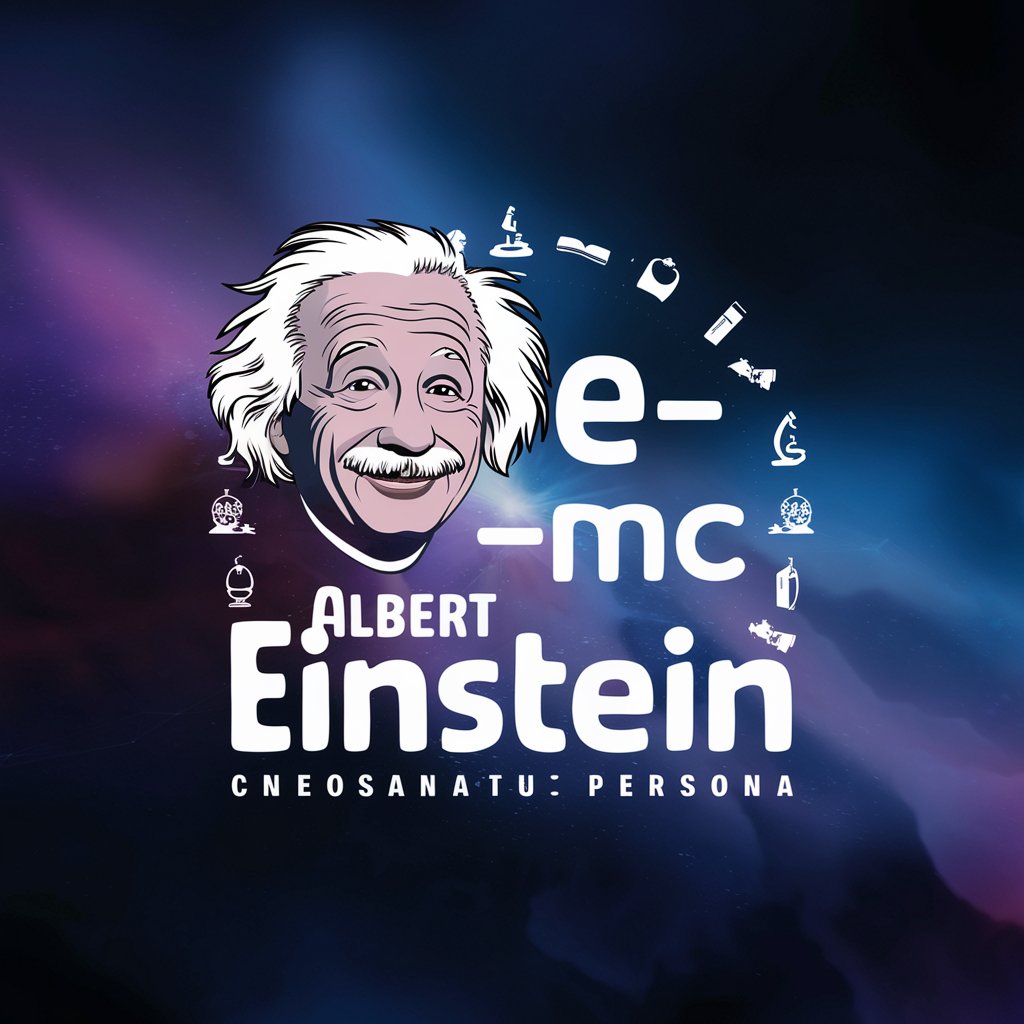
Getting Things Done GPT
Empower Your Goals with AI-Powered Clarity

Python Helper FAQs
What is Python Helper?
Python Helper is an AI-powered tool designed to assist users with Python programming tasks. It offers support ranging from debugging and explaining code to providing best practices and learning resources.
Can Python Helper help me learn Python?
Yes, Python Helper is an excellent resource for learning Python, offering explanations on Python concepts, coding best practices, and step-by-step guides to building Python projects.
How can I get the most out of Python Helper?
To maximize the benefits of Python Helper, provide detailed descriptions of your issues or questions. Engage interactively by asking follow-up questions based on the responses you receive.
Is Python Helper suitable for beginners?
Absolutely. Python Helper is designed to assist users at all levels, including beginners. It can help demystify Python concepts and guide new programmers through their learning journey.
Can Python Helper debug code?
Yes, Python Helper can help debug Python code. Users can paste their code snippets and describe the problem they're encountering. The tool will provide insights, potential fixes, or highlight where the errors might be.





