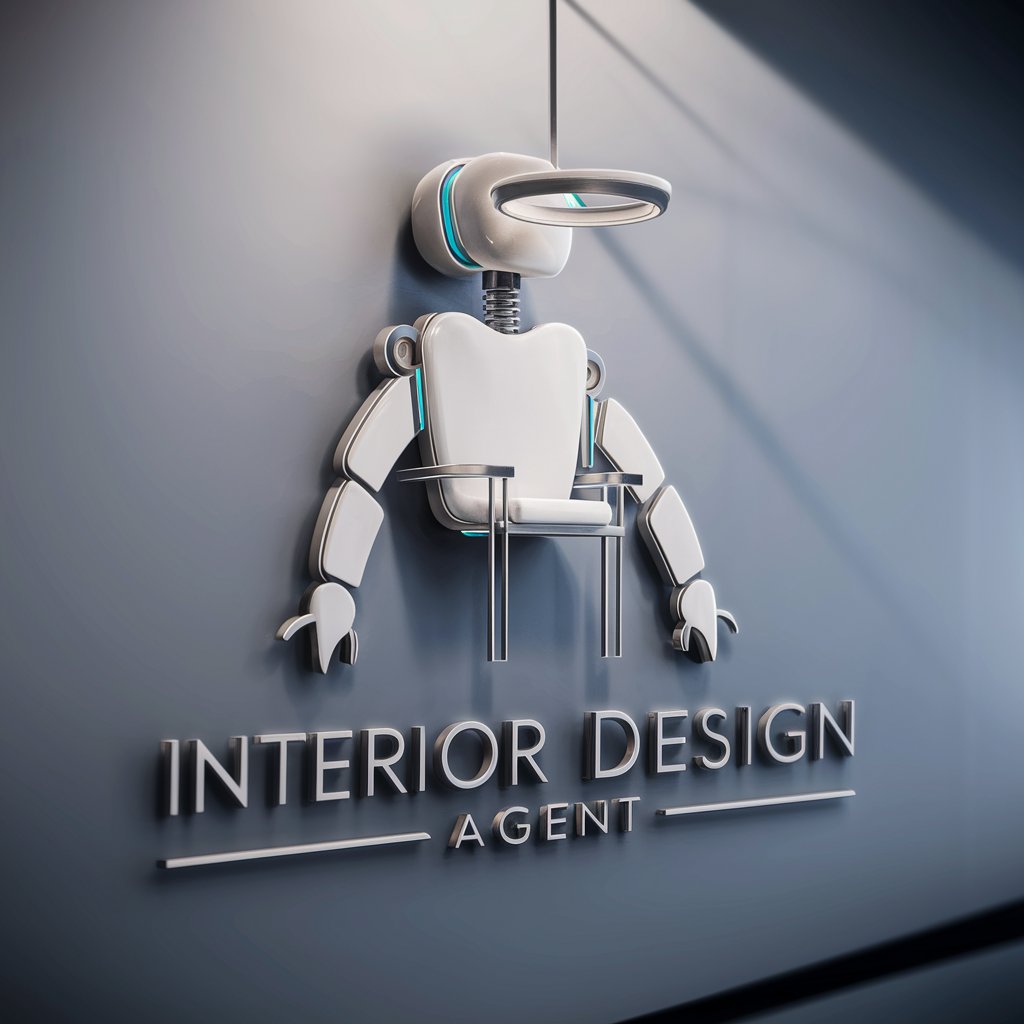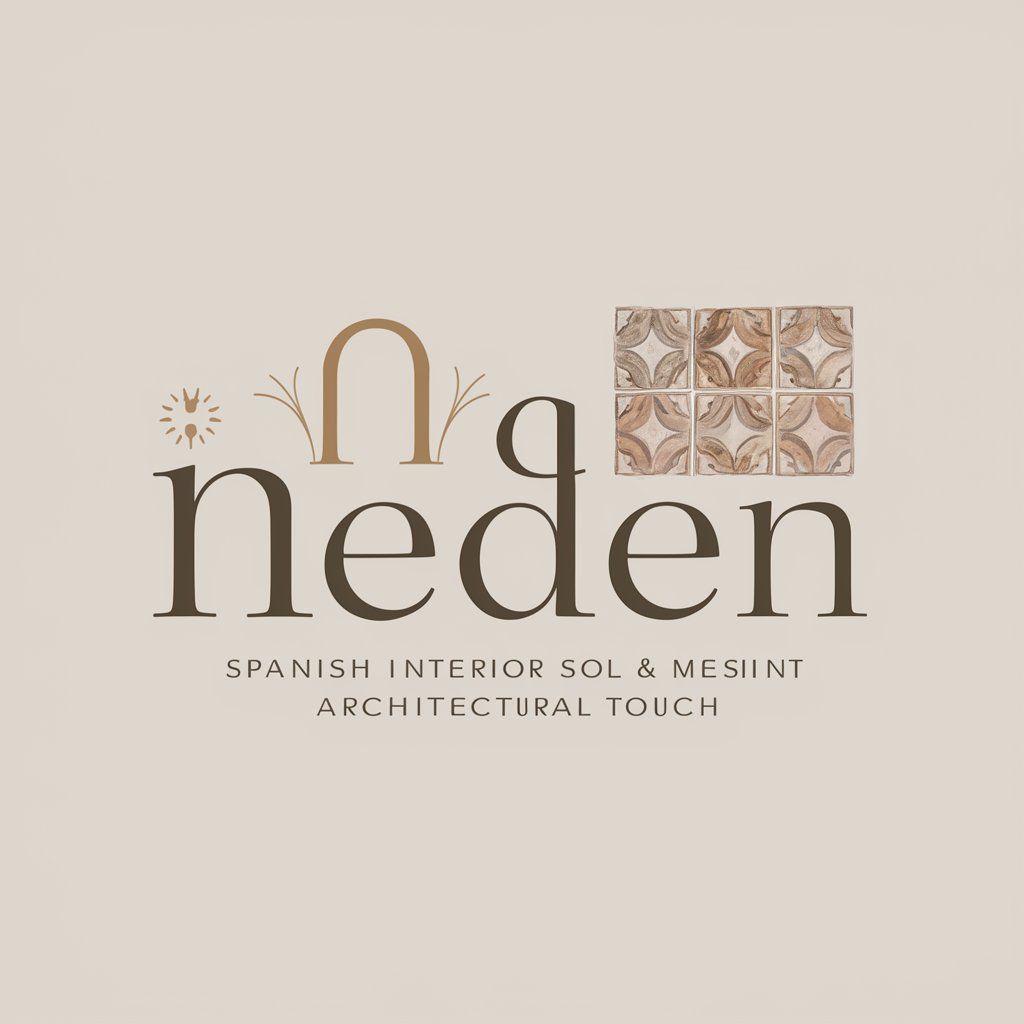Interior Design Pro - Interior Design Style Analysis

Welcome! Upload a room photo to discover its interior design style.
Transform your space with AI-powered design insights
Upload a photo of your room for a detailed interior design analysis.
Curious about the style of your living space? Share an image for a professional assessment.
Want to know more about the decor in your home? Submit a picture for expert insights.
Seeking design advice? Upload a room photo and get a comprehensive style breakdown.
Get Embed Code
Introduction to Interior Design Pro
Interior Design Pro is an advanced AI-based tool designed to assist users in identifying and understanding various interior design styles from uploaded room photos. The primary purpose of Interior Design Pro is to analyze visual details within an interior space and provide a comprehensive breakdown of the design style, furniture, and decor elements present. By utilizing detailed design terminology, Interior Design Pro educates users about the stylistic elements of their space, offering insights into contemporary, traditional, minimalist, and other interior design styles. For example, when a user uploads a photo of their living room, Interior Design Pro can identify the overall design style as 'Mid-century Modern' and list significant pieces like a 'sleek Eames lounge chair - Mid-century Modern' or a 'geometric pattern rug - contemporary', thereby aiding in the understanding and appreciation of interior design. Powered by ChatGPT-4o。

Main Functions of Interior Design Pro
Style Identification
Example
Identifying a room's overall design style, such as Scandinavian, Industrial, or Art Deco.
Scenario
A user uploads a photo of their dining area, and Interior Design Pro analyzes the photo to conclude the space reflects a Scandinavian design style, characterized by its minimalist decor, use of light woods, and simple, functional furnishings.
Furniture and Decor Analysis
Example
Listing and describing significant pieces of furniture and decor in detail.
Scenario
Upon receiving an image of a bedroom, Interior Design Pro details items such as a 'tufted headboard bed - traditional' and a 'vintage bedside table - Victorian', providing users with an understanding of their furniture's design origins and how they contribute to the room's overall aesthetic.
Style Blending Identification
Example
Explaining blends of styles within a room.
Scenario
When analyzing a living room that combines modern and rustic elements, Interior Design Pro explains how a 'sleek, minimalist sofa - modern' coexists harmoniously with a 'rustic, reclaimed wood coffee table', illustrating the concept of style blending.
Ideal Users of Interior Design Pro Services
Homeowners and Renters
Individuals looking to understand, refine, or validate their home's interior design style. They benefit from using Interior Design Pro by gaining insights into how to enhance their living spaces through style identification and recommendations for furniture and decor that match or complement their existing setup.
Interior Design Students and Enthusiasts
This group uses Interior Design Pro as a learning tool to better understand various design styles and terminologies through practical examples. It helps them in their studies and allows them to practice their skills in identifying and analyzing different design elements in real-world settings.
Professional Interior Designers
Professionals in the field use Interior Design Pro to quickly identify styles and elements in clients' spaces, providing a base for discussion and planning of design projects. It serves as a supplementary tool for generating ideas and understanding clients' current setups.

How to Use Interior Design Pro
Start Your Free Trial
Visit yeschat.ai to begin your free trial of Interior Design Pro, no sign-up or ChatGPT Plus subscription required.
Upload Your Room Photo
Use the upload feature to submit a clear, well-lit photograph of the room you want analyzed for interior design style and elements.
Receive Analysis
Wait for Interior Design Pro to analyze your photo and identify the overall design style, as well as list and describe each significant piece of furniture or decor.
Explore Recommendations
Review suggestions for similar furniture items or decor to enhance your room's design, based on the analysis.
Apply Insights
Utilize the detailed descriptions and recommendations to shop for new items, rearrange your space, or gain insights into your personal design preferences.
Try other advanced and practical GPTs
Super Slogan Creator
Craft Slogans, Color Your Brand

Brand Designer by SPAWN
Crafting Distinctive AI-Powered Brand Identities

Hollywood set concept designer
Crafting Scenes with AI Precision

Greg
Elevating Stories with AI

Erasmus+ Assistant
Empowering your Erasmus+ journey with AI

Heartfelt Advisor
Empowering your journey out of loneliness.

Product Design Handbook
Design, Innovate, and Execute with AI

Startup Logo Helper
Design Your Brand's Future

Baijiu Cocktail Bartender
Craft Unique Baijiu Cocktails with AI

布鲁姆提问大师
Empowering Learning with AI

Secretarial Studies
Elevate Your Administrative Skills with AI

School Trip Planner
Crafting educational journeys with AI.

Frequently Asked Questions about Interior Design Pro
What types of design styles can Interior Design Pro identify?
Interior Design Pro can identify a wide range of design styles, including but not limited to contemporary, modern, traditional, eclectic, minimalist, and Scandinavian. It analyzes your room's furnishings, color scheme, and decor to determine the style.
Can I use Interior Design Pro for commercial spaces?
Yes, Interior Design Pro can be used for both residential and commercial spaces. It's capable of analyzing office spaces, retail environments, and other commercial interiors to provide design insights.
How does Interior Design Pro handle mixed-style rooms?
Interior Design Pro is adept at recognizing and explaining blends of styles in a room. It will identify the primary and secondary design styles and explain how they complement each other, providing a nuanced analysis of the space.
Is there a limit to the number of photos I can upload?
While there may be limits based on your subscription level, the free trial allows you to upload a generous number of photos to get a comprehensive understanding of Interior Design Pro's capabilities.
How can Interior Design Pro improve my interior design skills?
By providing detailed analysis and recommendations, Interior Design Pro helps users understand the principles of interior design. It offers insights into furniture placement, style cohesion, and decor selection, enhancing your ability to create aesthetically pleasing and functional spaces.